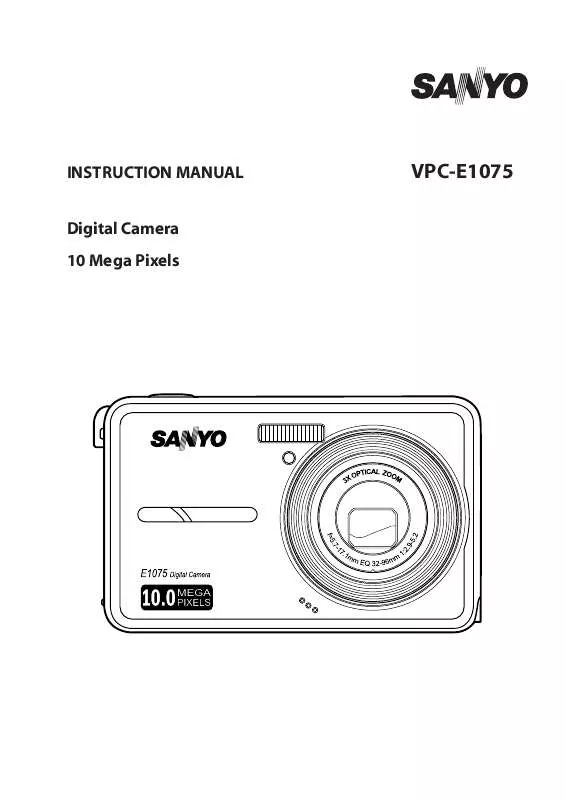User manual SANYO VPC-E1075
Lastmanuals offers a socially driven service of sharing, storing and searching manuals related to use of hardware and software : user guide, owner's manual, quick start guide, technical datasheets... DON'T FORGET : ALWAYS READ THE USER GUIDE BEFORE BUYING !!!
If this document matches the user guide, instructions manual or user manual, feature sets, schematics you are looking for, download it now. Lastmanuals provides you a fast and easy access to the user manual SANYO VPC-E1075. We hope that this SANYO VPC-E1075 user guide will be useful to you.
Lastmanuals help download the user guide SANYO VPC-E1075.
Manual abstract: user guide SANYO VPC-E1075
Detailed instructions for use are in the User's Guide.
[. . . ] INSTRUCTION MANUAL Digital Camera 10 Mega Pixels
VPC-E1075
Preface i
About this Manual
This manual is designed to assist you in using your new digital camera. All information presented is as accurate as possible but is subject to change without notice.
Copyright
This manual contains proprietary information protected by copyright. No part of this manual may be reproduced by any mechanical, electronic or other means, in any form, without prior written permission of the manufacturer. © Copyright 2008
Federal Communications Commission (FCC) Compliance
This equipment has been tested and found to comply with the limits for a Class B digital device, pursuant to Part 15 of the FCC Rules. [. . . ] Use the Left/Right navigation buttons to select an aperture value. Many options are F2. 9 F5. 3 available depending on the lens zoom position: F2. 9 -1. 0EV · Wide: F2. 9 or F5. 5 · Tele: F5. 2 or F10. 0 3. Press the OK button to confirm the selection and return to the capture mode.
Using the Tv Mode
Shutter priority mode allows you to take photos with a fixed shutter speed, and the camera automatically selects the proper aperture. This mode is used to control how you capture moving objects. Use faster shutter speed to freeze the motion of moving objects or slower shutter speed to blur the image. To set the shutter speed:
8M
9999
OK: Select
1/1000 -1. 0EV
9999 1. Press the SCENE button and select Tv 8M mode, press OK button to confirm. Press the OK button to enter shutter speed selection mode. Use the Left/Right navigation buttons to cycle through the shutter speed in the following 1/500 1/1000 1/2000 steps: 2, 1, 1/2, 1/4, 1/8, 1/15, 1/30, 1/60, 1/ 1/1000 -1. 0EV 125, 1/250, 1/500, 1/1000, and 1/2000 seconds. Press the OK button to confirm the selection and return to the capture mode.
Taking your First Photo
Getting Started 21
Using the AEB (Auto Exposure Bracketing) Function
When using the AEB (Auto Exposure Bracketing) function, the camera automatically takes 3 consecutive photos with different exposures by pressing the Shutter button once. For example, when the current EV compensation value is +0. 3 EV and the AEB bracket interval value is set to ±0. 3, the camera takes shots of the same scene with 3 varying levels of exposure: 0 EV, +0. 3 EV, and -0. 3 EV. This function is only available in Auto, P-Mode, Av and Tv modes. Press the MENU button to display menu options. Press the Left/Right navigation buttons to 0. 3EV BRACKET select AEB setting and press the OK button. Press the Up/Down navigation buttons to select from the available options: AEB · AEB: Select to enable (ON) or disable (OFF) the AEB function. · BRACKET: Select to set the bracket interval value ranging from ±0. 3 to ±2. 0 EV in 0. 3 or 0. 4 EV increments. · EXIT: Select to apply new settings to the camera and return to the setup menu.
Note: 1. When taking AEB shots, hold the camera steadily. Flash, Burst, and M-Burst modes are not allowed when the AEB function is enabled.
Taking your First Photo
English
22 Getting Started
Setting the Scene Mode
English
The camera supports various preset modes for shooting in different environments and conditions. Each setting is configured automatically by the camera. To select scene modes: Press the SCENE button to access Scene menu which displays the Scene menu options. Use the Left/Right/Up/Down navigation buttons to scroll through the modes. [. . . ] Press the Up/Down navigation buttons again to select the paper size. · DEFAULT SIZE · 4" x 6" · LETTER · A4
PAPER SIZE DEFAULT SIZE 4" X 6" LETTER A4
4. Press the Up/Down navigation buttons to Continue or Cancel the action.
Copies : 3 Prints : 3 Size : Default CONTINUE CANCEL
PictBridge Print (PTP)
English
50 Camera Settings
Index Print
English
Use this function to print all images in index format.
DEFAULT SIZE LETTER A4
INDEX PRINT
1/140
1. Press the Up/Down navigation buttons to select the Paper size. [. . . ]
DISCLAIMER TO DOWNLOAD THE USER GUIDE SANYO VPC-E1075 Lastmanuals offers a socially driven service of sharing, storing and searching manuals related to use of hardware and software : user guide, owner's manual, quick start guide, technical datasheets...manual SANYO VPC-E1075