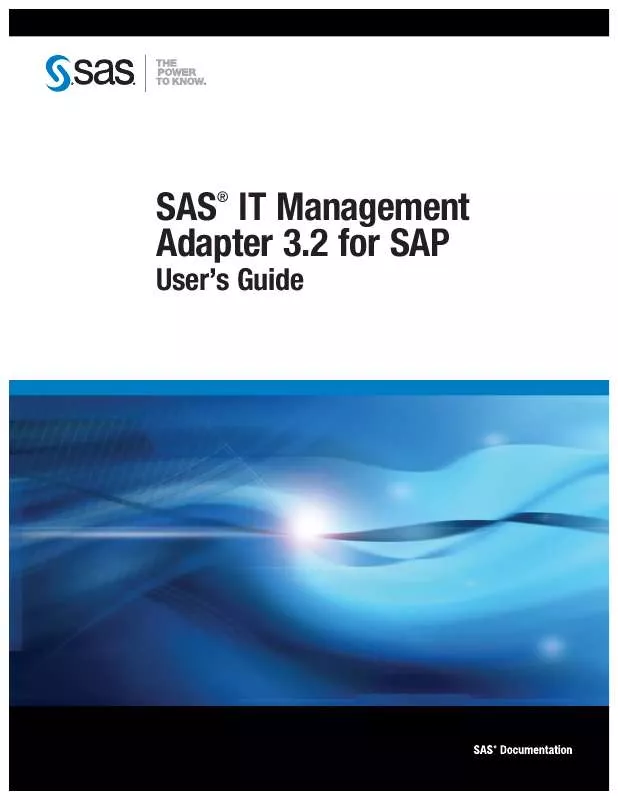User manual SAS SAS IT MANAGEMENT ADAPTER 3.2 FOR SAP
Lastmanuals offers a socially driven service of sharing, storing and searching manuals related to use of hardware and software : user guide, owner's manual, quick start guide, technical datasheets... DON'T FORGET : ALWAYS READ THE USER GUIDE BEFORE BUYING !!!
If this document matches the user guide, instructions manual or user manual, feature sets, schematics you are looking for, download it now. Lastmanuals provides you a fast and easy access to the user manual SAS SAS IT MANAGEMENT ADAPTER 3.2. We hope that this SAS SAS IT MANAGEMENT ADAPTER 3.2 user guide will be useful to you.
Lastmanuals help download the user guide SAS SAS IT MANAGEMENT ADAPTER 3.2.
Manual abstract: user guide SAS SAS IT MANAGEMENT ADAPTER 3.2FOR SAP
Detailed instructions for use are in the User's Guide.
[. . . ] SAS IT Management Adapter 3. 2 for SAP
User's Guide
®
The correct bibliographic citation for this manual is as follows: SAS Institute Inc. SAS® IT Management Adapter 3. 2 for SAP: User's Guide. Cary, NC: SAS Institute Inc.
SAS® IT Management Adapter 3. 2 for SAP: User's Guide
Copyright © 2010, SAS Institute Inc. , Cary, NC, USA All rights reserved. Produced in the United States of America. [. . . ] The standard Install location in a Windows environment for storing the package file is C:\Program Files\SAS\SASITResourceManagementforAdapterSAPData\3. 2\SASPackages Note: The above install location is platform-dependent, and it can be changed as needed. For example, the path would be in z/OS <SASHOME>/SASITResourceManagementAdapterforSAPData/3. 2/ SASPackages
42 Deploying SAS IT Management Adapter for SAP Jobs and Tables Metadata
Chapter 4
As the SAS packages are installed in the z/OS, you need to transport them manually via File Transfer Protocol (FTP) to the PC where the client is running. Ensure that the SASPackages are transported in binary mode. This enables the import function of the SAS Data Integration Studio to read the SAS package files. To deploy tables and jobs, complete the following steps: 1 2 Open SAS Data Integration Studio with Connection Profile for the user. In the metadata profile, select the project that you defined when you added the SAP server and SAP library. The SAS IT Management Adapter for SAP is imported to the project that you select in this step. 3 Right-click Products in the SAS Folders Tree, and then click Import.
Display 4. 3 SAS Data Integration Studio: Products
In the Import from SAS Package dialog box, click Browse, and then open the SASPackages folder. You can find the SASPackages folder within the Install folder that you created at the time of installation. 4 5 Select the package SASITMAdapterforSAP_DIS_ProductFolders. spk. Under Import Options, select All Objects, and then click Next. Retain the default options and continue.
Installation and Customization of SAS IT Management Adapter for SAP
43
Display 4. 4 Export SAS Package Wizard
The objects to be imported appear.
Display 4. 5 Select Objects to Import
6
Click Next to continue. The following screen appears.
Display 4. 6 Summary, Import from SAS Package Window
7
Review the summary, and then click Next. A progress indicator appears.
44 Deploying SAS IT Management Adapter for SAP Jobs and Tables Metadata
Chapter 4
Display 4. 7 Important Objects Window
8
The Import from SAS Package dialog box displays a completion message. If the import process fails, click View Log, check for messages, and take appropriate action.
Display 4. 8 Import Complete Message
Note: Use the following sequence while performing the preceding steps to deploy application folders, data sources, and jobs. SASITMAdapterforSAP_DIS_ProductFolders. spk SASITMAdapterforSAP_DIS_AppFolders. spk
Installation and Customization of SAS IT Management Adapter for SAP
45
SASITMAdapterforSAP_DIS_Tables. spk SASITMAdapterforSAP_DIS_Jobs. spk Note: For importing the second package SASITMAdapterforSAP_DIS_AppFolders. spk, right-click System in the SAS Folders Tree, and then click Import. For other packages, right-click Products in the SAS Folders tree and then click Import. While importing to the package file SASITMAdapterforSAP_DIS_Tables. spk, perform the following steps: 9 In the Import from SAS Package dialog box, select the package SASITMAdapterforSAP_DIS_Tables. spk.
10 Under Import Options, select All Objects, and then click Next. Retain the default options and continue.
Display 4. 9 SAS Application Servers Window
11 Verify that the SAS Application Servers is set correctly as SASITRM. Select Next.
46 Deploying SAS IT Management Adapter for SAP Jobs and Tables Metadata
Chapter 4
Display 4. 10 Other Servers Window
12 Select an SAP server.
Installation and Customization of SAS IT Management Adapter for SAP
47
Display 4. 11 Directory Paths, Import from SAS Package Window
13 Verify that all directories and paths appear correctly. 14 Click Import to import the selected objects. 15 Click View Log to review the SAS log. [. . . ] The difference between the first tim measurem n me ment (how SA measures time) and th second AP s he time measur rement (SAP response tim is include as front-en network t me) ed nd time. In other words, it r is the total network time for the first and the fina communica n e al ation steps be etween the fr ront-end system and the server. T front-end network tim is not inclu t The d me uded in the G time. GUI
DBReques stTime
DBReque estTime (data abase request time) is the time that it takes to pro t e t ocess logical d database requests (cal to the SAP database in lls P nterface).
108
Host Platforms
Appendix 3
Response Time
Response time is the total time used on the server, including database request time. [. . . ]
DISCLAIMER TO DOWNLOAD THE USER GUIDE SAS SAS IT MANAGEMENT ADAPTER 3.2 Lastmanuals offers a socially driven service of sharing, storing and searching manuals related to use of hardware and software : user guide, owner's manual, quick start guide, technical datasheets...manual SAS SAS IT MANAGEMENT ADAPTER 3.2