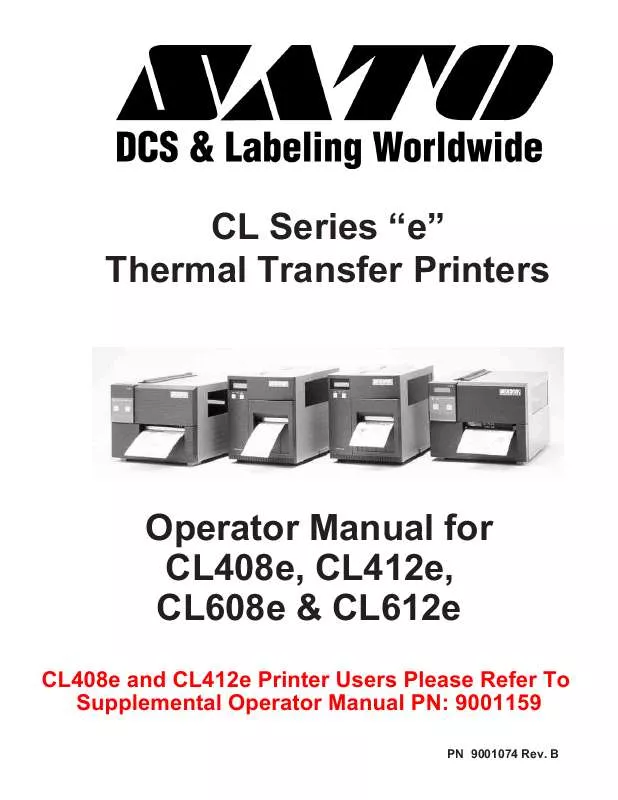User manual SATO CL408E OPERATOR MANUAL
Lastmanuals offers a socially driven service of sharing, storing and searching manuals related to use of hardware and software : user guide, owner's manual, quick start guide, technical datasheets... DON'T FORGET : ALWAYS READ THE USER GUIDE BEFORE BUYING !!!
If this document matches the user guide, instructions manual or user manual, feature sets, schematics you are looking for, download it now. Lastmanuals provides you a fast and easy access to the user manual SATO CL408E. We hope that this SATO CL408E user guide will be useful to you.
Lastmanuals help download the user guide SATO CL408E.
Manual abstract: user guide SATO CL408EOPERATOR MANUAL
Detailed instructions for use are in the User's Guide.
[. . . ] CL Series "e" Thermal Transfer Printers
Operator Manual for CL408e, CL412e, CL608e & CL612e
CL408e and CL412e Printer Users Please Refer To Supplemental Operator Manual PN: 9001159
PN 9001074 Rev. 10350A Nations Ford Road Charlotte, NC 28273 Main Phone: (704) 644-1650 Fax: (704) 644-1662 Tech Support Hotline: (704) 644-1660 Tech Support Fax: (704) 644-1661 Email: satosupport@satoamerica. com www. satoamerica. com
© Copyright 2003 SATO America, Inc.
Warning: This equipment complies with the requirements in Part 15 of FCC rules for a Class A computing device. Operation of this equipment in a residential area may cause unacceptable interference to radio and TV reception requiring the operator to take whatever steps are necessary to correct the interference. No part of this document may be reproduced or issued to third parties in any form whatsoever without the express permission of SATO America, Inc. [. . . ] There are some instances where the automatically calculated value must be adjusted to ensure reliable label feeding, such as when the backing opacity or the reflectance of the EYE mark varies significantly within a roll of labels or between label rolls. In these instances the value should be set using the following procedures. GAP - When setting the "gap" threshold, the voltage shown on the top line of the display must be measured with nothing but the backing in the sensor and then again with a label still attached to the backing. The formula to be used for setting the threshold is: (High Voltage Level + Low Voltage Level) x 0. 5 = Start Value 1. Insert a label still attached to the backing into the sensor and close the Label Hold-Down. Record the voltage shown on the top line of the LCD panel. This line should have the message "GAP" on the top line (DIP switch DSW2-2 = OFF). Make sure the label is all the way under the sensor. Strip the label from the backing and insert the backing strip under the sensor and close the Label Lid. Record the voltage shown on the top line of the LCD panel. The voltage ranges measured should be within the following range Backing without label = 0. 5V or less Backing with label = 1. 0V the low value If the measured values are outside this range, you may have trouble in finding a value that will work properly under all conditions. If this is the case, a higher quality label may be needed to get adequate performance. Calculate the starting point voltage using the formula. Use the LINE key to step the counter to the desired setting. The display will increment one step for each time the LINE key is pressed. If the LINE key is held pressed for more than two seconds, it will automatically go into the fast scroll mode. The reading will advance to a setting of 3. 3 (the maximum voltage) after which it will automatically wrap and start at "0. 0" again. If a value of "0. 0" is set, the printer will automatically set the level each time the printer is powered on with labels loaded or the head is closed. Once the setting is correct, pressing the FEED key will accept the setting and advance to the Online Feed display. SATO CL Series "e" Printers PN 9001074 Rev. B Page 3-19
GAP INPUT
[X. XV] [X. XV]
GAP INPUT
[X. XV] [X. XV]
Section 3. Configuration
EYE - When setting the "eye" threshold, the voltage must be measured with nothing but the label under the sensor and then again withthe printed "eye" mark under the sensor. [. . . ] ERROR LED: On Audible Beep: 1 long Display: Card R/W Error Printer must be powered off to reset. Audible Beep: 1 short Display: None Printer will ignore invalid commands. Note that all data will be lost when the battery is removed.
ALL MODELS
SRAM or Flash PCMCIA Version 2. 1 (JEIDA Version 4. 1) Up to 4MB SRAM or 16MB Flash 68 Approximately two years (manufacturer dependent) Yes Yes
SATO CL Series "e" Printers
PN 9001074 Rev. B
Page A-7
Appendix A: Optional Features INTERNAL FLASH ROM MEMORY EXPANSION
Description A factory installed option allows the internal FLASH ROM to be expanded from 2MB to 6 MB by adding an additional 4MB. [. . . ]
DISCLAIMER TO DOWNLOAD THE USER GUIDE SATO CL408E Lastmanuals offers a socially driven service of sharing, storing and searching manuals related to use of hardware and software : user guide, owner's manual, quick start guide, technical datasheets...manual SATO CL408E