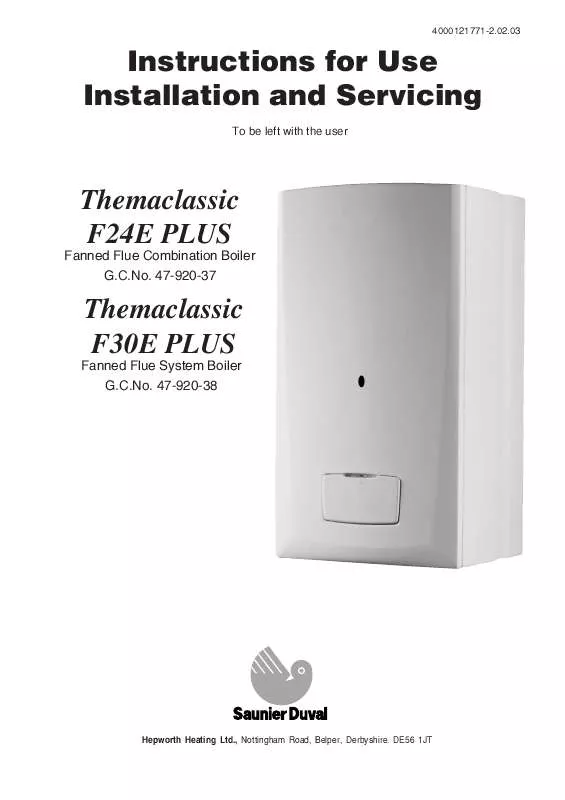Detailed instructions for use are in the User's Guide.
[. . . ] 4000121771-2. 02. 03
Instructions for Use Installation and Servicing
To be left with the user
Themaclassic F24E PLUS
Fanned Flue Combination Boiler G. C. No. 47-920-37
Themaclassic F30E PLUS
Fanned Flue System Boiler G. C. No. 47-920-38
Hepworth Heating Ltd. , Nottingham Road, Belper, Derbyshire. DE56 1JT
Guarantee Registration
Thank you for installing a new Saunier Duval appliance in your home. [. . . ] Advise the user that the permanent mains electrical supply SHOULD NOT be switched off, as the built in frost protection and pump saver program would not be operable. Reminder, leave these instructions and the `Benchmark' logbook with the user.
Completion
Remove the magnetic user instructions label from the document envelope and position it on the surface of the boiler casing. Adjust the boiler temperature control and any system controls to their required settings. For IE, it is necessary to complete a "Declaration of Conformity" to indicate compliance to I. S. 813. An example of this is given in the current edition of I. S. 813. · Open various hot water taps to bleed system
14 Commissioning
Bypass
The boiler is supplied with the bypass open half a turn. It should not be necessary to adjust the bypass, but if required ensure that under no circumstances does the flow rate fall below the figures specified, refer to Table 1. (turn clockwise to close the valve).
9718
The boiler has a built-in bypass, see diagram 15. 1.
A
Diagram 15. 1
15 Boiler Settings
Boiler settings (for use by installers and Service Providers only)
and keep pressed for 10 seconds. This gives access to both the operating parameters and the fault history.
1 Press the button
2 When the menu
using button + or -.
2. 0 bar
1
10 s
45°C
is shown on display, select code 96 , to show the first menu to be adjust
3 Press the button : Heating ouput
Note : The display will revert back to normal if no changes are made after 1 minute or if the button is again pressed for more than 10 seconds. Parameter 1 : Setting the heating output The maximum heating output of the boiler is adjustable between the maximum and minimum values given in the Technical Data section.
96
2 3
1
· When
20
1 flashing, press on
Factory setting
if you want to adjust this menu. · Select a parameter between 0 and 10 according to the following table. Flue parameter following flue length - Horizontal Setting Flue length for F 24 E 0, 3 m 0, 7 m 1, 2 m 1, 6 m 2m 2, 3 m 2, 7 m 3, 1 m 3, 3 m 3, 8 m 4m Flue length for F 30 E 0, 3 m 0, 6 m 0, 9 m 1, 3 m 1, 6 m 1, 9 m 2, 2 m 2, 5 m 2, 9 m 3, 2 m 3, 5 m
· Use the heating + and - button to set the desired heating output in kW. Note : Adjustment of the heating output does not affect the hot water output. For kW to Btu/hr conversion refer to table : kW 10 12 14 16 18 Btu/hr 34, 120 40, 940 47, 770 54, 590 61, 420 kW 20 22 24 26 28 Btu/hr 68, 240 75, 060 81, 890 88, 710 95, 540
0 1 2 3 4
Parameter 02 : Setting the flue parameters This adjustment is made to ensure the boiler operates at maximum efficiency with longer flue lengths.
5 6 7
2
4000121771-2
10
8
Factory setting
9 10 30
15 Boiler Settings
Flue parameter following flue length - Rear Setting 0 1 2 3 4 5 6 7 8 9 10 Parameter 5 : Pump operation This can be set to one of three values : 1 - intermittent (with room thermostat) 2 - intermittent (with burner) 3 - permanently on 0, 3 m 0, 6 m 0, 9 m 1, 2 m 1, 5 m 0, 3 m 0, 6 m 0, 9 m 1, 2 m 1, 5 m Parameter 4 : Setting the maximum heating temperature This can be set to one of four values : 50°C, 73°C, 80°C and 87°C. Flue length for F 24 E Flue length for F 30 E Parameter 3 : Setting the minimum heating temperature This can be set to one of two values : 38°C or 50°C.
3
38°C
Factory setting
4
87°C
Factory setting
Flue parameter following flue length - Vertical Setting 0 1 2 3 4 5 6 7 8 9 10 Flue length for F 24 E 1, 2 m 2, 6 m 3, 9 m 5m 6, 1 m 7, 1 m 8, 2 m 9, 3 m 10, 4 m 11, 5 m 12 m Flue length for F 30 E 0, 3 m 0, 6 m 0, 9 m 1, 0 m 2, 0 m 3, 0 m 4, 0 m 5, 0 m 6, 0 m 7, 0 m 8m
5
1
Factory setting
31
4000121771-2
16 Changing Gas Type
Should it be necessary to change the gas type, a conversion kit with instructions will be required. This modification must only be carried out by a suitably qualified engineer. F30E Plus Conversion natural Gas (G20) to G30/G31 Part No. F24E Plus Conversion from natural gas (G20) to LPG (G30 or G31), Part No. Press the mode button for about 10 seconds, Use + or - to display code `35', Press the mode button to confirm, The display idicates line 23 in the data menu, The figure on the left is the data, the one on the right is the setting for the data. Scroll through the data using + or - until you reach `24', Press the mode button the figure on the right begins to flash, Change it to the required setting `0 to 199' using + or -. Press the mode button to confirm.
Setting maximum burner pressure.
This setting is used only to reduce burner pressure at maximum setting, if the network pressure is constantly higher than normal pressure. Settings:12. 2 mbar Natural gas G20 23. 2 mbar Butane G30 29. 8 mbar Propane G31 Lock the boiler at maximum burner pressure as follows. [. . . ] · IMPORTANT: With regards to the manual handling operations, 1992 regulations, the following operation exceeds the recommended weight for one man lift. · Remove the front panel, refer to Section 17. 3. · Lower the control panel, refer to Section 17. 4. · Drain down the boiler only , refer to relevant parts of diagram 20. 1. [. . . ]