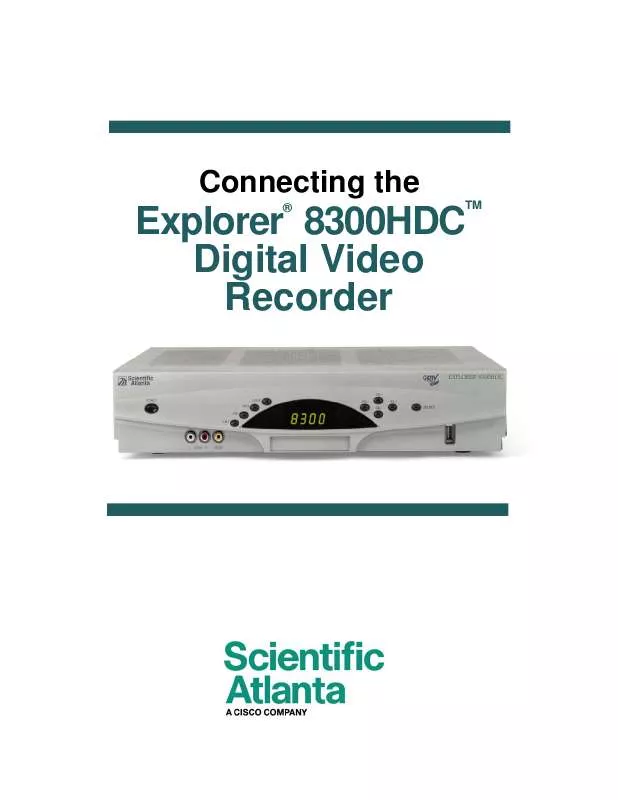Detailed instructions for use are in the User's Guide.
[. . . ] Connecting the
Explorer 8300HDC Digital Video Recorder
®
TM
Notice for CATV Installers
CATV Installers Notice
If you are a CATV installer, read the information in the box below.
U. S. Patents List
A patent notice is affixed to this product. In addition, the product may also be covered by one or more of the following patents:
4, 498, 169; 4, 636, 852; 4, 641, 181; 4, 651, 208; 4, 691, 353; 4, 692, 919; 4, 698, 598; 4, 719, 642; 4, 748, 667; 4, 829, 569; 4, 866, 770; 4, 885, 775; 4, 888, 799; 4, 890, 319; 4, 922, 456; 4, 922, 532; 4, 924, 498; 4, 965, 534; 4, 991, 011; 5, 003, 384; 5, 012, 510; 5, 029, 207; 5, 045, 816; 5, 053, 883; 5, 054, 071; 5, 058, 160; 5, 142, 575; 5, 142, 690; 5, 146, 526; 5, 155, 590; 5, 214, 390; 5, 225, 902; 5, 225, 925; 5, 235, 619; 5, 237, 610; 5, 239, 540; 5, 241, 610; 5, 247, 364; 5, 255, 086; 5, 257, 403; 5, 267, 071; 5, 270, 809; 5, 271, 041; 5, 272, 752; 5, 282, 028; 5, 285, 497; 5, 287, 351; 5, 301, 028; 5, 309, 514; 5, 317, 391; 5, 319, 709; 5, 341, 425; 5, 347, 388; 5, 347, 389; 5, 357, 276; 5, 359, 601; 5, 361, 156; 5, 367, 571; 5, 379, 141; 5, 379, 145; 5, 381, 481; 5, 390, 337; 5, 400, 401; 5, 406, 558; 5, 418, 782; 5, 420, 866; 5, 420, 923; 5, 425, 101; 5, 428, 404; 5, 430, 568; 5, 434, 610; 5, 436, 749; 5, 438, 370; 5, 440, 632; 5, 442, 472; 5, 455, 570; 5, 457, 701; 5, 471, 492; 5, 477, 199; 5, 477, 262; 5, 477, 370; 5, 481, 389; 5, 481, 542; 5, 485, 221; 5, 493, 339; 5, 497, 187; 5, 500, 758; 5, 502, 499; 5, 506, 904; 5, 519, 780; 5, 539, 822; 5, 550, 825; 5, 579, 055; 5, 579, 057; 5, 583, 562; 5, 592, 551; 5, 596, 606; 5, 600, 378; 5, 602, 933; 5, 640, 388; 5, 657, 414; 5, 675, 575; 5, 684, 876; 5, 715, 515; 5, 724, 525; 5, 740, 300; 5, 742, 677; 5, 754, 940; 5, 757, 416; 5, 771, 064; 5, 774, 859; 5, 825, 829; 5, 826, 167; 5, 850, 305; 5, 854, 703; 5, 870, 474; 5, 892, 607; 5, 920, 626; 5, 923, 755; 5, 930, 024; 5, 930, 515; 5, 937, 067; 5, 963, 352; 5, 966, 163; 5, 982, 424; 5, 991, 139; 5, 999, 207; 6, 005, 631; 6, 005, 938; 6, 016, 163; 6, 028, 941; 6, 029, 046; 6, 052, 384; 6, 055, 244; 6, 072, 532; 6, 105, 134; 6, 148, 039; 6, 157, 719; 6, 188, 729; 6, 195, 389; 6, 212, 278; 6, 215, 530; 6, 219, 358; 6, 240, 103; 6, 243, 145; 6, 246, 767; 6, 252, 964; 6, 272, 226; 6, 292, 081; 6, 292, 568; 6, 320, 131; 6, 374, 275; 6, 405, 239; 6, 411, 602; 6, 417, 949; 6, 424, 714; 6, 424, 717; 6, 433, 906; 6, 438, 139; 6, 463, 586; 6, 467, 091; 6, 476, 878; 6, 493, 876; 6, 510, 519; 6, 516, 002; 6, 516, 412; 6, 526, 508; 6, 538, 595; 6, 546, 013; 6, 560, 340; 6, 567, 118; 6, 570, 888; 6, 622, 308; 6, 629, 227; 6, 664, 984; 6, 667, 994; 6, 671, 879; 6, 674, 967; 6, 678, 891; 6, 714, 598; 6, 721, 352; 6, 721, 956; 6, 725, 459; 6, 738, 982; 6, 744, 892; 6, 744, 967; 6, 751, 271; 6, 760, 918; 6, 795, 972; 6, 802, 077; 6, 804, 708; 6, 811, 447; 6, 817, 028; 6, 822, 972; 6, 823, 385; 6, 832, 386; 6, 845, 106; 6, 868, 473; 6, 874, 075; 6, 889, 191; 6, 909, 471; 6, 917, 622; 6, 917, 628; 6, 922, 412; 6, 927, 806; 6, 928, 656; 6, 931, 058; 6, 937, 729; 6, 969, 279; 6, 971, 008; 6, 971, 121; 6, 978, 310; D348065; D354959; D359737; D363932; D390217; D434753; D507240; D507535; RE36368; RE36988
20051216SI
Contents
Important Safety Instructions . . . . . . . . . . . . . . . . . . . . . . . . . . . . . . . . . . . . . . . . . . . . . . . . . . . . . . . . . . . . . . . . . . . . . . . . . . . . . . . iv Welcome . . . . . . . . . . . . . . . . . . . . . . . . . . . . . . . . . . . . . . . . . . . . . . . . . . . . . . . . . . . . . . . . . . . . . . . . . . . . . . . . . . . . . . . . . . . . . . . . . . . . . . . . . . . . . . [. . . ] See the connection diagram on page 14 for an example. If you have one of these HDTVs, you need an RGB adapter. Check with your cable service provider for information about acquiring an RGB adapter, or you can purchase the adapter at your local electronics supplier.
R G B H V L R
RGB
RGB and Audio Adapters Needed
Pr Pb
1394
Some HDTVs have 1394 connectors. If you connect to your HDTV using 1394, you also need to connect separate video and audio connections to your HDTV. See the connection diagram on page 19 for an example.
Y Pb Pr
1394
L
R
VIDEO Y/V
Optional Connections to a VCR (use one) For VCRs with Video and Left and Right audio connectors, you can use the Out 2 connectors (Video, Left, and Right) on the 8300HDC. See the connection diagram on page 16 for an example.
VCR
8300HDC Connections
OUT 2 A LU D I RO
VCR Connections
L
VIDEO IN
R
VIDEO
AUDIO IN L R
For VCRs with S-Video and Left and Right audio connectors, you can use the S-Video Out and the Out 2 Left and Right connectors on the 8300HDC.
OUT 2 L
S-VIDEO OUT S-VIDEO IN
1394
R
For Digital VCRs, you can use the 1394 out connector on the DVR-DVD.
6
Connections for a Standard-Definition TV and VCR
When using the 8300HDC with an SDTV, you must make one of the following connections to view content. Some SDTVs may not have all these connections. In addition, you can make connections to a VCR to archive recordings to a VCR tape. Refer to your TV and VCR user guides and the cabling diagrams in this guide for more detailed information. Note: The labeling on your 8300HDC may vary slightly. Required Connections to an SDTV (use one) The Y/V PbPr connectors can provide standarddefinition component video signals to an SDTV.
PrPbY/V
8300HDC Connections
SDTV Connections
Y Pb Pr
Note: To connect PrPbY/V to an SDTV, you must set the HD Setup Wizard on the 8300HDC to HD Mode, and select the output video format (typically 480i) that will match the capabilities of your SDTV.
L
R
Composite
When you set up the 8300HDC in SD mode, the Y/V connector on the 8300HDC is configured as a composite video out connector (V). See the connection diagram on page 19 for an example.
VIDEO IN
L R
S-Video
The S-Video Out connection provides an optimal video connection to SDTVs.
S-VIDEO OUT
S-VIDEO IN L R
Cable Out
The Cable Out connector provides a video and audio connection to an SDTV.
CABLE OUT
CABLE IN/ ANT IN
Optional Connection to a VCR For VCRs with Video and Left and Right Audio connectors, you can use the Out 2 connectors (Video, Left, and Right) on the 8300HDC.
8300HDC Connections
OUT 2 A LU D I RO
VCR Connections
VCR
VIDEO IN
L R
VIDEO
AUDIO IN
7
View and Record Television Programming
Access Services and Programs
Access cable services and programs by pressing the following keys on the remote control: · GuideAccess the on-screen guide. The on-screen guide displays schedules of TV programs and other services available from your cable service provider, such as video-on-demand and pay-per-view programs. · ArrowsSelect a program in the schedule. · InfoDisplay a specific program description (either from the on-screen guide or while viewing a program). · SelectView a specific program in the guide.
Record One Program While Watching Another
When two of your favorite programs are scheduled at the same time, you can record one program on the built-in DVR while watching the other. Use the DVR keys on the remote control to record programs or to play back recorded programs.
T10964
Watch Two Programs at the Same Time
You do not need a special TV to watch two programs at the same time. Use the picture-in-picture (PIP) keys on the remote control, and you will see a PIP screen on your TV.
Stretch and Zoom Program
You can stretch and zoom SD or HD programs by pressing the # key on the remote control.
T10965
Avoid Screen Burn-In!
Images such as letterbox bars or side bars, bright closed-captioning backgrounds, station logos, or any other stationary images may cause the picture tube in your HDTV to age unevenly; this is known as screen burn-in. Refer to the user's guide that came with your HDTV for more information.
WARNING: Avoid screen burn-in!Do not display the same fixed images on your HDTV screen for extended periods of time.
8
Troubleshooting
If the 8300HDC does not perform as expected, the following tips may help. If you need further assistance, contact your cable service provider.
No Picture
· Verify that the power to your TV is turned on. · Verify that your HDTV is in HD mode. [. . . ] HDMI, the HDMI logo, and HighDefinition Multimedia Interface are trademarks or registered trademarks of HDMI Licensing LLC. CableCARD is a trademark of Cable Television Laboratories, Inc. All other trademarks shown are trademarks of their respective owners.
Disclaimer
Scientific-Atlanta, Inc. assumes no responsibility for errors or omissions that may appear in this guide. [. . . ]