User manual SEAGATE DIAMONDMAX 10
Lastmanuals offers a socially driven service of sharing, storing and searching manuals related to use of hardware and software : user guide, owner's manual, quick start guide, technical datasheets... DON'T FORGET : ALWAYS READ THE USER GUIDE BEFORE BUYING !!!
If this document matches the user guide, instructions manual or user manual, feature sets, schematics you are looking for, download it now. Lastmanuals provides you a fast and easy access to the user manual SEAGATE DIAMONDMAX 10. We hope that this SEAGATE DIAMONDMAX 10 user guide will be useful to you.
Lastmanuals help download the user guide SEAGATE DIAMONDMAX 10.
You may also download the following manuals related to this product:
Manual abstract: user guide SEAGATE DIAMONDMAX 10
Detailed instructions for use are in the User's Guide.
[. . . ] DiamondMax 10 80/100/120/160/200/250/300GB Serial ATA
February 16, 2006 Part Number: 000001914
©February 16, 2006, Maxtor Corporation. This publication could include technical inaccuracies or typographical errors. Changes are periodically made to the information herein which will be incorporated in revised editions of the publication. Maxtor may make changes or improvements in the product(s) described in this publication at any time and without notice.
UL/CSA/VDE/TUV/RoHS UL standard 1954 recognition granted under File No. [. . . ] Note: All reserved bits or words should be zeroes.
Table 5-2 Identify Drive Command Parameters Word
0
CONTENT DESCRIPTION
General configuration bit-significant information: 15: 14-8: 7: 6: 5-3: 2: 1: 0: 0 = ATA device Retired 1 = removable media device Obsolete Retired Response incomplete Retired Reserved
1 2 3 4-5 6 7-8
Obsolete Specific configuration Obsolete Retired Obsolete Reserved for assignment by the CompactFlash Association
DiamondMax 10 80/100/120/160/200/250/300GB Serial ATA
5-5
ATA Bus Interface and ATA Commands
Table 5-2 Identify Drive Command Parameters Word
9 10-19 20-21 22 23-26 27-46 47 Retired Serial number (20 ASCII characters) Retired Reserved Firmware revision (8 ASCII characters) Model number (40 ASCII characters) 15-8: 7-0: 80h 00h = Reserved
CONTENT DESCRIPTION
01h-FFh: = Maximum number of sectors that shall be transferred per interrupt on READ/ WRITE MULTIPLE commands 48 49 Reserved Capabilities 15-14: Reserved for the IDENTIFY PACKET DEVICE command.
13: 1 = Standby timer values as specified in this standard are supported. 0 = Standby timer values shall be managed by the device 12: 11: 10: 9: 8: 7-0: 50 Capabilities 15: 14: 13-2: 1: 0: 51-52 Obsolete Shall be cleared to zero. Obsolete Shall be set to one to indicate a device specific Standby timer value minimum. Reserved for the IDENTIFY PACKET DEVICE command. 0 = IORDY may be supported 1 = IORDY may be disabled 1 = LBA supported 1 = DMA supported. Retired
5-6
DiamondMax 10 80/100/120/160/200/250/300GB Serial ATA
ATA Bus Interface and ATA Commands
Table 5-2 Identify Drive Command Parameters Word
53 15-3: Reserved
CONTENT DESCRIPTION
2: 1 = the fields reported in word 88 are valid. 0 = the fields reported in word 88 are not valid 1: 1 = the fields reported in words (70:64) are valid. 0 = the fields reported in words (70:64) are not valid 0: 54-58 59 Obsolete 15-9: 8: 7-0: 60-61 62 63 Reserved 1 = Multiple sector setting is valid xxh = Current setting for number of sectors that shall be transferred per interrupt on R/ W Multiple command Obsolete
Total number of user addressable sectors Obsolete 15-11: Reserved
10: 1 = Multiword DMA mode 2 is selected. 0 = Multiword DMA mode 2 is not selected 9: 1 = Multiword DMA mode 1 is selected. 0 = Multiword DMA mode 1 is not selected 8: 1 = Multiword DMA mode 0 is selected. 0 = Multiword DMA mode 0 is not selected 7-3: 2: 1: 0: 64 15-8: 7-0: 65 Reserved 1 = Multiword DMA mode 2 and below are supported 1 = Multiword DMA mode 1 and below are supported 1 = Multiword DMA mode 0 is supported Reserved PIO modes supported
Minimum Multiword DMA transfer cycle time per word 15-0: Cycle time in nanoseconds
66
Manufacturer's recommended Multiword DMA transfer cycle time 15-0: Cycle time in nanoseconds
DiamondMax 10 80/100/120/160/200/250/300GB Serial ATA
5-7
ATA Bus Interface and ATA Commands
Table 5-2 Identify Drive Command Parameters Word
67
CONTENT DESCRIPTION
Minimum PIO transfer cycle time without flow control 15-0: Cycle time in nanoseconds
68
Minimum PIO transfer cycle time with IORDY flow control 15-0: Cycle time in nanoseconds
69-70 71-74 75
Reserved (for future command overlap and queuing) Reserved for IDENTIFY PACKET DEVICE command. Queue depth 15-5: 4-0: Reserved Maximum queue depth 1
76-79 80
Reserved for Serial ATA Major version number 0000h or FFFFh = device does not report version 15: 14: 13: 12: 11: 10: 9: 8: 7: 6: 5: 4: 3: 2: 1: 0: Reserved Reserved for ATA/ATAPI-14 Reserved for ATA/ATAPI-13 Reserved for ATA/ATAPI-12 Reserved for ATA/ATAPI-11 Reserved for ATA/ATAPI-10 Reserved for ATA/ATAPI-9 Reserved for ATA/ATAPI-8 Reserved for ATA/ATAPI-7 1 = supports ATA/ATAPI-6 1 = supports ATA/ATAPI-5 1 = supports ATA/ATAPI-4 1 = supports ATA-3 Obsolete Obsolete Reserved
5-8
DiamondMax 10 80/100/120/160/200/250/300GB Serial ATA
ATA Bus Interface and ATA Commands
Table 5-2 Identify Drive Command Parameters Word
81 Minor version number 0000h or FFFFh = device does not report version. 0001h-FFFEh = see 6. 16. 41 of ATA/ATAPI-7 specification 82 Command set supported. 15: 14: 13: 12: 11: 10: 9: 8: 7: 6: 5: 4: 3: 2: 1: 0: 83 Obsolete 1 = NOP command supported 1 = READ BUFFER command supported 1 = WRITE BUFFER command supported Obsolete 1 = Host Protected Area feature set supported 1 = DEVICE RESET command supported 1 = SERVICE interrupt supported 1 = release interrupt supported 1 = look-ahead supported 1 = write cache supported Shall be cleared to zero to indicate that the PACKET Command feature set is not supported 1 = mandatory Power Management feature set supported 1 = Removable Media feature set supported 1 = Security Mode feature set supported 1 = SMART feature set supported
CONTENT DESCRIPTION
Command sets supported. 15: 14: 13: 12: 11: 10: 9: 8: Shall be cleared to zero Shall be set to on 1 = FLUSH CACHE EXT command supported 1 = mandatory FLUSH CACHE command supported 1 = Device Configuration Overlay feature set supported 1 = 48-bit Address feature set supported 1 = Automatic Acoustic Management feature set supported 1 = SET MAX security extension supported
DiamondMax 10 80/100/120/160/200/250/300GB Serial ATA
5-9
ATA Bus Interface and ATA Commands
Table 5-2 Identify Drive Command Parameters Word
83 7: 6: 5: 4: 3: 2: 1: 0: 84
CONTENT DESCRIPTION
See Address Offset Reserved Area Boot, INCITS TR27:2001 1 = SET FEATURES subcommand required to spinup after power-up 1 = Power-Up In Standby feature set supported 1 = Removable Media Status Notification feature set supported 1 = Advanced Power Management feature set supported 1 = CFA feature set supported 1 = READ/WRITE DMA QUEUED supported 1 = DOWNLOAD MICROCODE command supported
Command set/feature supported extension. 15: 14: 13-8: 7: 6: 5: 4: 3: 2: 1: 0: Shall be cleared to zero Shall be set to one Reserved 1 = WRITE DMA QUEUED FUA EXT command supported 1 = WRITE DMA FUA EXT and WRITE MULTIPLE FUA EXT commands supported 1 = General Purpose Logging feature set supported 1 = Streaming feature set supported 1 = Media Card Pass Through Command feature set supported 1 = Media serial number supported 1 = SMART self-test supported 1 = SMART error logging supported
85
Command set/feature enabled. 15: 14: 13: 12: 11: 10: 9: 8: Obsolete 1 = NOP command enabled 1 = READ BUFFER command enabled 1 = WRITE BUFFER command enabled Obsolete 1 = Host Protected Area feature set enabled 1 = DEVICE RESET command enabled 1 = SERVICE interrupt enabled
5-10 DiamondMax 10 80/100/120/160/200/250/300GB Serial ATA
ATA Bus Interface and ATA Commands
Table 5-2 Identify Drive Command Parameters Word
85 7: 6: 5: 4: 3: 2: 1: 0: 86
CONTENT DESCRIPTION
1 = release interrupt enabled 1 = look-ahead enabled 1 = write cache enabled Shall be cleared to zero to indicate that the PACKET Command feature set is not supported. 1 = Power Management feature set enabled 1 = Removable Media feature set enabled 1 = Security Mode feature set enabled 1 = SMART feature set enabled
Command set/feature enabled. 15-14: 13: 12: 11: 10: 9: 8: 7: 6: 5: 4: 3: 2: 1: 0: Reserved 1 = FLUSH CACHE EXT command supported 1 = FLUSH CACHE command supported 1 = Device Configuration Overlay supported 1 = 48-bit Address features set supported 1 = Automatic Acoustic Management feature set enabled 1 = SET MAX security extension enabled by SET MAX SET PASSWORD See Address Offset Reserved Area Boot, INCITS TR27:2001 1 = SET FEATURES subcommand required to spin-up after power-up 1 = Power-Up In Standby feature set enabled 1 = Removable Media Status Notification feature set enabled 1 = Advanced Power Management feature set enabled 1 = CFA feature set enabled 1 = READ/WRITE DMA QUEUED command supported 1 = DOWNLOAD MICROCODE command supported
87
Command set/feature default. 15: 14: 13-8: 7: Shall be cleared to zero Shall be set to one Reserved 1 = WRITE DMA QUEUED FUA EXT command supported
DiamondMax 10 80/100/120/160/200/250/300GB Serial ATA
5-11
ATA Bus Interface and ATA Commands
Table 5-2 Identify Drive Command Parameters Word
87 6: 5: 4: 3: 2: 1: 0: 88 15: 14: 13: 12: 11: 10: 9: 8: 7: 6: 5: 4: 3: 2: 1: 0: 89 90 91 92
CONTENT DESCRIPTION
1 = WRITE DMA FUA EXT and WRITE MULTIPLE FUA EXT commands supported General Purpose Logging feature set supported 1 = Valid CONFIGURE STREAM command has been executed 1 = Media Card Pass Through Command feature set enabled 1 = Media serial number is valid 1 = SMART self-test supported 1 = SMART error logging supported Reserved 1 = Ultra DMA mode 6 is selected. 0 = Ultra DMA mode 6 is not selected 1 = Ultra DMA mode 5 is selected. 0 = Ultra DMA mode 5 is not selected 1 = Ultra DMA mode 4 is selected. [. . . ] SUBSTRATE The material the disk platter is made of beneath the magnetic coating. Hard disks are generally made of aluminum or magnesium alloy (or glass, for optical disks) while the substrate of floppies is usually mylar. SURFACE The top or bottom side of the platter which is coated with the magnetic material for recording data. On some drives one surface may be reserved for positioning information.
U
UNFORMATTED CAPACITY The total number of bytes of data that could be fit onto a disk. [. . . ]
DISCLAIMER TO DOWNLOAD THE USER GUIDE SEAGATE DIAMONDMAX 10 Lastmanuals offers a socially driven service of sharing, storing and searching manuals related to use of hardware and software : user guide, owner's manual, quick start guide, technical datasheets...manual SEAGATE DIAMONDMAX 10

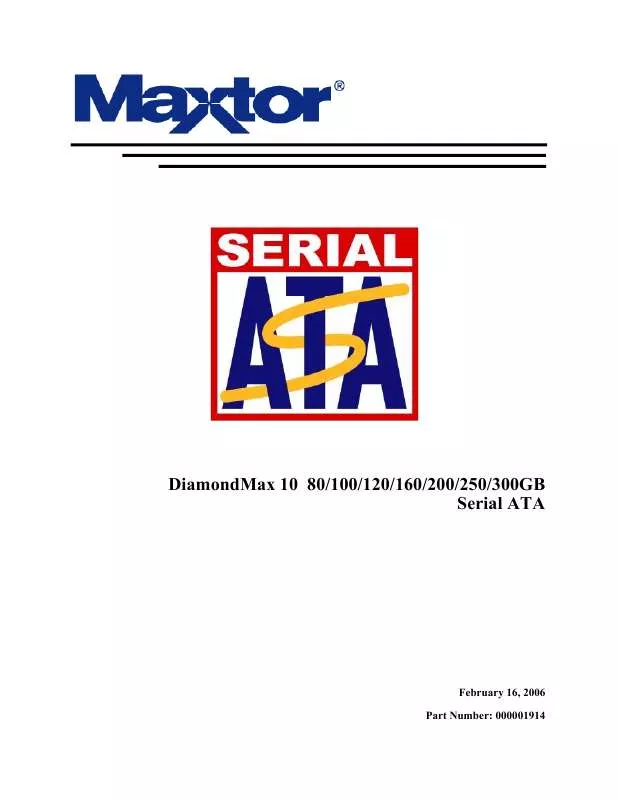
 SEAGATE DIAMONDMAX 10 REV B (778 ko)
SEAGATE DIAMONDMAX 10 REV B (778 ko)
 SEAGATE DIAMONDMAX 10 DATASHEET (111 ko)
SEAGATE DIAMONDMAX 10 DATASHEET (111 ko)
