User manual SEAGATE REPLICA
Lastmanuals offers a socially driven service of sharing, storing and searching manuals related to use of hardware and software : user guide, owner's manual, quick start guide, technical datasheets... DON'T FORGET : ALWAYS READ THE USER GUIDE BEFORE BUYING !!!
If this document matches the user guide, instructions manual or user manual, feature sets, schematics you are looking for, download it now. Lastmanuals provides you a fast and easy access to the user manual SEAGATE REPLICA. We hope that this SEAGATE REPLICA user guide will be useful to you.
Lastmanuals help download the user guide SEAGATE REPLICA.
You may also download the following manuals related to this product:
Manual abstract: user guide SEAGATE REPLICA
Detailed instructions for use are in the User's Guide.
[. . . ] User Guide
ReplicaTM Automatic Backup System
© 2009 Seagate Technology
Contents
1 Getting Started with the Seagate Replica Automatic Backup System . . . . . . . . . . . . . . . . . . . . . . . . . . . . . . . . . . . . . . . . . . . . . . . . . . . . . . . . 4 Replica's First Steps. . . . . . . . . . . . . . . . . . . . . . . . . . . . . . . . . . . . . . . . . . . . . . . . . . . . . . . . . . . . . . . . . . . . . . . . . . . . . . . . . . . . . . . . . . . . . . . . . . . . . . . . . . . . . . . . . . . . . . . . . . . . . . . . . . . . . . . . . . . . . 4 Safely Disconnect . . . . . . . . . . . . . . . . . . . . . . . . . . . . . . . . . . . . . . . . . . . . . . . . . . . . . . . . . . . . . . . . . . . . . . . . . . . . . . . . . . . . . . . . . . . . . . . . . . . . . . . . . . . . . . . . . . . . . . . . . . . . . . . . . . . . . . . . . . . . . . . . 4 Using Replica . . . . . . . . . . . . . . . . . . . . . . . . . . . . . . . . . . . . . . . . . . . . . . . . . . . . . . . . . . . . . . . . . . . . . . . . . . . . . . . . . . . . . . . . . . . . . . . . . . . . . . . . . . . . . . . . . . . . . . . . . . . . . . . . . . . . . . . . . . . . . . . . . . . . . . 4 Seeing Backup Information . . . . . . . . . . . . . . . . . . . . . . . . . . . . . . . . . . . . . . . . . . . . . . . . . . . . . . . . . . . . . . . . . . . . . . . . . . . . . . . . . . . . . . . . . . . . . . . . . . . . . . . . . . . . . . . . . . . . . . . . . . . . . . . . . [. . . ] Launch the Replica browser in one of the usual ways. See "Launching the Replica Browser" for details. Navigate to the folder from which you deleted the file. To recover the most recent version of a file, copy and paste the file, or drag and drop its icon, to your desktop or another folder. To recover an older version, double-click the file icon and choose the version you want from the resulting list. Then copy and paste the file, or drag and drop its icon, to your desktop or another folder.
Using Replica to Migrate (Transfer) Data Files
You can use Replica to transfer data files from a Replica-enabled PC to any other Windows PC--whether or not it uses Replica itself. This is because any Windows PC can temporarily connect with, or "host", a Replica and have access to the backup files stored on it. To transfer data from your Replica to another PC, follow these steps: 1. Ensure that the files you want to transfer to the other PC are backed up on Replica. If you're unsure how to do this, see "Obtaining Backup Information" for details. Use the "Safely Disconnect" feature to disconnect Replica from your PC. Connect Replica to the PC that will receive the files. A window pops up asking what you want to do. Note: If the receiving PC also uses a Replica product, you may need to open the Replica browser (see "Launching the Replica Browser") and double-click on the icon with the name of this Replica's home computer In addition, if your Replica backup is password protected, you must enter the associated password. This ensures that only you can access your Replica backups. Navigate the Replica backup as usual and transfer the files to the PC as you normally would. See "Finding and Restoring Files and Folders using the Replica Browser" for details. Unplug Replica and return it to its usual PC. Except for the data files you transfer, Replica leaves absolutely nothing behind on the receiving computer.
Full Hard Disk Recovery
Note: Should you ever need the information in this section, you won't have access to it because your PC will be non-functional. Therefore, Seagate recommends that you print this section and store it with the CD¬ROM that you received with the product. Replica makes it possible to completely recover from a hard disk malfunction by restoring your fully backed-up computer to a new drive or drives. When you replace a malfunctioning hard disk with a new one, you must use a new hard disk that's at least as large as the original hard disk. [. . . ] . . . . . . . . . . . . . . . . . . . . . . . . . . . . . . . . . . . . . . . . . . . . . . . . . . . . . . . . . . . . . . . . . . . . . . . . . . . . . . . . . . . . . . . . . . . . . . . . . . 14 When I delete a file, what happens to its backup file(s)?. . . . . . . . . . . . . . . . . . . . . . . . . . . . . . . . . . . . . . . . . . . . . . . . . . . . . . . . . . . . . . . . . . . . . . . . . . . . . . . 13 Firewalls . . . . . . . . . . . . . . . . . . . . . . . . . . . . . . . . . . . . . . . . . . . . . . . . . . . . . . . . . . . . . . . . . . . . . . . . . . . . . . . . . . . . . . . . . . . . . . . . . . . . . . . . . . . . . . . . . . . . . . . . . . . . . . . . . . . . . . . . . . . . . . . . . . . . . . . . . . . . . . . . . 5 Folder recovery. . . . . . . . . . . . . . . . . . . . . . . . . . . . . . . . . . . . . . . . . . . . . . . . . . . . . . . . . . . . . . . . . . . . . . . . . . . . . . . . . . . . . . . . . . . . . . . . . . . . . . . . . . . . . . . . . . . . . . . . . . . . . . . . . . . . . . . . . . . . . . . . . . . . . . . [. . . ]
DISCLAIMER TO DOWNLOAD THE USER GUIDE SEAGATE REPLICA Lastmanuals offers a socially driven service of sharing, storing and searching manuals related to use of hardware and software : user guide, owner's manual, quick start guide, technical datasheets...manual SEAGATE REPLICA

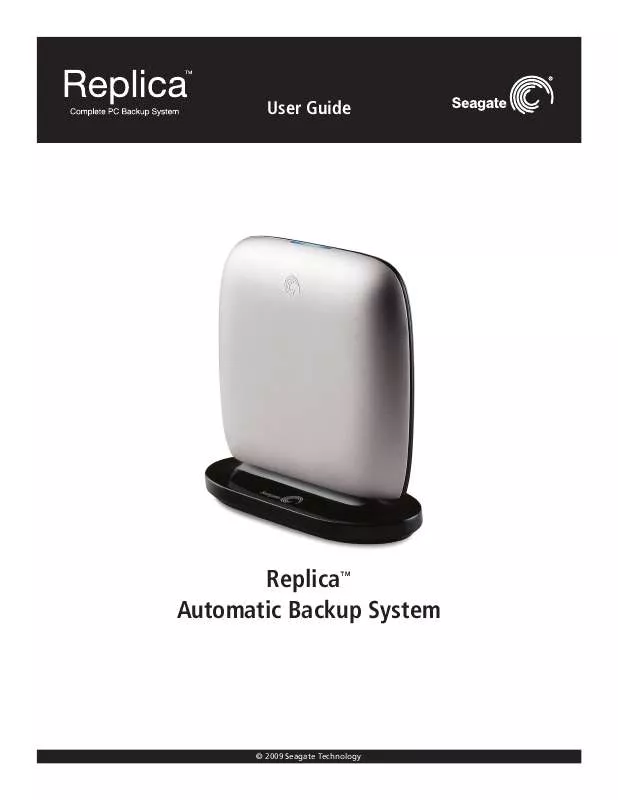
 SEAGATE REPLICA DATASHEET (2087 ko)
SEAGATE REPLICA DATASHEET (2087 ko)
 SEAGATE REPLICA QUICK GUIDE (496 ko)
SEAGATE REPLICA QUICK GUIDE (496 ko)
