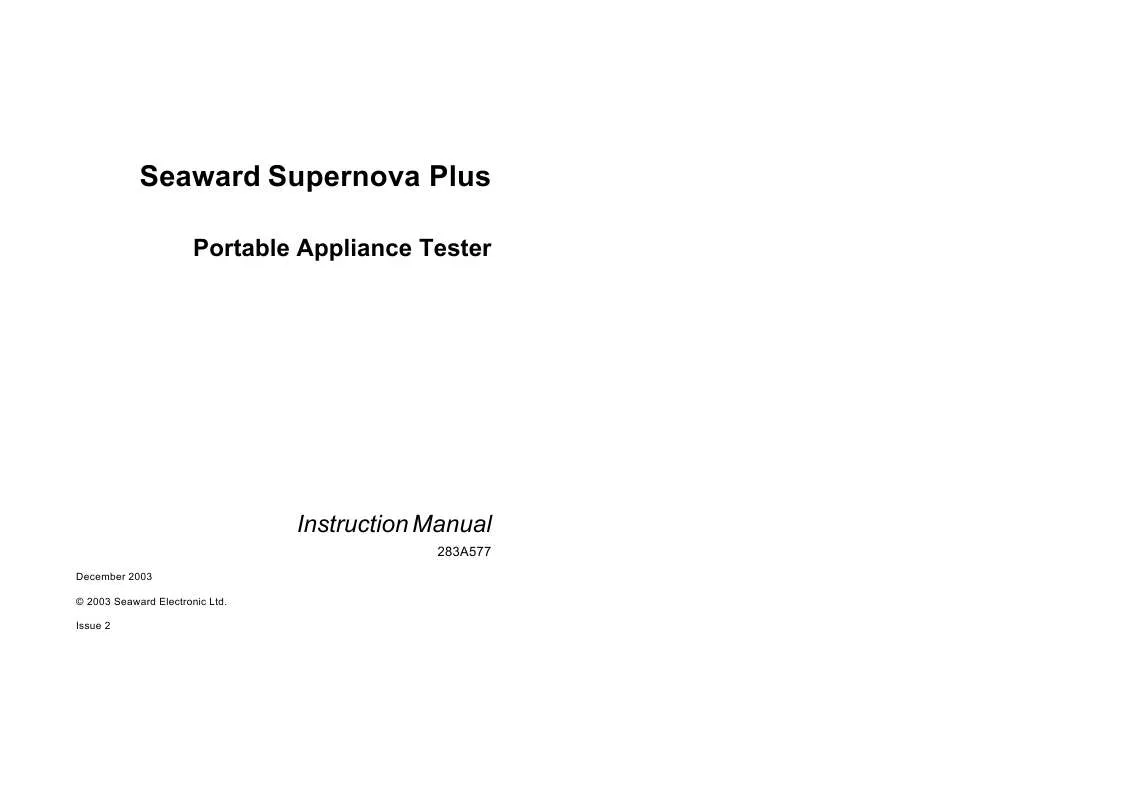User manual SEAWARD SUPERNOVA PLUS
Lastmanuals offers a socially driven service of sharing, storing and searching manuals related to use of hardware and software : user guide, owner's manual, quick start guide, technical datasheets... DON'T FORGET : ALWAYS READ THE USER GUIDE BEFORE BUYING !!!
If this document matches the user guide, instructions manual or user manual, feature sets, schematics you are looking for, download it now. Lastmanuals provides you a fast and easy access to the user manual SEAWARD SUPERNOVA PLUS. We hope that this SEAWARD SUPERNOVA PLUS user guide will be useful to you.
Lastmanuals help download the user guide SEAWARD SUPERNOVA PLUS.
Manual abstract: user guide SEAWARD SUPERNOVA PLUS
Detailed instructions for use are in the User's Guide.
[. . . ] Seaward Supernova Plus
Portable Appliance Tester
Instruction Manual
283A577
December 2003 © 2003 Seaward Electronic Ltd. Issue 2
Limited Warranty & Limitation of Liability SEAWARD Electronic Limited guarantees this product for a period of 1 year. The period of warranty will be effective from the day of delivery.
© Copyright 2003 All rights reserved. Nothing from this edition may be multiplied, or made public in any form or manner, either electronically, mechanically, by photocopying, recording, or in any manner, without prior written consent from SEAWARD Electronic Limited. [. . . ] See `How to use Setup' to change these settings.
Re Test Period
Use the cursor keys to select RE-TEST PERIOD and then press the ENTER key to choose a re-test period. ----RE-TEST PERIOD---NOT REQUIRED 1 MONTH 3 MONTHS 6 MONTHS 12 MONTHS 24 MONHTS 48 MONTHS OTHER. . . Complete the rest of ENTER APPLIANCE DETAILS as normal (refer to your Tester Manual) and move on to the next stage in the test process. Note for PATGuard Plus Users Re-test periods are downloaded with test results and are compared with re-test periods of existing Assets on PATGuard Plus or used as the re-test period for new Assets. This is to ensure that re-test periods are `synchronized' across the PAT system. Asset Upload from PATGuard Plus will also include the re-test period 40
How to view Test Results Select Manual Test
Use the appropriate number key from the table to select a specific test or use the cursor to highlight the desired option.
Performing a Manual Test
After selecting the appropriate test the tester displays a screen from which you can set test parameters. The user can change an individual setting when the parameter is shown in inverse video. Use the left and right cursor keys to highlight a field on the display. Then use the up & down cursor keys to change the variable in the selected field.
In-Situ Earth Bond Test
When selecting an Earth Bond Test and setting the Test Current parameter to 100mA, the test can be performed in one of two ways. A Fast key IN_SITU TEST (which becomes ISOLATED TEST to return to the previous test mode) enables the user to select an In-Situ test
Isolated Test
This is a normal Earth Bond Test where the EUT is plugged into the Tester power socket and the Earth Bond lead is connected to the EUT. This is the default test.
In Situ Test
This is an Earth Bond Test where the EUT is not plugged into the Tester power socket but remains powered up from its normal power socket. For this test to be correctly carried out, the Supernova Plus is required to be powered from an adjacent socket to the EUT's power socket.
41
How to view Test Results
There are two stages to this test: 1. This is carried out by connecting the Earth Bond lead to the socket screw (which should be earthed) or an adjacent building earth to the EUT. Press the Green button to activate the test. No Pass or Fail will be displayed for this test. During this stage of the test, a large icon showing the Earth Bond Probe and a mains socket outlet will be displayed. An Earth Bond Test to the EUT is now required. This is carried out by connecting the Earth Bond lead to the EUT earthed cover. Press the Green button to activate the test. After the test the result of the Earth Bond Test will be displayed. During this stage of the test, a large icon showing the Earth Bond Probe attached to a mains power appliance will be displayed.
Earth Bond Limit Calculator
Earth Bond tests have an additional Fast Key; LIMIT CALC. Selecting this enables the User to set an accurate Earth Bond Test limit by specifying the cable parameters.
In Situ Touch Leakage Test
The Touch Leakage Test can be performed without powering down the EUT and plugging it into the tester power socket. [. . . ] This is especially true of IT equipment. For Class I appliances, a nominal test voltage of 1. 5kV AC RMS is applied between the earth pin, and both the live and neutral pins of the appliance mains supply plug For Class II appliances, a nominal voltage of 3kV AC RMS is applied between the flash probe tip and the live and neutral pins of the appliance mains supply plug.
IEC Lead Test
This test confirms the electrical safety of 230V IEC leads. The IEC test performs a continuity and polarity check on the Live and Neutral conductors and confirming that there are no breaks or cross wiring in these conductors.
89
Powered Tests
Powered Tests
Warning
Mains voltage applied to appliance The following powered tests differ from the previous tests in that they apply mains supply voltage to the appliance to perform their functions:· Leakage Test · Touch Leakage Test · Operation Test The Tester performs an initial low voltage test to establish that the appliance can be safely powered.
Warning
It is important that the user verifies that an appliance with moving parts (e. g. an electric drill) is safely mounted to allow movement without causing damage to equipment or personnel. [. . . ]
DISCLAIMER TO DOWNLOAD THE USER GUIDE SEAWARD SUPERNOVA PLUS Lastmanuals offers a socially driven service of sharing, storing and searching manuals related to use of hardware and software : user guide, owner's manual, quick start guide, technical datasheets...manual SEAWARD SUPERNOVA PLUS