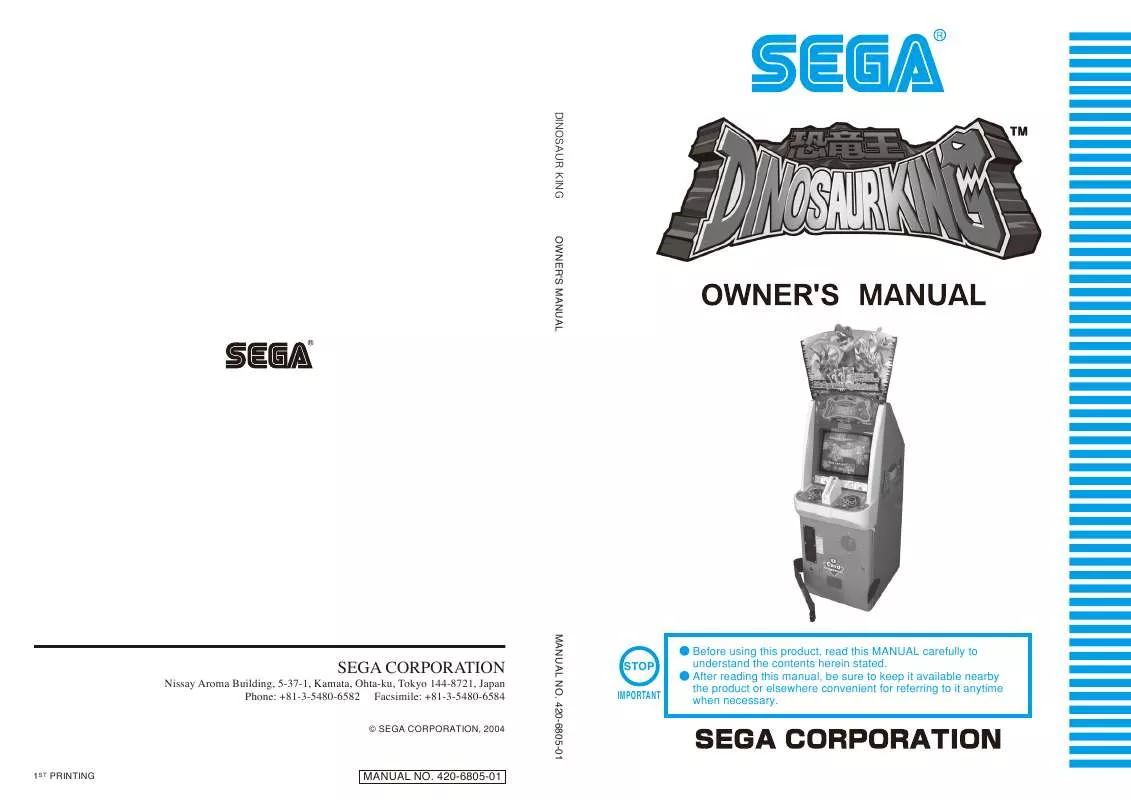User manual SEGA DINOKING
Lastmanuals offers a socially driven service of sharing, storing and searching manuals related to use of hardware and software : user guide, owner's manual, quick start guide, technical datasheets... DON'T FORGET : ALWAYS READ THE USER GUIDE BEFORE BUYING !!!
If this document matches the user guide, instructions manual or user manual, feature sets, schematics you are looking for, download it now. Lastmanuals provides you a fast and easy access to the user manual SEGA DINOKING. We hope that this SEGA DINOKING user guide will be useful to you.
Lastmanuals help download the user guide SEGA DINOKING.
Manual abstract: user guide SEGA DINOKING
Detailed instructions for use are in the User's Guide.
[. . . ] 420-6805-01
Nissay Aroma Building, 5-37-1, Kamata, Ohta-ku, Tokyo 144-8721, Japan Phone: +81-3-5480-6582 Facsimile: +81-3-5480-6584
©
SEGA CORPORATION
STOP IMPORTANT
1ST PRINTING
MANUAL NO. 420-6805-01
TABLE OF CONTENTS
BEFORE USING THE PRODUCT, BE SURE TO READ THE FOLLOWING: TABLE OF CONTENTS INTRODUCTION 1. HANDLING PRECAUTIONS . . . . . . . . . . . . . . . . . . . . . . . . . . . . . . . . . . . . . . . . . . . . . . . . . . . . . . . . . . . . . . . . . . . . . . . . . . . . . . . . . . . . . . . . . . . . . . . . . . . . . . . . . . . . . . . . . . . . . . . . . . . . . . . . . . . . . . . . . . . . . . PRECAUTIONS REGARDING INSTALLATION LOCATION . . . . . . . . . . . . . . . . . . . . . . . . . . . . . . . . . . . . . . . . . . . . . . . . . . . . . . . . . . . . . . . . . . . . . . . . . . . . . . . . . . . . . . . . . . . . . [. . . ] The System Test Mode has numerous common functions for the SystemSP board such as automatic self-diagnostic test and coin settings, whilst the Game Test Mode has an input test for the specific controls for this product.
TABLE 11 EXPLANATION OF TEST MODE
1 2 3 4 5 6 7 8 9 10 11 12 13 14 15 16 17 18 19 20 21 22 23 24
ITEMS INSTALLATION OF MACHINE
DESCRIPTION When the machine is installed, perform the following: 1. Check to ensure each setting is the standard setting at shipment. Check each Input equipment in the INPUT TEST or the CARD READER TEST mode. Check each Output equipment in the OUTPUT TEST or the CARD DISPENSER TEST mode. Test on-IC-Board IC's in the self-test mode.
REFERENCE SECTIONS
11-2, 11-3 A 11-4 (2), (6) 11-4 (3), (7) 11-2 C, L
MEMORY TEST PERIODIC SERVICING
This test is automatically executed by selecting 11-2 C, L RAM TEST or ROM TEST in the Menu mode. Test each Input equipment in the INPUT TEST or the CARD READER TEST mode. Test each Output equipment in the OUTPUT TEST or the CARD DISPENSER TEST mode. Check each Input/Output equipment in the Game Test mode. Adjust or replace each Input/Output equipment. If the problem still persists, check each equipment's mechanism movements. In the Monitor Adjustment mode, check to see if monitor adjustments are appropriate. 11-2 C, L 11-2, 11-3 A 11-4 (2), (6) 11-4 (3), (7)
CONTROL SYSTEM
11-4 11-4 Sections 12, 13, 14, 16 Section 17 11-2 C, L
MONITOR (CRT) IC BOARD
- -
1 2 3 4 5 6 7 8 9 10 11 12 13 14 15 16 17 18 19 20 21 22 23 24
11-1 MAINTENANCE SWITCH UNIT AND COIN METER
WARNING
Never touch places other than those specified. Touching places not specified can cause electric shock and short circuit accidents.
STOP
IMPORTANT
Adjust the sound to an optimal level, taking into consideration the environmental requirements of the installation location. Removing the Coin Meter circuitry renders the game inoperable.
Maintenance Switch Unit Open the service door, and the maintenance switch unit shown will appear. The function of each switch is as follows: (1) POWER SWITCH: (POWER) Switch ON/OFF the power supply.
(2) DEMAGNETIZER BUTTON : Eliminates the on-screen color unevenness due to magnetization of CRT. Use this switch first before performing (DEMAG) the monitor's color adjustment. (3) TEST BUTTON: (TEST) (4) SERVICE BUTTON: (SERVICE) Press to enter Test Mode. Used during Test Mode to confirm or change selections. Gives credits without registering on the coin meter. Used during Test Mode to move the cursor.
FIG. 11. 1a
Coin Meter Open the Cashbox Door by using the key to have the Coin Meter appear underneath the Cashbox. The Coin Meter counts the number of coins inserted into the coin slot.
FIG. [. . . ] 1 2 3 4 5 101 102 103 104 105 106 107 108 109 201 202 203 301 302
PART NO. DKT-1801 MKG-0602 DKT-1802 MKG-0604 MKG-0605 838-14243 838-14244 253-7207 253-7208 390-6821 280-5292 280-5247 280-5248 601-6231-B-110 000-P00308-W 000-P00412-W 010-P00320-F 600-7265-02 DKT-60003
DESCRIPTION RFID CHIP R/W BRKT RFID CHIP R/W STAY RFID CHIP HOLDER STICKER EMPTY LAMP1 STICKER EMPTY LAMP2 RFID CHIP R/W BD RS232C I/F BD RFID CHIP R/W COVER FRONT RFID CHIP R/W COVER REAR LED GREEN DB-100-R1A06-G CORD CLAMP PUSH TYPE ONE TOUCH BUSHING ONE TOUCH COLLAR M3 L=10 EDGING NEW TYPE M SCR PH W/FS M3×8 M SCR PH W/FS M4×12 S-TITE SCR PH W/F M3×20 WH SERIAL LINE WH SECURITY UNIT
NOTE
- 0 -
1 2 3 4 5 6 7 8 9 10 11 12 13 14 15 16 17 18 19 20 21 22 23 24
ASSY CTRL PANEL DKT-2000-01
ITEM NO. 1 2 3 4 101 102 103 104 105 106 201 202 301 302
PART NO. DKT-2001 4DKG-2002-01 DKT-2003-01 DKT-2004 509-6025-R-01 509-6025-B-01 509-6025-Y-01 610-0717 280-5277 601-0460 031-00416-0C 050-F00400 MKS-60007 MKG-60036-01
DESCRIPTION CTRL PANEL PLATE STICKER CTRL PANEL DKG ENG STICKER BARCODE RDR CASE ENG STICKER C BARCODE RDR CS ENG SW PB W/O LP CN R GUU SW PB W/O LP CN B PAR SW PB W/O LP CN Y CHO BARCODE READER VA CORD CLAMP 18 PLASTIC TIE BELT 100MM CRG BLT CRM M4×16 FLG NUT M4 WH CTRL PANEL SW WH EARTH CTRL PANEL EXP
NOTE
- 0 -
AC UNIT DKT-4100
D1/2
1 2 3 4 5 6 7 8 9 10 11 12 13 14 15 16 17 18 19 20 21 22 23 24
- 0 -
1 2 3 4 5 6 7 8 9 10 11 12 13 14 15 16 17 18 19 20 21 22 23 24
AC UNIT DKT-4100
ITEM NO. [. . . ]
DISCLAIMER TO DOWNLOAD THE USER GUIDE SEGA DINOKING Lastmanuals offers a socially driven service of sharing, storing and searching manuals related to use of hardware and software : user guide, owner's manual, quick start guide, technical datasheets...manual SEGA DINOKING