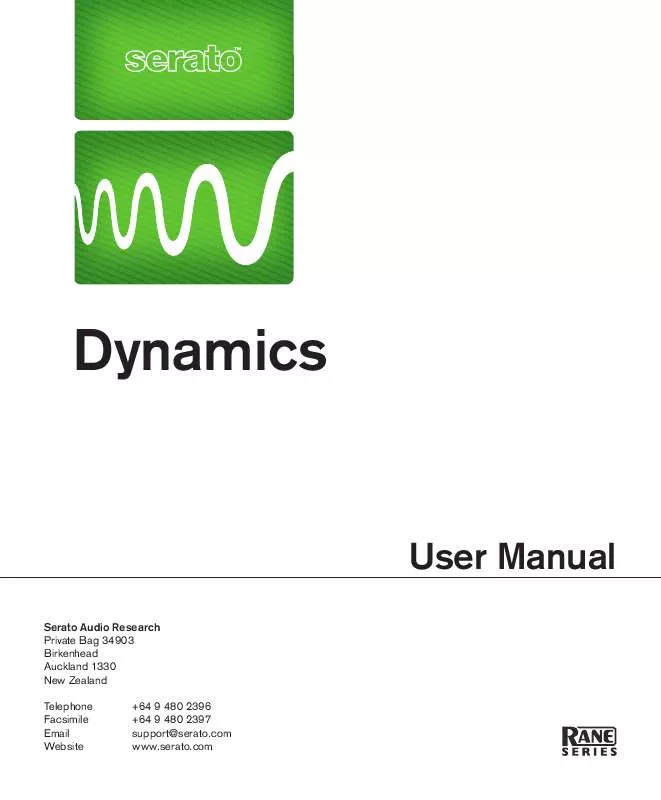User manual SERATO DYNAMICS
Lastmanuals offers a socially driven service of sharing, storing and searching manuals related to use of hardware and software : user guide, owner's manual, quick start guide, technical datasheets... DON'T FORGET : ALWAYS READ THE USER GUIDE BEFORE BUYING !!!
If this document matches the user guide, instructions manual or user manual, feature sets, schematics you are looking for, download it now. Lastmanuals provides you a fast and easy access to the user manual SERATO DYNAMICS. We hope that this SERATO DYNAMICS user guide will be useful to you.
Lastmanuals help download the user guide SERATO DYNAMICS.
Manual abstract: user guide SERATO DYNAMICS
Detailed instructions for use are in the User's Guide.
[. . . ] Dynamics
User Manual
Serato Audio Research Private Bag 34903 Birkenhead Auckland 1330 New Zealand Telephone Facsimile Email Website +64 9 480 2396 +64 9 480 2397 support@serato. com www. serato. com
Contents
Introduction . 3 3 3 3 4 4 5
The Compressor Interface . 14 15 15 15 16 18 18 19 19 19
Appendix A - Shortcuts . 20
All content © Serato Audio Research. [. . . ] The static curve shows the maximum possible band reduction produced with your key parametric EQ settings. The moving shaded curve shows the current band reduction being applied to the input signal.
Mode Switches
The Timing switch allows you to choose between manual timing, where the attack and release are determined by the attack and release controls in the dynamics panel, or automatic timing where the attack and release are appropriately fixed for most types of input audio. The attack and release controls are ignored when in auto timing mode. The Mode switch changes the mode of the compressor from a traditional Compressor to a Dynamic EQ. Dynamic EQ mode works in a similar manner to a compressor except it only works on a specified band of frequencies. This is especially useful for de-essing and other problem solving tricks. The Listen switch allows you to monitor the key so that you can fine-tune the sound being used to activate the compressor. It is also useful when checking the routing of an external key source into the plug-in. A warning LED is lit when monitoring the key as a reminder to switch back to the output. Note: For information on selecting an external key see the key parametric EQ section on page 8. 11
The Compressor Interface
Post-Compression Level
The Post-Compression Level shows the peak and RMS level of the signal after the compressor's gain reduction (or dynamic EQ's band reduction) has been applied. This level is displayed in dBFS or dBVU, depending on the setting of the scale switch.
Make-up Gain
The Make-up Gain, with its range of ±24 dB, allows you to compensate for gain loss caused in the compression process. The make-up gain, in conjunction with the peak limiter, have been designed to not cause any clipping of your signal.
Peak Limiter
The Peak Limiter is an an over-sampled brick wall limiter that will not allow your signal beyond the peak threshold set with the slider. The peak limiter operates without clipping your processed signal. The amount of reduction in dB that the limiter is causing is displayed by the LEDs above the slider. The meter to the left of the slider displays the pre-peak limiter signal level, and the meter to the right displays the post-peak limiter signal level. These levels are displayed in dBFS or dBVU, depending on the setting of the scale switch.
12
The Compressor Interface
I/O Levels
The I/O Levels display the peak and RMS levels of the signals going in to and out of the plug-in. They are useful for ensuring that there is no unintended gain or loss being caused by your settings. These levels are displayed in dBFS or dBVU, depending on the setting of the scale switch.
Scale
The Scale switch changes the compressor key, post-compression, peak limiter, and I/O levels from displaying dBFS (full scale), traditionally used in Pro Tools, to dBVU, which is used on the VENUE system. The dBVU scale is an approximation of scale used on traditional VU meters, designed to be more familiar to live sound engineers, where 0 dBVU is the same as 20 dBFS. This switch is a global preference for all of the Rane Series plug-ins. As soon as you set it, any new Rane Series plug-in that you instantiate will use your new scale setting.
Control Value Editors
The Control Value Editors are used to read and edit the value of any control. [. . . ] Expand mode applies progressively more gain reduction as the key drops below the threshold. It is useful for bringing back dynamics to an otherwise lack lustre sound. For example, a vocalist who doesn't have a good dynamic range can be brought to life with careful use of an expander.
Listen
Listen switches between listening to the output produced by the gate and listenening to the key. This allows you to check your key cut filter settings, and if you're using an external key, you can make sure the right input is feeding the key. [. . . ]
DISCLAIMER TO DOWNLOAD THE USER GUIDE SERATO DYNAMICS Lastmanuals offers a socially driven service of sharing, storing and searching manuals related to use of hardware and software : user guide, owner's manual, quick start guide, technical datasheets...manual SERATO DYNAMICS