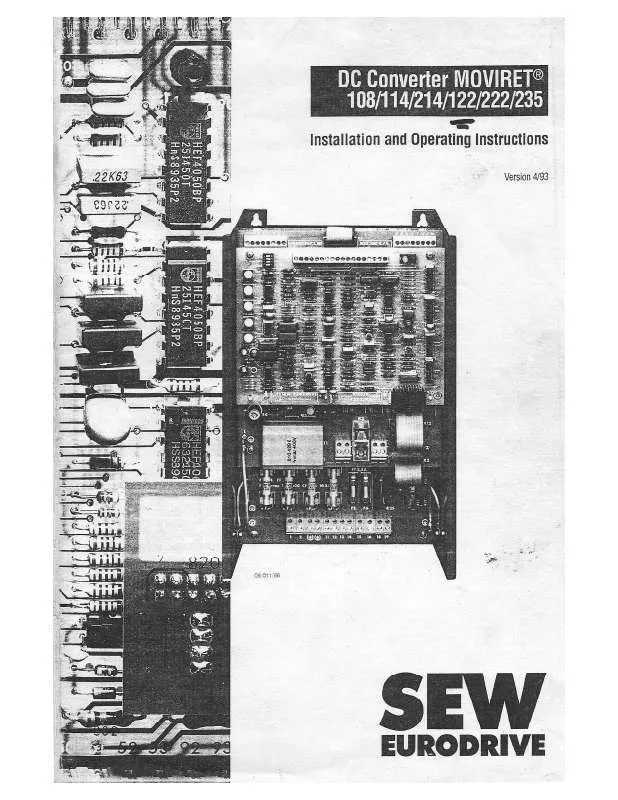User manual SEW-EURODRIVE 222
Lastmanuals offers a socially driven service of sharing, storing and searching manuals related to use of hardware and software : user guide, owner's manual, quick start guide, technical datasheets... DON'T FORGET : ALWAYS READ THE USER GUIDE BEFORE BUYING !!!
If this document matches the user guide, instructions manual or user manual, feature sets, schematics you are looking for, download it now. Lastmanuals provides you a fast and easy access to the user manual SEW-EURODRIVE 222. We hope that this SEW-EURODRIVE 222 user guide will be useful to you.
Lastmanuals help download the user guide SEW-EURODRIVE 222.
Manual abstract: user guide SEW-EURODRIVE 222
Detailed instructions for use are in the User's Guide.
[. . . ] No part of this publication may be photocopied or reproduced in any form without prior written consent from Compaq Computer Corporation. © 1999 Compaq Computer Corporation. The software described in this guide is furnished under a license agreement or nondisclosure agreement. The software may be used or copied only in accordance with the terms of the agreement. [. . . ] Save the configuration and exit the utility. NOTE: When using a power-managed system, disable monitor time-outs in Computer Setup first, then establish the settings in the operating system, to avoid potential conflicts. Use Display Properties to establish, modify, or disable Power Management settings for the monitor. To access Display Properties, right-click on the Windows Desktop, then select Properties.
Compaq Professional Workstation 222 Reference Guide
Writer: Jeff Parmenter Project: Compaq Professional Workstation 222 Reference Guide Comments: 338521-002 File Name: D-CH03. DOC Last Saved On: 2/11/99 8:20 PM SEW-EURODRIVE CONFIDENTIAL - NEED TO KNOW REQUIRED
3-28
Intelligent Manageability
Advanced Configuration and Power Interfaces (ACPI)-Ready Hardware
ACPI defines a hardware interface that allows a standard way to integrate power management features throughout the workstation system, including hardware, operating system, and application software. This enables the workstation to automatically turn on and off peripherals such as CD-ROMs, network cards, hard drives, and printers. With the ACPI technology, peripherals will also be able to activate the workstation. For example, the simple act of inserting a CD-ROM will turn on the workstation and activate a monitor. Since the workstation ships standard with the ACPI hardware, you will be able to utilize ACPI features once future ACPI-enabled Microsoft operating systems become available. When the new Microsoft operating systems are released, you will need to upgrade the ROM BIOS, driver, and operating system in order to take advantage of the ACPI features.
Writer: Jeff Parmenter Project: Compaq Professional Workstation 222 Reference Guide Comments: 338521-002 File Name: D-CH03. DOC Last Saved On: 2/11/99 8:20 PM SEW-EURODRIVE CONFIDENTIAL - NEED TO KNOW REQUIRED
3-29
Compaq Support Software CD Kit and Support from the Compaq Website
Compaq has made the task of locating, accessing, evaluating, and installing the latest support software easier. There are two methods you can use to access support software:
s
You can order the Compaq Support Software CD Kit. This set of compact discs contains the latest device drivers, utilities, and ROM images needed to run your Compaq workstation. Refer to the following illustration to connect a network cable to the RJ-45 connector. IMPORTANT: If you are connecting to a 100BaseTX network, you must use a Category 5 UTP cable.
Figure 4-1. Attaching the network cable to the RJ-45 connector
Any RJ-45 receptacle marked with these symbols indicates a Network Interface Connection. WARNING: To reduce risk of electrical shock, fire, or damage to the equipment, do not plug telephone or telecommunications connectors into this receptacle.
Installing the Network Driver
The network device driver enables the workstation to communicate with the network. The network driver is preinstalled on your workstation. For information about installing the driver, operating system, and other support software, refer to the Software Installation Guide.
Writer: Jeff Parmenter Project: Compaq Professional Workstation 222 Reference Guide Comments: 338521-002 File Name: E-CH04. DOC Last Saved On: 2/11/99 8:44 PM SEW-EURODRIVE CONFIDENTIAL - NEED TO KNOW REQUIRED
5-1
Chapter 5
CD-ROM Drive and PremierSound Audio System
Your workstation includes a CD-ROM drive (IDE) and a PremierSound Audio System. The CD-ROM drive is a random access, read-only storage device capable of retrieving data from a removable compact disc. The PremierSound Audio System provides sound capabilities for increased productivity in the Windows NT Workstation operating environment.
Using the Tray-Load CD-ROM Drive
To insert a CD, refer to the illustration below.
Figure 5-1. Opening the CD tray and inserting a CD
Compaq Professional Workstation 222 Reference Guide
Writer: Jeff Parmenter Project: Compaq Professional Workstation 222 Reference Guide Comments: 338521-002 File Name: F-CH05. DOC Last Saved On: 12/16/98 11:23 AM SEW-EURODRIVE CONFIDENTIAL - NEED TO KNOW REQUIRED
5-2
CD-ROM Drive and PremierSound Audio System
The drive performs a diagnostic check and automatically begins reading the table of contents (TOC). The indicator turns amber while the drive reads the TOC. When the indicator turns green , the drive is ready to receive commands and data may be retrieved from the disc. [. . . ] Prior to installing the replacement battery, read the following section.
Running Computer Setup
Computer Setup automatically detects and configures most Compaq components, including Compaq hard drives. If your workstation has a Compaq hard drive you do not need to run Computer Setup prior to installing the replacement battery. However, if your workstation has a third-party hard drive, you MUST complete the following steps before installing the replacement battery: 1. Run Computer Setup and record the drive type displayed in the System Configuration Summary. [. . . ]
DISCLAIMER TO DOWNLOAD THE USER GUIDE SEW-EURODRIVE 222 Lastmanuals offers a socially driven service of sharing, storing and searching manuals related to use of hardware and software : user guide, owner's manual, quick start guide, technical datasheets...manual SEW-EURODRIVE 222