Detailed instructions for use are in the User's Guide.
[. . . ] EL-9650
GRAPHING CALCULATOR
MODEL
EL-9650
GRAPHING CALCULATOR OPERATION MANUAL
SHARP CORPORATION
00BUP (TINSE0397THZZ) PRINTED IN CHINA / IMPRIMÉ EN CHINE
This equipment complies with the requirements of Directive 89/ 336/EEC as amended by 93/68/EEC. Dieses Gerät entspricht den Anforderungen der EG-Richtlinie 89/336/EWG mit Änderung 93/68/EWG. Ce matériel répond aux exigences contenues dans la directive 89/336/CEE modifiée par la directive 93/68/CEE. Dit apparaat voldoet aan de eisen van de richtlijn 89/336/EEG, gewijzigd door 93/68/EEG. [. . . ] · The substitution graph is valid only in the rectangular coordinate system. Using this function, any number of numeric value sets can be substituted while referring to the graph drawing screen. This clearly shows the changes in the graph depending on numeric values. For example, the graph for "Y1 = AX3 + BX2 + CX2 D" is drawn by substituting numeric values for variables A, B, C, and D of the equation.
131
CHAPTER 4 · · 22 kinds of variables (characters), A to Z except for R, T, X, and Y can be used for the substitution graph. Up to seven variables (characters) can be used for one equation. (If the equation contains more than seven variables (characters), up to seven characters from the top of the equation are determined as variables and subsequent characters are ignored. ) If you attempt to execute an equation containing no variables, the substitution graph becomes invalid and the error message, "NO VARIABLE", appears on the screen. To input the equation, there are the following two methods after has been pressed. After the equation has been input, the same operations apply to subsequent steps.
· ·
1Input an equation directly.
<Example> Input "AX2 + B" to "Y1". Press (move the cursor to Y1), ¬ Å A Ó + Å B.
2Press
to select a desired equation from the equation list built into the rapid graph function (if the desired equation is included in the rapid graph function). <Example> Input the same example above. Press (move the cursor to Y1) ¬
1 ® ® ®.
<Example> Substitute numeric values under the conditions that "Y1 = AX2 + BX + C" and "Y2 = AX" have been input.
Equation input screen The cursor pointer is located at Y1. Drawing of both graphs Y1 and Y2 is valid.
132
GRAPHING FUNCTIONS 1. The substitution graph screen will appear. The equation A on which the cursor pointer is located and its variables are displayed on the right of the screen. If variables (characters) contain no values, the graph is not drawn. If independent memories A to C contain any numeric values, the graph is drawn based on these values.
* If the equation (in this example, Y1) on which the cursor is located contains no variables, the substitution graph screen will not appear.
2. (2 is input to A. ) The graph for "Y1 = 2X2" is drawn. (Since B and C have no values, they are ignored. ) At this time, the graph for Y2 is also drawn. Y2 also uses variable A which is used in Y1. Therefore, the drawing of the graph for Y2 is also valid.
B B
* If you need to draw only the graph for Y2, it is necessary to change variables (characters) or make the graph drawing invalid.
3. (1 is input to B. ) The graph is changed from "Y1 = 2X2" to "Y1 = 2X2 + 1X".
C
4. (-3 is input to C. ) Now, the graph for "Y1 = 2X2 + 1X 3" is drawn on the screen.
C
133
CHAPTER 4 Next, change variable A from 2 to 5 and view how the graph changes. [. . . ] "Plt1 (type, Xlist, Ylist [, Freq])" for S. D. L. , N. P. , N. D. , Box, "Plt1 (type, Xlist [, Freq])" for HIST, B. Simul Sequen Dot Example of use 8 Dot
9
Sequen
0
Simul
G S-PLOT 2 3 Plt3( Plt2(
1
Plt1(
H COPY 1 2 VARS A EQVARS B WINDOW Displays the WINDOW variable selection screen RclLine Recall one line of a program RclLine
StoLine
Stores one line of a program StoLine
Displays the graph equation Press to variable selection screen display the equation selection screen Press to display the WINDOW information selection screen Press to display the ZOOM parameter selection screen
C STOWIN
Displays ZOOM variable selection screen stored with ZOOM
® ® ®
312
APPENDIX
EL-9650 functions MajorSubMinorName category category category Description Selects list data 1 then transfers data to screen Selects list data 2 then transfers data to screen Selects list data 3 then transfers data to screen Selects list data 4 then transfers data to screen Selects list data 5 then transfers data to screen Selects list data 6 then transfers data to screen Selects list data 7 then transfers data to screen Selects list data 8 then transfers data to screen Selects list data 9 then transfers data to screen Selects list data 0 then transfers data to screen Selects graph data 1 then transfers data to screen Selects graph data 2 then transfers data to screen Selects graph data 3 then transfers data to screen Selects graph data 4 then transfers data to screen StoLD L_Data0 RclLD L_Data0 StoGD G_Data1 RclGD G_Data1 StoGD G_Data2 RclGD G_Data2 StoGD G_Data3 RclGD G_Data3 StoGD G_Data4 RclGD G_Data4 StoLD L_Data9 RclLD L_Data9 StoLD L_Data8 RclLD L_Data8 StoLD L_Data7 RclLD L_Data7 StoLD L_Data6 RclLD L_Data6 StoLD L_Data5 RclLD L_Data5 StoLD L_Data4 RclLD L_Data4 StoLD L_Data3 RclLD L_Data3 StoLD L_Data2 RclLD L_Data2 StoLD L_Data1 RclLD L_Data1 Example of use VARS 2 3 4 5 6 7 8 9 0 E 1 G_DATA 2 3 4 G_Data4 G_Data3 G_Data2 G_Data1 L_Data0 L_Data9 L_Data8 L_Data7 L_Data6 L_Data5 L_Data4 L_Data3 L_Data2 D 1 L_DATA L_Data1
313
APPENDIX
EL-9650 functions MajorSubMinorName category category category VARS E 5 G_Data5 G_DATA Description Selects graph data 5 then transfers data to screen Selects graph data 6 then transfers data to screen Selects graph data 7 then transfers data to screen Selects graph data 8 then transfers data to screen Selects graph data 9 then transfers data to screen Selects graph data 0 then transfers data to screen Selects picture data 1 then transfers data to screen Selects picture data 2 then transfers data to screen Selects picture data 3 then transfers data to screen Selects picture data 4 then transfers data to screen Selects picture data 5 then transfers data to screen Selects picture data 6 then transfers data to screen Selects picture data 7 then transfers data to screen Selects picture data 8 then transfers data to screen StoPict Pict5 RclPict Pict5 StoPict Pict6 RclPict Pict6 StoPict Pict7 RclPict Pict7 StoPict Pict8 RclPict Pict8 StoPict Pict4 RclPict Pict4 StoPict Pict3 RclPict Pict3 StoPict Pict2 RclPict Pict2 StoPict Pict1 RclPict Pict1 StoGD G_Data0 RclGD G_Data0 StoGD G_Data9 RclGD G_Data9 StoGD G_Data8 RclGD G_Data8 StoGD G_Data7 RclGD G_Data7 StoGD G_Data6 RclGD G_Data6 StoGD G_Data5 RclGD G_Data5 Example of use 6 7 8 9 0 F 1 PICTUR 2 3 4 5 6 7 8 Pict8 Pict7 Pict6 Pict5 Pict4 Pict3 Pict2 Pict1 G_Data0 G_Data9 G_Data8 G_Data7 G_Data6
314
APPENDIX
EL-9650 functions MajorSubMinorName category category category Description Selects Picture data 9 then transfers data to screen Selects Picture data 0 then transfers data to screen Selects the default setting value of table and transfers it to screen Selects table increment and TBLStep variable transfers it to screen name Selects the variable value list for the present table and transfers it to screen Displays the statistic function Press to selection screen display statistic function graph screen 1 2 3 4 5 6 Y6 Y5 Selects graph equation Y5 then transfers it to screen Selects graph equation Y6 then transfers it to screen Y4 Selects graph equation Y4 then transfers it to screen Y4 Y5 Y6 Y3 Selects graph equation Y3 then transfers it to screen Y3 Y2 Selects graph equation Y2 then transfers it to screen Y2 Y1 Selects graph equation Y1 then transfers it to screen Y1 TBLList list name TBLStrt variable name StoPict Pict0 RclPict Pict0 StoPict Pict9 RclPict Pict9 Example of use VARS 0 G TABLE 1 TBLStrt Pict0 F 9 PICTUR Pict9
2 3 TBLList
TBLStep
H STAT
®
* EQVAR
A XY
315
APPENDIX
EL-9650 functions MajorSubMinorName category category category Description Selects graph equation Y7 then transfers it to screen Selects graph equation Y8 then transfers it to screen Selects graph equation Y9 then transfers it to screen Selects graph equation Y0 then transfers it to screen Selects graph equation X1T then transfers it to screen Selects graph equation Y1T then transfers it to screen Selects graph equation X2T then transfers it to screen Selects graph equation Y2T then transfers it to screen Selects graph equation X3T then transfers it to screen Selects graph equation Y3T then transfers it to screen Selects graph equation X4T then transfers it to screen Selects graph equation Y4T then transfers it to screen Selects graph equation X5T then transfers it to screen Selects graph equation Y5T then transfers it to screen Selects graph equation X6T then transfers it to screen Y4T X5T Y5T X6T X4T Y3T X3T Y2T X2T Y1T X1T Y0 Y9 Y8 Y7 Example of use * EQVAR 8 9 0 B XYT 02 03 04 05 06 07 08 09 10 11 X6T Y5T X5T Y4T X4T Y3T X3T Y2T X2T Y1T 01 X1T Y0 Y9 Y8 A XY 7 Y7
316
APPENDIX
EL-9650 functions MajorSubMinorName category category category * EQVAR B XYT 12 Y6T Description Selects graph equation Y6T then transfers it to screen Selects graph equation R1 then transfers it to screen Selects graph equation R2 then transfers it to screen Selects graph equation R3 then transfers it to screen Selects graph equation R4 then transfers it to screen Selects graph equation R5 then transfers it to screen Selects graph equation R6 then transfers it to screen Specifies the smallest value Xmin of the X axis of a graph screen then transfers it to screen Specifies the largest value of the X axis of a graph screen then transfers it to screen Specifies the scale spacing of the X axis of a graph screen then transfers it to screen Xscl Xmax R6 R5 R4 R3 R2 R1 Y6T Example of use C R 2 3 4 5 6 * WINVAR A XY 1 Xmin R6 R5 R4 R3 R2 1 R1
2
Xmax
3
Xscl
4
Ymin
Specifies the smallest value Ymin of the Y axis of a graph screen then transfers it to screen
317
APPENDIX
EL-9650 functions MajorSubMinorName category category category Description Specifies the largest value of the Y axis of a graph screen then transfers it to screen Specifies the scale spacing of the Y axis of a graph screen then transfers it to screen Specifies the X axis direction X_Fact magnification during ZOOM IN/OUT then transfers it to screen Specifies the Y axis direction Y_Fact magnification during ZOOM IN/OUT then transfers it to screen Specifies the smallest value of graph screen T then transfers it to screen Specifies the largest value of T then transfers it to screen Specifies the increment of T then transfers it to screen Specifies the smallest value of then transfers it to screen Tstep min Tmax Tmin Yscl Ymax Example of use * WINVAR A XY 5 Ymax
6
Yscl
7
X_Fact
8
Y_Fact
BT
1
Tmin
2
Tmax
3 C 1 min
Tstep
2 3 step
max
Specifies the largest value of max then transfers it to screen Specifies the increment of then transfers it to screen step
318
APPENDIX
EL-9650 functions MajorSubMinorName category category category * WINVAR D SEQ 1 nMin Description Specifies the smallest value nMin of a numerical equation graph to be evaluated then displays it on screen Specifies the largest value of a numerical equation graph to be evaluated then displays it on screen Specifies the sequence value of u(nMin) then displays it on screen Specifies the sequence value of v(nMin) then displays it on screen Specifies the sequence value of w(nMin) then displays it on screen Specifies the first sequence number to be plotted for sequence graphs then displays in on screen Specifies the increment of a sequence graph then displays it on screen Specifies Xmin prior to executing the ZOOM function then displays it on screen PlotStep PlotStart w(nMin) v(nMin) u(nMin) Example of use
2
nMax
nMax
3
u(nMin)
4
v(nMin)
5
w(nMin)
6
PlotStart
7
PlotStep
* STOWIN A STOXY 1 VAR
Zm_Xmin
Zm_Xmin
319
APPENDIX
EL-9650 functions MajorSubMinorName category category category Description Zm_Xmax Example of use * STOWIN A VAR STOXY 2 Zm_Xmax Specifies Xmax prior to executing the ZOOM function then displays it on screen Zm_Xscl Specifies Xscl prior to executing the ZOOM function then displays it on screen Specifies Ymin prior to executing the ZOOM function then displays it on screen Zm_Ymax Zm_Ymin Zm_Xscl
3
4
Zm_Ymin
5
Zm_Ymax Specifies Ymax prior to executing the ZOOM function then displays it on screen Zm_Yscl Specifies Yscl prior to executing the ZOOM function then displays it on screen Specifies Tmin prior to executing the ZOOM function then displays it on screen Specifies Tmax prior on executing the ZOOM function then displays it on screen Zm_Tmax Zm_Tmin Zm_Yscl
6
B STOT
1
Zm_Tmin
2
Zm_Tmax
320
APPENDIX
EL-9650 functions MajorSubMinorName category category category * STOWIN B STOT 3 Zm_Tstp VAR Description Specifies Tstep prior to executing the ZOOM function then displays it on screen Specifies min prior to executing the ZOOM function then displays it on screen Zm_min Specifies max prior to executing the ZOOM function then displays it on screen Zm_max Specifies step prior to executing the ZOOM function then displays it on screen Zm_stp Specifies nMin prior to executing the ZOOM function then displays it on screen Zm_nMin Specifies nMax prior to executing the ZOOM function then displays it on screen Zm_nMax Zm_Tstp Example of use
C STO
1
Zm_min
2
Zm_max
3
Zm_stp
D 1 STOSEQ
Zm_nMin
2
Zm_nMax
3
Zm_u(nMin) Specifies u(nMin) prior to executing the ZOOM function then displays it on screen
Zm_u(nMin)
321
APPENDIX
EL-9650 functions SubMinorName category category D 4 STOSEQ Description Zm_v(nMin) Example of use Zm_v(nMin) Specifies v(nMin) prior to executing the ZOOM function then displays it on screen Zm_w(nMin)
Majorcategory * STOWIN VAR
5
Zm_w(nMin) Specifies w(nMin) prior to executing the ZOOM function then displays it on screen Zm_PltStart Specifies the PlotStart value prior to executing the ZOOM function then displays it on screen Zm_PltStp Specifies the PlotStp value Zm_PltStp prior to executing the ZOOM function then displays it on screen Specifies statistical sample number then displays it on screen Specifies mean of x then displays it on screen Specifies sample standard sx deviation of x then displays it on screen Specifies population x standard deviation of x then displays it on screen Specifies smallest value of x then displays it on screen xmin x Zm_PltStart
6
7
* STAT VAR 02 03 sx x
A XY
01
n
n
04
x
05
xmin
322
APPENDIX
EL-9650 functions MajorSubMinorName category category category Description Specifies largest value of x then displays it on screen Specifies sum of x then displays it on screen Specifies sum of squares of x then displays it on screen Specifies cumulative sum of xy x, y then displays it on screen Specifies mean of y then displays it on screen Specifies sample standard deviation of y then displays it on screen Specifies population standard deviation of y then displays it on screen Specifies smallest value of y then displays it on screen Specifies largest value of sample y then displays it on screen Specifies sum of y then displays it on screen Specifies sum of squares of y then displays it on screen y y2 ymax ymin y sy y x2 x xmax Example of use * STAT VAR 07 08 09 10 11 sy y xy x2 x A XY 06 xmax
12
y
13 14 ymax
ymin
15 16 y2
y
323
APPENDIX
EL-9650 functions SubMinorName category category B 1 RegEqn REGEQN Description Displays obtained regression RegEqn equation Specifies linear regression a coefficient a then transfers it to screen Specifies linear regression b coefficient b then transfers it to screen Specifies linear regression c coefficient c then transfers it to screen Specifies linear regression d coefficient d then transfers it to screen Specifies linear regression e coefficient e then transfers it to screen Specifies coefficient of r correlation r then transfers it to screen Specifies coefficient of r2 correlation r2 then transfers it to screen Specifies coefficient of R2 correlation R2 then transfers it to screen Recalls and displays list of automatic residuals of regression calculations. resid Example of use 2 a
Majorcategory * STAT VAR
3
b
4
c
5
d
6
e
7
r
8
r2
9
R2
0
resid
324
APPENDIX
EL-9650 functions MajorSubMinorName category category category * STAT C POINTS 1 x1 VAR Description Median summary point of x of lower part for Med_Med law Median summary point of x of center part for Med_Med law Median summary point of x of upper part for Med_Med law Median summary point of y of lower part for Med_Med law Median summary point of y of center part for Med_Med law Median summary point of y of upper part for Med_Med law Specifies median Q1 of Q1 Med and Xmin then displays it on screen Specifies median Med of a data then displays it on screen Specifies median Q3 of Xmax and Med then displays it on screen Med y3 y2 y1 x3 x2 x1 Example of use 2 x2
3
x3
4
y1
5
y2
6
y3
7
Q1
8
Med
9
Q3
Q3
D TEST
01
p
Specified probability (p) then p transfers it to screen
325
APPENDIX
EL-9650 functions MajorSubMinorName category category category * STAT D TEST 02 z VAR Description Specifies test statistic value z (z) then displays it on screen Specifies test statistic value t (t) then displays it on screen Specifies test statistic value 2 (2) then displays it on screen Specifies test statistic value F (F) then displays it on screen Specifies degree of freedom df df then displays it on screen
^ Specifies estimated sample p proportion then displays it on screen
Example of use
03 04 05 06 07
^
t 2 F df p
08
^
p1
Specifies estimated sample proportion of population 1 then displays it on screen Specifies estimated sample proportion of population 2 then displays it on screen Specifies standard line error s (s) then displays it on screen Specifies number of data n1 points for sample 1 (n1) then displays it on screen Specifies number of data n2 points for sample 2 (n2) then displays it on screen Specifies sample mean (x1) of x value of sample 1 then displays it on screen x1
^
^
p1
09
^
p2
p2
10 11 n1
s
12
n2
13
x1
326
APPENDIX
EL-9650 functions MajorSubMinorName category category category * STAT D TEST 14 x2 VAR Description Specifies sample mean (x2) of x value of sample 2 then displays it on screen Specifies sample standard deviation (sx1) of x value of sample 1 then displays it on screen Specifies sample standard deviation (sx2) of x value of sample 2 then displays it on screen Specifies standard deviation sxp (sxp) for pooling then displays it on screen Specifies confidence bound lower limit (lower) then displays it on screen Specifies confidence bound upper limit (upper) then displays it on screen Specifies matrix A then displays it on screen Specifies matrix B then displays it on screen Specifies matrix C then displays it on screen Specifies matrix D then displays it on screen Specifies matrix E then displays it on screen mat A mat B mat C mat D mat E upper lower sx2 sx1 x2 Example of use 15 sx1
16
sx2
17
sxp
18
lower
19
upper
MATRIX A NAME 1 2 3 4 5 mat E mat D mat C mat B
mat A
327
APPENDIX
EL-9650 functions MajorSubMinorName category category category MATRIX A NAME 6 mat F Description Specifies matrix F then displays it on screen Specifies matrix G then displays it on screen Specifies matrix H then displays it on screen Specifies matrix I then displays it on screen Specifies matrix J then displays it on screen Specifies edit mode of matrix A Specifies edit mode of matrix B Specifies edit mode of matrix C Specifies edit mode of matrix D Specifies edit mode of matrix E Specifies edit mode of matrix F Specifies edit mode of matrix G Specifies edit mode of matrix H Specifies edit mode of matrix I Specifies edit mode of matrix J mat G mat H mat I mat J mat F mat E mat D mat C mat B mat A mat J mat I mat H mat G mat F Example of use 7 8 9 0 B EDIT 2 3 4 5 6 7 8 9 0 mat J mat I mat H mat G mat F mat E mat D mat C mat B 1 mat A mat J mat I mat H mat G
328
APPENDIX
EL-9650 functions MajorSubMinorName category category category MATRIX C OPE 01 dim ( Description Finds list length and matrix size Defines list length and matrix size dim (list name) dim (matrix name) (matrix size is returned with list) List lengthdim list name, {row, column} dim matrix name fill (value, matrix name), fill (value, list name) cumul list, cumul matrix name, cumul list name augment(C, D) C and D are lists, matrix names or list names identity(matrix size) rnd_mat(row, column) row_swap(matrix name, swap row A, swap row B) row_plus(matrix name, add row A, added row B) row_mult (multiplied number, matrix name, row number A) Example of use
02
fill(
Satisfies list element with specified value Creates cumulative list and cumulative matrix (cumulative list with lines as one list) Augments two lists
03
cumul
04
augment(
05 06 07 row_swap( Swaps rows of matrices rnd_mat( Creates a random matrix
identity
Creates a simple matrix
08
row_plus(
Adds rows of matrices (row A + row B row B) Multiplies a row of matrix (multiplied number × row A row A)
09
row_mult(
329
APPENDIX
EL-9650 functions MajorSubMinorName category category category Description Multiplies a row of matrix then adds rows of matrices (multiplied number × row A + row B row B) Satisfies individual lists by elements from individual columns of a matrix Satisfies a matrix with line units by elements from individually specified lists Executes calculation of a matrix equation Exchanges row and column (finds transposed matrix) Returns the row-echelon form of a matrix Returns the reduced rowechelon form of a matrix Sets parentheses of a matrix Closes parentheses of a matrix Executes program Sets edit mode of program rrowEF matrix rowEF matrix trans matrix det matrix listmat(list or list name 1, . . . , matrix name) matlist(list name 1. . . , list name n), matlist(line number, list name), row_m. p. (multiplied number, matrix name, row number A, added row B) Example of use MATRIX C OPE 10 row_m. p. (
11
matlist(
12
listmat(
D MATH 1 2 3 4 E[] 2 PRGM B EDIT A EXEC ] 1 [ rrowEF rowEF trans
det
330
APPENDIX
EL-9650 functions MajorSubMinorName category category category PRGM C NEW Description Sets new program create mode Specifies statistic graph 1 (PLOT1) Specifies statistic graph 2 (PLOT2) Specifies statistic graph 3 (PLOT3) 1 2 3 E ON/ OFF 2 STAT A HIST GRAPH * B B. L. [. . . ]

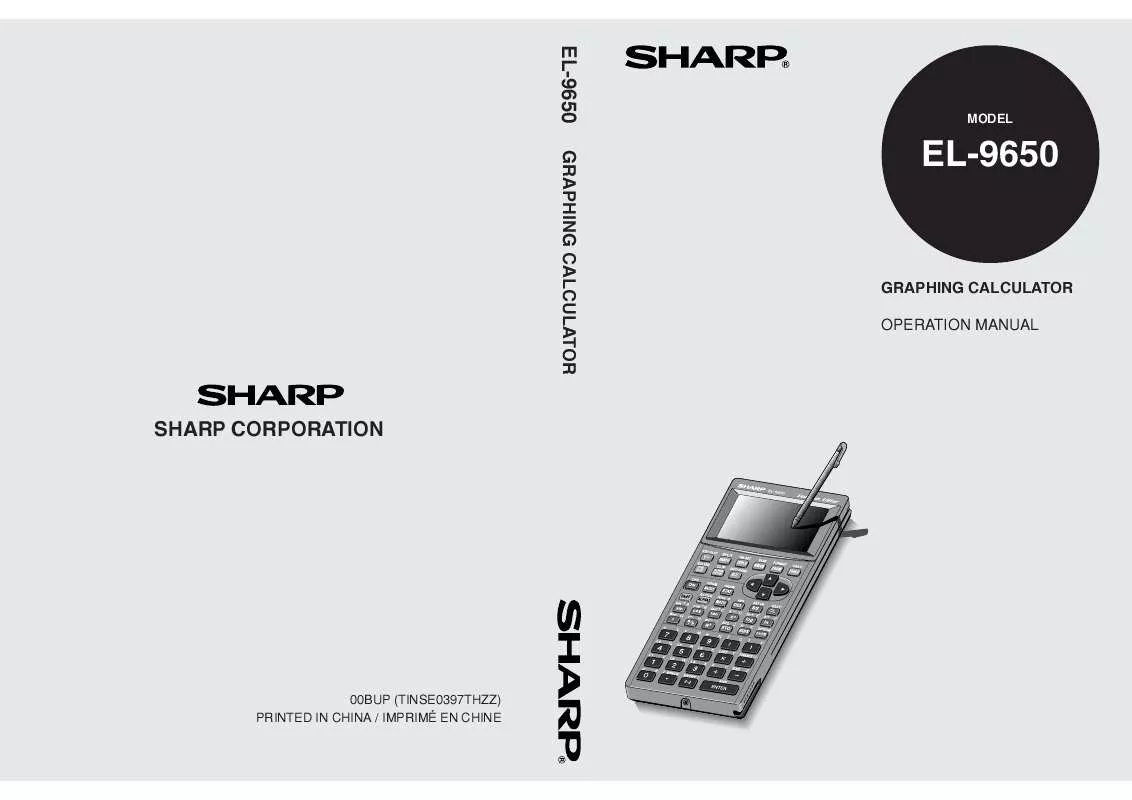
 SHARP EL-9650 (256 ko)
SHARP EL-9650 (256 ko)
