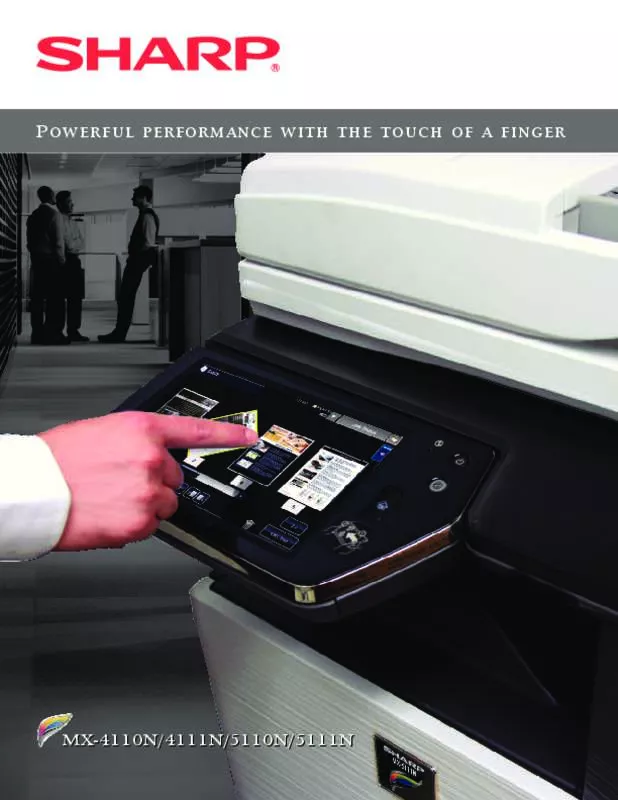Detailed instructions for use are in the User's Guide.
[. . . ] Powerful
PerforMaNce with the touch of a fiNger
MX-4110N/4111N/5110N/5111N
A vision at work – MX-4110N/4111N/5110N/5111N – provides your business with the tools you need to gain the competitive advantage.
grouNdbreakiNg,
full - color ledger- size docuMeNt systeMs
Sharp’s new MX-4110N/4111N/5110N/5111N Color Series document systems combine the simplicity of touch-screen menu navigation with robust multi-tasking workflow features that can elevate your office productivity to new levels. A large 10. 1" (diagonally measured) high-resolution tilting, touch-screen display offers groundbreaking real-time image preview with intuitive flick and tap editing to help ensure your documents are produced accurately and without waste. The new MX Color Series also offers many advanced
features such as a fully customizable home screen, dynamic action menus that provide feature-specific guidance, and an available full-size retractable keyboard for easy data entry. Plus, with Sharp’s enhanced second-generation micro-fine toner technology and true 1200 x 1200 dpi print resolution, the new MX Color Series can help your business produce professional looking color documents in-house with breathtaking image quality that is also economical. [. . . ] This helps to simplify cost management of color imaging. The MX-4110N/4111N/5110N/5111N can store profiles for up to 1000 users. 24/7 Training with My Sharp Managing all of the advanced features of your Sharp product is simple and easy. Ask your Authorized Sharp Dealer about the My Sharp website. This dedicated customer training website is customized to your MX-4110N/4111N/5110N/5111N and allows you to locate resources and find information specific to your configuration, truly helping you maximize your investment.
Embedded Web Page.
*Some features require optional equipment.
heighteNed
Privacy
security to safeguard your iNtellectual ProPerty
Innovative document and device protection helps ensure confidentiality.
To help protect your data, the MX-4110N/4111N/5110N/5111N offers several layers of Standard Security, making Sharp the optimum choice to help protect employees’ privacy and intellectual property. As a leader in office equipment security, Sharp makes it easy for virtually any business or government entity to safely deploy digital copying, printing, scanning and faxing. Authority Groups Advanced Account Management enables administrators to set authority groups for access to features of the MX-4110N/4111N/5110N/5111N. Administrators can control which department, for instance, has full access to copying, printing, scanning and/or fax. Walk-up users enter a code, Local Name and Password, or LDAP User Authentication to access the features assigned to their group. Data Encryption and Overwrite To help protect your data, the MX-4110N/4111N/5110N/5111N can encrypt document data using AES (Advanced Encryption Standard) 256-bit encryption. The MX-4110N/4111N/5110N/5111N can also erase the temporary memory on the hard drive by overwriting the encrypted data up to seven times, offering an unprecedented level of assurance. A convenient End-of-Lease feature overwrites all data, including document filing area, user data, job status data and address book. Network Scanning Access Control To help protect your network from unauthorized e-mail communications, the MX-4110N/4111N/ 5110N/5111N supports User Authentication, requiring users to login before performing any network scanning operations. Control Device Access Over the Network To help restrict access to the device over the network, the MX-4110N/4111N/5110N/5111N offers IPsec, SMB and extended support for SSL Encryption (Secure Sockets Layer), IP/MAC address filtering, IEEE 802. 1x authentication, protocol enable/disable and port management for maximum security. Documents Remain Confidential The MX-4110N/4111N/5110N/5111N offers Confidential Printing, which when used, requires users to enter a PIN code in order to print a queued document. To help protect your direct-print documents from unauthorized viewing, the MX-4110N/4111N/5110N/5111N offers encrypted PDF printing and scanning. Additionally, Secure Fax Release ensures received fax documents are held in memory until an authorized user enters a PIN code, so that compliance with healthcare regulations such as HIPAA is easier. Tracking and Auditing Information Legislation and industry policies require companies to be more aware of information flow from their offices. Sharp offers both built-in and additional hardware/software which allows users to control, access and track usage of each device on the network. Data Security Kit (Optional) For maximum protection, the optional data security kit offers additional features, such as Data Overwrite on-demand and at Power Up, Document Filing access control, Incorrect Password Lockout and Restricted Status Display and Restricted List printing. These scalable security offerings aim to protect your intellectual property, preserve confidential information and help your business to meet regulatory requirements, such as the Health Insurance Portability and Accountability Act (HIPAA), and the Gramm Leach Bliley Act (GLB). For additional information visit: www. sharpusa. com/security.
authorizatioN coNfideNtiality ProtectioN
Sharp’s Standard Key Security Features at a Glance • 256 Bit Data Encryption • Up to 7 times Data Overwrite Protection • Group Account Management for up to 1000 Users • Confidential Printing • Port Management • IP/MAC Address Filtering
e NviroNMeNtally
resPoNsible , ecologically frieNdly
Sharp’s ongoing commitment and dedication to developing energy efficient document systems set a high standard for the industry.
Designed with a Strong Commitment to Helping Protect the Environment The MX-4110N/4111N/5110N/5111N document system utilizes Sharp’s enhanced second generation micro-fine toner technology, which offers a lower consumption rate than conventional toners. [. . . ] 1. 1, Law on Promoting Green Standards Purchasing. European RoHS (Restriction of Hazardous Substances) Power AC 100-127 VAC, 60 HZ, 16 Amps Power Consumption Maximum: 1440 W or less Weight MX-4110N/4111N: Approx. Dimensions 25½" (w) x 30" (d) x 38" (h) Network Printing System PDL Standard PCL® 6/PCL5c compatible, PostScript ® 3TM compatible, optional XPS Resolution 1200 x 1200 dpi Print Speed 41/51 pages per minute (8½" x 11") Print Drivers Windows 2000, Windows Server ® 2003-2008, Windows XP, Windows XP x64, Windows Server x64, Windows Vista®, Windows Vista ® x64, Windows 7, MAC OS ®, 9. 2. 2, OSX (including 10. 2. 8, 10. 3. 9, 10. 4. 11, 10. 5-10. 5. 8, 10. 6-10. 6. 1), all MAC PPD. Features Auto configuration, continuous printing, electronic sorting, offset stacking, N-up printing, duplex printing, transparency inserts, margin shift, image rotation, different cover page, poster print, job bypass print, job retention, confidential print, proof print, user authentication, image stamp and watermarks. [. . . ]