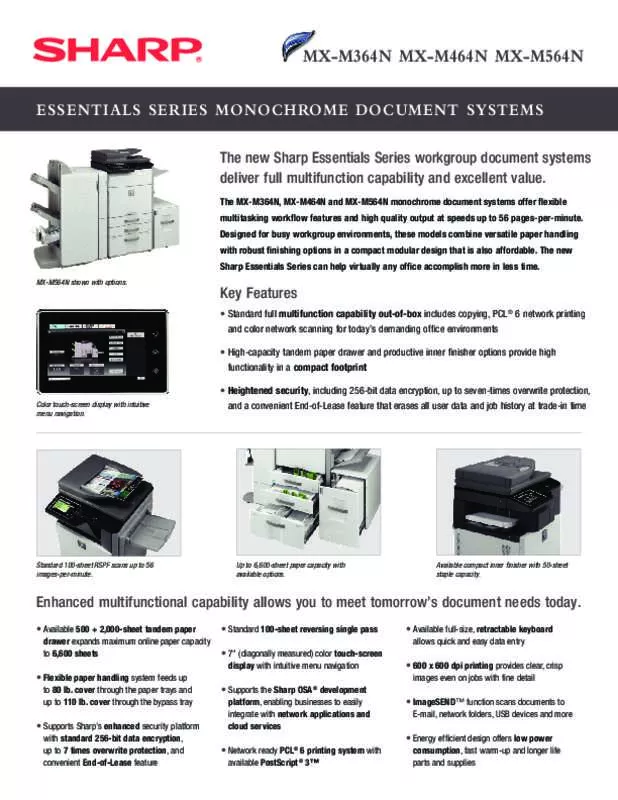Detailed instructions for use are in the User's Guide.
[. . . ] MX-M364N MX-M464N MX-M564N
ESSENTIALS SERIES MONOCHROME DOCUMENT SYSTEMS
The new Sharp Essentials Series workgroup document systems deliver full multifunction capability and excellent value.
The MX-M364N, MX-M464N and MX-M564N monochrome document systems offer flexible multitasking workflow features and high quality output at speeds up to 56 pages-per-minute. Designed for busy workgroup environments, these models combine versatile paper handling with robust finishing options in a compact modular design that is also affordable. [. . . ] 999 copies First Copy Time MX-M364N MX-M464N MX-M564N Seconds 2 Platen Glass 4. 5 3. 9 3. 7 2 Warm Up Time 12 seconds Magnification � 25% to 400% in 1% increments (with document feeder 25%-200%) Original Feed � 100-sheet RSPF with original size detection Scan Speed � Copy: Up to 56 IPM 2 Scan: Up to 56 IPM 2 Paper Capacity Standard: 600 Sheets/Maximum: 6, 600 Sheets Paper Feed Standard: (1) 500-sheet paper drawer (letter/legal/ledger/ System � statement) and 100-sheet bypass tray (letter/legal/ledger/ statement/envelope). Optional: single, double or triple drawer paper deck (500 sheets each drawer), tandem paper deck (2, 500 sheets) letter/legal/ledger/statement. Other paper types and Types � include plain, pre-printed, recycled, pre-punched, letterhead and color paper. bond (Monarch/Com-10 envelope), tab paper (letter). Also label paper, gloss paper, pre-printed, recycled, pre-punched, letterhead, color paper and OHP film. Duplexing Standard automatic duplex copying and printing CPU Up to 800 MHz multi-processor controller Interface � RJ-45 Ethernet (10/100/1000Base-T), USB 2. 0 (2 host ports, front and rear), USB 2. 0 (1 device port, rear) Memory Standard 3 GB copy/print (shared) Hard Disk Drive 320 GB Copy Resolution � Scan: B&W/color: 600 x 600 dpi; Copy Output: 600 x 600 dpi Copy Modes Monochrome/Grayscale Exposure Control � Modes: Automatic, Text, Text/Photo, Text/Printed-Photo, Printed-Photo, Photo, Map, Pale-Color Document. Settings: Auto or 9 step manual Halftone 256 gradations/2 levels (monochrome) Copy Features � Scan-Once Print-Many, electronic sorting, offset-stacking, Auto Paper Selection (APS), Auto Magnification Selection (AMS), Auto Tray Switching (ATS), black-white reversal, book copy, card shot, center erase, centering, cover pages, dual page copy, edge erase, image edit, image preview, insert pages, job build, job programs, margin shift, mirror image, mixed size original, multi-page enlargement, original count, pamphlet style, proof copy, reserve copy, rotated copy, stamp, suppress background, tab copy, tab-paper insertion, tandem copy, toner save mode, transparency inserts, watermark, 2-in-1 / 4-in-1 multi-shot Account Control � to 1, 000 users. Supports user-number authentication, login Up name/password or login name/LDAP password Output Tray Main output tray (top): 400 sheets (face down); optional right Capacity side exit tray: 100 sheets (face down) Firmware Flash ROM with local (USB), network update capability and firmware Management update 1 to N with SRDM (Sharp Remote Device Manager) Device Setup Web-based management/cloning with user/administrator level login Service/Functions � Remote front panel, remote access to service logs and click counts Accessibility Adjustment of key touch sound and speed, document feeder Features � stop, job programs, remote front panel, universal grip for free paper trays, and disable screen timeout Environmental International Energy Star Program Ver. 2. 0, European RoHS Standards Power AC 100-127 VAC, 60 HZ, 12 Amps Power Consumption 1. 44 kW or less Weight Approx. 24 1/4" (w) x 28" (d) x 33 1/4" (h) Network Printing System PDL � Standard PCL® 6, optional PostScript ® 3™ compatible and optional XPS Resolution 600 x 600 dpi Print Speed 36/46/56 pages per minute (8½" x 11") 2 Print Drivers � Windows Server ® 2003-2008, 2012, Windows XP, Windows XP x64, Windows Server 2003-2008 x64, 2012 x64, Windows Vista®, Windows Vista ® x64, Windows 7, Windows 7 x64, Windows 8, Windows 8 x64, MAC OSX (including 10. 4-10. 8), all MAC PPD Features � Auto configuration, bar code font printing, carbon copy print, chapter inserts, color adjustment settings, color mode, confidential print, continuous printing, different cover page/last page/other page, document control, document filing, duplex printing, electronic sorting, folding, form overlay, image rotation, image type, job bypass print, job retention, layout print, margin shift, multiple pamphlet, network tandem print, N-up printing, offset stacking, page interleave, pamphlet style, poster print, proof print, print mode, punching, stapling, tab paper print, tab printing, toner save mode, transparency inserts, tray status, user authentication, watermarks, zoom print 1 Direct Printing � Types: TIFF, JPEG, PCL, PRN, TXT, PDF, Encrypted PDF, File PostScript and XPS. 1 Methods: Sharpdesk Mobile, FTP, SMB, Web page, E-mail and USB Resident Fonts 80 outline fonts (PCL), 136 fonts (PS) Interface RJ-45 Ethernet 10/100/1000 Base-T, USB 2. 0 Operating Systems � Windows Server 2003-2012, Windows XP, Windows Vista, Windows 7, Windows 8, MAC OS X10. 4, X10. 5, X10. 6, X10. 7, X10. 8, Novell ® Netware ® Unix ®, Linux ® and Citrix ® (XenApp 5. 0 6. 0, 6. 5) and Windows Terminal Services, SAP device types. 1 Network Protocols � TCP/IP (IPv4, IPv6, IPSEC) SSL (HTTP, IPP, FTP), SNMPv3, SMTP, POP3, LDAP, 802. 1x for Windows and Unix. AppleTalk® for Macintosh ® environments. 1 Printing Protocols � LPR, IPP, IPPS, PAP, Raw TCP (port 9100), FTP, POP3, HTTP, and Novell Pserver/Rprinter Network Security � IP/MAC address filtering, protocol filtering, port management, user authentication and document administration 1 Security Standards IEEE-2600™-2008, DoD (NSTISSP) #111 Network Scanning System Scan Modes Standard: Color, monochrome, grayscale Optical Resolution 600 dpi Output Modes 600 dpi, 400 dpi, 300 dpi, 200 dpi, 100 dpi Image Formats � Monochrome: TIFF, PDF, PDF/A, Encrypted PDF, XPS Color: Grayscale, Color TIFF, JPEG, PDF, PDF/A, Encrypted PDF, XPS; Internet Fax: TIFF-FX, TIFF-F, TIFF-S1 Image Monochrome Scanning: Uncompressed, G3 (MH), G4 (MR/MMR) Compression � Color/Grayscale: JPEG (high, middle, low) Internet Fax mode: MH/MMR (option) Scan Destinations � E-mail, Desktop, FTP, Folder (SMB), USB, Internet fax (option), Super G3 fax (option) One-touch Up to 1, 000 (combined scan destinations) Destinations Group Destinations Up to 500 Programs 48 (combined) Max. Jobs Up to 94 Network Protocols � TCP/IP and SSL (includes HTTP, SMTP, LDAP, FTP, POP3), SMB, ESMTP and 802. 1x Network Security E-mail server user authentication for LDAP and Active Directory Software � Sharpdesk ® desktop personal document management software (1 user license included), Sharpdesk Mobile (download) B&W Super G3 Fax Kit (option) Transmission Mode Super G3, G3 Modem Speed 33. 6 KBPS 3 Compression JBIG, MMR, MR, MH Scanning Method Sheet fed simplex or duplex or book Max. [. . . ] 26" (w) x 25" (d) x 39" (h) Inner Finisher (option) Type � Built-in type stacking finisher Output Tray Offset stacking tray Output Capacity � sheets (letter size, non-stapled) 500 Stapling Three position; Up to 50 sheets (letter/statement) Power Approx. 50 W Consumption Hole Punching Optional three-hole punch unit MX-PN11B Weight Approx. [. . . ]