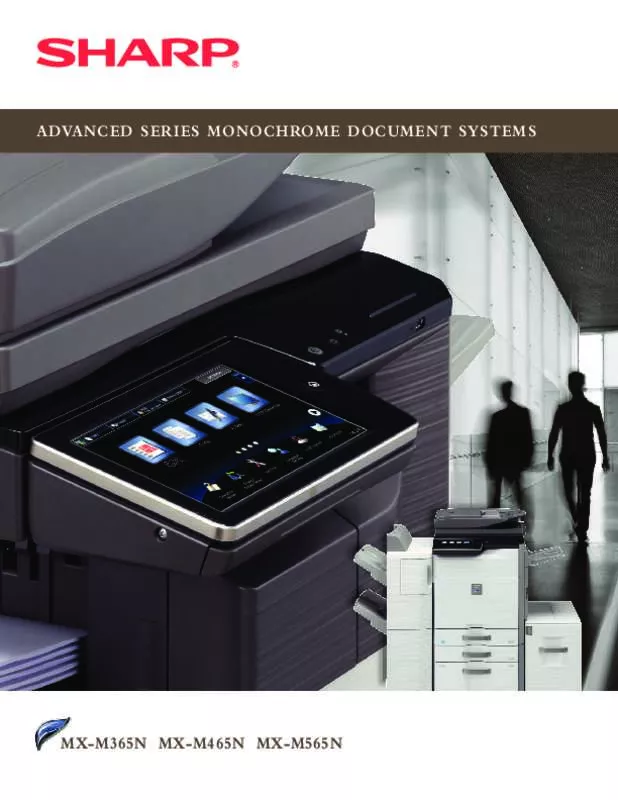User manual SHARP MX-M365N
Lastmanuals offers a socially driven service of sharing, storing and searching manuals related to use of hardware and software : user guide, owner's manual, quick start guide, technical datasheets... DON'T FORGET : ALWAYS READ THE USER GUIDE BEFORE BUYING !!!
If this document matches the user guide, instructions manual or user manual, feature sets, schematics you are looking for, download it now. Lastmanuals provides you a fast and easy access to the user manual SHARP MX-M365N. We hope that this SHARP MX-M365N user guide will be useful to you.
Lastmanuals help download the user guide SHARP MX-M365N.
Manual abstract: user guide SHARP MX-M365N
Detailed instructions for use are in the User's Guide.
[. . . ] Configurations for Virtually Any Size Office or Workgroup Sharp understands the importance of productivity, which is why the new Advanced Series monochrome document systems offer up to 6, 600-sheet paper capacity and support media types up to 80 lb. cover (220 gsm) through the paper drawers and up to 110 lb. cover (300 gsm) through the bypass tray. For high productivity in small spaces, add the tandem paper drawer, which expands the on-board paper capacity to 3, 100 sheets without enlarging the footprint of the machine. [. . . ] This dedicated customer training website is customized to your MX-M365N/ M465N/M565N and allows you to locate resources and find information specific to your configuration, truly helping you maximize your investment.
• �With Printer Status Monitor, network users can view printer conditions,
check paper levels, toner, and more, all through an easy-to-use interface. W • � ith Sharp Remote Device Manager, administrators can easily manage the setup, configuration, device settings, cloning and more. Advanced features such as Remote Front Panel allow administrators and support personnel to view and control the LCD panel of the machine remotely from virtually any PC on the network. Plus, with event-driven, real-time service alerts, administrators and supervisors can achieve higher productivity. Now it is easier than ever to view service logs, click counts, history reports and more. E • � xperience the convenience of an Embedded Web Page right from your desktop. This advanced web-based management tool allows users to create and manage their own network scanning destinations, profiles and web links. Administrators can access device settings, quality control, account information and security settings.
Standard retractable keyboard simplifies data entry. Additionally, Secure Fax Release ensures received fax documents are held in memory until an authorized user enters a PIN code, so that compliance with healthcare regulations such as the Health Insurance Portability and Accountability Act (HIPAA) is easier. Tracking and Auditing Information L � egislation and industry policies require companies to be more aware of information flow from their offices. Sharp offers both built-in and additional hardware/software, which allows users to control, access and track usage of each device on the network. * Data Security Kit (Optional) For maximum protection, the optional data security kit offers additional features, such as Data Overwrite On-demand and at Power Up, Document Filing access control, Restricted Status Display and List Printing. These scalable security offerings aim to protect your intellectual property, preserve confidential information and help your business meet regulatory requirements such as HIPAA and the Gramm-Leach-Bliley Act (GLB). For additional information visit: www. sharpusa. com/security.
ENVIRONMENTAL COMMITMENT
An Environmentally Responsible Approach to Product Design The MX-M365N/M465N/M565N utilizes Sharp’s advanced micro-fine toner technology, which offers a lower consumption rate and produces less waste than conventional toners, resulting in longer replacement intervals. Sharp supplies are packaged using fully recyclable materials. Long-life consumable parts help minimize service intervals and down time, resulting in lower operating costs. With two different energy saving modes, power can be reduced or shut off at set intervals. The MX-M365N/M465N/M565N document systems are ENERGY STAR ® qualified and RoHS compliant to restrict the use of hazardous substances. Toner Recycling Program As part of our commitment to helping preserve the environment, Sharp offers our customers zero-waste-to-landfill recycling for Sharp consumables, including cartridges, bottles, toner collection containers and drum units. Sharp encourages customers to recycle their used Sharp toner cartridges in bulk by providing a pre-paid Recycling Kit for their return to our facility. Environmental Leadership As a testament to our commitment to the environment, Sharp is a multi-year winner of the ENERGY STAR annual Excellence in Energy Proficiency Product Design. Sharp is also a multi-year winner of the SmartWay ® Excellence Award, which recognizes companies for conserving energy and lowering greenhouse gas emissions in logistics and transportation. Sharp was also a previous recipient of the Excellence in Partnership Green Contractor Award and the Evergreen Award from the General Services Administration (GSA) and the Coalition for Government Procurement. [. . . ] M � ay vary depending on product configuration, machine settings and operating and/or environmental conditions. 3 Actual transmission time will vary based on line conditions. 4 B � ased on Sharp Standard Test Chart with approximately 700 characters, letter size in standard resolution.
1 2
SHARP ELECTRONICS CORPORATION Sharp Plaza, Mahwah, NJ 07495-1163 1-800-BE-SHARP • www. sharpusa. com
© 2014 Sharp Electronics Corporation. All rights reserved.
Printed in U. S. A. [. . . ]
DISCLAIMER TO DOWNLOAD THE USER GUIDE SHARP MX-M365N Lastmanuals offers a socially driven service of sharing, storing and searching manuals related to use of hardware and software : user guide, owner's manual, quick start guide, technical datasheets...manual SHARP MX-M365N