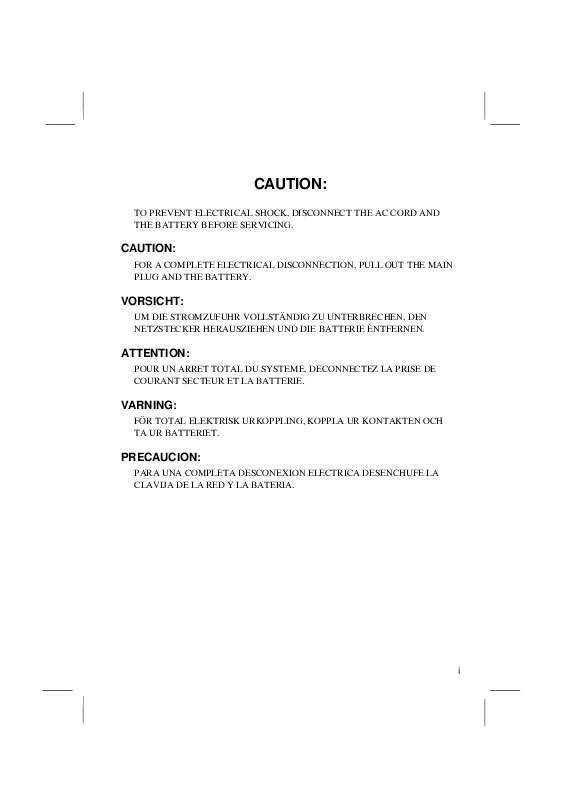User manual SHARP PC-MR70
Lastmanuals offers a socially driven service of sharing, storing and searching manuals related to use of hardware and software : user guide, owner's manual, quick start guide, technical datasheets... DON'T FORGET : ALWAYS READ THE USER GUIDE BEFORE BUYING !!!
If this document matches the user guide, instructions manual or user manual, feature sets, schematics you are looking for, download it now. Lastmanuals provides you a fast and easy access to the user manual SHARP PC-MR70. We hope that this SHARP PC-MR70 user guide will be useful to you.
Lastmanuals help download the user guide SHARP PC-MR70.
Manual abstract: user guide SHARP PC-MR70
Detailed instructions for use are in the User's Guide.
[. . . ] 2 STATUS DISPLAY AND COUNTER . . . . . . . . . . . . . . . . . . . . . . . . . . . . . . . . . . . . . . . . . . . . . . . . . . . . . . . . . . . . . . . . . . . . . . . 3 CHECK & CORRECT . . . . . . . . . . . . . . . . . . . . . . . . . . . . . . . . . . . . . . . . . . . . . . . . . . . . . . . . . . . . . . . . . . . . . . . . . . . . . . . . . . . . . . . . . . . . . . 3 Auto replay . . . . . . . . . . . . . . . . . . . . . . . . . . . . . . . . . . . . . . . . . . . . . . . . . . . . . . . . . . . . . . . . . . . . . . . . . . . . . . . . . . . . . . . . . . . . . . . . . . . . . . . . . . . 3 Preview/Next . . . . . . . . . . . . . . . . . . . . . . . . . . . . . . . . . . . . . . . . . . . . . . . . . . . . . . . . . . . . . . . . . . . . . . . . . . . . . . . . . . . . . . . . . . . . . . . . . . . . . . . . [. . . ] 4 Correct . . . . . . . . . . . . . . . . . . . . . . . . . . . . . . . . . . . . . . . . . . . . . . . . . . . . . . . . . . . . . . . . . . . . . . . . . . . . . . . . . . . . . . . . . . . . . . . . . . . . . . . . . . . . . . . . . . 4 Insert . . . . . . . . . . . . . . . . . . . . . . . . . . . . . . . . . . . . . . . . . . . . . . . . . . . . . . . . . . . . . . . . . . . . . . . . . . . . . . . . . . . . . . . . . . . . . . . . . . . . . . . . . . . . . . . . . . . . 5 Delete . . . . . . . . . . . . . . . . . . . . . . . . . . . . . . . . . . . . . . . . . . . . . . . . . . . . . . . . . . . . . . . . . . . . . . . . . . . . . . . . . . . . . . . . . . . . . . . . . . . . . . . . . . . . . . . . . . . 5 REPEAT ENTRY . . . . . . . . . . . . . . . . . . . . . . . . . . . . . . . . . . . . . . . . . . . . . . . . . . . . . . . . . . . . . . . . . . . . . . . . . . . . . . . . . . . . . . . . . . . . . . . . . . . . . . 6 CHANGE . . . . . . . . . . . . . . . . . . . . . . . . . . . . . . . . . . . . . . . . . . . . . . . . . . . . . . . . . . . . . . . . . . . . . . . . . . . . . . . . . . . . . . . . . . . . . . . . . . . . . . . . . . . . . . . . . . 6 LAST ANSWER FUNCTION . . . . . . . . . . . . . . . . . . . . . . . . . . . . . . . . . . . . . . . . . . . . . . . . . . . . . . . . . . . . . . . . . . . . . . . . . . . . . . . . . . . 7 ANSWER CHECK (COMPARISON) . . . . . . . . . . . . . . . . . . . . . . . . . . . . . . . . . . . . . . . . . . . . . . . . . . . . . . . . . . . . . . . . . . . . . . . 8 CALCULATING TAX . . . . . . . . . . . . . . . . . . . . . . . . . . . . . . . . . . . . . . . . . . . . . . . . . . . . . . . . . . . . . . . . . . . . . . . . . . . . . . . . . . . . . . . . . . . . . . . . 9 BASIC CALCULATIONS . . . . . . . . . . . . . . . . . . . . . . . . . . . . . . . . . . . . . . . . . . . . . . . . . . . . . . . . . . . . . . . . . . . . . . . . . . . . . . . . . . . . . . . 10 BATTERY REPLACEMENT . . . . . . . . . . . . . . . . . . . . . . . . . . . . . . . . . . . . . . . . . . . . . . . . . . . . . . . . . . . . . . . . . . . . . . . . . . . . . . . . . . . . . . (1) $130. 00 is paid for a $126. 00 purchase. (2) (3)
130
Be sure to press entering a number.
immediately after
(2)
(3)
23. 5
25. 2
LAST ANSWER FUNCTION
· This function stores the result of the last calculation (result obtained by Pressing ). (1) After performing the calculation 1+7=8, the result "8" can be used in The next calculation 64 2 such as:
1 7
ANSWER CHECK (COMPARISON)
1. If the answer obtained with , agrees with the succeeding tested result, "OK" will be displayed. Pressing will clear the previous calculated result, disabling the comparison. Comparison with the counter or values of memory calculation, or comparison during calculation process will not be performed. The Answer Check function is not available for tax rate calculations and change calculations. (1) 120 (2) 3652 670 258 438652 (3)
CALCULATING TAX
· To perfom a tax calculation, first it is absolutely necessary to set and check the tax rate. (The initial tax rate is 0. ) · A tax rate can be set (or changed) with a number containing up to four digits. [. . . ] (The initial tax rate is 0. ) · A tax rate can be set (or changed) with a number containing up to four digits. (Decimal point is not regarded as a digit. ) · The set tax rate is retained until it is changed. However, the set tax rate may be changed or lost if the battery is consumed largely. (0%) (2) (3)
(2)
(3)
1
7
64
2
120 3652 670 First calculation
(1) Set a 5% tax rate. [. . . ]
DISCLAIMER TO DOWNLOAD THE USER GUIDE SHARP PC-MR70 Lastmanuals offers a socially driven service of sharing, storing and searching manuals related to use of hardware and software : user guide, owner's manual, quick start guide, technical datasheets...manual SHARP PC-MR70