Detailed instructions for use are in the User's Guide.
[. . . ] Appendix
Appendix
Maintenance
Cleaning the projector
I Be sure to unplug the power cord before cleaning the projector. I The cabinet as well as the operation panel is made of plastic. Avoid using benzene or thinner, as these can damage the finish on the cabinet. I Do not use volatile agents such as insecticides on the projector. [. . . ] The VOLUME buttons do not work when: (try the VOL+/ on the remote control) The VOLUME buttons · when the menu is displayed on the projector do not · when the lens menu is displayed work. · when Pict in Pict is working · during Enlarge (More than double size) · a dot by dot screen resolution larger the panel resolution A response code cannot · In the case of transmitting RS-232C commands from a be received when the computer during standby, it takes a maximum of 30 seconds for projector was attempted the computer to receive the response code. Set the response to be controlled using code waiting time of the computer to 30 seconds or more. RS-232C commands from a computer during standby.
Problem
Page 57
71
46
83 46 --
89
Appendix
-95
For SHARP Assistance
If you encounter any problems during setup or operation of this projector, first refer to the "Troubleshooting" section on pages 94 and 95. If this operation manual does not answer your question, please contact the SHARP Service departments listed below.
U. S. A. Sharp Electronics Corporation 1-888-GO-SHARP (1-888-467-4277) lcdsupport@sharpsec. com http://www. sharplcd. com Sharp Electronics of Canada Ltd. (905) 568-7140 http://www. sharp. ca Australia Mexico Sharp Electronics Corporation Mexico Branch (525) 716-9000 http://www. sharp. com. mx New Zealand Latin America Sharp Electronics Corp. Latin American Group (305) 264-2277 www. servicio@sharpsec. com http://www. siempresharp. com Sharp Electronics (Europe) GMBH 01805-234675 http://www. sharp. de Sharp Electronics (U. K. ) Ltd. 0161-205-2333 custinfo@sharp-uk. co. uk http://www. sharp. co. uk Sharp Electronics (Italy) S. P. A. (39) 02-89595-1 http://www. sharp. it Sharp Electronics France 01 49 90 35 40 hotlineced@sef. sharp-eu. com http://www. sharp. fr Sharp Electronica Espana, S. A. 93 5819700 sharplcd@sees. sharp-eu. com http://www. sharp. es Sharp Electronics (Schweiz) AG 0041 1 846 63 11 cattaneo@sez. sharp-eu. com http://www. sharp. ch Sharp Electronics ( Nordic ) AB (46) 8 6343600 vision. support@sen. sharp-eu. com http://www. sharp. se Sharp Electronics Austria (Ges. m. b. H. ) 0043 1 727 19 123 pogats@sea. sharp-eu. com http://www. sharp. at Benelux SHARP Electronics Benelux BV 0900-SHARPCE (0900-7427723) Nederland 9900-0159 Belgium http://www. sharp. nl http://www. sharp. be http://www. sharp. lu Sharp Corporation of Australia Pty. 1300-135-022 http://www. sharp. net. au Sharp Corporation of New Zealand (09) 634-2059, (09) 636-6972 http://www. sharpnz. co. nz Sharp-Roxy Sales (S) Pte. 65-226-6556 ckng@srs. global. sharp. co. jp http://www. sharp. com. sg Sharp-Roxy (HK) Ltd. (852) 2410-2623 dcmktg@srh. global. sharp. co. jp http://www. sharp. com. hk Sharp Corporation (Taiwan) 0800-025111 http://www. sharp-scot. com. tw Sharp-Roxy Sales & Service Co. (60) 3-5125678 Sharp Middle East Fze 971-4-81-5311 helpdesk@smef. global. sharp. co. jp Sharp Thebnakorn Co. 02-236-0170 svc@stcl. global. sharp. co. jp http://www. sharp-th. com Sharp Electronics Incorporated of Korea (82) 2-3660-2002 lcd@sharp-korea. co. kr http://www. sharpkorea. co. kr Sharp Business Systems (India) Limited (91) 11- 6431313 service@sharp-oa. com
Canada
Singapore
Germany
Hong Kong
U. K.
Taiwan
Italy
Malaysia
France
U. A. E.
Spain
Thailand
Switzerland
Korea
Sweden
India
Austria
-96
Specifications
Product type LCD Projector Model PG-C45X Video system NTSC 3. 58/NTSC 4. 43/PAL/PAL-M/PAL-N/PAL 60/SECAM/ DTV480I/DTV480P/DTV540P/DTV580I/DTV580P/DTV720P/DTV1035I/DTV1080I Display method LCD panel × 3, RGB optical shutter method LCD panel Panel size: 0. 99" (25. 1 mm) (15 [H] × 20 [W] mm) No. of dots: 786, 432 dots (1, 024 [H] × 768 [V]) Standard lens 11. 27 × zoom lens, F1. 72. 2, f = 36. 546. 3 mm Projection lamp AC 250 W lamp Component input signal 15-pin mini D-sub connector (INPUT1/2) Y: 1. 0 Vp-p, sync negative, 75 terminated PB: 0. 7 Vp-p, 75 terminated PR: 0. 7 Vp-p, 75 terminated Horizontal resolution 750 TV lines (DTV720P) Computer RGB input signal 15-pin mini D-sub connector (INPUT 1/2) RGB separate/sync on green type analog input: 00. 7 Vp-p, positive, 75 terminated HORIZONTAL SYNC. SIGNAL: TTL level (positive/negative) VERTICAL SYNC. SIGNAL: Same as above Video input signal RCA connector: VIDEO, composite video, 1. 0 Vp-p, sync negative, 75 (INPUT 3) terminated S-video input signal 4-pin Mini DIN connector (INPUT 4) Y (luminance signal): 1. 0 Vp-p, sync negative, 75 terminated C (chrominance signal): Burst 0. 286 Vp-p, 75 terminated Computer control signal (RS-232C) 9-pin mini DIN connector Pixel clock 12230 MHz Vertical frequency 43200 Hz* Horizontal frequency 15126 kHz Audio input signal ø3. 5 mm minijack: AUDIO, 0. 5 Vrms, more than 47 k (stereo) Audio output 3. 0 W (monaural) Speaker system 4 cm × 7 cm Rated voltage AC 100240 V Input current 3. 4 A Rated frequency 50/60 Hz Power consumption (normal) 340 W (Standard mode)/290 W (Low power mode) Power consumption (standby) About 0. 8 W (When "Mntr. out/RS232" is set to "OFF") Heat dissipation 1, 280 BTU/hour Operating temperature 41°F to 104°F (+5°C to +40°C) Storage temperature 4°F to 140°F (20°C to +60°C) Cabinet Plastic I/R carrier frequency 38 kHz Dimensions (approx. ) 15 3/8" × 3 7/8" × 11 9/16" (390 (W) × 99 (H) × 294 (D) mm) (main body only) 15 1/2" × 4 7/16" × 11 5/8" (393 (W) × 114 (H) × 303 (D) mm) (including adjustment foot and projecting parts) Weight (approx. ) 11. 3 lbs. (5. 1 kg) Supplied accessories Remote control, Two R-6 batteries, Power cord for U. S. , Canada etc. (11'10", 3. 6 m), Power cord for Europe, except U. K. (6', 1. 8 m), Power cord for U. K. , Hong Kong and Singapore (6', 1. 8 m), Power cord for Australia, New Zealand and Oceania (6', 1. 8 m), RGB cable (9'10", 3 m), USB cable (9'10", 3 m), Computer audio cable (9'10", 3 m), DIN-D-sub RS-232C adaptor (5 57/64", 15 cm), Extra air filter, Lens cap (attached), Projector manual and technical reference CD-ROM, Sharp Advanced Presentation Software CD-ROM, Operation manual Replacement parts Lamp unit (Lamp/cage module) (BQC-XGC50X//1), Remote control (RRMCGA029WJSA), Two R-6 batteries ("AA" size, UM/SUM-3, HP-7, or similar), Power cord for U. S. , Canada etc. [. . . ] 49 Selecting the on-screen display language . . . . . . . . . . 36 Signal Info . . . . . . . . . . . . . . . . . . . . . . . . . . . . . . . . . . . . . . . . . . . . . . . . . . . . . . . . . . . . 49 Signal Type . . . . . . . . . . . . . . . . . . . . . . . . . . . . . . . . . . . . . . . . . . . . . . . . . . . . . . . . . . 46 SMART STRETCH . . . . . . . . . . . . . . . . . . . . . . . . . . . . . . . . . . . . . . . . . . . . . . [. . . ]

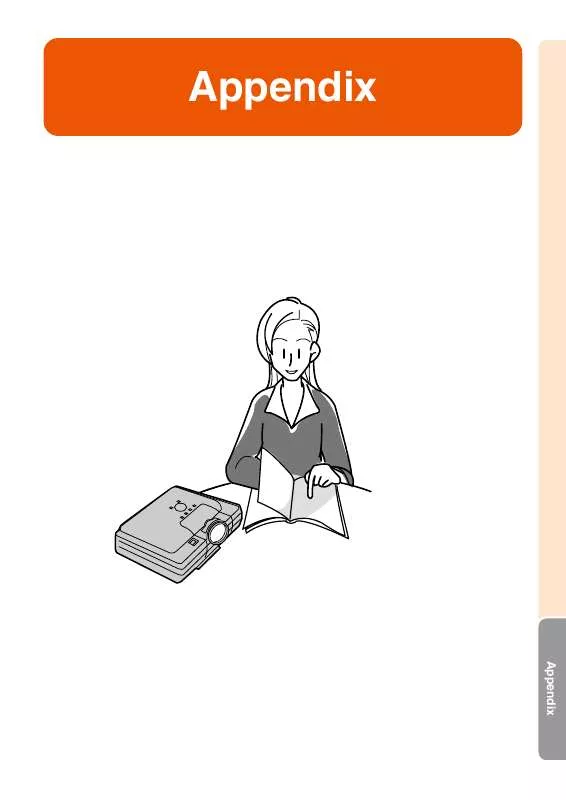
 SHARP PGC45X BASIC OPERATION (1497 ko)
SHARP PGC45X BASIC OPERATION (1497 ko)
 SHARP PGC45X CONNECTIONS AND SETUP (2768 ko)
SHARP PGC45X CONNECTIONS AND SETUP (2768 ko)
 SHARP PGC45X EASY TO USE FUNCTIONS (1304 ko)
SHARP PGC45X EASY TO USE FUNCTIONS (1304 ko)
 SHARP PGC45X COMPLETE OPERATION MANUAL (9754 ko)
SHARP PGC45X COMPLETE OPERATION MANUAL (9754 ko)
 SHARP PGC45X COVER, NOTES, INTRODUCTION (2495 ko)
SHARP PGC45X COVER, NOTES, INTRODUCTION (2495 ko)
