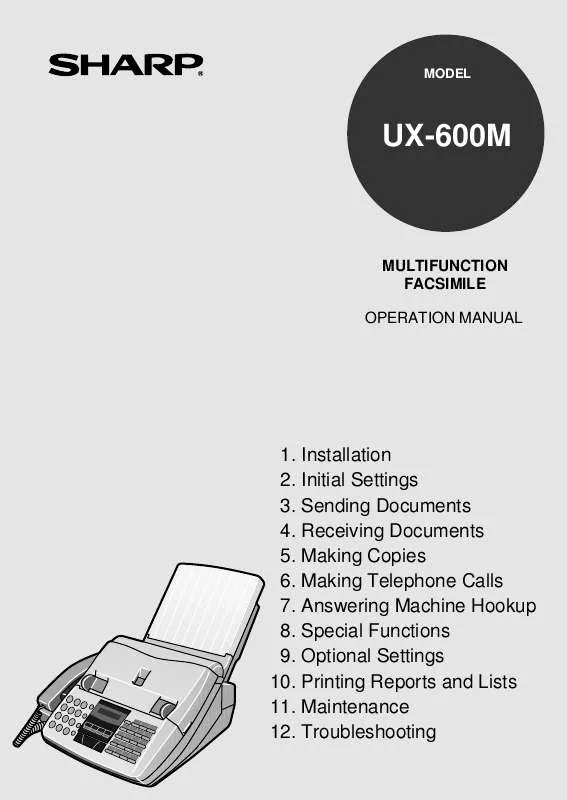Detailed instructions for use are in the User's Guide.
[. . . ] MODEL
UX-600M
MULTIFUNCTION FACSIMILE OPERATION MANUAL
1. Troubleshooting
WARNING FCC Regulations state that any unauthorized changes or modifications to this
equipment not expressly approved by the manufacturer could void the user's authority to operate this equipment.
Note: This equipment has been tested and found to comply with the limits for a Class B digital device, pursuant to Part 15 of the FCC Rules. These limits are designed to provide reasonable protection against harmful interference in a residential installation. This equipment generates, uses and can radiate radio frequency energy and, if not installed and used in accordance with the instructions, may cause harmful interference to radio communications. [. . . ] The number will be dialed automatically (do not press the START key).
Redial
The last number called can be redialed by pressing the REDIAL key (it is not necessary to pick up the handset or press the SPEAKER key). When the other party answers, pick up the handset to talk.
Hold
You can put the other party on hold during a conversation by pressing the HOLD/SEARCH key. When this is done, they cannot hear you. You can put the handset back in the cradle without breaking the connection. When you are ready to speak with them again, pick up the handset. If you did not put the handset back in the cradle, press the HOLD/SEARCH key again to resume conversation.
49
Chapter
7
Answering Machine Hookup
Using the Hookup
If you have connected an answering machine to your fax as described in "Connections" in Chapter 1, you can receive both voice messages and fax transmissions on the same line while you are out. To use the hook-up, change your answering machine's outgoing message and then activate the hookup before you go out as described on the following page. Note: If you are using distinctive ringing with an answering machine, do not follow the instructions in this chapter. (Note that when distinctive ringing is used, the answering machine must be connected to a separate wall jack, not to your fax. )
Changing the outgoing message
The outgoing message (OGM) of your answering machine should be changed to inform callers who want to send a fax to press their Start key. For example, your message might go as follows: "Hello. No one is available to take your call right now. Please leave a message after the beep or press your facsimile Start key to send a fax. Thank you for calling. " Comments:
· Try to keep the length of the message under 10 seconds. If it is too long, you
may have difficulty receiving faxes sent by automatic dialing.
· We recommend that you leave a pause of about four seconds at the beginning
of the message. This will make it easier for your fax machine to detect fax tones.
· Your callers can even leave a voice message and send a fax message on the
same call. Modify your outgoing message to explain that they can first leave a voice message, and then press their Start key to send a fax.
50
Chapter 7
Answering Machine Hookup
Activating the hookup
Before you go out, activate the answering machine hookup as follows:
1
Set Option Setting 9, TAD CONNECTED, to YES: · Press the FUNCTION key and then the "4" key. OPTION SETTING will appear in the display. · Press the "#" key nine times. TAD CONNECTED will appear in the display. · Press "1" to select YES. (To deactivate the hookup, press "2" for NO. ) · Press the STOP key to return to the date and time display.
FUNCTION
4
1
STOP
2
Set the reception mode of your fax to AUTO by pressing the RECEPTION MODE key. · Important: For the hook-up to operate properly, the reception mode of your fax must be set to AUTO.
RECEPTION MODE
3
Set your answering machine to auto answer. [. . . ] Si ha sustituido la película, pulse las teclas siguientes (procedimiento no necesario para la película de muestra incluida con el fax): FUNCTION START
Si todavía queda papel
en la bandeja, sáquelo y póngalo junto con la nueva pila de papel. Coloque la pila de papel en la bandeja; coloque la tapa y empuje hacia abajo la placa de retención del papel.
LETTER LEGAL
5. Ahora pulse las teclas así:
FUNCTION
6
Si ha cargado papel de tamaño estándar pulse "1"; si el papel es de tamaño folio, pulse "2". STOP Al terminar pulse:
6
100
Index
A
Activity Report, 78 Automatic printing, 77 Answering machine hookup Connecting, 6 Fax answer when TAD fails, 57 Problems, 53 Quiet Detect Time, 52, 56 TAD connection setting, 51 Touch-tone fax activation, 54 Anti Junk Fax, 58, 77 Anti Junk Number List, 82 Audible signals, 90 Auto cover sheet, 77 Auto reception mode, 23, 42 Automatic dialing, 27, 39 Direct Keypad Dialing, 38 Display, 17 Display messages, 89 Distinctive Ring, 25 Document feeder, 33 Document guides, 33 Document restrictions, 32 Document rollers, 85 Document sizes, 32 Document, maximum scanning size, 32
E
Electrical outlet, 6 Error Correction Mode, 77 Extension telephone, connecting, 6 Extension telephone, using, 43
B
Batch Page Numbering, 36 Broadcasting, 62
F
Fine Resolution Priority, 74 Function key, 17
C
Cleaning, 84 - 85 Computer, connecting to, 8 Contrast, 34 Copies, 45 Copy Cut-off setting, 47 Copy/Help key, 17, 45 Cover sheet, 35, 77
G
Group Keys Storing, 30 Using, 63
H
Halftone, 34 Handset, 7 Handset receiver volume, 31 Hold, 49 Hold/Search key, 16, 40, 49 Housing, cleaning, 85
D
Date, setting, 21 Dial mode, 75 Dialing Direct Keypad, 38 Normal, 37, 48 Rapid Key, 39, 48 Search, 40, 49 Speed, 39, 48
I
Imaging film Loading, 2 Replacing, 5 Initialize Film setting, 5 101
Index
J
Jams, clearing, 91 Junk fax number check, 77
R
Rapid Dial Keys, 17 Rapid Key Dialing, 39, 48 Recall Times, 75 Recall Wait Interval, 75 Receive Unit setting, 24 Reception mode Auto, 23, 42 Manual, 23, 42 Setting, 23 Reception mode key, 17, 23 Reception Ratio setting, 44 Redial key, 16, 27, 41, 49 Redialing, 41, 49 Resolution, 34 Resolution key, 17, 34 Ringing volume, 31 Rollers, cleaning, 85
L
Letters, entering, 19 Loading the document, 33
M
Manual reception mode, 23, 42 Memory, 60 Transmission, 60 Memory key, 17, 60 Multifunction Interface software, installing, 9 Multifunction Interface, connecting, 8
N
Normal dialing, 37, 48 Number keys, 16 Number of rings in Auto reception mode, 74
S
Scanning glass, cleaning, 85 Search Dialing, 40, 49 Sender's name and number, entering, 18 Speaker key, 16, 31, 37, 48 Speaker volume, 31 Speed Dial key, 16, 39, 48 Speed Dialing, 39, 48 Start key, 17 Stop key, 17 Storing numbers for automatic dialing, 27
O
Option Setting List, 81
P
Paper jams, clearing, 91 Paper Size setting, 14 Paper Type setting, 14 Passcode List, 81 Pauses, auto-dial, 27 Polling, 64 - 66 Power cord, 6 Print head, cleaning, 84 Print Setup List, 83 Program and Group List, 82 Programs, 69
T
TEL. [. . . ]