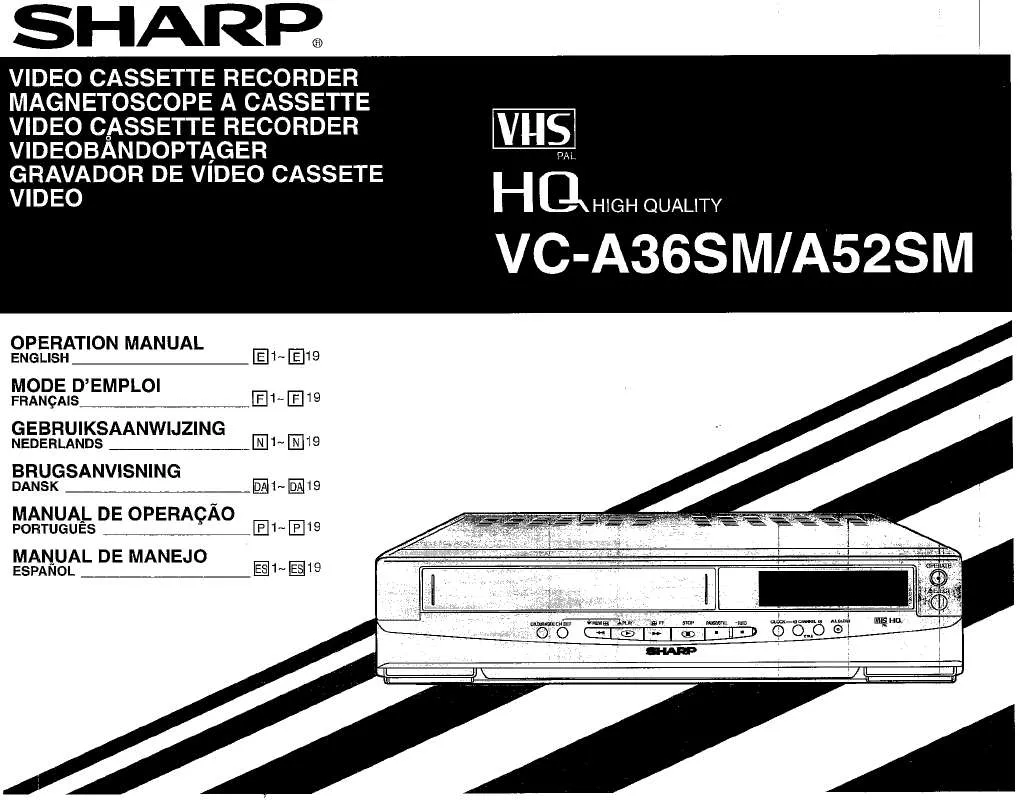User manual SHARP VC-A36SM/A52SM
Lastmanuals offers a socially driven service of sharing, storing and searching manuals related to use of hardware and software : user guide, owner's manual, quick start guide, technical datasheets... DON'T FORGET : ALWAYS READ THE USER GUIDE BEFORE BUYING !!!
If this document matches the user guide, instructions manual or user manual, feature sets, schematics you are looking for, download it now. Lastmanuals provides you a fast and easy access to the user manual SHARP VC-A36SM/A52SM. We hope that this SHARP VC-A36SM/A52SM user guide will be useful to you.
Lastmanuals help download the user guide SHARP VC-A36SM/A52SM.
Manual abstract: user guide SHARP VC-A36SM/A52SM
Detailed instructions for use are in the User's Guide.
[. . . ] REFER SERVICING TO QUALIFIED SERVICE PERSONNEL. This symbol alerts the user that there are important operating and maintenance instructions in the literature accompanying this unit.
CAUTION
RISK OF ELECTRIC SHOCK DO NOT OPEN
This symbol warns the user of uninsulated voltage within the unit that can cause dangerous electric shocks.
WARNING--Keep your VCR away from electrical and magnetic appliances which could impair performance. Be sure to position your VCR away from your TV or video monitor by at least 8 .
WARNING OF DEW FORMATION
Whenever your VCR is moved from a cold to a warm environment, it is important that you plug the unit in, turn the power on and allow it to sit for about 2 hours before attempting to play a tape. This period will allow any dew formation to evaporate. [. . . ] is ON)
1:00 AM 2:00 AM The clock is automatically advanced 1 hour. 3:00 AM 4:00 AM
Last Sunday in October (D. S. T. is ON)
1:00 AM 2:00 AM The clock is automatically set back 1 hour. 1:00 AM 2:00 AM
· If the timer recording program is affected by the D. S. T. time change, check your TV listing and find out when it reflects the time change. Some TV listings will indicate the time change in the same manner as is programmed in this VCR, but others do not show the time change until the next morning. In that case, when programming a timer, use the CLOCK screen to set the D. S. T. mode to OFF so the time change will not be carried out.
18
Setting the Channels
Your VCR can receive a maximum of 181 channels as shown below by presetting the channels into memory. (VHF: 2 to 13, UHF: 14 to 69, CATV: 1 to 125) · Make sure that the cable (antenna or CATV) is connected to the IN terminal on the rear of the VCR.
MENU TIMER SET UP CHANNEL PRESET CLOCK LANGUAGE SELECT : ENTER :SET
!Select "CHANNEL PRESET" with / and then press SET.
:MENU
EXIT
CHANNEL PRESET
ß ©
AIR/CATV AIR CATV CHANNEL PRESET CH SET AUTO MANUAL
@ Select "AIR" or "CATV" with ß /© and then press . Ex. : AIR · To watch cable TV after EZ Set Up, select "CATV", press SET. The VCR turns on automatically and POWER LED indicator light up. If the cassette is inserted incorrectly, the loading system will not function. To remove the cassette, press EJECT during stop mode.
Playback
· Turn on the TV and select the video channel. (See Setting the 3 4 Output Channel Selector. )
POWER EJECT
POWER TIMER VCR
TAMPER REC PROOF
REMOTE SENSOR SET MENU
PLAY
S. PICTURE
(VC-H820U)
STOP
EJECT POWER
PLAY STOP
VIDEO CASSETTE RECORDER
!(The automatic tracking control system engages and "PLAY" flashes on the TV screen for a few seconds. See Automatic Tracking Control System. ) VCR LED indicator will light up. (If the tape reaches its end, the VCR will automatically rewind the tape to the beginning, eject the cassette and turn off the power. )
· If noise should remain on the TV screen after tracking adjustment has been completed by the Automatic Tracking Control System, use the manual tracking mode. · Press CH / during playback mode to change to manual tracking mode. Adjust the tracking using CH / until the noise is minimized or eliminated. · For tapes recorded in EP on another VCR that still have vertical jitter even after manual adjustment, hold down PLAY for about 2 seconds. (On screen display may be blurred. ) Ejecting the tape or turning off the power will return playback to its normal mode.
Notes for S-VHS tape
· Playback of S-VHS recorded tapes is possible. [. . . ] · Cannot record a signal through the rear external input jack. · Picture or sound is not stable during playback. · "DEW" · If remote control fails to operate.
Only for Hi-Fi models
· Stereo TV puts out monaural sound only, even when cassettes recorded in Hi-Fi stereo are played back. · Cassettes recorded in stereo mode are not played back in stereo. [. . . ]
DISCLAIMER TO DOWNLOAD THE USER GUIDE SHARP VC-A36SM/A52SM Lastmanuals offers a socially driven service of sharing, storing and searching manuals related to use of hardware and software : user guide, owner's manual, quick start guide, technical datasheets...manual SHARP VC-A36SM/A52SM