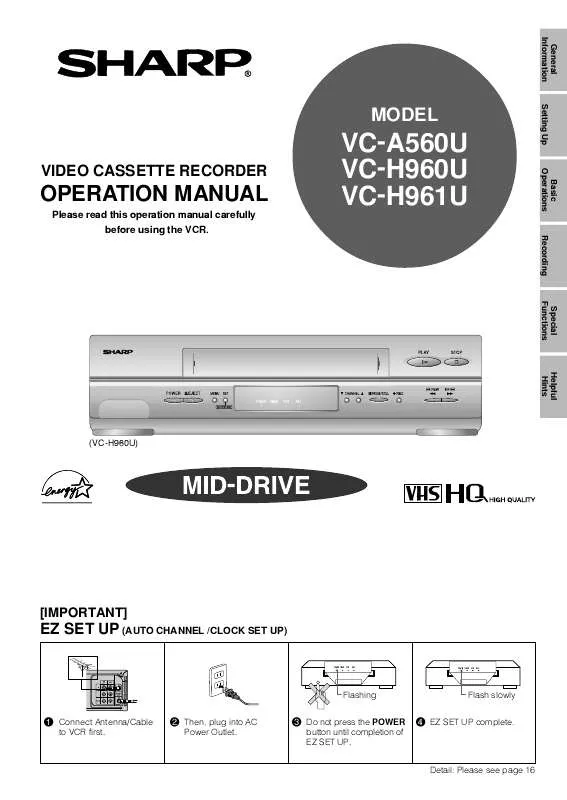User manual SHARP VC-A560U/H960U/H961U
Lastmanuals offers a socially driven service of sharing, storing and searching manuals related to use of hardware and software : user guide, owner's manual, quick start guide, technical datasheets... DON'T FORGET : ALWAYS READ THE USER GUIDE BEFORE BUYING !!!
If this document matches the user guide, instructions manual or user manual, feature sets, schematics you are looking for, download it now. Lastmanuals provides you a fast and easy access to the user manual SHARP VC-A560U/H960U/H961U. We hope that this SHARP VC-A560U/H960U/H961U user guide will be useful to you.
Lastmanuals help download the user guide SHARP VC-A560U/H960U/H961U.
Manual abstract: user guide SHARP VC-A560U/H960U/H961U
Detailed instructions for use are in the User's Guide.
[. . . ] General Information Setting Up
MODEL
VIDEO CASSETTE RECORDER
OPERATION MANUAL
Please read this operation manual carefully before using the VCR.
VC-A560U VC-H960U VC-H961U
Basic Operations Recording Special Functions Helpful Hints
(VC-H960U)
[IMPORTANT]
EZ SET UP (AUTO CHANNEL /CLOCK SET UP)
POWER TIMER VCR REC
POWER TIMER VCR
REC
Flashing !# Do not press the POWER button until completion of EZ SET UP.
Flash slowly $ EZ SET UP complete.
Detail: Please see page 16
1
This video cassette recorder (VCR) uses "ONLY" cassette tapes, NTSC video signals and 120 V AC, 60 Hz (standard household current). For future reference, record the model and serial number (located on the rear of the VCR) in the space provided.
Model No. : ------------------ Serial No. : ------------------
WARNING:TO REDUCE THE RISK OF FIRE OR ELECTRIC SHOCK, DO NOT
EXPOSE THIS APPLIANCE TO RAIN OR MOISTURE. CAUTION: TO PREVENT ELECTRIC SHOCK, MATCH WIDE BLADE OF PLUG TO WIDE SLOT, FULLY INSERT.
CAUTION: TO REDUCE THE RISK OF ELECTRIC SHOCK, DO NOT REMOVE COVER. [. . . ] Ex. : AIR · To watch cable TV after EZ Set Up, select "CATV", press SET. # Set "CH SET" to "AUTO" with ß /© and then press SET.
ß ©
AIR/CATV CH SET
AIR CATV AUTO MANUAL
02 AUTOMATIC TUNING. PLEASE WAIT.
Normal Screen
$ The auto tuning will start. The channel display will count up and when finished, the screen returns to normal.
· Automatic tuning will not start unless the arrow is at "CH SET-AUTO" position. · If a button is not pressed within 3 minutes during the setting procedure, the screen will return to normal. · If the power is interrupted for more than 5 seconds, AIR/CATV selection must be set again. · Automatic tuning will be interrupted if PLAY, REC or MENU are pressed before the screen returns to normal.
20
Setting the Channels
Adding Channel Memory/Erasing Channel Memory
Use this function to manually add or erase channels to/from the memory. Select the channel to be added with the numbered buttons and the channel to be erased with the CH / or numbered buttons.
MENU TIMER SET UP CHANNEL PRESET CLOCK LANGUAGE SELECT : ENTER :SET
@ Press MENU. Select "CHANNEL PRESET" with / and press SET.
EXIT
:MENU
CHANNEL PRESET
AIR/CATV AIR CATV AUTO MANUAL
ß
CH SET
# Select "CH SET" with / and then select "MANUAL" with ß/ ©. Then press SET.
© $ Select "ADD" if you want to add the channel memory or "ERASE" if you want to erase the channel memory with ß /©.
[ADD]
ADD 03
CHANNEL SELECT ADD/ERASE EXIT
: : :MENU
ß /© [ERASE]
ERASE 03
Normal Screen
% Press MENU to return to the normal screen.
· If the power is interrupted for more than 5 seconds, the channel memory may be erased. If this happens, reset the channels again and reset AIR/CATV selection. · If a button is not pressed within 3 minutes during the setting procedure, the screen will return to normal.
21
Mode Selection MODE SELECTION
You can use the SET UPselection screen to select the mode for basic features. · Turn on the TV and select the video channel. Press POWER (POWER LED indicator will light up) and then TV/VCR to select "VCR" (VCR LED indicator will light up).
MENU TIMER SET UP CHANNEL PRESET CLOCK LANGUAGE SELECT : ENTER :SET
!@ Select "SET UP" with / and then press SET.
EXIT
:MENU
[AUTO REPEAT]
AUTO REPEAT ON BLUE SCREEN ON SAP ON AUDIO OUTPUT MONO LR OFF OFF OFF LR
# Set AUTO REPEAT mode to ON or OFF with ß /©. (See Recorded Section Auto Repeat. ) · SAP and AUDIO OUTPUT are displayed only with Hi-Fi model. See the shaded area below.
ß ©
SELECT : ENTER :SET
CHANGE: EXIT :MENU
[BLUE SCREEN] ß ©
AUTO REPEAT ON BLUE SCREEN ON SAP ON AUDIO OUTPUT MONO LR OFF OFF OFF LR
$ Set BLUE SCREEN mode to ON or OFF with ß/©. (See Blue Screen Noise Elimination. )
[SAP] ß ©
AUTO REPEAT ON BLUE SCREEN ON SAP ON AUDIO OUTPUT MONO LR OFF OFF OFF LR
(Only for Hi-Fi model) % Set SAP (Separate Audio Programme) mode to ON or OFF with ß /©. (See Recording MTS (Multi-channel TV sound) Broadcasts. )
[AUDIO OUTPUT] ß ©
AUTO REPEAT ON BLUE SCREEN ON SAP ON AUDIO OUTPUT MONO LR OFF OFF OFF LR
(Only for Hi-Fi model)
^ Set AUDIO OUTPUT mode to MONO, LR, L or R with ß/©. (See Audio Output Mode. )
Normal Screen
& Press SET to enter. The screen returns to normal.
· If you press MENU to exit the mode selection screen in Step &, the data will not be stored. · SAP is used for bilingual broadcasting. [. . . ] · Cassettes recorded in stereo mode are not playback in stereo. · Use RCA pin type connection cables (not the supplied coaxial cable) to connect the TV to the VCR, and set the TV to external video input mode. · Adjust the tracking or try another Hi-Fi stereo cassette. · Make sure the sound was recorded in Hi-Fi stereo. [. . . ]
DISCLAIMER TO DOWNLOAD THE USER GUIDE SHARP VC-A560U/H960U/H961U Lastmanuals offers a socially driven service of sharing, storing and searching manuals related to use of hardware and software : user guide, owner's manual, quick start guide, technical datasheets...manual SHARP VC-A560U/H960U/H961U