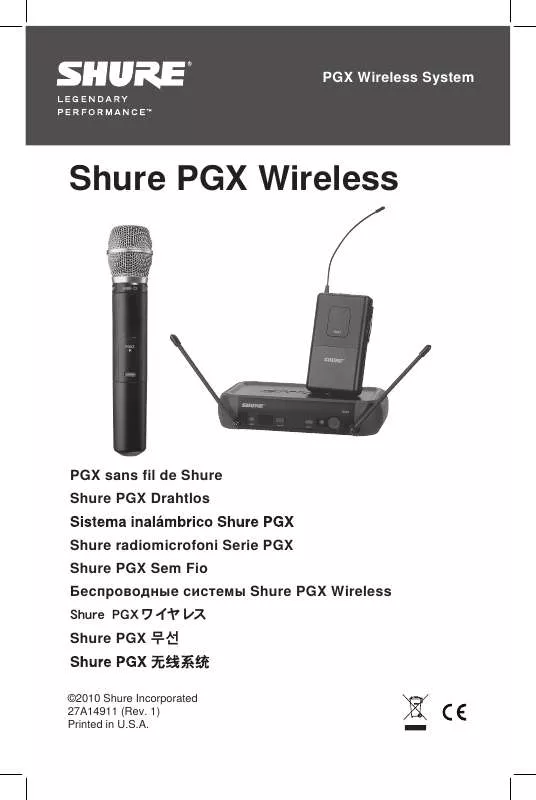Detailed instructions for use are in the User's Guide.
[. . . ] channel button Changes group and channel setting. See "SingleSystemSetup"fordetails. readyLED Indicates system ready and receiving an RF signalfromthetransmitter. Infrared(IR)port SendsIRsignaltotransmitterforsync. [. . . ] Note:Turnonanyotherdigitalequipmentthatcouldcause interferenceduringtheperformancesoitwillbedetectedduring thefrequencyscansinthefollowingsteps. Makesurethegroupnumberisthesameforallreceivers(see Manual Group Selection). Turnonthefirsttransmitterandsyncittothereceiver. · Important: Aftersyncingeachtransmitter, leaveitonsothat scansfromtheotherreceiverswillnotselectthatchannel. · BesureonlyonetransmitterIRportisexposedwhen synchronizing each system.
Manual Channel and Group Selection (receiver only)
Usingthereceivertoscanforachannel isthebestwaytofindthebestfrequency foryoursystem. However, formultiple system setup, you may need to manually set the group number. Hold the button until the channel or groupdisplaybeginsflashing. Release and press the button again to advance the setting. At the desired channel or group number, waitfortheflashingtostop. This activates the new setting. Transferthenewfrequencysetting to the transmitter using the automatic syncfunction.
channel channel channel
channel
group display
select
channel display
3s
channel
select
channel
6s
channel
channel
Locking and Unlocking Controls
Lockingthesystemcontrolspreventsaccidentalmutingor channeladjustmentduringperformances.
Transmitter
To lock the controls: With the transmitter off, hold the powerbuttondownuntilthegreenLEDflashes(~5 seconds) To unlock the controls: With the transmitter on, hold the powerbuttondownuntilthegreenLEDflashes(~5 seconds)
Receiver
To lock the channel: Hold the channelbuttonuntilthenumbersflash(~10 seconds) To unlock the channel: Hold the channel buttonuntilthenumbersflash(~5seconds)
4
Troubleshooting
Issue
No sound or faint sound
Indicator Status
Transmitter power light on, receiverLEDson ReceiverLEDoff
Solution
· Performautomatictransmittersetup · Verifyallsoundsystemconnections · Make sure AC adapter is securly plugged into electrical outlet · Make sure AC electrical outlet works and is supplying proper voltage
Transmitter power light glowingorflashingred
· Replace transmitter batteries
· Ifindicatorcontinuesflashingredafter batteries are replaced, the transmitter and receiver may belong to incompatible frequencybands. ContactyourShurereseller forassistance. · Turn on transmitter
Transmitterpowerlightoff
· Make sure the +/- indicators on batteries match the transmitter terminals · Insertfreshbatteries
Distortion or unwanted noise bursts
N/A
· RemovenearbysourcesofRFinterferance (CDplayers, computers, digitaleffects, in-ear monitor systems, etc. ) · Changereceiverandtransmittertoa differentfrequency · Reducetransmittergain · Replacetransmitterbatteries
· Ifusingmultiplesystems, changethe frequencyofoneoftheactivesystems Distortion increases gradually Sound level different from cabled guitar or microphone or when using different guitars Cannot turn transmitter on Transmitterlightflashingred Transmitter power light glowingorflashingred Replace transmitter batteries
Adjusttransmittergainasnecessary
Replace transmitter batteries
5
SPECIFICATIONS
Working Range(LineofSight) 100m(300ft) Note:ActualrangedependsonRFsignalabsorption, reflectionandinterference. RF Carrier Range H6:524542MHz, 30mW J6:572. 250589. 875MHz, 30mW K5E:606630MHz, 10mW L5:644662MHz, 30mW P6:702. 200719MHz, 30mW R1:800820MHz, 20mW T1:846865MHz, 10mW Q8:740752MHz, 10mW JB:806810MHz, 10mW R14:794806MHz, 20mW X5:925932MHz, 10mW G4:470. 125493. 825MHz, 30mW G8:494. 200509. 825MHz, 30mW Note: varies by region Audio Frequency Response 4515000Hz Note:Dependentonmicrophonetype Total Harmonic Distortion(Ref. ±33kHzdeviation, 1kHz tone) 0. 5%, typical Dynamic Range >100dB, A-weighted Operating Temperature Range -18°C(0°F)+50°C(122°F) Note:Batterycharacteristicsmaylimitthisrange. Transmitter Audio Polarity Positive pressure on microphone diaphragm (or positive voltageappliedtotipofWA302phoneplug)produces positivevoltageonpin2(withrespecttopin3oflowimpedanceoutput)andthetipofthehighimpedance1/4inch output.
PGX2 Handheld Transmitter
Audio Input Level +2dBVmaximum, at10dBgainsetting 8dBVmaximum, at0dBgainsetting Gain Adjustment Range 10dB RF Output Power 1030mW varies by region
Dimensions 254mmX51mmdia. (10X2in. ) Weight 81g(10. 2oz. ), withoutbatteries Housing MoldedPC/ABShandleandbatterycup Power Requirements 2 "AA" size alkaline or rechargeable batteries Battery Life upto8hours(alkaline)
PGX4 Wireless Receiver
Dimensions 40mmX181mmX104mm(HxWxD) Weight 327g(11. 5oz. )
PGX1 Bodypack Transmitter
Audio Input Level 10dBVmaximum, gainposition=mic +10dBVmaximum, gainposition=0dB +20dBVmaximum, gainposition=10dB Gain Adjustment Range 30dB Input Impedance 1M RF Output Power 1030mW varies by region Pin Assignments TA4M: 1:ground(cableshield) 2:+5VBias 3:audio 4:Tiedthroughactiveloadtoground(Oninstrument adaptercable, pin4floats) Dimensions 108mmx64mmx19mm(HxWxD) Weight 81g(3oz. ), withoutbatteries Housing Molded polycarbonate case Power Requirements 2 "AA" size alkaline or rechargeable batteries Battery Life upto8hours(alkaline)
Housing ABS Sensitivity -105dBmfor12dBSINAD, typical Image Rejection >70dB, typical Power Requirements 1218VDC@150mA, suppliedbyexternalpowersupply (tip positive)
Audio Output
Configuration Impedance balanced Audio Output Level(Ref. ±33kHzdeviationwith1kHztone) XLRconnector:19dBV(into600load) 6. 35mm(1/4")connector:5dBV(into3kload) Impedance XLR:200 6. 35mm(1/4"):1k Pin Assignments XLR: 1=ground, 2=hot, 3=cold 6. 35 mm (1/4") TRS: Tip=audio, Ring=noaudio, Sleeve=ground
NOTE: ThisRadioequipmentisintendedforuseinmusical professionalentertainmentandsimilarapplications. ThisRadioapparatusmaybecapableofoperating onsomefrequenciesnotauthorizedinyourregion. Please contact your national authority to obtain informationonauthorizedfrequenciesandRF powerlevelsforwirelessmicrophoneproducts.
6
CERTIFICATION
PGX1, PGX2, PGX4
ThisClassBdigitalapparatuscomplieswith CanadianICES-003. CetappareilnumériquedelaclasseBestconforme àlanormeNMB-003duCanada. MeetsrequirementsofEMCstandardsEN300422 Parts1and2andEN301489Parts1and9. MeetsessentialrequirementsofEuropeanR&TTE Directive99/5/EC, eligibletobeartheCEmark.
LICENSING INFORMATION
Licensing:Aministeriallicensetooperatethis equipmentmayberequiredincertainareas. Consultyournationalauthorityforpossiblerequirements. Changesormodificationsnotexpressly approved by Shure Incorporated could void your authoritytooperatetheequipment. Licensingof Shurewirelessmicrophoneequipmentistheuser's responsibility, and licensability depends on the user'sclassificationandapplication, andontheselectedfrequency. Shurestronglyurgestheuserto contact the appropriate telecommunications authorityconcerningproperlicensing, andbeforechoosing andorderingfrequencies.
PGX1, PGX2
CertifiedunderFCCPart74. (FCC ID: DD4PGX1A, DD4PGX2A, DD4SLX1, DD4SLX2). CertifiedbyICinCanadaunderRSS-123andRSS102. (IC: 616A-SLX1, 616A-SLX2).
INFORMATION TO USER
ThisequipmenthasbeentestedandfoundtocomplywiththelimitsforaClassBdigitaldevice, pursuanttoPart15oftheFCCRules. Theselimitsare designed to provide reasonable protection against harmfulinterferenceinaresidentialinstallation. This equipmentgenerates, usesandcanradiateradio frequencyenergyand, ifnotinstalledandusedin accordance with the instructions, may cause harmfulinterferencetoradiocommunications. However, thereisnoguaranteethatinterferencewillnotoccur inaparticularinstallation. Ifthisequipmentdoes causeharmfulinterferencetoradioortelevision reception, which can be determined by turning the equipmentoffandon, theuserisencouragedtotry tocorrecttheinterferencebyoneormoreofthefollowingmeasures: · Relocate the receiving antenna. [. . . ] 30 mW Country Code: Frequency Range Code de Pays: Gamme de frequences Codice di paese: Gamme di frequenza Código de país: Gama de frequencias Länder-Kürzel: Frequenzbereich A, B, CH, CZ, D, E, EST L, LT, N, NL, P, PL, SLO DK S All other Countries F, GB, GR, H, I, IRL 606875MHz* 606875MHz* 606875MHz* 606875MHz* 606875MHz* *
PGX L5 644662 MHz, max. 30 mW Country Code: Frequency Range Code de Pays: Gamme de frequences Codice di paese: Gamme di frequenza Código de país: Gama de frequencias Länder-Kürzel: Frequenzbereich A, B, CH, CZ, D, E, 644662MHz* EST F, GB, GR, H, I, IRL, L 644662MHz* LT, M, NL, P, PL, SLO 644662MHz* DK, FIN, N, S * CY, LV, SK * All other Countries *
PGX P6 702720 MHz, max. 30 mW Country Code: Frequency Range Code de Pays: Gamme de frequences Codice di paese: Gamme di frequenza Código de país: Gama de frequencias Länder-Kürzel: Frequenzbereich A, B, CH, CZ, D, E, EST F, GB, GR, H, I, IRL, L LT, M, NL, P, PL, SLO DK, FIN, N, S CY, LV, SK All other Countries 702720MHz* 702720MHz* 702720MHz* * * *
PGX R1 800820 MHz, max. 20 mW Country Code: Frequency Range Gamme de freCode de Pays: quences Codice di paese: Gamme di frequenza Código de país: Gama de frequencias Länder-Kürzel: Frequenzbereich A, B, CH, CZ, D, E, 800820MHz* EST F, GB, GR, H, I, IRL 800820MHz* L, LT, N, NL, P, PL, 800820MHz* SLO DK 800. 1819. 9MHz* S 800814MHz* All other Countries *
A, B, CH, CZ, D, E, EST FIN, GB, H, I, IRL, L LT, M, NL, P, PL, SLO DK, F, N, S CY, GR, LV, SK All other Countries
PGX T1 846865 MHz, max. [. . . ]