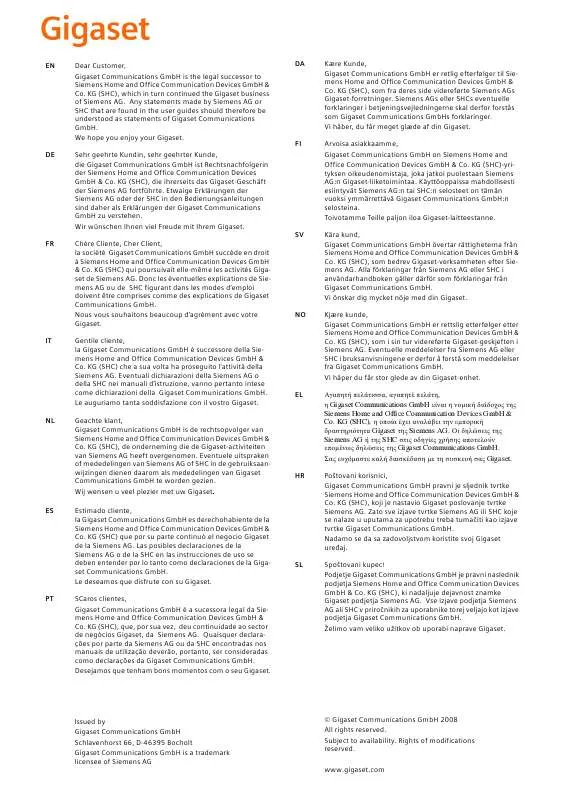User manual SIEMENS GIGASET C455 IP NEW AND EXTENDED FUNCTIONS
Lastmanuals offers a socially driven service of sharing, storing and searching manuals related to use of hardware and software : user guide, owner's manual, quick start guide, technical datasheets... DON'T FORGET : ALWAYS READ THE USER GUIDE BEFORE BUYING !!!
If this document matches the user guide, instructions manual or user manual, feature sets, schematics you are looking for, download it now. Lastmanuals provides you a fast and easy access to the user manual SIEMENS GIGASET C455 IP. We hope that this SIEMENS GIGASET C455 IP user guide will be useful to you.
Lastmanuals help download the user guide SIEMENS GIGASET C455 IP.
Manual abstract: user guide SIEMENS GIGASET C455 IPNEW AND EXTENDED FUNCTIONS
Detailed instructions for use are in the User's Guide.
[. . . ] EN
Dear Customer, Gigaset Communications GmbH is the legal successor to Siemens Home and Office Communication Devices GmbH & Co. KG (SHC), which in turn continued the Gigaset business of Siemens AG. Any statements made by Siemens AG or SHC that are found in the user guides should therefore be understood as statements of Gigaset Communications GmbH. Sehr geehrte Kundin, sehr geehrter Kunde, die Gigaset Communications GmbH ist Rechtsnachfolgerin der Siemens Home and Office Communication Devices GmbH & Co. [. . . ] Kullanma kilavuzlarinda bulunan ve Siemens AG veya SHC tarafindan yapilan bildiriler Gigaset Communications GmbH tarafindan yapilmi bildiriler olarak algilanmalidir. Gigaset'ten memnun kalmanizi ümit ediyoruz. Gigaset Communications GmbH Siemens Home and Office Communication Devices GmbH & Co. KG (SHC), , , Gigaset Siemens AG. , Siemens AG SHC , Gigaset Communications GmbH. , Gigaset .
TR
RO
RU
SR
BG
HU
Issued by Gigaset Communications GmbH Schlavenhorst 66, D-46395 Bocholt Gigaset Communications GmbH is a trademark licensee of Siemens AG
© Gigaset Communications GmbH 2008 All rights reserved. www. gigaset. com
Gigaset C455IP/S450IP Update081 / GBR / A31008-xxx / C455IP_S450IP_Online update_LBA_GBR. fm / 11. 09. 2007
New and extended functions of your phone Selecting and dialling a connection via your line suffix
New and extended functions of your phone
In the time since the user guide was completed, the following functions have been added to your phone (Firmware version 081):
Selecting and dialling a connection via your line suffix
You can configure up to six VoIP numbers on your phone in addition to the fixed line network number and the Gigaset. net number. Your phone assigns a (line) suffix to each number (line): u the fixed line number has the suffix #0 u the VoIP numbers have the suffixes #1 to #6 u and the Gigaset. net number has the suffix #9. When dialling, you can use this line suffix to specify the connection via which you would like to call or be charged (e. g. ~ Enter the number of the desired participant and the suffix of the desired connection (e. g. The connection is always made via the line with the assigned suffix, regardless of whether you press the talk key c briefly or press and hold it.
Please note:
If you enter a suffix that does not have a VoIP connection, a message will be displayed. You cannot dial IP addresses using a line suffix. Tip: Enter numbers into the directory with line suffixes.
¤ Open the Settings ¢ Telephony ¢ Connections website.
The line suffixes are displayed in the Suffix column.
You can view configured connections and assigned line suffixes in the Web configurator:
Displaying the IP address during paging
Briefly press the paging key on the base station, all registered handsets will ring and the current IP address of the telephone will appear on the handset displays. You need the IP address if you wish to set the phone using the Web configurator.
Version 2, 1, 08. 01. 2007
1
Gigaset C455IP/S450IP Update081 / GBR / A31008-xxx / C455IP_S450IP_Online update_LBA_GBR. fm / 11. 09. 2007
New and extended functions of your phone Broadband telephony
Broadband telephony
Make calls with brilliant sound quality (High Definition Sound Performance HDSP) for internal calls or calls via VoIP. Your Gigaset phone's base station supports the broadband codec G. 722. If you register one or more broadband-capable handsets (e. g. Gigaset S67H or SL37H) on your base station, you can make calls with brilliant sound quality (High Definition Sound Performance HDSP) for internal calls or calls via VoIP. Preconditions for broadband connections to your base station are: u For internal calls: Both handsets are broadband-capable. u For external calls via VoIP: You make the call from a broadband-capable handset. You have selected codec G. 722 for outgoing calls (see below). Your VoIP provider supports broadband connections. The recipient's phone supports codec G. 722 and accepts the establishment of a broadband connection.
Select codec G. 722 for outgoing calls
¤ Web configurator: open the Settings ¢ Telephony ¢ Audio website. [. . . ] If you select No the base station will not adopt time settings from a time server. In this case you should set the time and date manually using a handset.
¤
Once you have activated synchronisation, the time and date will be compared with a time server as soon as an Internet connection is established. Synchronisation will usually occur once a day (at night) when synchronisation is activated. Synchronisation will also occur at every new system start of the base station (e. g. [. . . ]
DISCLAIMER TO DOWNLOAD THE USER GUIDE SIEMENS GIGASET C455 IP Lastmanuals offers a socially driven service of sharing, storing and searching manuals related to use of hardware and software : user guide, owner's manual, quick start guide, technical datasheets...manual SIEMENS GIGASET C455 IP