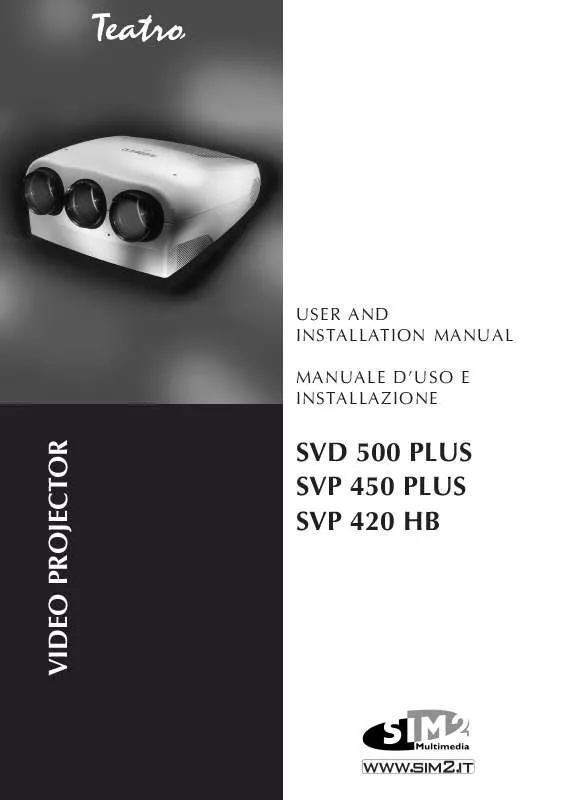Detailed instructions for use are in the User's Guide.
[. . . ] USER AND INSTALLATION MANUAL MANUALE D'USO E INSTALLAZIONE
VIDEO PROJECTOR
SVD 500 PLUS SVP 450 PLUS SVP 420 HB
SVP 450 PLUS - SVD 500 PLUS
INDEX
1WARNINGS . . . . . . . . . . . . . . . . . . . . . . . . . . . . . . . . . . . . . . . . . . . . . . . . . . . . . . . . . . . . . . . . . . . . . . . . . . . . . . . . . . . . . . . . . Page 3 1. 1 Safety and Regulations . . . . . . . . . . . . . . . . . . . . . . . . . . . . . . . . . . . . . . . . . . . . . . . . . . . . . . . . . . . . . 4 GENERAL INFORMATION . . . . . . . . . . . . . . . . . . . . . . . . . . . . . . . . . . . . . . . . . . . . . . . . . . . . . . . . . . . . . . . . . 2. 1 Projector identification . . . . . . . . . . . . . . . . . . . . . . . . . . . . . . . . . . . . . . . . . . . . . . . . . . . . . . . . . . . . . . . [. . . ] Multiply the value obtained by the actual screen width.
Example: Suppose we have a 105" screen diagonal. 100"
is the nearest value in the table. Ihe A/Width ratio is equal to304:293. 2=1, 49. A 105" screen diagonal is 213. 3 wide. So, the value of A is: 1, 49x213, 3=317. 8 cm.
SCREEN CENTRE
4. 3. 3 Desktop rear projection
B
For rear projection we recommend installing the projector with the axis of the green lens orthogonal to the screen plane; pay attention that the green lens be centered with respect to the screen. By using Fresnel lenses for rear projection, it is mandatory to install the projector orthogonal to the centre of the screen to achieve maximum brightness and a better performance.
SCREEN
A
The distance between the projector and the screen (depending on screen dimensions), is shown in the following table. TABLE 1: FRONT PROJECTION SCREEN SIZE Useful area 4/3 Diagonal (Inches) 60" 80" 90" 100" 120" 150" 180" 200" 250" 300" Width (cm. ) 121, 9 165, 5 182, 9 203, 2 243, 8 304, 8 365, 7 406, 4 508, 0 609, 6 Height (cm. ) 91, 4 121, 9 137, 2 152, 4 182, 9 228, 6 274, 3 304, 8 381, 0 457, 2 A
SCREEN CENTRE
(cm. ) 186 245 265 304 365 455 545 600 750 900
C
The use of the correct spacers as shown in the spacers table is mandatory for a perfect focus uniformity.
The distance between projector and screen is given in the following table. TABLE 2: DESKTOP REAR PROJECTION C = Distance between the front panel and the screen. SCREEN SIZEO Useful area 4/3 Diagonal (Inches) 60" 80" 90" 100" 120" 150" 180" 200" 250" 300" Width (cm. ) 121, 9 162, 5 182, 5 203, 2 243, 8 304, 8 365, 7 406, 4 508, 0 609, 6 Height (cm. ) 91, 4 121, 9 137, 2 152, 4 182, 9 228, 6 274, 3 304, 8 381, 0 457, 2 C
A = Distance between the front panel and the screen B = Distance between the projector's desktop line and screen centre. Note: The screen size refers to the usable area (4/3 format).
(cm. ) 188 247 275 305 370 460 550 605 755 900
When installing the projector, it is recommended to increase by 5 cm the distance from the screen as indicated in the table. The picture adjustment can be carried out later through the deflection menu.
A greater distance produces a picture slightly bigger than the screen, its dimension can be reduced during installation by means of the deflection menu. If the size of the screen diagonal is not given in the table, dimension A (in cm) is determined as follows:
16
SVP 450 PLUS - SVD 500 PLUS
If the measurement of the screen diagonal is not in the table, C can be determined (in cm) as follows. Measure the screen diagonal and take the nearest value from the table. Calculate the ratio between value C and screen width in the table. Multiply the result by the actual screen width.
93
30
0
BRACKET
Example: Suppose we have a 105" screen diagonal. 100" is the nearest value in the table. Ihe C/Width ratio is equal to :305/203. 2=1, 5. A105" screen diagonal is 213. 3 wide. So, the value of C is: 1, 5x213, 3=320 cm.
Note: The screen size refers to the useful area (4/3 format).
SC
= RE EN
OBSERVE PARALLELISM
4. 3. 4 Ceiling front projection
The use of the correct spacers as shown in the spacers table is mandatory for a perfect focus uniformity. Use the ceiling assembly kit (given with the projector) to install the projector on the ceiling and proceed as follows:
WARNING:
1- Fix the bracket, included in the pack, to the ceiling with the four screws supplied. 2- Put the projector on a table in the vertical position (sideways) 3- Fasten the left bracket with 2 screws and washers.
The installer must verify that the ceiling can support the projector load. The bracket must be fixed properly and be absolutely parallel with the screen
4- Repeat the steps above for the right bracket.
300
MURO
93 180
395
115
266
17
ENGLISH
=
F
T N O R
SVP 450 PLUS - SVD 500 PLUS
5- Turn the projector upside down and hang on the ceiling with the assembly brackets. [. . . ] Vertical frequency range: 45 to 130Hz - automatic hooking
7. 3 The complete function remote control RC 3000
Operating mode: - 1. - wired (by means of the 8-m cable supplied) 2. - wireless (max operating distance: 10 m)
-
Functions: All adjustments can be carried out by means of the remote control, but access can be gained to the following ones by means of a button: - Power on/off. Picture adjustment Deflection adjustment (installation mode). Convergence adjustment (installation mode). Reset picture adjustment (installation mode). [. . . ]