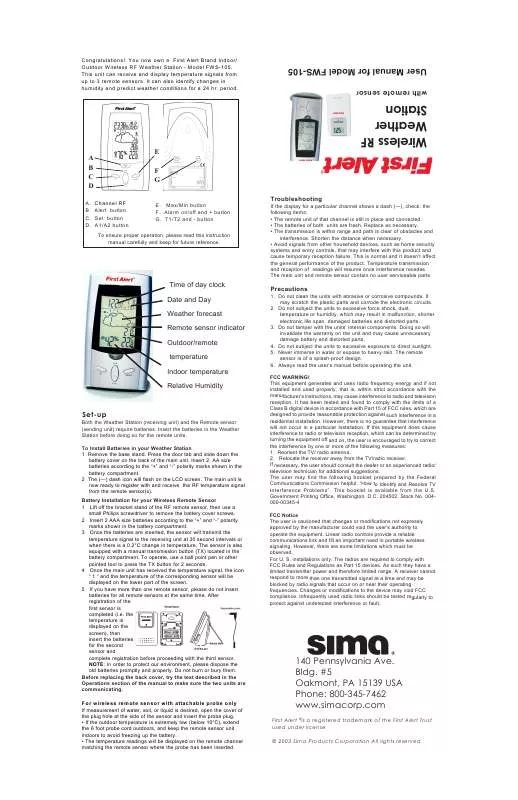User manual SIMA FWS-105
Lastmanuals offers a socially driven service of sharing, storing and searching manuals related to use of hardware and software : user guide, owner's manual, quick start guide, technical datasheets... DON'T FORGET : ALWAYS READ THE USER GUIDE BEFORE BUYING !!!
If this document matches the user guide, instructions manual or user manual, feature sets, schematics you are looking for, download it now. Lastmanuals provides you a fast and easy access to the user manual SIMA FWS-105. We hope that this SIMA FWS-105 user guide will be useful to you.
Lastmanuals help download the user guide SIMA FWS-105.
Manual abstract: user guide SIMA FWS-105
Detailed instructions for use are in the User's Guide.
[. . . ] Do not subject the units to excessive force shock, dust, temperature or humidity, which may result in malfunction, shorter electronic life span, damaged batteries and distorted parts. Do not tamper with the units' internal components. Doing so will invalidate the warranty on the unit and may cause unnecessary damage battery and distorted parts. Do not subject the units to excessive exposure to direct sunlight. [. . . ] NOTE: In order to protect our environment, please dispose the old batteries promptly and properly. Before replacing the back cover, try the test described in the Operations section of the manual to make sure the two units are communicating.
For wireless remote sensor with attachable probe only
If measurement of water, soil, or liquid is desired, open the cover of the plug hole at the side of the sensor and insert the probe plug. · If the outdoor temperature is extremely low (below 10°C), extend the 6 foot probe cord outdoors, and keep the remote sensor unit indoors to avoid freezing up the battery. · The temperature readings will be displayed on the remote channel matching the remote sensor where the probe has been inserted.
140 Pennsylvania Ave. #5 Oakmont, PA 15139 USA Phone: 800-345-7462 www. simacorp. com
First Alert ®is a registered trademark of the First Alert Trust used under license © 2003 Sima Products Corporation All rights reserved
with remote sensor
Wireless RF Weather Station
User Manual for Model FWS-105
Congratulations!. You now own a First Alert Brand Indoor/ Outdoor Wireless RF Weather Station - Model FWS-105. This unit can receive and display temperature signals from up to 3 remote sensors. It can also identify changes in humidity and predict weather conditions for a 24 hr. period.
Operations - Testing the units
After installing the batteries in the remote sensor and before replacing the back cover, try the following test to make sure the two units are communicating. Place the two units approximately five feet apart and press and hold for 2 seconds the TX button inside the battery compartment on the remote sensor. The receiving unit should now display the temperature reading for that sensor. Next, place the sensor in the desired remote location and place the receiving unit it its desired location. Check the receiving unit display for that sensor. If the dash icon (--) appears and flashes, it indicates a signal interruption. RF signal interruptions can be caused by interference from electronic devices or physical obstructions such as walls, buildings etc. . . Rotate the sensor in 45° steps and press the TX button again to send the signal. If there is still no display, move the remote sensor closer to the receiving unit or reposition both the receiving unit and the remote sensor until reception is observed. When complete, put the rubber seal into the cover groove and close the battery cover. Tighten the screws, and snap on the bracket stand. Setting the (T1)Time, Offset (T2)Time Zone, Multi Language, Calendar, and Temperature reading 1. Press & hold the SET button for 3 seconds. Use the "-" or "+" button (on back of unit) to select 12 or 24 hr. [. . . ] Weather Forecast Sunny, Slightly Sunny, Cloudy, Rainy, Stormy
90 Day Limited Warranty Sima Products Corporation
Sima Products Corp. ("Sima") warrants that is the accompanying product proves to be defective to the original purchaser in material or workmanship within 90 days from the original retail purchase, Sima will, at Sima's option, either repair or replace same without charge (but no cash refund will be made). What you must do to enforce Warranty: You must deliver, mail or ship the product, together with both the original bill of sale and this limited Warranty statement as proof of warranty coverage to: Sima Products Corp. Att: Customer Service 140 Pennsylvania Ave. [. . . ]
DISCLAIMER TO DOWNLOAD THE USER GUIDE SIMA FWS-105 Lastmanuals offers a socially driven service of sharing, storing and searching manuals related to use of hardware and software : user guide, owner's manual, quick start guide, technical datasheets...manual SIMA FWS-105