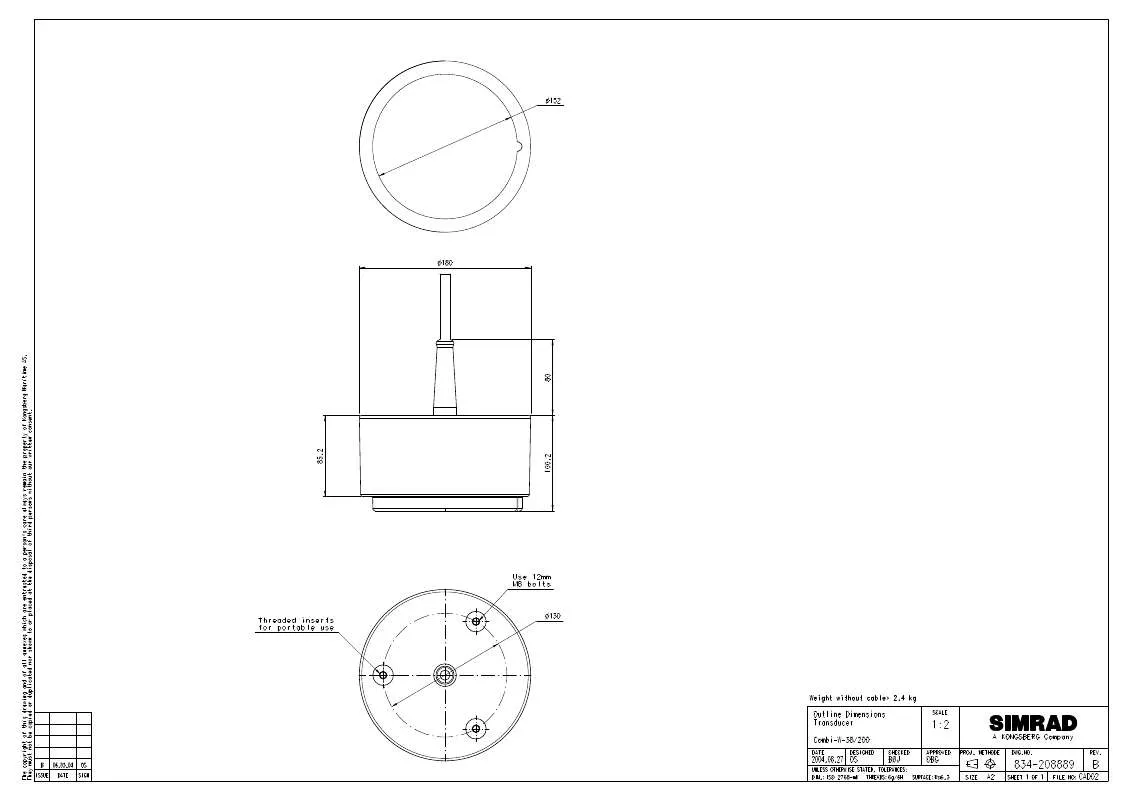User manual SIMRAD OUTLINE DIMENSIONS SCHEMA REV B
Lastmanuals offers a socially driven service of sharing, storing and searching manuals related to use of hardware and software : user guide, owner's manual, quick start guide, technical datasheets... DON'T FORGET : ALWAYS READ THE USER GUIDE BEFORE BUYING !!!
If this document matches the user guide, instructions manual or user manual, feature sets, schematics you are looking for, download it now. Lastmanuals provides you a fast and easy access to the user manual SIMRAD OUTLINE DIMENSIONS. We hope that this SIMRAD OUTLINE DIMENSIONS user guide will be useful to you.
Lastmanuals help download the user guide SIMRAD OUTLINE DIMENSIONS.
Manual abstract: user guide SIMRAD OUTLINE DIMENSIONSSCHEMA REV B
Detailed instructions for use are in the User's Guide.
[. . . ] To prevent inadvertent use of the sonar, pull out the mains plug on the Processor Unit whenever the vessel is in dry dock.
323773/B 10. 05. 2010
Document history
Dokument nr: 323773 / Revisjon B / ISBN-13 978-82-8066-112-8 Rev. A Rev. B 19. 10. 2009 10. 05. 2010 Original issue. Released for SW 2. 1. X.
Copyright
©2010 Kongsberg Maritime AS The information contained in this document remains the sole property of Kongsberg Maritime AS. No part of this document may be copied or reproduced in any form or by any means, and the information contained within it is not to be communicated to a third party, without the prior written consent of Kongsberg Maritime AS. The document, or any part of it, may not be translated to any other language without the written approval from Kongsberg Maritime AS.
Disclaimer
Kongsberg Maritime AS endeavours to ensure that all information in this document is correct and fairly stated, but does not accept liability for any errors or omissions.
Warning
The equipment to which this manual applies must only be used for the purpose for which it was designed. [. . . ] When the help window opens, you can also access the Taskbar with the Start button. 1 2 3 4 5 6 7 8 9 Insert a blank recordable CD in the Processor Unit. Observe that the operating system's auto-start function opens a dialogue requesting guidance. Select Open writable CD folder using Windows Explorer, and click OK. Observe that a Windows Explorer window opens. By means of normal Windows functions, navigate to the folder d:/winson/screendumps. Double-click to open sub-folder Permanent or Temporary. Click to select the images you wish to burn on the CD, and copy them to the CD's Windows Explorer window. Click Write these files to CD in the Windows Explorer window, and wait until the process has finished. Remove the CD, and close the Windows Explorer window.
How to copy sonar images to a USB memory stick
The OUTLINE DIMENSIONS Processor Unit is provided with several USB interface ports. These are located on the rear side of the cabinet, and on some models below the CD player under the front cover. When the Auto Tilt function is activated in the Position Track mode the tilt search centre is automatically adjusted with regard to the distance to the tracked position.
How to enable target track
Observe this procedure to initiate a target track. 1 2 Place the cursor over the desired target. Press the Target track button in the Train field on the Operating Panel.
A circle with dedicated identification (A) will appear on the display and its position will automatically be tracked by the system using the strongest echo centred in the track window (B) represented by the two bars on the audio line. The size of the track window may be selected using the Track Window button in the Setup menu. Figure 11 Target tracking with related symbols
E
A
C
B
1P
D
(CD015005L)
The vector (C) originating from the target's centre indicates its course and speed. The length of the vector increases relative to the target's speed. One knot is represented by a small mark on the vector. A course line (D) can also be displayed showing the target's track. A point ahead of the target indicates you position
323773/B
39
Simrad OUTLINE DIMENSIONS
after a given time, and this time can be set using the Movements button on the Setup menu. Target tracking symbols and data are displayed with a light violet colour.
How to add a target tracking line
Observe this procedure to add a tracking line to a tracked target to indicate its movement history.
Procedure
1 2 3 4
Choose an operational mode with a horizontal presentation. Place the cursor in the horizontal presentation. [. . . ] In addition to this, the cavitation will generate very strong reverberation, commonly seen as a red stripe of echoes behind the vessel. If you have big problems with cavitation, try to adjust the propeller pitch and/or the number of revolutions.
Reverberation
Reverberation is generated when the echoes from your sonar transmission are reflected not only by fish and objects in the water, but also from the bottom and the sea surface. Figure 17 Reverberation
B A
(CD015005E)
1.
Photo from US Navy/Wikipedia in the public domain.
70
323773/B
Basic theory
The echoes from the bottom will vary with how uneven the bottom is, what kind of bottom you have under your vessel, (rock, mud, sand etc. ) as well as your current tilt setting. The echo from the sea surface will vary with the current sea state and your current tilt setting. [. . . ]
DISCLAIMER TO DOWNLOAD THE USER GUIDE SIMRAD OUTLINE DIMENSIONS Lastmanuals offers a socially driven service of sharing, storing and searching manuals related to use of hardware and software : user guide, owner's manual, quick start guide, technical datasheets...manual SIMRAD OUTLINE DIMENSIONS