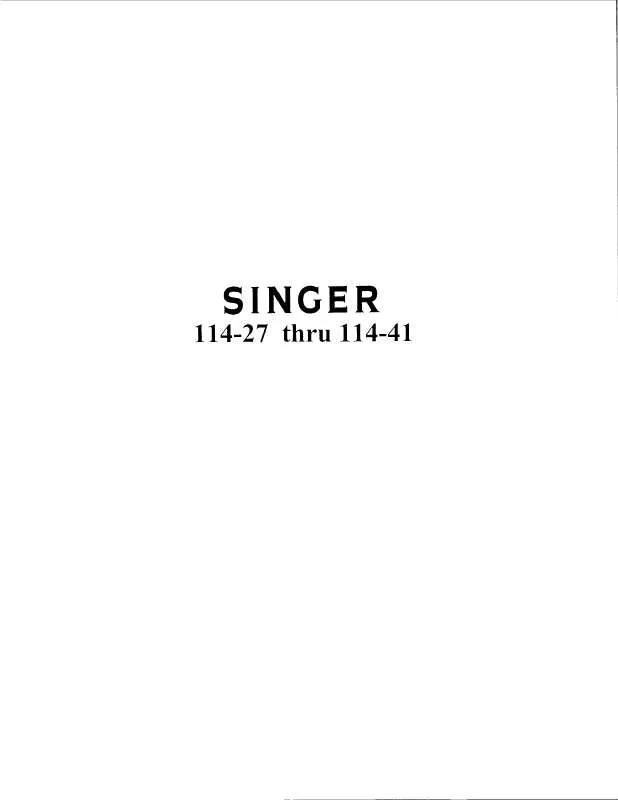Detailed instructions for use are in the User's Guide.
[. . . ] 1 Exponent template . . . . . . . . . . . . . . . . . . . . . . . . . . . . . . . . . . . . . . 1 Square root template . . . . . . . . . . . . . . . . . . . . . . . . . . . . . . . . . . 1 Nth root template . . . . . . . . . . . . . . . . . . . . . . . . . . . . . . . . . . . . . . . . 1 e exponent template . . . . . . . . . . . . . . . . . . . . . . . . . . . . . . . . . . . [. . . ] Only those data items whose category code is included in this list are included in the calculation. For information on the effect of empty elements in a list, see “Empty (void) elements” on page 131.
Output variable stat. RegEqn stat. a, stat. b, stat. c, stat. d stat. Resid stat. XReg
Description Regression equation: c/(1+a·e-bx)+d) Regression coefficients
Residuals from the regression List of data points in the modified X List actually used in the regression based on restrictions of Freq, Category List, and Include Categories List of data points in the modified Y List actually used in the regression based on restrictions of Freq, Category List, and Include Categories List of frequencies corresponding to stat. XReg and stat. YReg
stat. YReg
stat. FreqReg
TI-Nspire™ Reference Guide
59
Loop
Loop
Catalog >
Block
EndLoop
Repeatedly executes the statements in Block. Note that the loop will be executed endlessly, unless a Goto or Exit instruction is executed within Block. Block is a sequence of statements separated with the “:” character.
Note for entering the example: In the Calculator application
on the handheld, you can enter multi-line definitions by pressing
@
instead of at the end of each line. On the computer keyboard, hold down Alt and press Enter.
·
LU
LU Matrix, lMatrix, uMatrix, pMatrix[, Tol]
Catalog >
Calculates the Doolittle LU (lower-upper) decomposition of a real or complex matrix. The lower triangular matrix is stored in lMatrix, the upper triangular matrix in uMatrix, and the permutation matrix (which describes the row swaps done during the calculation) in pMatrix. lMatrix · uMatrix = pMatrix · matrix Optionally, any matrix element is treated as zero if its absolute value is less than Tol. This tolerance is used only if the matrix has floatingpoint entries and does not contain any symbolic variables that have not been assigned a value. • If you use or set the Auto or Approximate mode to Approximate, computations are done using floatingpoint arithmetic. If Tol is omitted or not used, the default tolerance is calculated as: 5EM14 ·max(dim(Matrix)) ·rowNorm(Matrix)
/·
•
The LU factorization algorithm uses partial pivoting with row interchanges.
M
mat4list()
mat4list(Matrix)
Catalog >
⇒ list
Returns a list filled with the elements in Matrix. The elements are copied from Matrix row by row.
Note: You can insert this function from the computer keyboard by typing mat@>list(. . . ).
60
TI-Nspire™ Reference Guide
max()
max(Value1, Value2) ⇒ expression max(List1, List2) ⇒ list max(Matrix1, Matrix2) ⇒ matrix
Catalog >
Returns the maximum of the two arguments. min()
min(Value1, Value2) ⇒ expression min(List1, List2) ⇒ list min(Matrix1, Matrix2) ⇒ matrix
Catalog >
Returns the minimum of the two arguments. If the arguments are two lists or matrices, returns a list or matrix containing the minimum value of each pair of corresponding elements.
min(List)
⇒ expression ⇒ matrix
Returns the minimum element of List.
min(Matrix1)
Returns a row vector containing the minimum element of each column in Matrix1.
Note: See also max().
mirr()
mirr(financeRate, reinvestRate, CF0, CFList[, CFFreq])
Catalog >
Financial function that returns the modified internal rate of return of an investment. financeRate is the interest rate that you pay on the cash flow amounts. reinvestRate is the interest rate at which the cash flows are reinvested. CF0 is the initial cash flow at time 0; it must be a real number. CFList is a list of cash flow amounts after the initial cash flow CF0. CFFreq is an optional list in which each element specifies the frequency of occurrence for a grouped (consecutive) cash flow amount, which is the corresponding element of CFList. The default is 1; if you enter values, they must be positive integers < 10, 000.
Note: See also irr(), page 49.
TI-Nspire™ Reference Guide
63
mod()
mod(Value1, Value2) ⇒ expression mod(List1, List2) ⇒ list mod(Matrix1, Matrix2) ⇒ matrix
Catalog >
Returns the first argument modulo the second argument as defined by the identities: mod(x, 0) = x mod(x, y) = x - y floor(x/y) When the second argument is non-zero, the result is periodic in that argument. The result is either zero or has the same sign as the second argument. If the arguments are two lists or two matrices, returns a list or matrix containing the modulo of each pair of corresponding elements.
Note: See also remain(), page 83
mRow()
mRow(Value, Matrix1, Index)
Catalog >
⇒ matrix
Returns a copy of Matrix1 with each element in row Index of Matrix1 multiplied by Value.
mRowAdd()
mRowAdd(Value, Matrix1, Index1, Index2)
Catalog >
⇒ matrix
Returns a copy of Matrix1 with each element in row Index2 of Matrix1 replaced with: Value · row Index1 + row Index2 MultReg
MultReg Y, X1[, X2[, X3, …[, X10]]]
Catalog >
Calculates multiple linear regression of list Y on lists X1, X2, …, X10. A summary of results is stored in the stat. results variable. [. . . ] Make sure that the name: • Does not contain a period • Does not begin with an underscore • Does not exceed 16 characters • Is not a reserved name See the Library section in the documentation for more details. Domain error: The tangentLine and normalLine functions support real-valued functions only. Trigonometric conversion operators are not supported in Degree or Gradian angle modes. Argument Error Use a system of linear equations. [. . . ]