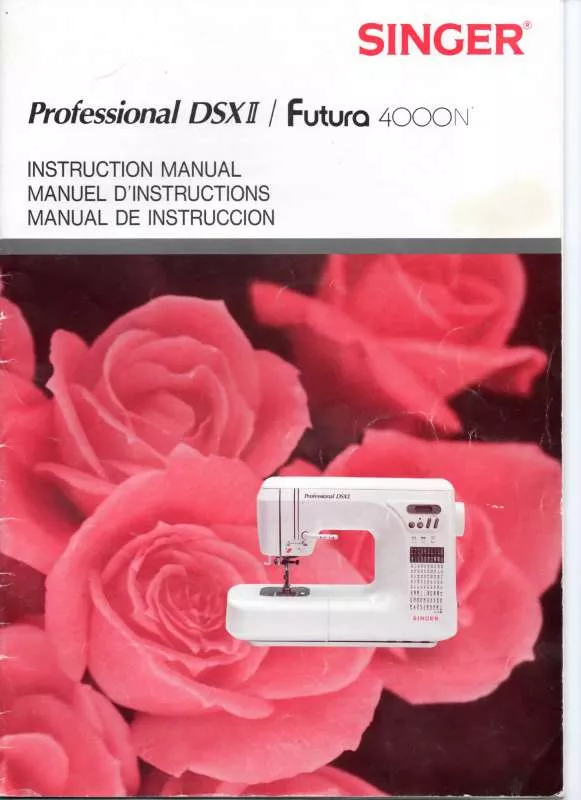User manual SINGER FUTURA 4000 N
Lastmanuals offers a socially driven service of sharing, storing and searching manuals related to use of hardware and software : user guide, owner's manual, quick start guide, technical datasheets... DON'T FORGET : ALWAYS READ THE USER GUIDE BEFORE BUYING !!!
If this document matches the user guide, instructions manual or user manual, feature sets, schematics you are looking for, download it now. Lastmanuals provides you a fast and easy access to the user manual SINGER FUTURA 4000 N. We hope that this SINGER FUTURA 4000 N user guide will be useful to you.
Lastmanuals help download the user guide SINGER FUTURA 4000 N.
Manual abstract: user guide SINGER FUTURA 4000 N
Detailed instructions for use are in the User's Guide.
[. . . ] 24 Allow remote access to your router management page . . . . . . . . . . . . . . . . . . . . . . . . . . . . . . . . . . . . . . . . . . . . . 24 Open a device on your network to the Internet. . . . . . . . . . . . . . . . . . . . . . . . . . . . . . . . . . . . . . . . . . . . . . . . . . . . . . . . . . 25 DMZ . . . . . . . . . . . . . . . . . . . . . . . . . . . . . . . . . . . . . . . . . . . . . . . . . . . . . . . . . . . . . . . . . . . . . . . . . . . . . . . . . . . . . . . . . . . . . . . . . . . . . . . . . . . . . . . . . . . . . . . . . 25 Virtual Server . . . . . . . . . . . . . . . . . . . . . . . . . . . . . . . . . . . . . . . . . . . . . . . . . . . . . . . . . . . . . . . . . . . . . . . . . . . . . . . . . . . . . . . . . . . . . . . . . . . . . . . . . . [. . . ] Refer to the connecting device's documentation for reference to the network port(s) required. Public Port o Type Select the protocol required for your device. TCP, UDP, or you can select Both to choose both TCP & UDP (recommended). Note: Please refer to the device documentation to determine which ports and protocols are required. o In the empty field, enter the port number used to access the device from the Internet.
Note: The Public Port can be assigned a different port number than the Private Port (also known as port redirection), however it is recommended to use the same port number for both settings. Please refer to the device documentation to determine which ports and protocols are required. · Comment You can enter a comment for the virtual server to make it more easily identifiable.
4. Click Add to add the virtual server entry to the list.
5. Click Apply at the bottom of the page to apply the changes. After the settings have been applied, click Continue on the following page. Note: If you would like to discard the changes, click Cancel before you click Apply.
· ·
Enabled Checking the Enabled option turns on the virtual server and unchecking the option turns off the virtual server. Click on Advanced Setup and click on NAT, then click on Port Mapping. Review the port mapping settings.
© Copyright 2012 TRENDnet. 28
TRENDnet User's Guide
· · · Enabled Checking the Enabled option turns on the port mapping and unchecking the option turns off the port mapping. Comment You can enter a comment for the virtual server to make it more easily identifiable. Server IP Enter the IP address of the device to forward the port (use last IP address number such as 192. 168. 10. 101) Note: You should assign a static IP address to the device or use DHCP reservation to ensure the IP address of the device does not change. · Mapping Ports (port1, port2, port3, port4. . . ) o Type Select the protocol required for your device. TCP, UDP, or you can select Both to choose both TCP & UDP (recommended). Note: Please refer to the device documentation to determine which ports and protocols are required. o In the empty field, enter the port or ports used to access the device from the Internet. 20, 21, 22, 23, 24, etc. ) Port Trigger Advanced Setup > NAT > Port Trigger
FUTURA 4000 N
Special applications (also called port triggering) is typically used for online gaming applications or communication applications that require a range of ports or several ports to be dynamically opened on request to a device on your network. The router will wait for a request on a specific port or range of ports (or trigger port/port range) from a device on your network and once a request is detected by your router, the router will forward a single port or multiple ports (or incoming port/port range) to the device on your network. [. . . ] All products that are replaced become the property of TRENDnet. Replacement products may be new or reconditioned. TRENDnet does not issue refunds or credit. Please contact the point-of-purchase for their return policies. [. . . ]
DISCLAIMER TO DOWNLOAD THE USER GUIDE SINGER FUTURA 4000 N Lastmanuals offers a socially driven service of sharing, storing and searching manuals related to use of hardware and software : user guide, owner's manual, quick start guide, technical datasheets...manual SINGER FUTURA 4000 N