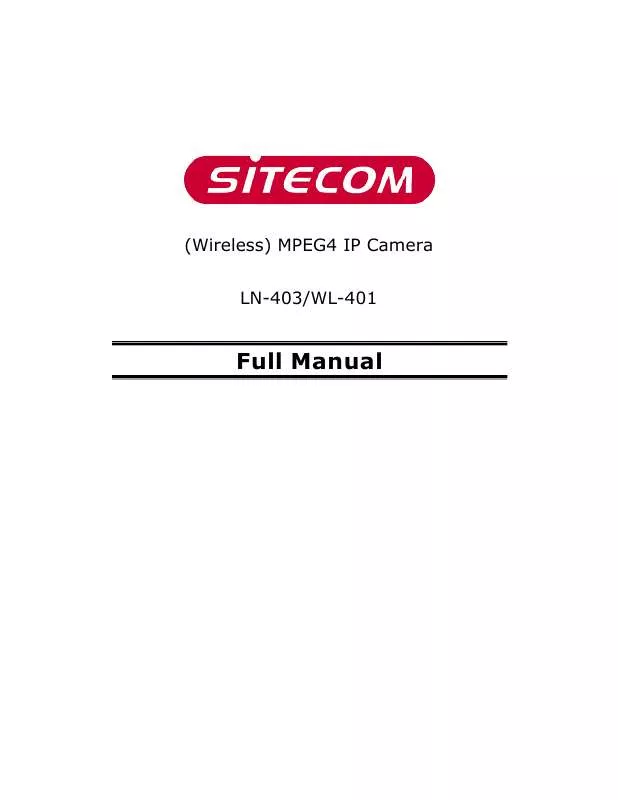User manual SITECOM WL-401
Lastmanuals offers a socially driven service of sharing, storing and searching manuals related to use of hardware and software : user guide, owner's manual, quick start guide, technical datasheets... DON'T FORGET : ALWAYS READ THE USER GUIDE BEFORE BUYING !!!
If this document matches the user guide, instructions manual or user manual, feature sets, schematics you are looking for, download it now. Lastmanuals provides you a fast and easy access to the user manual SITECOM WL-401. We hope that this SITECOM WL-401 user guide will be useful to you.
Lastmanuals help download the user guide SITECOM WL-401.
Manual abstract: user guide SITECOM WL-401
Detailed instructions for use are in the User's Guide.
[. . . ] 1. 1 FEATURES AND BENEFITS. . . . . . . . . . . . . . . . . . . . . . . . . . . . . . . . . . . . . . . . . . . . . . . . . . . . . . . . . . . . . . . . . . . . . . . . . . . . . . . . . . . . . . . . . . . . . . . . . . . . . . . . . . . . . . . . 4 Simple To Use. . . . . . . . . . . . . . . . . . . . . . . . . . . . . . . . . . . . . . . . . . . . . . . . . . . . . . . . . . . . . . . . . . . . . . . . . . . . . . . . . . . . . . . . . . . . . . . . . . . . . . . . . . . . . . . . . . . . . . . . . . . . . . . . . . . 4 Support Variety of Platforms . . . . . . . . . . . . . . . . . . . . . . . . . . . . . . . . . . . . . . . . . . . . . . . . . . . . . . . . . . . . . . . . . . . . . . . . . . . . . . . . . . . . . . . . . . . . . . . . . . . . . . . . . . . . 4 Web Configuration . . . . . . . . . . . . . . . . . . . . . . . . . . . . . . . . . . . . . . . . . . . . . . . . . . . . . . . . . . . . . . . . . . . . . . . . . . . . . . . . . . . . . . . . . . . . . . . . . . . . . . . . . . . . . . . . . . . . . . . . . . . 4 Remote Utility. . . . . . . . . . . . . . . . . . . . . . . . . . . . . . . . . . . . . . . . . . . . . . . . . . . . . . . . . . . . . . . . . . . . . . . . . . . . . . . . . . . . . . . . . . . . . . . . . . . . . . . . . . . . . . . . . . . . . . . . . . . . . . . . . . . 4 Broad Range of Applications. . . . . . . . . . . . . . . . . . . . . . . . . . . . . . . . . . . . . . . . . . . . . . . . . . . . . . . . . . . . . . . . . . . . . . . . . . . . . . . . . . . . . . . . . . . . . . . . . . . . . . . . . . . . 4 1. 2 PACKAGE CONTENTS . . . . . . . . . . . . . . . . . . . . . . . . . . . . . . . . . . . . . . . . . . . . . . . . . . . . . . . . . . . . . . . . . . . . . . . . . . . . . . . . . . . . . . . . . . . . . . . . . . . . . . . . . . . . . . . . . . . . . . . 5 1. 3 SYSTEM REQUIREMENTS. . . . . . . . . . . . . . . . . . . . . . . . . . . . . . . . . . . . . . . . . . . . . . . . . . . . . . . . . . . . . . . . . . . . . . . . . . . . . . . . . . . . . . . . . . . . . . . . . . . . . . . . . . . . . . . . . . 5 Networking . . . . . . . . . . . . . . . . . . . . . . . . . . . . . . . . . . . . . . . . . . . . . . . . . . . . . . . . . . . . . . . . . . . . . . . . . . . . . . . . . . . . . . . . . . . . . . . . . . . . . . . . . . . . . . . . . . . . . . . . . . . . . . . . . . . . . . . 5 System. . . . . . . . . . . . . . . . . . . . . . . . . . . . . . . . . . . . . . . . . . . . . . . . . . . . . . . . . . . . . . . . . . . . . . . . . . . . . . . . . . . . . . . . . . . . . . . . . . . . . . . . . . . . . . . . . . . . . . . . . . . . . . . . . . . . . . . . . . . . . . . 5 1. 4 PHYSICAL DESCRIPTION. . . . . . . . . . . . . . . . . . . . . . . . . . . . . . . . . . . . . . . . . . . . . . . . . . . . . . . . . . . . . . . . . . . . . . . . . . . . . . . . . . . . . . . . . . . . . . . . . . . . . . . . . . . . . . . . . . . 6 Front Panel. . . . . . . . . . . . . . . . . . . . . . . . . . . . . . . . . . . . . . . . . . . . . . . . . . . . . . . . . . . . . . . . . . . . . . . . . . . . . . . . . . . . . . . . . . . . . . . . . . . . . . . . . . . . . . . . . . . . . . . . . . . . . . . . . . . . . . . 6 Rear Panel . . . . . . . . . . . . . . . . . . . . . . . . . . . . . . . . . . . . . . . . . . . . . . . . . . . . . . . . . . . . . . . . . . . . . . . . . . . . . . . . . . . . . . . . . . . . . . . . . . . . . . . . . . . . . . . . . . . . . . . . . . . . . . . . . . . . . . . . 6 1. 5 HARDWARE INSTALLATION . . . . . . . . . . . . . . . . . . . . . . . . . . . . . . . . . . . . . . . . . . . . . . . . . . . . . . . . . . . . . . . . . . . . . . . . . . . . . . . . . . . . . . . . . . . . . . . . . . . . . . . . . . . . . 7 1. 6 SECURITY . . . . . . . . . . . . . . . . . . . . . . . . . . . . . . . . . . . . . . . . . . . . . . . . . . . . . . . . . . . . . . . . . . . . . . . . . . . . . . . . . . . . . . . . . . . . . . . . . . . . . . . . . . . . . . . . . . . . . . . . . . . . . . . . . . . . . . . . 7 2. 1 WEB CONFIGURATION . . . . . . . . . . . . . . . . . . . . . . . . . . . . . . . . . . . . . . . . . . . . . . . . . . . . . . . . . . . . . . . . . . . . . . . . . . . . . . . . . . . . . . . . . . . . . . . . . . . . . . . . . . . . . . . . . . . . . 9 2. 1. 1 Home . . . . . . . . . . . . . . . . . . . . . . . . . . . . . . . . . . . . . . . . . . . . . . . . . . . . . . . . . . . . . . . . . . . . . . . . . . . . . . . . . . . . . . . . . . . . . . . . . . . . . . . . . . . . . . . . . . . . . . . . . . . . . . . . . . . . . . . 9 2. 1. 1 Status . . . . . . . . . . . . . . . . . . . . . . . . . . . . . . . . . . . . . . . . . . . . . . . . . . . . . . . . . . . . . . . . . . . . . . . . . . . . . . . . . . . . . . . . . . . . . . . . . . . . . . . . . . . . . . . . . . . . . . . . . . . . . . . . . . . . . 10 2. 2 BASIC SETTINGS . . . . . . . . . . . . . . . . . . . . . . . . . . . . . . . . . . . . . . . . . . . . . . . . . . . . . . . . . . . . . . . . . . . . . . . . . . . . . . . . . . . . . . . . . . . . . . . . . . . . . . . . . . . . . . . . . . . . . . . . . . . . [. . . ] The WEP key must be set before the data encryption is enforced. Key Format: To enable WEP Encryption, you should decide the encryption format first by selecting the ASCII or HEX option, and then input the WEP key (in the following Key 1~4 box). Pre-Shared Key: This is used to identify each other in the network. If encryption is enabled on the router or access point in the network. You must enter the same encryption key in the Pre-Shared Key box to access the device in camera.
%'.
*
+, / -.
0
Click the Site Survey item to bring up the following page.
( # & " # !7 % ' '7
!
7' %
M #'
' '7
1
'
1
"
!
7*
% ' 2, !
( (
# (
7 '' ) # / -. % /+. 81 *
!
# & <+ ,
(/ 1 . % 3
" # , ; 6 +
+9 1' % !7 / - . % /+
' ( +
&
%'3
4
(
# & '
!7 '' # " ' '7 6 !. ' # && " # ' *
' ) # # 8*
1 3
% ' . 0
(/
' + 8 ++ 8 ( ' " (# ' % ( ) # . 1' & 1 "( #
'
# &&
+
# %!( 17; - : 5 / # + " ' #"
'7 * '
" *
& '7
( !7
' '7 #
%. % 3 % 25 , # 2 " #' #' 6 # & ( ' * !# # *
User Name: Enter the user name in this field. Password: Enter the user password in this field. Retype Password: Enter the user password again to confirm the password.
'
&
% ' '7
'1
#
5
'' # *
(
!6$ #
& " ' '7
/ 6# &'1 ' *
(
'
* M #'
(
%. ' 1 7+ # " #& 6 &# & %' & 6* '# ' 6 ' 6( ' ' 1 *D ''#
Method: Allow you to setup the correct time by getting time from the computer or time server (need an Internet connection). Time Zone: Select a time zone according to your location.
%. . # ( # & ' 5 . # 5 " (# ' # ( " 6# & ' * ( !- 0 / 7 +5 , - 9 + 5 += " % ' (6 # ( !6 6 5 1 +9 / ( 4 , 5 = !7 ( 56 75 . 6 ' * *
( # !
(# ' *
"' 6
'7 6
'
6# # 6
$ (
*
. -= , = 9
/ 6( ( % 61 ( */ & ?SS - =;*0*<S8 3@ <* 9 ? [. . . ] 6
" '# 6" 3 ( 1' * ' ' & "&" ' ( !7 * # 3&& /C M# 3 *
=3 & " (/ & " %# M# 3 *( & "" ' '%
# # #
3 ( !# F #&'
' & ( # ' G !?
(( 3&& %
# "* /C ( 6
'
!--< 0; !
!7
'7 *
3
(
' '7F8 ' ( & # ( ( * ( # " * (
=2 & "&" 6"# !7' " * !7 (' ( & # "' ' '6 '' &# # %# :6 1 # " # " "* ( &" 1 ' 6 "(# *
=
!
+ 6 0>(
6 "
#' & ( #* '
= &! [. . . ]
DISCLAIMER TO DOWNLOAD THE USER GUIDE SITECOM WL-401 Lastmanuals offers a socially driven service of sharing, storing and searching manuals related to use of hardware and software : user guide, owner's manual, quick start guide, technical datasheets...manual SITECOM WL-401