User manual SMC -BT10
Lastmanuals offers a socially driven service of sharing, storing and searching manuals related to use of hardware and software : user guide, owner's manual, quick start guide, technical datasheets... DON'T FORGET : ALWAYS READ THE USER GUIDE BEFORE BUYING !!!
If this document matches the user guide, instructions manual or user manual, feature sets, schematics you are looking for, download it now. Lastmanuals provides you a fast and easy access to the user manual SMC -BT10. We hope that this SMC -BT10 user guide will be useful to you.
Lastmanuals help download the user guide SMC -BT10.
You may also download the following manuals related to this product:
Manual abstract: user guide SMC -BT10
Detailed instructions for use are in the User's Guide.
[. . . ] Quick Installation Guide
Package Contents ystem Requirements
After unpacking the EZ ConnectTM Wireless Bluetooth USB Adapter, check the contents of the box to be sure you have received the following components: · SMC-BT10 Quick Installation Guide · SMC-BT10 EZ Installation Wizard and Documentation CD-ROM. · SMC-BT10 Wireless Bluetooth USB Adapter
2
Get Connected
Immediately inform your dealer in the event of any incorrect, missing or damaged parts. If possible, please retain the carton and original packing materials in case there is a need to return the product.
Remote
Please register this product and upgrade the product warranty at SMC's Web site: http://www. smc. com
1 Unpack Hardware Description
Applications
3
Begin
EZ ConnectTM g Wireless USB 2. 0 Adapter
Quick Installation Guide
SMC28
Package Contents System Requirements
To install and connect to the SMC-BT10, you must have: · · · · · An available USB port Microsoft® Windows® 98SE/ME/2000/XP 200MHz and above CPU Spec for Windows Station Required 128MB and above RAM A minimum of 50MB of free Disk space for Windows Driver and Utility Program
2 1
Remote
FOR TECHNICAL SUPPORT, CALL: From U. S. A. [. . . ] In the field that appears, enter D:\SMC-BT10. exe (if "D" Netscape is the letter of your CD-ROM drive). Once the CD starts, the EZ Installation Wizard's Disable HTTP Proxy screen should appear. Explorer Netscape You will be prompted to select the Step 2: Language of your choice.
System Requirements Hardware DescriptionPackage Contents
Configuring your Macintosh
Disable HTTP Proxy
Configure TCP/IP Settings
D SMC-BT10
Explorer Netscape
Disable HTTP Proxy
Applications System Requirements Remote Remote
Package Contents SMC-BT10
Configure TCP/IP Settings
Configuring your Macintosh
Configure the Barricade g
G EZ ConnectTM Wireless Bluetooth U Get Connecte Qu U
2 1
2 1
Windows 98SE/ME Windows 2000/XP
System Requirements
Windows 98SE/ME Windows 2000/XP
Configure the Barricade g
Unpack
Note Configuring your Macintosh 1. For Windows 98SE and Windows ME, the Dial-up Adapter and Windows's component direct cable connection needs to be installed to run the Dialup Networking profile and LAN access profile. You need to configure Bluetooth Network Adapter IP to run PAN profile.
Configure the Barricade g Configure TCP/IP Settings
2 1
Get Connected
Information furnished by SMC Networks, Inc. (SMC) is believed to be accurate and reliable. However, no responsibility is assumed by SMC for its use, nor for any infringements of patents or other rights of third parties, which may result from its use. No license is granted by implication or otherwise under any patent or patent rights of SMC. SMC reserves the right to change specifications at any time without notice.
Expected Outcome:
1. Installed Files & Remote <Windows Directories (by default): · program files>\IVT Corporation\BlueSoleilUnpack 3. More details on how to use IVT BlueSoleil, please refer to Online Help, BlueSoleil execution and support files. User Manual and any other support document. ·
Windows 98SE/ME
<Current user>\My Documents\BlueSoleil Support directory. This is the directory for Object Push and Synchronization. [. . . ] Installed Devices: · 6 Bluelet virtual COM ports · 2 Vcomm Manager · 3 Bluelet virtual Modem · BT Network Adapter · 6 HID device
Copyright © SMC Networks, Inc. , 2004. SMC is a registered trademark; and EZ Connect is a trademark of SMC Networks, Inc. Other product and company names are trademarks or registered trademarks of their respective holders. [. . . ]
DISCLAIMER TO DOWNLOAD THE USER GUIDE SMC -BT10 Lastmanuals offers a socially driven service of sharing, storing and searching manuals related to use of hardware and software : user guide, owner's manual, quick start guide, technical datasheets...manual SMC -BT10

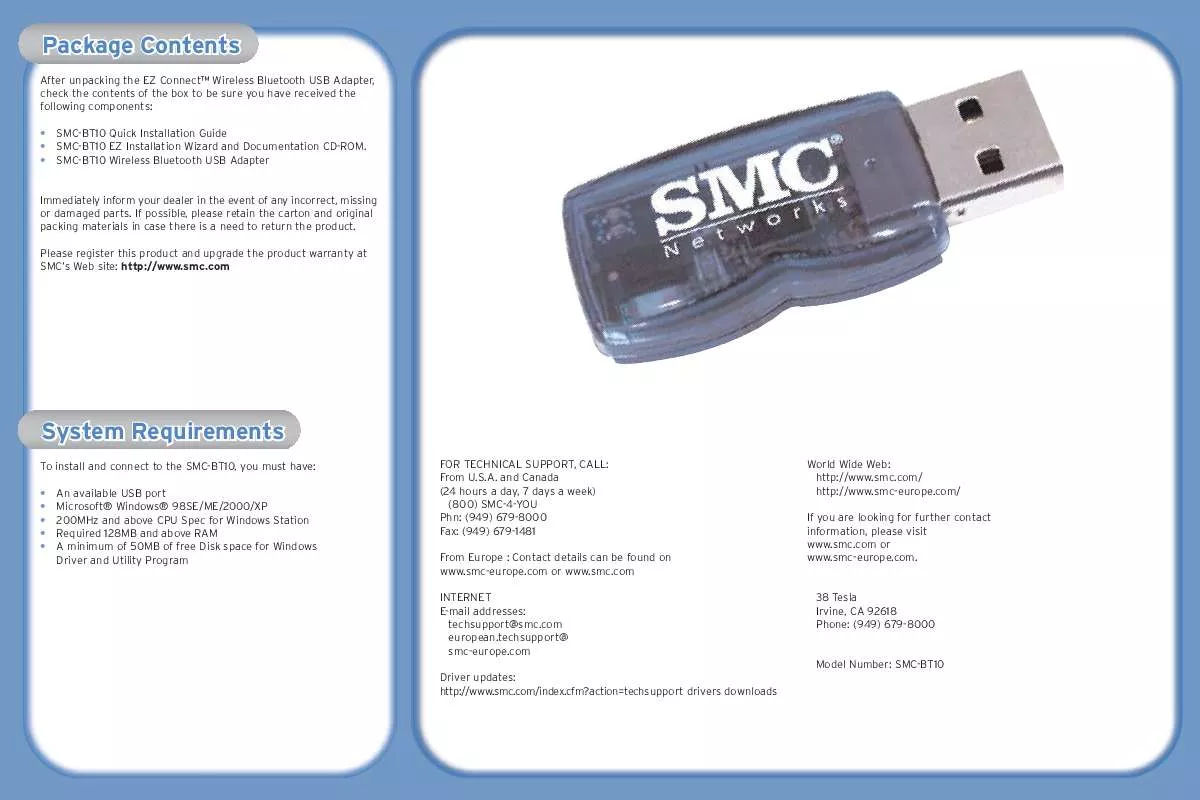
 SMC -BT10 annexe 1 (3549 ko)
SMC -BT10 annexe 1 (3549 ko)
 SMC -BT10 FICHE TECHNIQUE (90 ko)
SMC -BT10 FICHE TECHNIQUE (90 ko)
