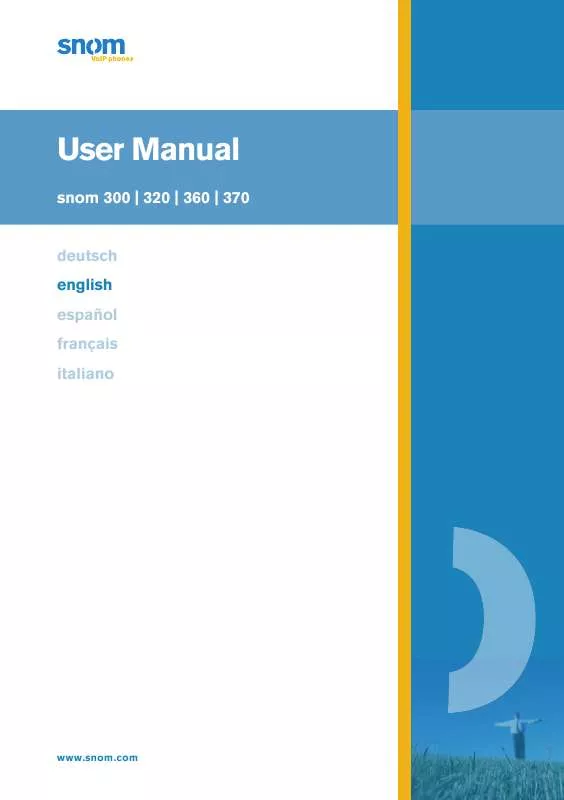User manual SNOM 320
Lastmanuals offers a socially driven service of sharing, storing and searching manuals related to use of hardware and software : user guide, owner's manual, quick start guide, technical datasheets... DON'T FORGET : ALWAYS READ THE USER GUIDE BEFORE BUYING !!!
If this document matches the user guide, instructions manual or user manual, feature sets, schematics you are looking for, download it now. Lastmanuals provides you a fast and easy access to the user manual SNOM 320. We hope that this SNOM 320 user guide will be useful to you.
Lastmanuals help download the user guide SNOM 320.
Manual abstract: user guide SNOM 320
Detailed instructions for use are in the User's Guide.
[. . . ] User Manual
snom 300 | 320 | 360 | 370 deutsch english español français italiano
www. snom. com
© snom technology AG 2007 All rights reserved. For questions regarding the product, please contact your snom Certified Sales Partner. Also visit us on http://www. snom. com
130907_UMEV21_AF
Table of Contents
Welcome . . . . . . . . . . . . . . . . . . . . . . . . . . . . . . . . . . . . . . . . . . . . . . . . . . . . . . . . . . . . . . . . . . . . . . . . . . . . . . . . . . . . . . . . . . . . . . . . . . . . . . . . . . . . . . . . . . . . . . . . . . . . . . . 1 Copyright . . . . . . . . . . . . . . . . . . . . . . . . . . . . . . . . . . . . . . . . . . . . . . . . . . . . . . . . . . . . . . . . . . . . . . . . . . . . . . . . . . . . . . . . . . . . . . . . . . . . . . . . . . . . . . . . . . . . . . . . . . . . . . . . . . . . . . . . . 1 Warranty. . . . . . . . . . . . . . . . . . . . . . . . . . . . . . . . . . . . . . . . . . . . . . . . . . . . . . . . . . . . . . . . . . . . . . . . . . . . . . . . . . . . . . . . . . . . . . . . . . . . . . . . . . . . . . . . . . . . . . . . . . . . . . . . . . . . . . . . . . . 1 Declaration of conformity . . . . . . . . . . . . . . . . . . . . . . . . . . . . . . . . . . . . . . . . . . . . . . . . . . . . . . . . . . . . . . . . . . . . . . . . . . . . . . . . . . . . . . . . . . . . . . . . . . . . . . . . . . . . . 1 Important User Information. . . . . . . . . . . . . . . . . . . . . . . . . . . . . . . . . . . . . . . . . . . . . . . . . . . . . . . . . . . . . . . . . . . . . . . . . . . . . . . . . . . . . . . . . . . . . . . . . [. . . ] The adjacent LED lights up and the audio stream is recorded on your VoIP PBX.
· ·
Stop Voice Recording: Press the key again to stop recording. The adjacent LED is
turned off.
Listen to voice recordings: You can listen to the recorded audio stream by calling
the "voice recorder extension (SIP account)" specified under "Number".
DTMF
Dependencies: · ·
Context: <SIP Identity> Number: <DTMF sequence> (allowed digits: "0-9", "*", "#",
"A-D" and flash: "!"; for adding breaks use the character caret "^". Each "^" adds a break of 100 ms)
Description: This key function allows sending the specification of arbitrary key sequences via DTMF. Usage: Press a "DTMF" key during an active call to send the key sequence specified under "Number" via DTMF.
© snom technology AG 2007
Phone Configuration · 4 3
English
snom 3x0 VoIP Phones
User Manual
English
Push2Talk
Note: Your VoIP PBX must support this function. The following settings must have been configured in advance: Your phone: Setup Advanced Behavior Enable Intercom: <ON> Other phones: Setup Advanced Behavior Auto Answer Policy: <Always> Dependencies: · ·
Context: <SIP Identity> or <Active> Number: <extension>
Description: Similarly to the "Intercom" function, users can make intercom calls. This feature is particularly useful for group announcements. Usage: ·
Enable Intercom mode: Press this key to connect your phone directly to the
extension specified under "Number", if authentication has been set up properly. The intercom call will remain active as long as the
·
programmed key is pressed. Disable Intercom mode: The intercom call will be terminated as soon as the free
function "Push2Talk" key is released. The adjacent LED will be turned off.
Intercom
Note: Your VoIP PBX must support this feature. The following settings must have been configured in advance: Your phone: Setup Advanced Behavior Enable Intercom: <ON> Other phones: Setup Advanced Behavior Auto Answer Policy: <Always> Dependencies: · ·
Context: <SIP Identity> Number: <extension>
Description: This key function enables the "Intercom" mode and is useful in an office environment as a quick access to connect to the operator or the secretary. Usage: ·
Enable Intercom mode: Press an "Intercom" key to connect your phone directly to
the extension specified under "Number", if authentication has been set up properly. The adjacent LED lights up.
·
Disable Intercom mode: Terminate the intercom call as usual (see page 59)
4 4 · Phone Configuration
© snom technology AG 2007
English
snom 3x0 VoIP Phones
User Manual
English
Action URL
Dependencies: · · ·
Context: <Active> Number: < HTTP URL> LED: inactive
Description: This key function allows you to send HTTP requests to a web server, e. g. you can set a status on the server or retrieve Minibrowser (see page 83) applications. Usage: Press an "Action URL" key to send the HTTP URL specified under "Number" to the web server. For further information 22 consult our online knowledge database.
Key Event
Dependencies: · ·
Context: <SIP Identity> or <Active> Number: <key event short cut>
Description: Key events are predefined shortcuts to phone and call functions. Usage: Press a "Key Event" key to call the predefined function of the shortcut specified under "Number".
Speed Dial
Dependencies: · ·
Context: <SIP Identity> or <Active> Number: <extension>
Description: This key function allows you to speed up dialing numbers often used or hard to remember. As opposed to key type "Extension", this key type does not provide "Extension Monitoring & Call Pickup" Usage: Press a "Speed Dial" key to call the extension specified under "Number".
None
Description: This key function provides no functionality.
© snom technology AG 2007
Phone Configuration · 4 5
English
snom 3x0 VoIP Phones
User Manual
English
Maintenance Tasks
Administrator Password
Warning: You need to know the administrator password to return to administrator mode; otherwise you have to perform a reset to factory values!All current setting changes will be lost!Use the following URL to reset the phone: http://<IPAddress>/advanced. htm?reset=Reset Action: Change the Administrator Password via Web user interface snom 300 Setup Advanced Setup Advanced <Your Password> snom 320 QoS/Security QoS/Security snom 360 snom 370 Administrator Password: <Your Password> Administrator Password (Confirmation):
Save by clicking on Save Result: The administrator password has been changed.
Operation Modes
The default operation mode is "Administrator Mode".
User Mode
User Mode limits the configuration rights, i. e. no access to parts of the menus on both web and phone user interface. Action: Enable User Mode via Web or Phone User Interface snom 300 Setup snom 320 Advanced QoS/Security or not supported not supported Enter the settings menu and navigate through the menu (see page 22): 10 Maintenance Press Result: User Mode has been enabled. [. . . ] (Needs confirmation) Launches the logon wizard to setup a SIP line on the phone. Shows presence state for the current SIP line to be altered. Shows the contact list for the current SIP line. Page 8 / 78 87 62 68 26 / 48 82 66 66 45 72 81 77 76 74 67 59 39 79 84 86 90
© snom technology AG 2007
Appendix · 93
English
snom 3x0 VoIP Phones
User Manual
English
Idle Screen
Phone Type snom 300 snom 320 Idle Screen on Display Pos Element Extension (SIP Identity) Time Date snom 360 / Status Line for Messages Status Indicators (Audio etc. ) Text or Symbols for Context-sensitive Keys (see page 8 and 91)
snom 370 Extension Status Indicators
94 · Appendix
© snom technology AG 2007
English
snom 3x0 VoIP Phones
User Manual
English
Accessories
The following accessories can be used together with your snom phone:
Expansion Module
The expansion module will extend the number of free function keys and LEDs (see page 7 and 40) by 42. [. . . ]
DISCLAIMER TO DOWNLOAD THE USER GUIDE SNOM 320 Lastmanuals offers a socially driven service of sharing, storing and searching manuals related to use of hardware and software : user guide, owner's manual, quick start guide, technical datasheets...manual SNOM 320