User manual SONY ERICSSON CMD-Z7
Lastmanuals offers a socially driven service of sharing, storing and searching manuals related to use of hardware and software : user guide, owner's manual, quick start guide, technical datasheets... DON'T FORGET : ALWAYS READ THE USER GUIDE BEFORE BUYING !!!
If this document matches the user guide, instructions manual or user manual, feature sets, schematics you are looking for, download it now. Lastmanuals provides you a fast and easy access to the user manual SONY ERICSSON CMD-Z7. We hope that this SONY ERICSSON CMD-Z7 user guide will be useful to you.
Lastmanuals help download the user guide SONY ERICSSON CMD-Z7.
You may also download the following manuals related to this product:
Manual abstract: user guide SONY ERICSSON CMD-Z7
Detailed instructions for use are in the User's Guide.
[. . . ] 3-233-439-12(1)
on S
y
n e tio s a Mobile Telephone l U nic ia rc mu Operating Instructions me o m om ile C r C ob o tf nM N o so s ric E
CMD-Z7
© 2001 Sony Ericsson Mobile Communications AB
AB s
GB
My CMD-Z7 Information
For easy reference, please record the following identification numbers for your phone and SIM Card. This information will assist you in customer inquiries to your retail dealer, manufacturer or Network Operator/ Service Provider. In case of loss or theft of your phone and/or SIM Card, call your Network Operator/Service Provider immediately to prevent misuse.
Explanation of the icons
(Instruction purpose only. )
Icons Explanations
n e tio s a l U Notesnic ia Contact your Network Operator/ rc mu Provider for details Service My Mobile Phone Number: me o m om ile C Operator Customer Service Number: b rC o o tf nM o My SIM N Number: o Card s ics Er My Phone's ID Number (IMEI): y on S
Important
___________________________________ ___________________________________
AB s
(Printed on your SIM Card)
___________________________________
(Printed on the label underneath the battery pack)
___________________________________
2 GB
· Do not use your phone in an aircraft, hospitals, petrol stations, or in places where mobile phones are prohibited. · Note that in some countries using a cellular phone without a hands-free kit while driving is not allowed. [. . . ] t the illumination ofo Choose Backlight too turn n the N the keypad and display on/off. Switch o Backlight off and your phone's battery charge To display how much memory is available for ss will last longer. ic Er To adjust they contrast of your display. on S
Preferred List Greeting Wallpaper Backlight Memory Info LCD Contrast
This feature gives you the option to select a network automatically when you turn on your phone, or manually from a list of available networks.
AB s
37 GB
Appendix
Menu Operation
Basic Operation
Getting Started
Your Sony CMD-Z7
Language
Select Network
Factory Reset
n e tio s a Security l U nic ia } Settings } Security The Security options allow you to control whorc mu uses your phone as well as their calling e m privileges. However, emergency calls m PIN2 your m(SOS) e Co is a code provided byand is Network for are always possible regardless othe of Operator/Service Provider required restrictions/codes you set. C il access to someCall Cost. such as features are features FDN r Phonebook or These fo Mob not supported by all networks. Select PIN code t enable/disable or change to the PIN code. o N When the PINn is enabled, o code your phone prompts you to enter the PIN code each time you turn on the phone. You can ss i code can only be changed change your PINc to any 4-8 digit number. if the PIN control y on S
PIN2 Code PIN Code
To perform a master reset of all of your phone's settings back to the factory settings except Phonebook, Schedule and Network/ SIM card based settings. This will automatically restart your phone.
After entering the PIN code incorrectly three times, your PIN is blocked. Enter the PUK (Personal Unblocking Key) to unblock your PIN. · After entering the PUK code incorrectly ten times, your SIM card is completely blocked and can only be unblocked by your Network Operator/Service Provider. · If the PIN code is disabled, the risk of unauthorised use of your phone is greater. The disabling of the PIN control is SIM card dependant.
AB s
38 GB
Limit calls made from your phone which can be useful e. g. if you lend your phone to someone else but to not want them to make international calls. The restrictions in the Call Barring menu require the barring password.
All Outgoing
n e tio s a Restrict all outgoing calls except emergency l U PWD nic Security menu. cia mu from the password and old rUse the keypad new password. Enter the new e then enterm to enter thethe Jog Dial. password mm e Co again and press o il Restrict all outgoing international calls except those to your home country. ot on The Security Code allows you to set a N password to control access to your browser s you are Restrict all incoming callss when and E-mail. The default Security Code is: outside of coverage from your registered 0000. when E ny Cancelo settings of the call barring service. [. . . ] ny Another set Call barring Check outgoing call barring settings (see page So 39).
Possible Causes Possible Remedies
AB s
59 GB
Appendix
Menu Operation
Basic Operation
Getting Started
Your Sony CMD-Z7
Appendix
Problem
Possible Causes
Possible Remedies
n e tio s ca l U youriservice provider. SIM error Damaged SIM card Please contact n ia rc SIM card not Network does not recognize Please contact your service provider. mu registered the SIM card me o m Not able to Call barring set Check om ile C incoming call barring settings (see page receive calls 39). Cb r set o Divert Check call divert settings (see page 43). [. . . ]
DISCLAIMER TO DOWNLOAD THE USER GUIDE SONY ERICSSON CMD-Z7 Lastmanuals offers a socially driven service of sharing, storing and searching manuals related to use of hardware and software : user guide, owner's manual, quick start guide, technical datasheets...manual SONY ERICSSON CMD-Z7

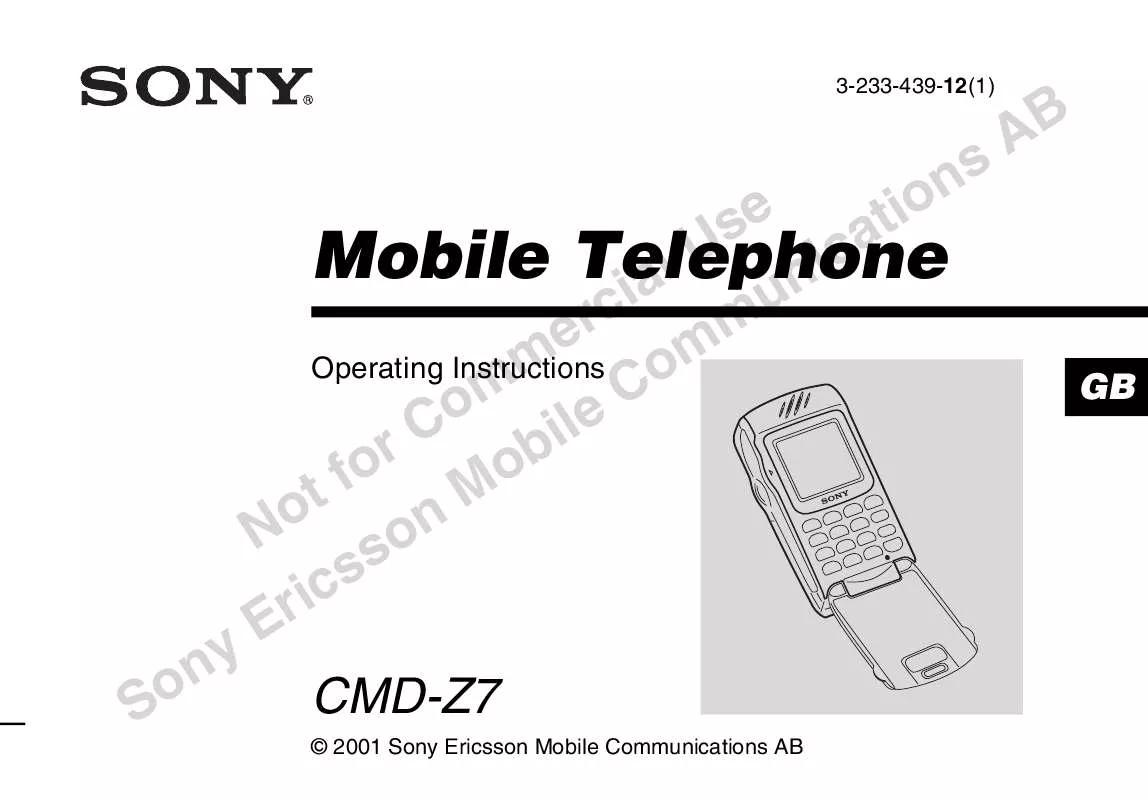
 SONY ERICSSON CMD-Z7 GENERAL WAP INTRODUCTION (78 ko)
SONY ERICSSON CMD-Z7 GENERAL WAP INTRODUCTION (78 ko)
