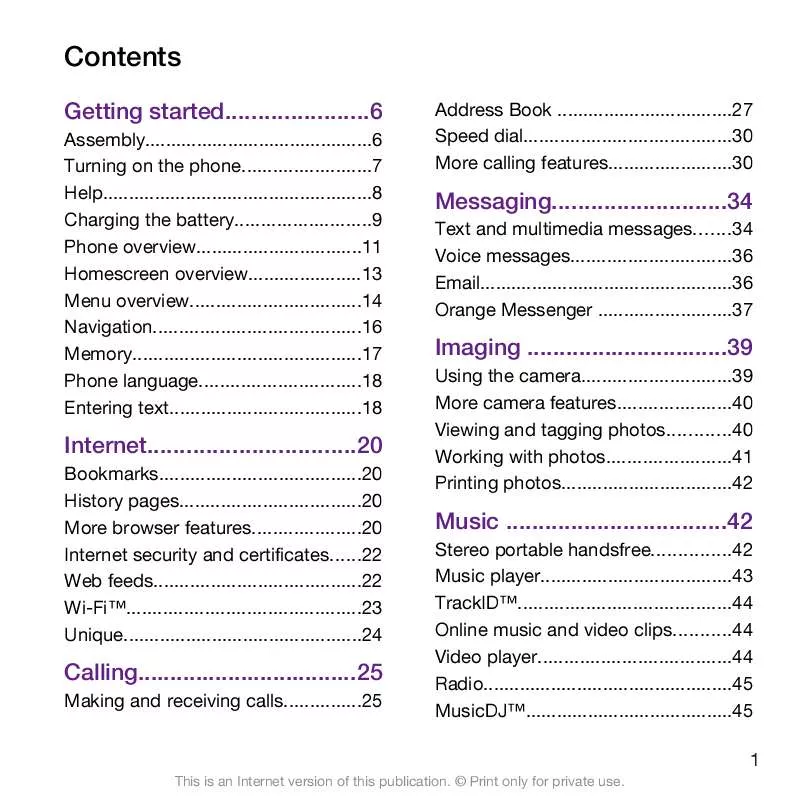User manual SONY ERICSSON G705U
Lastmanuals offers a socially driven service of sharing, storing and searching manuals related to use of hardware and software : user guide, owner's manual, quick start guide, technical datasheets... DON'T FORGET : ALWAYS READ THE USER GUIDE BEFORE BUYING !!!
If this document matches the user guide, instructions manual or user manual, feature sets, schematics you are looking for, download it now. Lastmanuals provides you a fast and easy access to the user manual SONY ERICSSON G705U. We hope that this SONY ERICSSON G705U user guide will be useful to you.
Lastmanuals help download the user guide SONY ERICSSON G705U.
Manual abstract: user guide SONY ERICSSON G705U
Detailed instructions for use are in the User's Guide.
[. . . ] Contents
Getting started. . . . . . . . . . . . . . . . . . . . . . 6
Assembly. . . . . . . . . . . . . . . . . . . . . . . . . . . . . . . . . . . . . . . . . . . . 6 Turning on the phone. . . . . . . . . . . . . . . . . . . . . . . . . 7 Help. . . . . . . . . . . . . . . . . . . . . . . . . . . . . . . . . . . . . . . . . . . . . . . . . . . . 8 Charging the battery. . . . . . . . . . . . . . . . . . . . . . . . . . 9 Phone overview. . . . . . . . . . . . . . . . . . . . . . . . . . . . . . . . 11 Homescreen overview. . . . . . . . . . . . . . . . . . . . . . 13 Menu overview. . . . . . . . . . . . . . . . . . . . . . . . . . . . . . . . . 14 Navigation. . . . . . . . . . . . . . . . . . . . . . . . . . . . . . . . . . . . . . . . 16 Memory. . . . . . . . . . . . . . . . . . . . . . . . . . . . . . . . . . . . . . . . . . . . 17 Phone language. . . . . . . . . . . . . . . . . . . . . . . . . . . . . . . 18 Entering text. . . . . . . . . . . . . . . . . . . . . . . . . . . . . . . . . . . . . 18 Address Book . . . . . . . . . . . . . . . . . . . . . . . . . . . . . . . . . . 27 Speed dial. . . . . . . . . . . . . . . . . . . . . . . . . . . . . . . . . . . . . . . . 30 More calling features. . . . . . . . . . . . . . . . . . . . . . . . 30
Messaging. . . . . . . . . . . . . . . . . . . . . . . . . . . 34
Text and multimedia messages. . . . . . . 34 Voice messages. . . . . . . . . . . . . . . . . . . . . . . . . . . . . . . 36 Email. . . . . . . . . . . . . . . . . . . . . . . . . . . . . . . . . . . . . . . . . . . . . . . . . 36 Orange Messenger . . . . . . . . . . . . . . . . . . . . . . . . . . 37
Imaging . . . . . . . . . . . . . . . . . . . . . . . . . . . . . . . 39
Using the camera. . . . . . . . . . . . . . . . . . . . . . . . . . . . . 39 More camera features. . . . . . . . . . . . . . . . . . . . . . 40 Viewing and tagging photos. . . . . . . . . . . . 40 Working with photos. . . . . . . . . . . . . . . . . . . . . . . . 41 Printing photos. . . . . . . . . . . . . . . . . . . . . . . . . . . . . . . . . 42
Internet. . . . . . . . . . . . . . . . . . . . . . . . . . . . . . . . 20
Bookmarks. . . . . . . . . . . . . . . . . . . . . . . . . . . . . . . . . . . . . . . 20 History pages. . . . . . . . . . . . . . . . . . . . . . . . . . . . . . . . . . . 20 More browser features. . . . . . . . . . . . . . . . . . . . . 20 Internet security and certificates. . . . . . 22 Web feeds. . . . . . . . . . . . . . . . . . . . . . . . . . . . . . . . . . . . . . . . 22 Wi-FiTM. . . . . . . . . . . . . . . . . . . . . . . . . . . . . . . . . . . . . . . . . . . . . 23 Unique. . . . . . . . . . . . . . . . . . . . . . . . . . . . . . . . . . . . . . . . . . . . . . 24
Music . . . . . . . . . . . . . . . . . . . . . . . . . . . . . . . . . . 42
Stereo portable handsfree. . . . . . . . . . . . . . . 42 Music player. . . . . . . . . . . . . . . . . . . . . . . . . . . . . . . . . . . . . 43 TrackIDTM. . . . . . . . . . . . . . . . . . . . . . . . . . . . . . . . . . . . . . . . . 44 Online music and video clips. . . . . . . . . . . 44 Video player. . . . . . . . . . . . . . . . . . . . . . . . . . . . . . . . . . . . . 44 Radio. . . . . . . . . . . . . . . . . . . . . . . . . . . . . . . . . . . . . . . . . . . . . . . . 45 MusicDJTM. . . . . . . . . . . . . . . . . . . . . . . . . . . . . . . . . . . . . . . . 45 1
Calling. . . . . . . . . . . . . . . . . . . . . . . . . . . . . . . . . . 25
Making and receiving calls. . . . . . . . . . . . . . . 25
This is an Internet version of this publication. © Print only for private use.
Record sound. . . . . . . . . . . . . . . . . . . . . . . . . . . . . . . . . . . 46
Transferring and handling content. . . . . . . . . . . . . . . . . 46
Handling content in the phone. . . . . . . . . 46 Sending content to another phone. . . . . . . . . . . . . . . . . . . . . . . . . . . . . . . . . . . . . . . . . . . . . . . 47 Transferring content to and from a computer. . . . . . . . . . . . . . . . . . . . . . . . . . . . . . . . . . . . . . . 47 Using the USB cable. . . . . . . . . . . . . . . . . . . . . . . . 48 Phone name. . . . . . . . . . . . . . . . . . . . . . . . . . . . . . . . . . . . . 49 Using BluetoothTM wireless technology. . . . . . . . . . . . . . . . . . . . . . . . . . . . . . . . . . . . . . . . 49 Backing up and restoring. . . . . . . . . . . . . . . . . 51
GPS. . . . . . . . . . . . . . . . . . . . . . . . . . . . . . . . . . . . . 53
Using GPS. . . . . . . . . . . . . . . . . . . . . . . . . . . . . . . . . . . . . . . . 53 Driving directions. . . . . . . . . . . . . . . . . . . . . . . . . . . . . 53 More GPS features. . . . . . . . . . . . . . . . . . . . . . . . . . . 53
Alarms. . . . . . . . . . . . . . . . . . . . . . . . . . . . . . . . . . . . . . . . . . . . . . 57 Calendar. . . . . . . . . . . . . . . . . . . . . . . . . . . . . . . . . . . . . . . . . . . 58 Notes. . . . . . . . . . . . . . . . . . . . . . . . . . . . . . . . . . . . . . . . . . . . . . . . 59 Tasks. . . . . . . . . . . . . . . . . . . . . . . . . . . . . . . . . . . . . . . . . . . . . . . . 59 Profiles. . . . . . . . . . . . . . . . . . . . . . . . . . . . . . . . . . . . . . . . . . . . . 60 Time and date. . . . . . . . . . . . . . . . . . . . . . . . . . . . . . . . . . 60 Theme. . . . . . . . . . . . . . . . . . . . . . . . . . . . . . . . . . . . . . . . . . . . . . 60 Main menu layout. . . . . . . . . . . . . . . . . . . . . . . . . . . . . 61 Ringtones. . . . . . . . . . . . . . . . . . . . . . . . . . . . . . . . . . . . . . . . . 61 Screen orientation. . . . . . . . . . . . . . . . . . . . . . . . . . . . 61 Games. . . . . . . . . . . . . . . . . . . . . . . . . . . . . . . . . . . . . . . . . . . . . . 61 Applications. . . . . . . . . . . . . . . . . . . . . . . . . . . . . . . . . . . . . 62 Orange applications. . . . . . . . . . . . . . . . . . . . . . . . . 62 Locks. . . . . . . . . . . . . . . . . . . . . . . . . . . . . . . . . . . . . . . . . . . . . . . . 63
Troubleshooting. . . . . . . . . . . . . . . . . . 65
Common questions. . . . . . . . . . . . . . . . . . . . . . . . . . 65 Error messages. . . . . . . . . . . . . . . . . . . . . . . . . . . . . . . . 68
Synchronising. . . . . . . . . . . . . . . . . . . . . 55
Synchronising using a computer. . . . . 55 Synchronising using an Internet service. . . . . . . . . . . . . . . . . . . . . . . . . . . . . . . . . . . . . . . . . . . . . . 55
Important information. . . . . . . . . 69 Index. . . . . . . . . . . . . . . . . . . . . . . . . . . . . . . . . . . . 83
More features. . . . . . . . . . . . . . . . . . . . . . 56
Flight mode. . . . . . . . . . . . . . . . . . . . . . . . . . . . . . . . . . . . . . 56 Update Service. . . . . . . . . . . . . . . . . . . . . . . . . . . . . . . . . 56 2
This is an Internet version of this publication. © Print only for private use.
Sony Ericsson G705u
UMTS HSDPA 2100 GSM EDGE 850/900/1800/1900 This User guide is published by Sony Ericsson Mobile Communications AB or its local affiliated company, without any warranty. Improvements and changes to this User guide necessitated by typographical errors, inaccuracies of current information, or improvements to programs and/or equipment, may be made by Sony Ericsson Mobile Communications AB at any time and without notice. [. . . ] 2 From Homescreen select Menu > Entertainment > Radio. To search for channels automatically · Select Search. To search for channels manually · Press or . To change the volume · Press the volume key up or down. To minimise the radio · Select Options > Minimise. To return to the radio · From Homescreen select Menu > Entertainment > Radio. To turn on the radio in minimised mode · Press .
A handsfree must be attached to the turns on phone for the radio to start. the last used music application, the radio or the music player.
MusicDJTM
You can compose and edit your own melodies to use as ringtones. Prearranged sounds with different characteristics are available. To compose a melody 1 From Homescreen select Menu > Entertainment > MusicDJTM. 2 Select to Insert, Copy or Paste sounds. 3 Use , , or to scroll between the sounds. 4 Select Options > Save melody.
Music
This is an Internet version of this publication. © Print only for private use.
45
Record sound
You can record a voice memo or a call. Recorded sounds can also be set as ringtones.
In some countries or states it is required by law that you inform the other person before recording the call.
Transferring and handling content
You can transfer and handle content such as pictures and music.
You are not allowed to exchange some copyright-protected material. identifies a protected item.
To record a sound · From Homescreen select Menu > Entertainment > Record sound > Record. To record a call 1 During an ongoing call, select Options > Record. To listen to a recording 1 From Homescreen select Menu > Organiser > Media Album. 3 Scroll to a recording and select Play.
Handling content in the phone
You can use Media Album to handle content saved in the phone memory or on a memory card. Tabs and icons in Media Album show where the content is saved. If the memory is full, delete some content to create space. To view memory status 1 From Homescreen select Menu > Organiser > Media Album. [. . . ] You agree to obey all such laws and regulations with respect to your possession and use of the Content.
Dispute Resolution
Any controversy arising out of this agreement, Sony Ericsson's provision of the Content or your use or attempted use of such Content shall be fully and finally resolved by the courts of your home country. The laws of Sweden shall, to the extent possible, apply.
FCC Statement
This device complies with Part 15 of the FCC rules. Operation is subject to the following two conditions: (1) This device may not cause harmful interference, and (2) This device must accept any interference received, including interference that may cause undesired operation. Any change or modification not expressly approved by Sony Ericsson may void the user's authority to operate the equipment. [. . . ]
DISCLAIMER TO DOWNLOAD THE USER GUIDE SONY ERICSSON G705U Lastmanuals offers a socially driven service of sharing, storing and searching manuals related to use of hardware and software : user guide, owner's manual, quick start guide, technical datasheets...manual SONY ERICSSON G705U