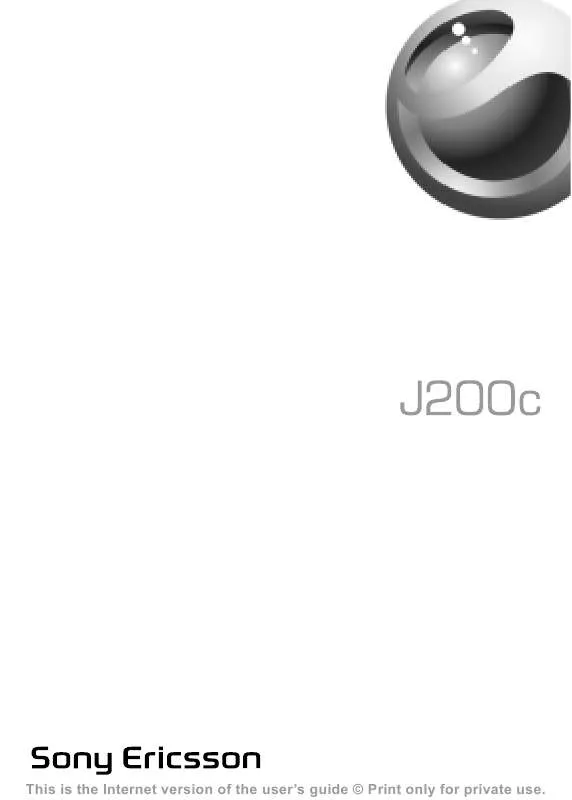User manual SONY ERICSSON J200C
Lastmanuals offers a socially driven service of sharing, storing and searching manuals related to use of hardware and software : user guide, owner's manual, quick start guide, technical datasheets... DON'T FORGET : ALWAYS READ THE USER GUIDE BEFORE BUYING !!!
If this document matches the user guide, instructions manual or user manual, feature sets, schematics you are looking for, download it now. Lastmanuals provides you a fast and easy access to the user manual SONY ERICSSON J200C. We hope that this SONY ERICSSON J200C user guide will be useful to you.
Lastmanuals help download the user guide SONY ERICSSON J200C.
Manual abstract: user guide SONY ERICSSON J200C
Detailed instructions for use are in the User's Guide.
[. . . ] This is the Internet version of the user's guide © Print only for private use.
This is the Internet version of the user's guide © Print only for private use.
Helpful hints
To find information easily, go directly to one of the following:
· Phone overview on page 5 · User guide symbols on page 6 · Desktop icons on page 10 · Navigating the menus on page 11 · Menu overview on page 12 · Quick guide to key functions on page 23 · Troubleshooting on page 74 · Index on page 87
You can find support, information, content downloads and an icon glossary at www. SonyEricsson. com/cn.
1
This is the Internet version of the user's guide © Print only for private use.
Contents Sony Ericsson J200c
Getting to know your phone . 87
2
This is the Internet version of the user's guide © Print only for private use.
Sony Ericsson GSM 900/1800/1900 Second edition (October 2004) This user guide is published by Sony Ericsson Mobile Communications AB, without any warranty. Improvements and changes to this user guide necessitated by typographical errors, inaccuracies of current information, or improvements to programs and/or equipment, may be made by Sony Ericsson Mobile Communications AB at any time and without notice. Such changes will, however, be incorporated into new editions of this user guide. [. . . ] 2 The pictures are shown in thumbnail view. Animations can only be viewed when inserting an item in a text message, % 43 To insert an item in a text message. To select a picture as wallpaper 1 } Settings } YES } Display } YES } Wallpaper } YES } Select picture } YES. To turn the wallpaper on or off } Settings } YES } Display } YES } Wallpaper } YES } Activate, select On or Off. Exchanging pictures You can send and receive pictures via the infrared port and in text messages. For more information on sending pictures in messages, % 42 Messaging. You are not allowed to exchange copyright-protected material. To send a picture 1 } Fun & Games } YES } My pictures } YES. Select a transfer method } YES.
49
This is the Internet version of the user's guide © Print only for private use.
To receive a picture via the infrared port 1 From standby, press , scroll to Turn on infrared } YES. 2 When you receive the picture } YES to save it in My pictures, % 56 The infrared port To receive a picture via a message When you receive a picture via a message, a new message appears in your inbox. Highlight the picture in the message by using the navigation key to select it, press } Save picture to save it in My pictures.
Ringtones and melodies
Your phone comes with a number of standard and polyphonic melodies which can be used as ringtones. You can create and edit melodies, and send them to a friend in a text message. You can also exchange melodies via the infrared port or download new melodies from the Internet. You are not allowed to exchange copyright-protected material. To select a ringtone } Settings } YES } Sounds & alerts } YES } Ring signals } YES. To set the ringtone volume 1 } Settings } YES } Sounds & alerts } YES } Ring volume } YES. 2 Press or to decrease or increase the volume. 3 } YES to save the setting.
50
This is the Internet version of the user's guide © Print only for private use.
To turn the ringtone on or off Press and hold or press from standby, and select Turn on silent or Turn off silent. All signals except the alarm and timer signals are turned off. To compose your own ringtone You can compose up to ten personal ringtones. Options available when composing a ringtone are: · Press a key to enter a note. Press and hold the key to make it a long note. [. . . ] Nor does this warranty cover any failure of the Product due to accident, software or hardware modification or adjustment, acts of God or damage resulting from liquid. A rechargeable battery can be charged and discharged hundreds of times. However, it will eventually wear out this is not a defect. When the talk-time or standby time is noticeably shorter, it is time to replace your battery. [. . . ]
DISCLAIMER TO DOWNLOAD THE USER GUIDE SONY ERICSSON J200C Lastmanuals offers a socially driven service of sharing, storing and searching manuals related to use of hardware and software : user guide, owner's manual, quick start guide, technical datasheets...manual SONY ERICSSON J200C