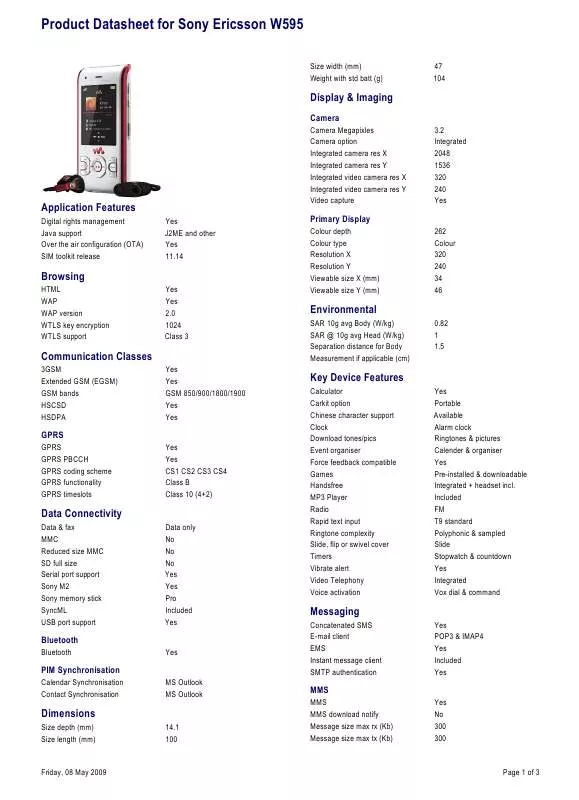User manual SONY ERICSSON W595I DATASHEET
Lastmanuals offers a socially driven service of sharing, storing and searching manuals related to use of hardware and software : user guide, owner's manual, quick start guide, technical datasheets... DON'T FORGET : ALWAYS READ THE USER GUIDE BEFORE BUYING !!!
If this document matches the user guide, instructions manual or user manual, feature sets, schematics you are looking for, download it now. Lastmanuals provides you a fast and easy access to the user manual SONY ERICSSON W595I. We hope that this SONY ERICSSON W595I user guide will be useful to you.
Lastmanuals help download the user guide SONY ERICSSON W595I.
Manual abstract: user guide SONY ERICSSON W595IDATASHEET
Detailed instructions for use are in the User's Guide.
[. . . ] For product support, go to www. sonyericsson. com/support.
This is the Internet version of the User guide. © Print only for private use.
Accessories More for your phone
Stereo BluetoothTM Headset HBH-DS205
Enjoy wireless music without missing a call
Wireless Portable Speaker MBS-200
Experience wireless music with powerful sound
BluetoothTM Music Receiver MBR-100
Enjoy the music stored on your phone through stereo loudspeakers
These accessories can be purchased separately but may not be available in every market. To view the full range go to www. sonyericsson. com/accessories.
This is the Internet version of the User guide. © Print only for private use.
Contents
Getting started . . . . . . . . . . . . . . . . . . . [. . . ] 3 Select who to invite from your contacts list and select Continue. 4 Enter a short invitation text and select Continue > Send. To add a chat group 1 From standby select Menu > Messaging > My friends > the Chat groups tab > Options > Add chat group. 2 Select an option.
Conversation history is saved between log out and when you log in again to let you return to chat messages from previous conversations.
To save a conversation 1 From standby select Menu > Messaging > My friends > the Conversations tab. 3 Select Options > Advanced > Save conversation.
Messaging 45 This is the Internet version of the User guide. © Print only for private use.
Area and cell information
Area and cell information are messages, for example, local traffic reports, that are sent by your service provider when you are within a certain network area when you choose to receive them. To turn area information on 1 From standby select Menu > Messaging > Settings > Area info. 2 Scroll to Reception and select Edit > On.
Imaging
You can take pictures and record video clips to view, save or send. You find saved pictures and video clips in Media and in File manager.
Viewfinder and camera keys
1 2
Zoom in or out Take pictures/Record video clips
Using the camera
To activate the camera · From standby press .
46
Imaging This is the Internet version of the User guide. © Print only for private use.
To take a picture 1 Activate the camera and press the navigation key up or down to scroll to . 2 Press the navigation key to take a picture. To tag pictures 1 From standby select Menu > Media > Photo > Camera album. 6 For each picture you want to tag, scroll to the picture and press the centre selection key.
48
Imaging This is the Internet version of the User guide. © Print only for private use.
Using pictures You can add a picture to a contact, use it during phone startup, as a wallpaper in standby or as a screen saver. To use pictures 1 From standby select Menu > Media > Photo > Camera album. To set a JavaTM application as a wallpaper 1 From standby select Menu > Settings > the Display tab. 3 Select a Java application.
You can only see the JavaTM applications that have support for wallpaper.
Use Sony Ericsson Media Manager to transfer content to and from your phone. See Transferring content to and from a computer on page 24 for more information.
PhotoDJTM and VideoDJTM
You can edit pictures and video clips. To edit and save a picture 1 From standby select Menu > Media > Photo > Camera album. 4 Select Options > Edit in PhotoDJTM. To edit and save a video clip 1 From standby select Menu > Organizer > File manager > Camera album. 2 Scroll to a video clip and select Options > Edit in VideoDJTM. [. . . ] 49 picture messages . . . . . . . . . . . . . . . . . . . . . . . . . . . . . . . . . 41 pictures . . . . . . . . . . . . . . . . . . . . . . . . . . . . . . . . . . . . . . . . . . . . . . . . 48 PIN code, changing . . . . . . . . . . . . . . . . . . . . . . . . . . . . . . 65 playlists . . . . . . . . . . . . . . . . . . . . . . . . . . . . . . . . . . . . . . . . . . . . . . . . [. . . ]
DISCLAIMER TO DOWNLOAD THE USER GUIDE SONY ERICSSON W595I Lastmanuals offers a socially driven service of sharing, storing and searching manuals related to use of hardware and software : user guide, owner's manual, quick start guide, technical datasheets...manual SONY ERICSSON W595I