User manual SONY AIR-RM10
Lastmanuals offers a socially driven service of sharing, storing and searching manuals related to use of hardware and software : user guide, owner's manual, quick start guide, technical datasheets... DON'T FORGET : ALWAYS READ THE USER GUIDE BEFORE BUYING !!!
If this document matches the user guide, instructions manual or user manual, feature sets, schematics you are looking for, download it now. Lastmanuals provides you a fast and easy access to the user manual SONY AIR-RM10. We hope that this SONY AIR-RM10 user guide will be useful to you.
Lastmanuals help download the user guide SONY AIR-RM10.
You may also download the following manuals related to this product:
Manual abstract: user guide SONY AIR-RM10
Detailed instructions for use are in the User's Guide.
[. . . ] 4-147-648-11(2)
Identifying the parts
Unit (front) Unit (rear without the battery compartment lid)
Getting started
Inserting the batteries 1
Unlock and slide the battery compartment lid to open.
Identifying the unit with a specific SAIR main unit (Pairing operation)
Remote Commander
Battery compartment lid
It is easy to set the same S-AIR ID for the unit and S-AIR main unit to establish the connection. However, if a neighbor has an S-AIR main unit with the same S-AIR ID as your S-AIR main unit, the neighboring system may receive and react to the command from this remote commander. To prevent this, you can identify the unit with a specific S-AIR main unit by performing the pairing operation.
Before pairing
The connection is established by the S-AIR ID (example).
Your system Neighboring system
**
2
This unit ID:A
Insert the four supplied LR6 (size AA) batteries. Insert side first, matching the polarities as shown below.
ID:A Main unit
ID:A Main unit
Operating Instructions AIR-RM10
©2009 Sony Corporation Printed in China
Display DISPLAY button
Changes the content in the information display lines. [. . . ] This equipment has very low levels of RF energy that it is deemed to comply without testing of specific absorption ratio (SAR).
"S-AIR" and its logo are trademarks of Sony Corporation. The Bluetooth word mark and logos are owned by the Bluetooth SIG, Inc. and any use of such marks by Sony Corporation is under license. Other trademarks and trade names are those of their respective owners. iPod and iTunes are trademarks of Apple Inc. , registered in the U. S. All other trademarks and registered trademarks are of their respective holders. In this manual, and marks are not specified.
Change the S-AIR IDs of the unit and the S-AIR main unit to different S-AIR IDs.
SAIR (Sony Audio Interactive Radio frequency)
Note Be sure to also set the same S-AIR ID on the S-AIR sub unit. Refer to the Operating Instructions of the S-AIR sub unit for details.
To stop the pairing operation midway
Press the PAIRING button again.
Note Be sure to pair the S-AIR main unit with the S-AIR sub unit. Refer to the Operating instructions of the S-AIR sub unit for details.
On safety
Should any solid object or liquid get into the unit, and have it checked by qualified personnel before operating it again.
On placement
Do not place the unit in an inclined position or in locations that are extremely hot, cold, dusty, dirty, humid or lacking adequate ventilation, subject to vibration, direct sunlight or bright light. Be careful when placing the unit on surfaces that have been specially treated (for example, with wax, oil, polish) as staining or discoloration of the surface may result.
Recent times have seen the rapid spread of DVD media, Digital Broadcasting, and other highquality media. To ensure that the subtle nuances of these high-quality media are transmitted with no deterioration, Sony has developed a technology called "S-AIR" for the radio transmission of digital audio signals with no compression, and has incorporated this technology into AIR-RM10. This technology transfers digital audio signals with no compression using the 2. 4 GHz band range of ISM band (Industrial, Scientific, and Medical band), such as wireless LANs and Bluetooth applications.
Operating SAIR sub unit with this unit
Turning on the sub unit
Using / on this unit can turn on the power of selected sub unit.
Adjusting the volume
Using the VOLUME +/ can change the volume of a sub unit when it is turned on.
1 2
Aim the unit to an SAIR sub unit you want to turn on. Press / to turn on the sub unit.
1 2
Aim the unit to an SAIR sub unit you want to change the volume. Press VOLUME +/ to adjust the volume.
On heat buildup
TM
®
Heat buildup in the unit during operation is normal and is not cause for alarm.
Cleaning the cabinet
Clean the cabinet with a soft dry cloth. Do not use any type of abrasive pad, scouring powder, or solvent, such as thinner, benzine, or alcohol.
Notes Even when you have performed the coupling operation with another sub unit, volume operation is effective whenever the remote sensor of the sub unit can receive the command. Even when you have set "REMOTE OFF" on your sub unit, volume operation is effective whenever the remote sensor of the sub unit can receive the command.
Operating SAIR main unit with iPod dock such as the AIRSA17Ti with this unit
Listening to sound with an SAIR sub unit 1
Operate the main unit to output sound. For details on setting up and operating the main unit, refer to the Operating Instructions supplied with the main unit.
Operating BD/DVD Home Theatre System main unit with this unit
Listening to sound with an SAIR sub unit 1
Operate the main unit to output sound. For details on setting up and operating, refer to the Operating Instructions supplied with the system.
Performing play operations
You can also perform the following play operations with this unit.
To
Start playback. Find a point in a track.
Viewing information of DVD Home Theatre System with this unit
Press DISPLAY. Note that some information cannot be displayed properly, depending on models. [. . . ] (The "SAIR" in the display flashes. )
Using on the Remote Mode
You can perform the following operations on the Remote Mode of the S-AIR Cast.
Key operations
To
Start playback. Select playlist. * Select track.
Press
or S-AIR CH +/ /
* When using Windows Media Player, "Playlist" and "All Music" changes alternately.
The title name is displayed in the top line. Press DISPLAY and you can change the Channel Group and information displayed in the bottom line together as follows. Title name Album name Artist name Genre iTunes MED MGR (Media Manager) SonicStage WMP (Windows Media Player) Model name of connected main unit** . . . [. . . ]
DISCLAIMER TO DOWNLOAD THE USER GUIDE SONY AIR-RM10 Lastmanuals offers a socially driven service of sharing, storing and searching manuals related to use of hardware and software : user guide, owner's manual, quick start guide, technical datasheets...manual SONY AIR-RM10

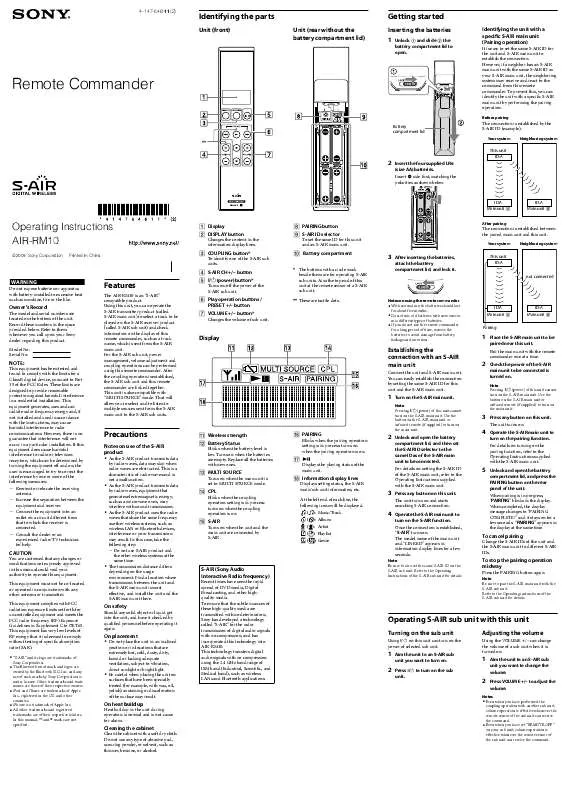
 SONY AIR-RM10 DATASHEET (325 ko)
SONY AIR-RM10 DATASHEET (325 ko)
