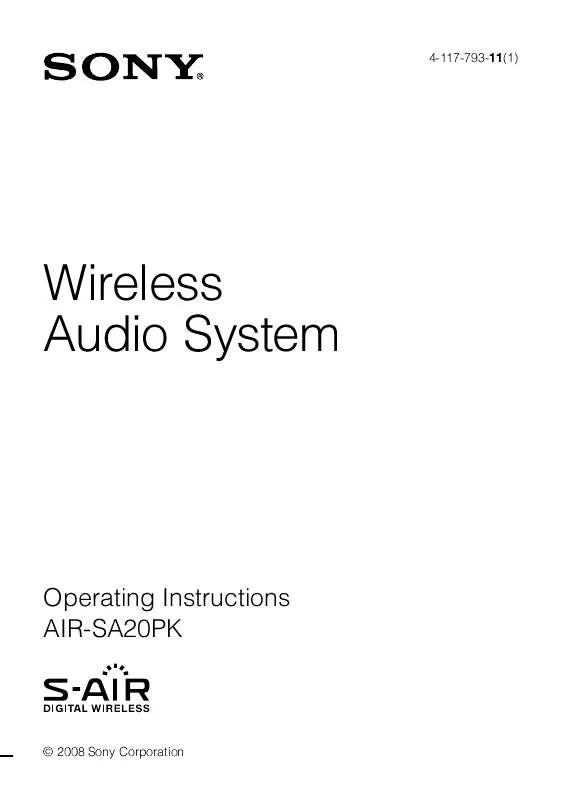User manual SONY AIR-SA15TI
Lastmanuals offers a socially driven service of sharing, storing and searching manuals related to use of hardware and software : user guide, owner's manual, quick start guide, technical datasheets... DON'T FORGET : ALWAYS READ THE USER GUIDE BEFORE BUYING !!!
If this document matches the user guide, instructions manual or user manual, feature sets, schematics you are looking for, download it now. Lastmanuals provides you a fast and easy access to the user manual SONY AIR-SA15TI. We hope that this SONY AIR-SA15TI user guide will be useful to you.
Lastmanuals help download the user guide SONY AIR-SA15TI.
Manual abstract: user guide SONY AIR-SA15TI
Detailed instructions for use are in the User's Guide.
[. . . ] 4-117-793-11(1)
Wireless Audio System
Operating Instructions AIR-SA20PK
© 2008 Sony Corporation
WARNING
To reduce the risk of fire or electric shock, do not expose this apparatus to rain or moisture.
To reduce the risk of fire, do not cover the ventilation opening of the apparatus with newspapers, tablecloths, curtains, etc. Do not place the naked flame sources such as lighted candles on the apparatus. To reduce the risk of fire or electric shock, do not expose this apparatus to dripping or splashing, and do not place objects filled with liquids, such as vases, on the apparatus. As the main plug is used to disconnect the unit from the mains, connect the unit to an easily accessible AC outlet. [. . . ] You cannot connect any other portable audio players. Depending on the iPod model you are using and its status, operations using the main unit and the sub units may not be accepted or the wrong operations may be performed. Sony cannot accept responsibility in the event that data recorded to iPod is lost or damaged when using an iPod with this S-AIR product.
Listening to the radio using the S-AIR connection
Using the main unit
Operations
1
Select. the. tuner. channel.
When the S-AIR mode is set to "PARTY": Press PARTY CH on the remote repeatedly until "FM" or "AM" appears in the display. When the S-AIR mode is set to "MULTI SOURCE": The tuner channel is internally activated. Go to step 2.
2 3
Select. "FM". or. "AM. "
Press BAND repeatedly.
Perform. automatic. tuning.
Press and hold TUNING +/ on the remote (or TUNING/SELECT +/ on the unit) until the frequency indication changes and then release. "AUTO" lights up in the display. Scanning stops automatically when a station is tuned in, and then "TUNED" and "ST" (for FM stereo programs only) appear.
Continued
GB
Using the sub units
When a radio station is tuned on the main unit, you can listen to that station by following the steps below. To tune in a radio station using the sub units, that station needs to be preset beforehand (see "To call up a preset radio station using the sub units" (page 29)).
Presetting radio stations
You can preset your favorite radio stations and tune them in instantly by selecting the corresponding preset number. Use the main unit to preset the radio stations.
1 2
Select. the. tuner. channel.
Press S-AIR CH repeatedly until "TUNER" appears in the display.
1 2 3
Tune. in. the. desired. station.
See "Listening to the radio using the S-AIR connection" (page 27).
Select. "FM". or. "AM. "
Press and hold S-AIR CH until "FM" changes to "AM" or vice versa.
Press. SYSTEM. MENU. on. the. unit. ENTER. on. the. unit.
To tune in a station with a weak signal using the main unit
If "TUNED" does not appear and the scanning does not stop, press TUNING +/ on the remote (or TUNING/ SELECT +/ on the unit) repeatedly to tune in the desired station.
To reduce static noise on a weak FM stereo station using the main unit
1 Press. SYSTEM. MENU. on. the. unit. 2 Press. TUNING/SELECT. +/. on. the.
unit. repeatedly. until. "FM. MODE". unit.
Preset number
4
Press. TUNING/SELECT. +/. on. your. desired. preset. number.
If another station is already assigned to the selected preset number, the station is replaced by the new stations.
3 Press. TUNING/SELECT. +/. on.
the. unit. repeatedly. until. "MONO". There will be no stereo effect, but the reception will improve.
GB
5 6
Press. ENTER. on. the. unit. store. other. stations.
You can preset up to 20 FM and 10 AM stations. The preset stations are retained for about half a day even if you disconnect the power supply cord or if a power failure occurs.
Using an optional AV system
You can enjoy audio and video of the connected iPod with an optional AV system.
Operations
1
To call up a preset radio station using the main unit
Press PRESET +/ repeatedly.
To call up a preset radio station using the sub units
1 Preset. radio. stations. on. the. main. unit.
(see. "Presetting. radio. stations". (page. Press S-AIR CH repeatedly until "TUNER" appears in the display. Press and hold S-AIR CH until "FM" changes to "AM" or vice versa.
Connect. an. optional. AV. system. Start. playback. of. the. iPod.
See "Listening to iPod music using the S-AIR connection" (page 25).
2 3
2 Select. the. tuner. channel. 3 Select. "FM". or. "AM. "
Note
The tuner's sound cannot be output through the iPod AUDIO OUT L/R jacks. Before enjoying video, adjust the video settings on the iPod to the appropriate settings according to your situation.
4 Press. PRESET. +/. repeatedly. to.
select. a. preset. station.
Tip
Even if you change the S-AIR mode or the S-AIR channel using PARTY CH, audio and/or video from the connected iPod will continue to be output from the iPod AUDIO L/R jacks and/or the iPod VIDEO OUT jack.
GB
Changing the display
Using the main unit
To view the information on the display
Press DISPLAY on the remote.
To turn off the display of the sub unit
When the sub unit is turned off, the clock is displayed. You can turn off the clock display to minimize the amount of power consumed (Power Saving Mode). [. . . ] This is a characteristic of radio waves and is not a malfunction. As the S-AIR product transmits sound by radio waves, equipment that generates electromagnetic energy, such as a microwave oven, may interfere with sound transmission. As the S-AIR product uses the radio waves that share the same frequency as other wireless systems, such as wireless LAN or Bluetooth devices, interference or poor transmission may result. In this case, take the following steps: Do not install the S-AIR product near other wireless systems. [. . . ]
DISCLAIMER TO DOWNLOAD THE USER GUIDE SONY AIR-SA15TI Lastmanuals offers a socially driven service of sharing, storing and searching manuals related to use of hardware and software : user guide, owner's manual, quick start guide, technical datasheets...manual SONY AIR-SA15TI