User manual SONY BCR-NWU7
Lastmanuals offers a socially driven service of sharing, storing and searching manuals related to use of hardware and software : user guide, owner's manual, quick start guide, technical datasheets... DON'T FORGET : ALWAYS READ THE USER GUIDE BEFORE BUYING !!!
If this document matches the user guide, instructions manual or user manual, feature sets, schematics you are looking for, download it now. Lastmanuals provides you a fast and easy access to the user manual SONY BCR-NWU7. We hope that this SONY BCR-NWU7 user guide will be useful to you.
Lastmanuals help download the user guide SONY BCR-NWU7.
You may also download the following manuals related to this product:
Manual abstract: user guide SONY BCR-NWU7
Detailed instructions for use are in the User's Guide.
[. . . ] DisposalofOldElectrical&ElectronicEquipment(ApplicableintheEuropeanUnionand otherEuropeancountrieswithseparatecollectionsystems)
Cradle/Stationd'accueil
Operating Instructions Mode d'emploi Manual de instrucciones
BCR-NWU7
©2009 Sony Corporation Printed in Malaysia 4-151-752-11(1)
This symbol on the product or on its packaging indicates that this product shall not be treated as household waste. Instead it shall be handed over to the applicable collection point for the recycling of electrical and electronic equipment. By ensuring this product is disposed of correctly, you will help prevent potential negative consequences for the environment and human health, which could otherwise be caused by inappropriate waste handling of this product. The recycling of materials will help to conserve natural resources. [. . . ] Le « WALKMAN » peut être chargé à l'aide du câble USB même si la station d'accueil n'est pas branchée sur une prise murale. Si la station d'accueil est raccordée à un ordinateur portable non branché sur une prise murale, le « WALKMAN » consommera la batterie de l'ordinateur portable. Si le « WALKMAN » est déconnecté de la station d'accueil pendant le transfert des données depuis l'ordinateur, positionnez-le correctement et recommencez le transfert des données. Ne débranchez pas le câble USB pendant le transfert de données provenant de votre ordinateur, sous peine de l'interrompre. Si cela devait se produire, rebranchez le câble USB ou débranchez le « WALKMAN » de la station d'accueil, puis transférez les données après avoir rebranché le « WALKMAN » sur la station d'accueil.
Avisoparalosclientes:lainformaciónsiguienteresultadeaplicaciónsoloalosequipos comercializadosenpaísesafectadosporlasdirectivasdelaUE.
3 4 5
El fabricante de este producto es Sony Corporation, 1-7-1 Konan, Minato-ku, Tokio, Japón. El representante autorizado para EMC y la seguridad de productos es Sony Deutschland GmbH, Hedelfinger Strasse 61, 70327 Stuttgart, Alemania. Para cualquier servicio o tema relacionado con la garantía, utilice la dirección que encontrará en los documentos adjuntos de servicio o de garantía. Si utiliza la unidad en un lugar sujeto a energía electrostática o electromagnética, la información de transferencia de las pistas podría quedar dañada. Esto podría impedir la autorización adecuada de transferencias al ordenador.
Conecteelcabledealimentacióndeca(suministrado)aladaptadorde alimentacióndeca(). Conecteelcabledealimentacióndecaalatomadepared(). Acopleel"WALKMAN"alconectorWM-PORTsituadoenlapartesuperiordel soporte(). El tiempo de carga variará según el modelo de "WALKMAN". Para obtener información detallada, consulte la Guía de funcionamiento del "WALKMAN".
Notasobrelainstalación
Nettoyage
Raccordementàunappareildetypehaut-parleur
Reportez-vous à l'illustration . Vous pouvez raccorder un appareil de sortie audio, comme un haut-parleur actif, à la station d'accueil en utilisant un câble audio en option (). Avant tout raccordement, veillez à mettre les appareils hors tension.
Nettoyez l'appareil avec un chiffon doux et sec ou un chiffon légèrement humidifié à l'aide d'une solution détergente neutre. N'utilisez aucun type de solvant comme de l'alcool ou du benzène qui risque d'abîmer la finition du boîtier.
Notassobreeluso
Préparation
Vérificationdesélémentsfournis
Station d'accueil (1) () Adaptateur (« A ») (1) () Adaptateur (« B ») (1) () Adaptateur secteur (AC-S508U) (1) () Cordon d'alimentation secteur (1) Câble USB (1) () Mode d'emploi (ce manuel, 1)
1 2 3
Raccordezl'appareilàlapriseAUDIOOUTdelastationd'accueilàl'aided'un câbleaudioadapté(venduséparément). Positionnezle«WALKMAN»surlastationd'accueil. Démarrezlalecturedu«WALKMAN».
Vérificationdesautrescomposants
« WALKMAN » Adaptateur fourni avec votre « WALKMAN »
Installationdel'adaptateur
Lorsque vous utilisez la station d'accueil, fixez l'adaptateur fourni avec votre « WALKMAN » ou la station d'accueil. La forme de l'adaptateur peut varier selon le modèle de « WALKMAN ». Orientez l'adaptateur afin que son profil corresponde à celui de l'orifice et enfoncez-le en appuyant avec une force égale des deux côtés. Pour retirer l'adaptateur, appuyez fortement sur son repère () ().
Remarques Lorsque la station d'accueil est raccordée à l'ordinateur, le son ne peut pas être émis par la prise AUDIO OUT de la station d'accueil. Pour y remédier, déconnectez le câble USB de l'ordinateur. [. . . ] Positionnezle«WALKMAN»surconnecteurWM-PORTsituésurlastationd'accueil(). Le temps de charge varie selon le modèle de « WALKMAN ». Pour plus d'informations, reportez-vous au Mode d'emploi du « WALKMAN ».
Español
ADVERTENCIA
No sitúe el aparato en un espacio cerrado, como una estantería o un armario empotrado. Puesto que para desconectar la unidad de la red eléctrica se utiliza la clavija principal, conecte la unidad a una toma de corriente de ca de fácil acceso. [. . . ]
DISCLAIMER TO DOWNLOAD THE USER GUIDE SONY BCR-NWU7 Lastmanuals offers a socially driven service of sharing, storing and searching manuals related to use of hardware and software : user guide, owner's manual, quick start guide, technical datasheets...manual SONY BCR-NWU7

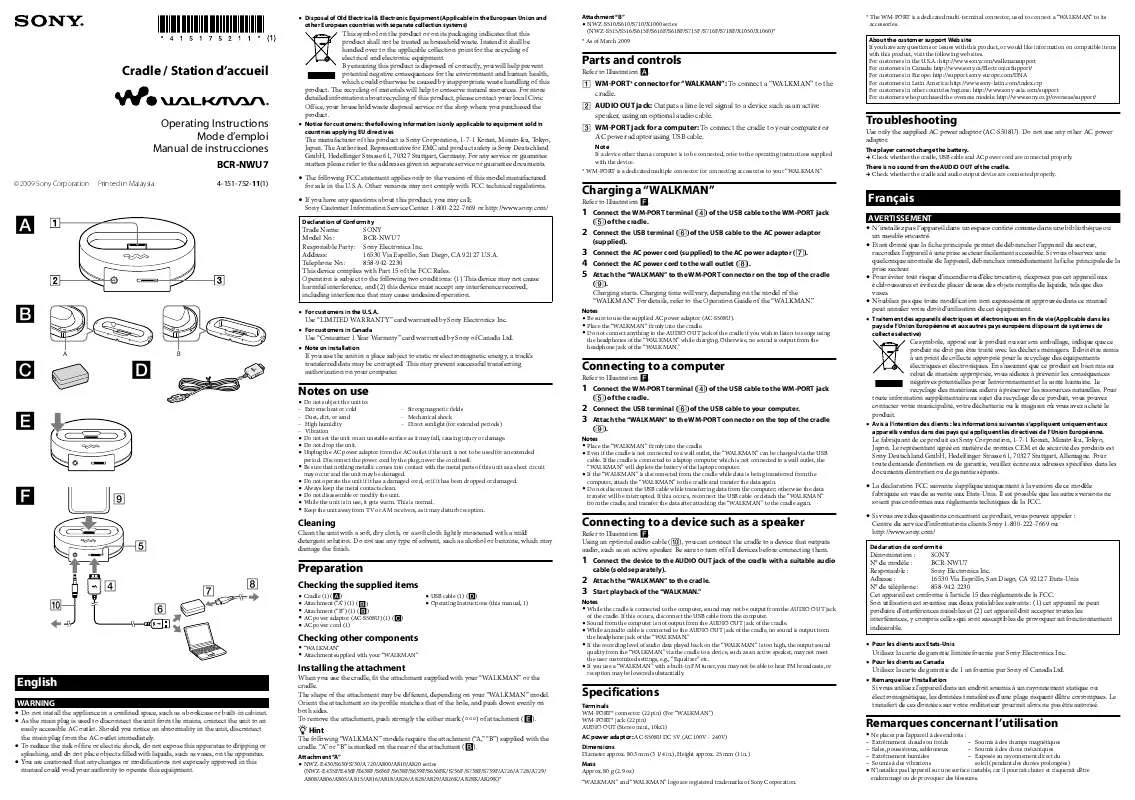
 SONY BCR-NWU7 DATASHEET (161 ko)
SONY BCR-NWU7 DATASHEET (161 ko)
