User manual SONY BDP-S360
Lastmanuals offers a socially driven service of sharing, storing and searching manuals related to use of hardware and software : user guide, owner's manual, quick start guide, technical datasheets... DON'T FORGET : ALWAYS READ THE USER GUIDE BEFORE BUYING !!!
If this document matches the user guide, instructions manual or user manual, feature sets, schematics you are looking for, download it now. Lastmanuals provides you a fast and easy access to the user manual SONY BDP-S360. We hope that this SONY BDP-S360 user guide will be useful to you.
Lastmanuals help download the user guide SONY BDP-S360.
You may also download the following manuals related to this product:
Manual abstract: user guide SONY BDP-S360
Detailed instructions for use are in the User's Guide.
[. . . ] 4-135-579-11(1)
The software of this player may be updated in the future. To find out details on any available updates, please visit: http://esupport. sony. com
TM
Operating Instructions
Blu-ray Disc / DVD Player BDP-S360
4-135-579-11(1)
Printed in Malaysia
© 2009 Sony Corporation
CAUTION
WARNING
To reduce the risk of fire or electric shock, do not expose this apparatus to rain or moisture. To avoid electrical shock, do not open the cabinet. Refer servicing to qualified personnel only. [. . . ] , Set "Audio ATT" to "Off" in the "Audio Settings" setup (page 45).
The dark area of the picture is too dark/the bright area is too bright or unnatural.
, Set "Picture Quality Mode" to "Standard" (default) (see "Adjusting pictures and sound for videos" on page 34).
The HD Audio (Dolby Digital Plus, Dolby TrueHD, DTS-HD High Resolution Audio, and DTS-HD Master Audio) is not output by bitstream.
, Set "BD Audio Setting" to "Direct" in the "Audio Settings" setup (page 45). , Check that the connected AV amplifier (receiver) is compatible with each HD Audio format.
The picture is not output correctly.
, Check the "Output Video Format" settings in the "Video Settings" setup (page 42).
No BD-ROM picture appears.
, Check the "BD-ROM 1080/24p Output" setting in the "Video Settings" setup (page 43).
The interactive audio is not output.
, Set "BD Audio Setting" to "Mix" in the "Audio Settings" setup (page 45).
, continued
55
HDMI
There is no picture or no sound when connected to the HDMI OUT jack.
, Try the following: 1Turn the player off and on again. 2Turn the connected equipment off and on again. 3Disconnect and then reconnect the HDMI cable.
There is no picture or picture noise appears when connected to the HDMI OUT jack.
, The HDMI OUT jack is connected to a DVI device that does not support copyright protection technology. , If the HDMI OUT jack is used for video output, changing the video output resolution may solve the problem (page 42).
No sound is output from the HDMI OUT jack.
, The HDMI OUT jack is connected to a DVI device (DVI jacks do not accept audio signals).
The sound is not output correctly when connected to the HDMI OUT jack.
, The device connected to the HDMI OUT jack does not support the audio format of the player. Check the audio settings (page 44).
The display language on the screen switches automatically when connected to the HDMI OUT jack.
, When "Control for HDMI" is set to "On" (page 50), the display language on the screen automatically switches according to the language setting of the connected TV (if you change the setting on your TV, etc. ).
, Check that "Control for HDMI" is set to "On" (page 50). , Make sure that the connected component is compatible with the "Control for HDMI" function. For details, refer to the operating instructions supplied with the component. , Check the connected component's setting for the "Control for HDMI" function. For details, refer to the operating instructions supplied with the component. , If you change the HDMI connection, turn the player off and on again. , If power failure occurs, set "Control for HDMI" to "Off, " then set "Control for HDMI" to "On" (page 50). , For details on the "Control for HDMI" function, see "About the BRAVIA Sync features (for HDMI connections only)" (page 16). , If you connect the player to a TV through an AV amplifier (receiver) that is not compatible with the "Control for HDMI" function, you may be unable to control the TV from the player. , When you connect the player to a TV through an AV amplifier (receiver), if you change the HDMI connection, disconnect and reconnect the AC power cord, or a power failure occurs, try the following: 1Switch the input selector of the AV amplifier (receiver) so that the picture from the player appears on the TV screen. 2Set "Control for HDMI" to "Off, " then set "Control for HDMI" to "On" (page 50). Refer to the operating instructions supplied with the AV amplifier (receiver).
External memory (local storage)
The external memory is not recognized.
, Try the following: 1Turn the player off. 2Align the V mark of the EXT slot with the V mark on the external memory, and insert the external memory (page 23). 4Check that the EXT indicator lights up in the front panel display.
The "Control for HDMI" function does not work (BRAVIA Sync).
, Check that the AC power cord of the connected component is securely connected. , If the HDMI indicator does not appear in the front panel display, check the HDMI connection (page 15, 20).
56
Bonus contents or other data that are contained in a BD-ROM cannot be played.
, Try the following: 1Remove the disc. 3Remove and reinsert the external memory (page 23). 5Check that the EXT indicator lights up in the front panel display. [. . . ] Although a BD-ROM may contain any form of data, most BD-ROM discs will contain movies in High Definition format, for playback on Blu-ray Disc/DVD players.
AVCHD (page 61)
The AVCHD format is a high definition digital video camera format used to record SD (standard definition) or HD (high definition) signals of either the 1080i specification*1 or the 720p specification*2 on DVDs, using efficient data compression coding technology. The MPEG-4 AVC/ H. 264 format is adopted to compress video data, and the Dolby Digital or Linear PCM is used to compress audio data. The MPEG-4 AVC/H. 264 format is capable of compressing images at higher efficiency than that of the conventional image compression format. The MPEG-4 AVC/H. 264 format enables a high definition (HD) video signal shot on a digital video camera recorder to be recorded on DVDs in the same way as for a standard definition (SD) television signal.
*1
Additional Information
Blu-ray Disc (BD) (page 59)
A disc format developed for recording/ playing high-definition (HD) video (for HDTV, etc. ), and for storing large amounts of data. [. . . ]
DISCLAIMER TO DOWNLOAD THE USER GUIDE SONY BDP-S360 Lastmanuals offers a socially driven service of sharing, storing and searching manuals related to use of hardware and software : user guide, owner's manual, quick start guide, technical datasheets...manual SONY BDP-S360

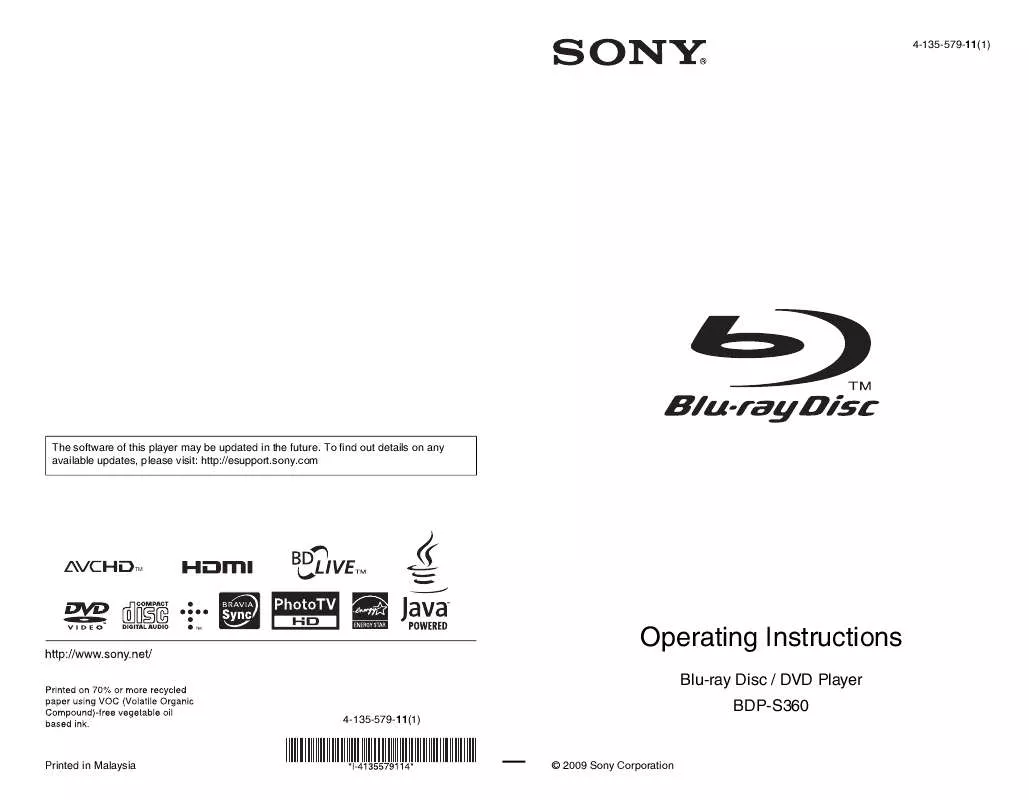
 SONY BDP-S360 (3669 ko)
SONY BDP-S360 (3669 ko)
 SONY BDP-S360 annexe 1 (3612 ko)
SONY BDP-S360 annexe 1 (3612 ko)
 SONY BDP-S360 DATASHEET (319 ko)
SONY BDP-S360 DATASHEET (319 ko)
