User manual SONY BDP-S380
Lastmanuals offers a socially driven service of sharing, storing and searching manuals related to use of hardware and software : user guide, owner's manual, quick start guide, technical datasheets... DON'T FORGET : ALWAYS READ THE USER GUIDE BEFORE BUYING !!!
If this document matches the user guide, instructions manual or user manual, feature sets, schematics you are looking for, download it now. Lastmanuals provides you a fast and easy access to the user manual SONY BDP-S380. We hope that this SONY BDP-S380 user guide will be useful to you.
Lastmanuals help download the user guide SONY BDP-S380.
You may also download the following manuals related to this product:
Manual abstract: user guide SONY BDP-S380
Detailed instructions for use are in the User's Guide.
[. . . ] 4-261-092-11(1)
The software of this player may be updated in the future. To find out details on any available updates, please visit: For customers in European countries http://support. sony-europe. com/ For customers in Australia/New Zealand and India http://www. sony-asia. com/support/
z
To find out useful hints, tips and information about Sony products and services please visit: www. sony-europe. com/myproduct/
Operating Instructions
Blu-ray DiscTM / DVD Player BDP-S380/S383
4-261-092-11(1)
Printed in Malaysia
© 2011 Sony Corporation
WARNING
To reduce the risk of fire or electric shock, do not expose this apparatus to rain or moisture. To avoid electrical shock, do not open the cabinet. Refer servicing to qualified personnel only. [. . . ] [Resetting] (page 19) Resets the player to the factory settings.
Settings and Adjustments
Using the Settings Displays
Select [Setup] on the home menu when you need to change the settings of the player. The default settings are underlined.
1 2
Select [Setup] on the home menu using </, . Select the setup category icon using M/m, and press ENTER.
Icon Explanation [Network Update] (page 15) Updates the software of the player. [Screen Settings] (page 15) Makes the video settings according to the type of connecting jacks. [Audio Settings] (page 16) Makes the audio settings according to the type of connecting jacks. [BD/DVD Viewing Settings] (page 17) Makes detailed settings for BD/ DVD playback. [Parental Control Settings] (page 18) Makes detailed settings for the Parental Control function. [Music Settings] (page 18) Makes detailed settings for Super Audio CD playback. [System Settings] (page 18) Makes the player-related settings. [Network Settings] (page 19) Makes detailed settings for the Internet and network.
[Network Update]
Settings and Adjustments
Select [OK] to update the player's software via the network.
z · We recommend the network update every 2 months or so. · For information about update functions, visit the following website: For customers in European countries http://support. sony-europe. com/ For customers in Australia/New Zealand and India http://www. sony-asia. com/support/
[Screen Settings]
x [TV Type]
[16:9]: Select this when connecting to a wide-screen TV or a TV with a wide mode function. [4:3]: Select this when connecting to a 4:3 screen TV without a wide mode function.
x [Screen Format]
[Original]: Select this when connecting to a TV with a wide mode function. Displays a 4:3 screen picture in 16:9 aspect ratio even on a wide-screen TV. [Fixed Aspect Ratio]: Changes the picture size to fit the screen size with the original picture aspect ratio.
, continued
15
x [DVD Aspect Ratio]
x [YCbCr/RGB (HDMI)]
[Letter Box]: Displays a wide picture with black bands on the top and bottom.
[Pan & Scan]: Displays a full-height picture on the entire screen, with trimmed sides.
[Auto]: Automatically detects the connected TV type, and switches to the matching colour setting. [YCbCr (4:2:2)]: Outputs YCbCr 4:2:2 video signals. [YCbCr (4:4:4)]: Outputs YCbCr 4:4:4 video signals. [RGB]: Outputs RGB video signals.
x [HDMI Deep Colour Output]
x [Cinema Conversion Mode]
[Auto]: Normally select this. The player automatically detects whether the material is video-based or film-based, and switches to the appropriate conversion method. [Video]: The conversion method suited for video-based material will always be selected regardless of the material.
x [Output Video Format]
[Auto]: Normally select this. [16bit], [12bit], [10bit]: Outputs 16bit/12bit/ 10bit video signals when the connected TV is compatible with Deep Colour. [Off]: Select this when the picture is unstable or colours appear unnatural.
x [Pause Mode]
[Auto]: Normally select this. Dynamic moving pictures appear without blurring. [. . . ] For more information, refer to the instruction manual supplied with the recording device.
Playable types of files
Video
File format MPEG-1 Video/PS*1 MPEG-2 Video/PS, TS*1 MPEG-4 AVC*1 Extensions ". mpg, " ". mpeg, " ". m2ts, " ". mts" ". mkv, " ". mp4, " ". m4v, " ". m2ts, " ". mts" ". wmv, " ". asf"
*2
Discs that cannot be played
· · · · · · · · · BDs with cartridge BDXLs DVD-RAMs HD DVDs DVD Audio discs PHOTO CDs Data part of CD-Extras VCDs/Super VCDs Audio material side on DualDiscs
WMV9*1 AVCHD Xvid
". avi"
Music
File format MP3 (MPEG-1 Audio Layer III) AAC*1*3 WMA9 Standard LPCM
*1*3
Extensions ". mp3" ". m4a" ". wma" ". wav"
Note on Discs
This product is designed to playback discs that conform to the Compact Disc (CD) standard. DualDiscs and some of the music discs encoded with copyright protection technologies do not conform to the Compact Disc (CD) standard, therefore, these discs may not be playable by this product.
Photo
File format JPEG
*1 *2
Extensions ". jpg, " ". jpeg"
Note on playback operations of BDs/DVDs
Some playback operations of BDs/DVDs may be intentionally set by software producers. Since this player plays BDs/ DVDs according to the disc contents the software producers designed, some playback features may not be available.
*3
The player does not play coded files such as DRM. The player plays AVCHD format files that are recorded on a digital video camera, etc. [. . . ]
DISCLAIMER TO DOWNLOAD THE USER GUIDE SONY BDP-S380 Lastmanuals offers a socially driven service of sharing, storing and searching manuals related to use of hardware and software : user guide, owner's manual, quick start guide, technical datasheets...manual SONY BDP-S380

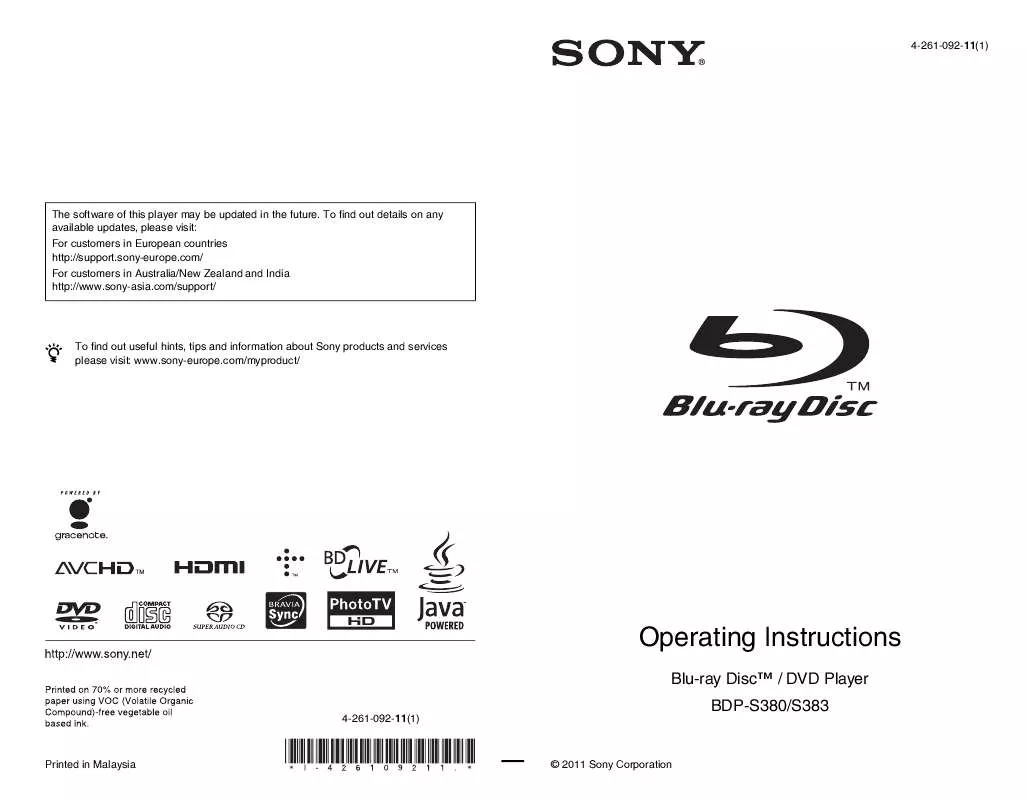
 SONY BDP-S380 DATASHEET (322 ko)
SONY BDP-S380 DATASHEET (322 ko)
 SONY BDP-S380 CINAVIA NOTICE (785 ko)
SONY BDP-S380 CINAVIA NOTICE (785 ko)
