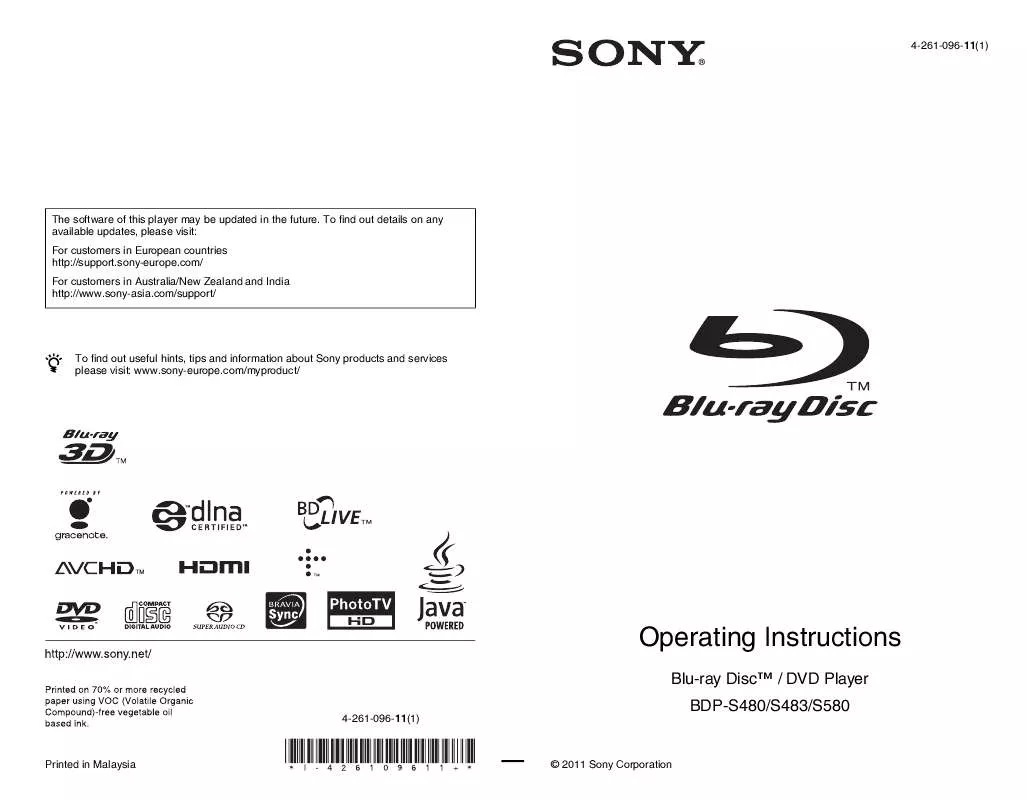User manual SONY BDP-S483
Lastmanuals offers a socially driven service of sharing, storing and searching manuals related to use of hardware and software : user guide, owner's manual, quick start guide, technical datasheets... DON'T FORGET : ALWAYS READ THE USER GUIDE BEFORE BUYING !!!
If this document matches the user guide, instructions manual or user manual, feature sets, schematics you are looking for, download it now. Lastmanuals provides you a fast and easy access to the user manual SONY BDP-S483. We hope that this SONY BDP-S483 user guide will be useful to you.
Lastmanuals help download the user guide SONY BDP-S483.
Manual abstract: user guide SONY BDP-S483
Detailed instructions for use are in the User's Guide.
[. . . ] 4-261-096-11(1)
The software of this player may be updated in the future. To find out details on any available updates, please visit: For customers in European countries http://support. sony-europe. com/ For customers in Australia/New Zealand and India http://www. sony-asia. com/support/
z
To find out useful hints, tips and information about Sony products and services please visit: www. sony-europe. com/myproduct/
Operating Instructions
Blu-ray DiscTM / DVD Player BDP-S480/S483/S580
4-261-096-11(1)
Printed in Malaysia
© 2011 Sony Corporation
WARNING
To reduce the risk of fire or electric shock, do not expose this apparatus to rain or moisture. To avoid electrical shock, do not open the cabinet. Refer servicing to qualified personnel only. [. . . ] Rotates the photo counterclockwise by 90 degrees.
[Chapter Search] [Angle]
[IP Content Noise Reduction] [Video Search]
[Slideshow] [Rotate Left]
[Rotate Right] Rotates the photo clockwise by 90 degrees.
18
Internet Browser display
Internet
Browsing Websites
You can connect to the Internet and enjoy websites.
You can check the website information by pressing DISPLAY. The display information differs depending on the website and page status.
1 2 3
Prepare for Internet Browser.
Connect the player to a network (page 12).
Internet
Select [Network] on the home menu using </, . Select [Internet Browser] using M/ m, and press ENTER. A Page title B Cursor Move by pressing </M/m/, . Place the cursor on the link you want to view, then press ENTER. C Page address D SSL icon Displays when the website is protected and connected safely. E Signal strength indicator Appears when the player is connected to a wireless network. F Progress bar/Loading icon Appears when the page is being read, or during file download/transfer. G Text input field Press ENTER then choose [Input] from the options menu to open the software keyboard. H Scroll bar Press </M/m/, to move the page display left, up, down or right.
z Some websites use functions which this browser does not support. Some websites may not be displayed correctly, or may not function.
To enter a URL
Select [URL entry] from the options menu. Enter the URL using the software keyboard, then select [Enter].
To set the default start page
While displaying the page you want to set, select [Set as start page] from the options menu.
To quit Internet Browser
Press HOME.
, continued
19
Available options
Various settings and operations are available by pressing OPTIONS. The available items differ depending on the situation.
Items [Browser Setup] Details Displays the Internet Browser settings. · [Zoom]: Increases or decreases the size of the displayed contents. · [JavaScript Setup]: Enables or disables JavaScript. · [Cookie Setup]: Sets whether or not to accept cookies. · [SSL Alarm Display]: Enables or disables SSL. Displays the software keyboard to enter characters while browsing a website. Moves the cursor to the next line in the text input field. Erases one character on the left side of the cursor during text input. Allows you to return to a previously displayed website by selecting the window. Allows you to enter a URL when the software keyboard is displayed. [. . . ] For more information, refer to the instruction manual supplied with the recording device.
Playable types of files
Video
File format Extensions MPEG-1 Video/PS*1*2 ". mpg, " ". mpeg, " ". m2ts, " ". mts" MPEG-2 Video/PS, TS*1*3 MPEG-4 AVC*1*2 ". mkv, " ". mp4, " ". m4v, " ". m2ts, " ". mts" ". wmv, " ". asf"
*4
Discs that cannot be played
· · · · · · · · · BDs with cartridge BDXLs DVD-RAMs HD DVDs DVD Audio discs PHOTO CDs Data part of CD-Extras Super VCDs Audio material side on DualDiscs
WMV9*1*2 AVCHD Xvid
*2
". avi"
Music
File format MP3 (MPEG-1 Audio Layer III) AAC*1*2*5 WMA9 LPCM Standard*1*2*5 Extensions ". mp3" ". m4a" ". wma" ". wav"
Note on Discs
This product is designed to playback discs that conform to the Compact Disc (CD) standard. DualDiscs and some of the music discs encoded with copyright protection technologies do not conform to the Compact Disc (CD) standard, therefore, these discs may not be playable by this product.
Photo
File format JPEG
*1 *2 *3
Extensions ". jpg, " ". jpeg"
Note on playback operations of BDs/DVDs
Some playback operations of BDs/DVDs may be intentionally set by software producers. Since this player plays BDs/ DVDs according to the disc contents the software producers designed, some playback features may not be available.
The player does not play coded files such as DRM. The player does not play this file format on a DLNA server. [. . . ]
DISCLAIMER TO DOWNLOAD THE USER GUIDE SONY BDP-S483 Lastmanuals offers a socially driven service of sharing, storing and searching manuals related to use of hardware and software : user guide, owner's manual, quick start guide, technical datasheets...manual SONY BDP-S483