User manual SONY BDP-S550
Lastmanuals offers a socially driven service of sharing, storing and searching manuals related to use of hardware and software : user guide, owner's manual, quick start guide, technical datasheets... DON'T FORGET : ALWAYS READ THE USER GUIDE BEFORE BUYING !!!
If this document matches the user guide, instructions manual or user manual, feature sets, schematics you are looking for, download it now. Lastmanuals provides you a fast and easy access to the user manual SONY BDP-S550. We hope that this SONY BDP-S550 user guide will be useful to you.
Lastmanuals help download the user guide SONY BDP-S550.
You may also download the following manuals related to this product:
Manual abstract: user guide SONY BDP-S550
Detailed instructions for use are in the User's Guide.
[. . . ] 3-452-779-12(1)
z
To find out useful hints, tips and information about Sony products and services please visit: www. sony-europe. com/myproduct
Operating Instructions
Blu-ray Disc / DVD Player BDP-S550
3-452-779-12(1)
Printed in Japan
© 2008 Sony Corporation
WARNING
To reduce the risk of fire or electric shock, do not expose this apparatus to rain or moisture. To avoid electrical shock, do not open the cabinet. Refer servicing to qualified personnel only. Batteries or batteries installed apparatus shall not be exposed to excessive heat such as sunshine, fire or the like. [. . . ] The display returns to the resolution setting screen. If the selected video output resolution is incorrect, no picture will appear on the screen when you press any button within that 30 seconds. In this case, press x on the player for more than 10 seconds to reset the video output resolution to the lowest resolution. · When connecting the HDMI OUT jack and other video output jacks at the same time, video signals may not output from the jacks, other than from the HDMI OUT jack, when "Auto" or "1080p" is selected. When connecting other equipment at the same time, press RETURN to return to step 2 and change the "TV Connection Method" setting.
BD-ROM 1080/24p Output
Sets to output 1920 × 1080p/24 Hz video signals when playing film-based materials on BD-ROMs (720p/24 Hz or 1080p/24 Hz). 1920 × 1080p/24 Hz video signals can be output when all of the following conditions are met. You connect a 1080/24p-compatible TV using the HDMI OUT jack, "Output Video Format" is set to "HDMI, " and "HDMI Resolution" is set to "Auto" or "1080p. " The 24P indicator lights up when outputting 1920 × 1080p/24 Hz video signals.
Auto Outputs 1920 × 1080p/ 24 Hz video signals only when connecting a 1080/ 24p-compatible TV using the HDMI OUT jack. Outputs 1920 × 1080p/ 24 Hz video signals regardless of the connected TV type. Select this when your TV is not compatible with 1080/ 24p video signals.
HDMI Resolution/Component Resolution
Auto (HDMI only) Normally select this. The player outputs signals starting from the highest resolution acceptable to the TV: 1080p > 1080i > 720p > 480p > 480i If the resulting image format is undesirable, try another setting that suits your TV. Outputs 1080p video signals.
On
Off
b
No BD-ROM picture appears when the connected TV is non-compatible with 1080/24p and "BDROM 1080/24p Output" is set to "On. " In this case, press HOME to display the home menu, and change the "BD-ROM 1080/24p Output" setting.
480i/576i 480p/576p 720p 1080i 1080p (HDMI only)
44
YCbCr/RGB (HDMI)
Sets the colour setting for video signals output from the HDMI OUT jack. Select the setting that matches the connected TV type.
Auto Automatically detects the connected TV type, and switches to the matching colour setting.
Audio Settings
The default settings are underlined.
Audio Output Priority
Selects the jack type to output audio signals. 2-channel linear PCM signals are output at 48 kHz maximum from output jacks other than the priority jacks.
Settings and Adjustments HDMI Coaxial/ Optical Outputs audio signals from the HDMI OUT jack. Outputs audio signals from the DIGITAL OUT (OPTICAL/COAXIAL) jack.
YCbCr (4:2:2) Outputs YCbCr 4:2:2 video signals. YCbCr (4:4:4) Outputs YCbCr 4:4:4 video signals. RGB (16-235) Select this when connecting to a device that only supports RGB limited range. RGB (0-255) Select this when connecting to an RGB (0-255) device.
x. v. Colour Output
Sets whether to send xvYCC information to the connected TV. Combining xvYCC-compatible video with a TV that supports x. v. Colour display makes it possible to more accurately reproduce object colours present in the natural world.
Auto Off Normally select this. Select this when the picture is unstable or colours appear unnatural.
Multi Channel Select this when connecting Analogue an AV amplifier (receiver) via the MULTI CHANNEL OUTPUT jacks. Stereo Analogue Outputs audio signals from the LINE OUT (AUDIO L/ R) jacks.
Speaker Settings
To obtain the best possible surround sound, set the speakers you have connected and their distance from your listening position. Then use the test tone to adjust the volume and the balance of the speakers to the same level. This setting is selectable when "Audio Output Priority" is set to "Multi Channel Analogue. "
Pause Mode
Sets the picture mode for DVD playback pause status. [. . . ] This Agreement shall be governed by and construed in accordance with the laws of Japan.
Glossary
AACS
"Advanced Access Content System" is a specification for managing digital entertainment contents stored on the next generation of prerecorded and recorded optical media. The specification enables consumers to enjoy digital entertainment content, including high-definition content.
AVCHD (page 63)
The AVCHD format is a high definition digital video camera format used to record SD (standard definition) or HD (high definition) signals of either the 1080i specification*1 or the 720p specification*2 on DVDs, using efficient data compression coding technology. The MPEG-4 AVC/ H. 264 format is adopted to compress video data, and the Dolby Digital or Linear PCM is used to compress audio data. The MPEG-4 AVC/H. 264 format is capable of compressing images at higher efficiency than that of the conventional image compression format. [. . . ]
DISCLAIMER TO DOWNLOAD THE USER GUIDE SONY BDP-S550 Lastmanuals offers a socially driven service of sharing, storing and searching manuals related to use of hardware and software : user guide, owner's manual, quick start guide, technical datasheets...manual SONY BDP-S550

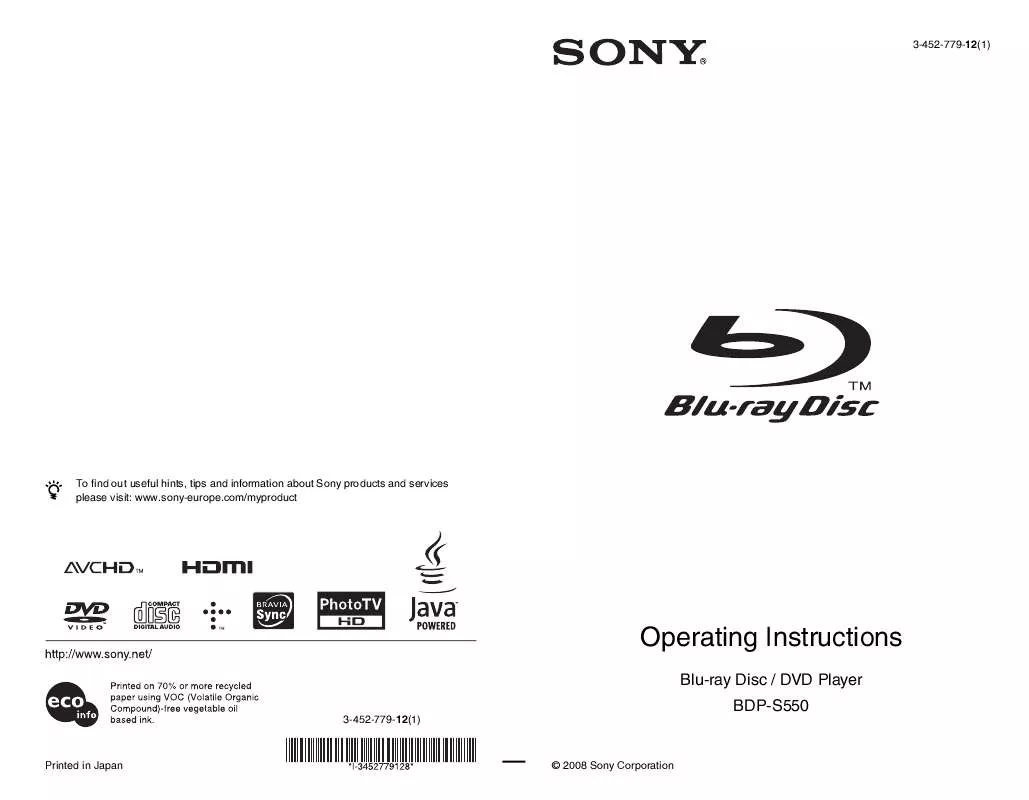
 SONY BDP-S550 annexe 1 (4145 ko)
SONY BDP-S550 annexe 1 (4145 ko)
 SONY BDP-S550 DATASHEET (321 ko)
SONY BDP-S550 DATASHEET (321 ko)
 SONY BDP-S550 QUICK START GUIDE (1227 ko)
SONY BDP-S550 QUICK START GUIDE (1227 ko)
