User manual SONY BDV-IZ1000W
Lastmanuals offers a socially driven service of sharing, storing and searching manuals related to use of hardware and software : user guide, owner's manual, quick start guide, technical datasheets... DON'T FORGET : ALWAYS READ THE USER GUIDE BEFORE BUYING !!!
If this document matches the user guide, instructions manual or user manual, feature sets, schematics you are looking for, download it now. Lastmanuals provides you a fast and easy access to the user manual SONY BDV-IZ1000W. We hope that this SONY BDV-IZ1000W user guide will be useful to you.
Lastmanuals help download the user guide SONY BDV-IZ1000W.
You may also download the following manuals related to this product:
Manual abstract: user guide SONY BDV-IZ1000W
Detailed instructions for use are in the User's Guide.
[. . . ] 4-187-303-11(1)
Blu-ray Disc/DVD Home Theatre System
Operating Instructions
BDV-IZ1000W
©2010 Sony Corporation
WARNING
Do not install the appliance in a confined space, such as a bookcase or built-in cabinet. To reduce the risk of fire, do not cover the ventilation opening of the apparatus with newspapers, tablecloths, curtains, etc. Do not place the naked flame sources such as lighted candles on the apparatus. To reduce the risk of fire or electric shock, do not expose this apparatus to dripping or splashing, and do not place objects filled with liquids, such as vases, on the apparatus. [. . . ] The second page shows the level of the speakers.
Note
L A. CA MIC
C2 ECM-A
· If measurement fails, follow the message then retry [Auto Calibration].
9
Press X/x to select [OK] or [Cancel], then press . x The measurement is OK.
Disconnect the calibration mic, then select [OK]. The result is implemented.
Calibration mic
x The measurement is not OK.
Follow the message, then select [OK] to retry.
Note
6 7
Press X/x to select [OK].
To cancel, select [Cancel].
Press .
· While the Auto Calibration function works: do not turn off the power. do not disconnect the calibration mic.
[Auto Calibration] starts. The system adjusts the speaker settings automatically. For proper calibration results, please remain quiet during the measurement.
Note
Setting the Speakers
[Speaker Settings]
To obtain the best possible surround sound, set connection of the speakers and their distance from your listening position. Then use the test tone to adjust the level and the balance of the speakers to the same level.
· Before [Auto Calibration], make sure that the surround amplifier turns on and you install the surround amplifier in the appropriate location. If you install the surround amplifier in an improper location, such as another room, proper measurement will not be obtained. · When you use the Wireless Surround Speaker Kit (WAHT-SBP2, optional) for the surround
1 2
Press HOME.
The home menu appears on the TV screen.
Press C/c to select [Setup].
52GB
3 4 5
Press X/x to select [Audio Settings], then press . Press X/x to select [Speaker Settings], then press .
The [Speaker Settings] display appears.
Press X/x to select the item, then press .
3Front right speaker (R) 4Subwoofer 5Surround left speaker (L) 6Surround right speaker (R) 7Surround back left speaker (L) (optional) 8Surround back right speaker (R) (optional)
2
1
3
Check the following settings.
x [Connection]
4
If you do not connect center or surround speakers, set the parameters for [Center] and [Surround]. Since the front speaker and subwoofer settings are fixed, you cannot change them. When you use the Wireless Surround Speaker Kit (WAHT-SBP2, optional) for the surround back speakers (page 15), set [Surround Back] also.
[Front]
A
5 6
Other Operations
7
A
8
[Yes]
[Center]
[Yes]: Normally select this. [None]: Select this if no center speaker is used.
[Surround]
[Yes]: Normally select this. [None]: Select this if no surround speaker is used.
[Surround Back]
[Front Left/Right] 3. 0 m: Set the front speaker distance. [Center]* 3. 0 m: Set the center speaker distance. [Surround Left/Right]* 3. 0 m: Set the surround speaker distance. [Surround Back Left/Right]* 3. 0 m: Set the surround back speaker distance. [Subwoofer] 3. 0 m: Set the subwoofer distance.
* This item appears when you set it to [Yes] in the [Connection] setting.
Note
[Yes]: Select this if surround back speakers are used. [None]: Select this if no surround back speakers is used.
[Subwoofer]
· Depending on the input stream, [Distance] may not be effective.
x [Level]
[Yes]
x [Distance]
You can adjust the sound level of the speakers. You can set the parameters from 6. 0 dB to +6. 0 dB. Be sure to set [Test Tone] to [On] for easy adjustment. [Front Left/Right] 0. 0 dB: Set the front speaker level. [. . . ] To take full advantage of Dolby Surround Pro Logic, you should have one pair of surround speakers and a center speaker. The surround speakers output monaural sound.
Dolby TrueHD
Dolby TrueHD is a lossless coding technology that supports up to 8 channels of multi-channel surround sound for the next generation of optical discs. The reproduced sound is true to the original source bit-for-bit.
DTS
HD Digital Cinema Sound (HD-D. C. S. ) is Sony's new innovative home theater technology using the latest acoustic and digital signal processing technologies. It is based on precise response measurement data of a mastering studio. [. . . ]
DISCLAIMER TO DOWNLOAD THE USER GUIDE SONY BDV-IZ1000W Lastmanuals offers a socially driven service of sharing, storing and searching manuals related to use of hardware and software : user guide, owner's manual, quick start guide, technical datasheets...manual SONY BDV-IZ1000W

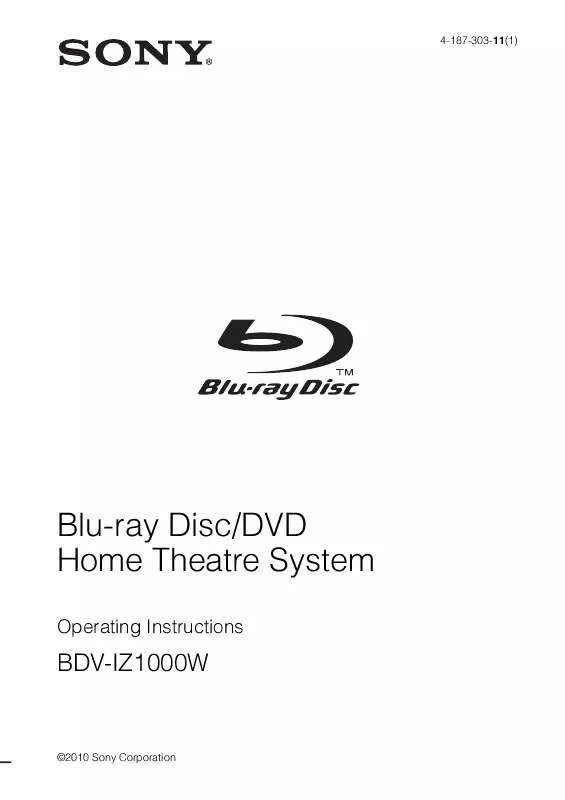
 SONY BDV-IZ1000W annexe 5 (801 ko)
SONY BDV-IZ1000W annexe 5 (801 ko)
 SONY BDV-IZ1000W annexe 4 (775 ko)
SONY BDV-IZ1000W annexe 4 (775 ko)
 SONY BDV-IZ1000W annexe 2 (2894 ko)
SONY BDV-IZ1000W annexe 2 (2894 ko)
 SONY BDV-IZ1000W annexe 3 (6901 ko)
SONY BDV-IZ1000W annexe 3 (6901 ko)
 SONY BDV-IZ1000W annexe 1 (2594 ko)
SONY BDV-IZ1000W annexe 1 (2594 ko)
 SONY BDV-IZ1000W QUICK STARTING GUIDE (775 ko)
SONY BDV-IZ1000W QUICK STARTING GUIDE (775 ko)
