User manual SONY BDV-Z7
Lastmanuals offers a socially driven service of sharing, storing and searching manuals related to use of hardware and software : user guide, owner's manual, quick start guide, technical datasheets... DON'T FORGET : ALWAYS READ THE USER GUIDE BEFORE BUYING !!!
If this document matches the user guide, instructions manual or user manual, feature sets, schematics you are looking for, download it now. Lastmanuals provides you a fast and easy access to the user manual SONY BDV-Z7. We hope that this SONY BDV-Z7 user guide will be useful to you.
Lastmanuals help download the user guide SONY BDV-Z7.
You may also download the following manuals related to this product:
Manual abstract: user guide SONY BDV-Z7
Detailed instructions for use are in the User's Guide.
[. . . ] 4-136-891-11(1)
BD/DVD Home Theatre System
Operating Instructions
The software of this player may be updated in the future. To find out details on any available updates, please visit: http://support. sony-europe. com
BDV-Z7
(1) © 2009 Sony Corporation Sony Corporation Printed in Malaysia
WARNING
Do not install the appliance in a confined space, such as a bookcase or built-in cabinet. To reduce the risk of fire, do not cover the ventilation opening of the apparatus with newspapers, tablecloths, curtains, etc. Do not place the naked flame sources such as lighted candles on the apparatus. [. . . ] When the TV exits PAP mode, the output method of the TV returns to the one before PAP mode. · When you connect the system and the TV with an audio cord, the System Audio Control function does not work.
1 2 3 4 5
Press HOME.
The home menu appears on the TV screen.
Press C/c to select [Setup].
Setting the Maximum Volume Level of the System
(Volume Limit) If you change the output method of the TV to the system speaker on the TV menu or by pressing THEATRE, loud sound may be output depending on the volume level of the system. You can prevent this by limiting the maximum level of the volume. For details, see [Volume Limit] (page 74).
Press X/x to select [Audio Settings], then press . Press X/x to select [Speaker Settings], then press .
The [Speaker Settings] display appears.
Press X/x to select the item, press .
Setup the following settings.
x [Distance]
Changing the language for the on-screen display of the TV
(Language Follow) When you change the language for the on-screen display of the TV, the system's on-screen display language is also changed after turning the system off and on.
When you move the speakers, be sure to set the parameters of the distance (A) from the listening position to the speakers. You can set the parameters from 0. 0 to 7. 0 meters. The speakers in the illustration correspond to the following:
1Front left speaker (L) 2Front right speaker (R) 3Subwoofer
1 3
2
A
[Front Left/Right] 3. 0 m: Set the front speaker distance. [Subwoofer] 3. 0 m: Set the subwoofer distance.
60GB
Note
Note
· Depending on the input stream, [Distance] may not be effective.
· The test tone signals are not output from the HDMI OUT jack.
Tip
x [Level]
You can adjust the sound level of the speakers. You can set the parameters from 6. 0 dB to +6. 0 dB. Be sure to set [Test Tone] to [On] for easy adjustment. [Front Left/Right] 0. 0 dB: Set the front speaker level. [Subwoofer] 0. 0 dB: Set the subwoofer level.
x [Test Tone]
· To adjust the volume of all the speakers at one time, press 2 +/.
The speakers will emit a test tone to adjust [Level]. [Off]: The test tone is not emitted from the speakers. [On]: The test tone is emitted from each speaker in sequence while adjusting level. When you select one of the [Speaker Settings] items, the test tone is emitted from each speaker in sequence. Adjust the sound level as follows.
Other Operations
1 2 3 4 5 6 7 8 9
Set [Test Tone] to [On]. Press X/x to select [Level], then press . Press X/x to select the desired speaker type, then press . Press C/c to select the left or right speaker, then press X/x to adjust the level. Press RETURN.
The system returns to the previous display.
Press X/x to select [Test Tone], then press . Press X/x to select [Off], then press .
61GB
Controlling the TV with the Supplied Remote
By adjusting the remote signal, you can control your TV with the supplied remote.
Note
Manufacturer
Code number
RADIO SHACK RCA/PROSCAN SABA SAMSUNG SANYO
565 510 530, 537, 558 515, 517, 544, 566, 569, 571, 574 508, 545 535, 565 547, 558 547, 549 541, 551 543
· When you replace the batteries of the remote, the code number may reset itself to the default (SONY) setting. Reset the appropriate code number.
SHARP TELEFUNKEN THOMSON TOSHIBA ZENITH
Preparing the remote for controlling the TV
Press and hold TV [/1 while entering your TV's manufacturer's code (see the table) using the number buttons. [. . . ] Although a BD-ROM may contain any form of data, most BD-ROM discs will contain movies in High Definition format, for playback on Blu-ray Disc/DVD players.
Blu-ray Disc (BD)
Digital audio compression technology developed by DTS, Inc. This technology conforms to 5. 1-channel surround. This format comprises of stereo rear channel and there is discrete subwoofer channel in this format. DTS provides the same 5. 1 discrete channels of high quality digital audio. [. . . ]
DISCLAIMER TO DOWNLOAD THE USER GUIDE SONY BDV-Z7 Lastmanuals offers a socially driven service of sharing, storing and searching manuals related to use of hardware and software : user guide, owner's manual, quick start guide, technical datasheets...manual SONY BDV-Z7

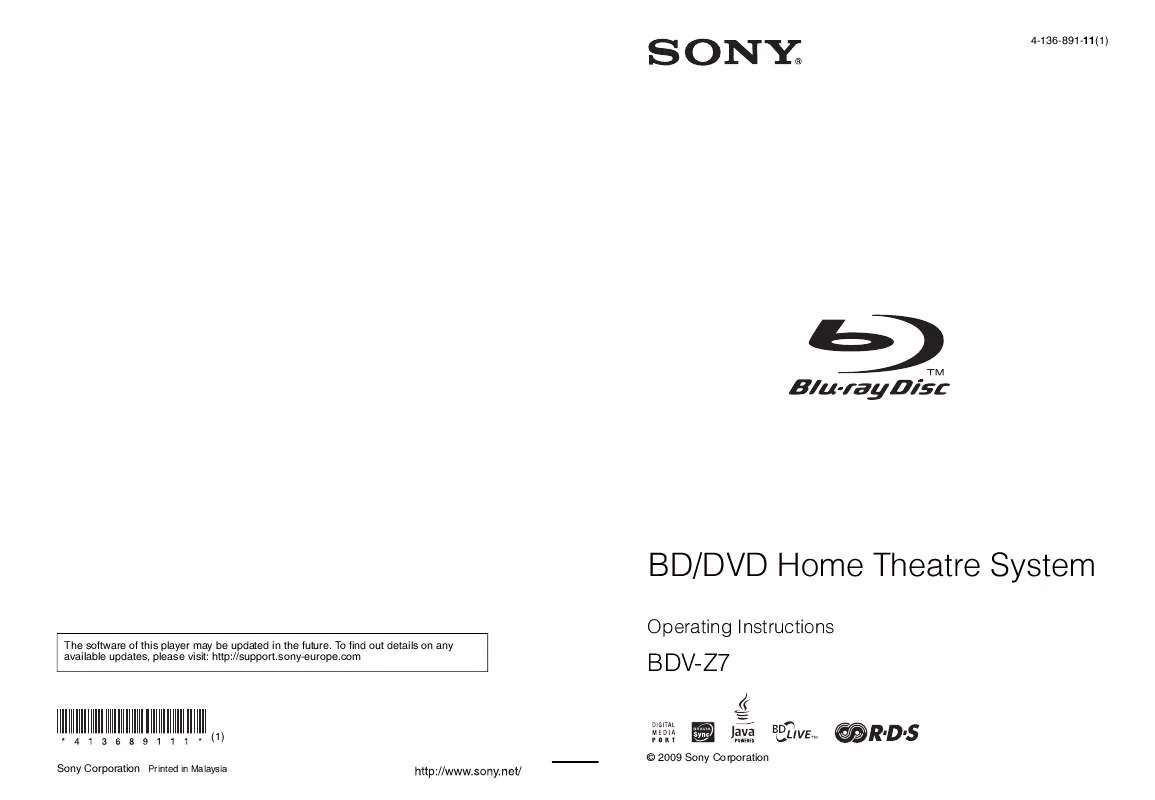
 SONY BDV-Z7 annexe 1 (691 ko)
SONY BDV-Z7 annexe 1 (691 ko)
