User manual SONY BM-87DST
Lastmanuals offers a socially driven service of sharing, storing and searching manuals related to use of hardware and software : user guide, owner's manual, quick start guide, technical datasheets... DON'T FORGET : ALWAYS READ THE USER GUIDE BEFORE BUYING !!!
If this document matches the user guide, instructions manual or user manual, feature sets, schematics you are looking for, download it now. Lastmanuals provides you a fast and easy access to the user manual SONY BM-87DST. We hope that this SONY BM-87DST user guide will be useful to you.
Lastmanuals help download the user guide SONY BM-87DST.
You may also download the following manuals related to this product:
Manual abstract: user guide SONY BM-87DST
Detailed instructions for use are in the User's Guide.
[. . . ] 3-043-521-12 (1)
Dictator/Transcriber
BM-87DST
Operating Instructions
Before operating the unit, please read this manual thoroughly and retain it for future reference.
Owner's Record
The model and serial numbers are located on the bottom. Record the serial number in the space provided below. Refer to them whenever you call upon your Sony dealer regarding this product.
Model No. BM-87DST Serial No.
BM-87DST
HU-80 (not supplied)
© 2000 Sony Corporation
WARNING
To prevent fire or shock hazard, do not expose the unit to rain or moisture. [. . . ] The DICT lamp (HU-80) lights up and REC/ERASE lamp (BM-87DST) flickers when the microphone picks up the sound.
To stop the tape Set the function selector to STOP. Note Keep the HU-80 away from the BM-87DST during recording. If not, noise may be recorded.
13
Dictating
Useful Functions xLTR (letter) signal
You can record electronic index signals on the tape with the HU-80 while the unit is set in the recording (dictating), telephone recording, stop or playback mode. LTR (letter=end of document) signal: Record at the end of each dictated material. When the Auto stop function (page 18) is activated (AUTO STOP:ON), the tape automatically stops at each index signal when it is rewound or fast forwarded. Dictated material can be located without the user's having to listen to the entire tape. To record the LTR signal Press the LTR button on the HU-80. Each time the button is pressed, the LTR INDEX lamp (BM-87DST) lights up for about 3 seconds.
LTR
Notes · The LTR signal should be recorded with the intervals of more than 6 seconds. · Playback sound is muted while the LTR signal is recorded. However, the recorded material will be protected. · While the LTR signal is being recorded with the SPEED CONTROL selector set to ON, the tape will run at the normal tape speed.
xMonitoring while dictating
The recording can be monitored through the headphones. Connect the supplied stereo headphones to the i jack located on the left side of the unit. You can hear the sound in stereo through the stereo headphones. The sound is monaural through the built-in speaker. Adjust the VOLUME monitor if necessary.
VOLUME
to the i jack
Headphones
14
xQuick reviewing (playback) and correcting the dictated material
You can easily play back the dictated material and correct it if necessary.
1 2 3
Keep the function selector of the HU-80 pressed down toward B. SPACE to rewind the tape. When the reviewing is completed, set the function selector to DICT to proceed with the dictating.
1
B. SPACE
2
LISTEN
3
DICT
To fast forward the tape, keep the FWD SPACE button of the HU-80 pressed until the desired section is located.
FWD SPACE
xTape speed selector
With the TAPE SPEED selector, you can change the length of recording time on a cassette. When the TAPE SPEED selector is set to 4. 8(centimeters/second), you can record the normal length on a cassette. 60 minutes using both sides of a 60-minute cassette. ) When the TAPE SPEED selector is set to 2. 4(centimeters/second), you can record double the normal length on a cassette. 120 minutes using both sides of a 60-minute cassette. ) Note Tapes recorded in the TAPE SPEED 2. 4 position cannot be played properly by a tape recorder without the TAPE SPEED selector function.
15
Dictating
Tips for a More Efficient Dictating
Before you start dictating · Organize your thoughts. · Make notes or an outline of what you want to dictate. · Check that the cassette is erased. (See page 21. ) When you start dictating · Identify yourself. [. . . ] with Sony Cassette DC-90 Frequency response 200 8, 000 Hz (4. 8 cm/s) 200 5, 000 Hz (2. 4 cm/s) Speaker Approx. Power output 350 mW (at 10% distortion) Input TELEPHONE PICKUP (minijack) Sensitivity 0. 2 mV Input impedance 10 kilohms Output i (headphones) jack (stereo minijack) for 8-300 ohms headphones Approx. 47-ohm CONTROL UNIT connector For HAND control unit or FOOT control unit Variable range of the tape speed From approx. -20% to +50% Power requirements 9 V DC AC power adaptor 120 V AC, 60 Hz Power consumption 14 W (with the supplied AC power adaptor) Dimensions Approx. [. . . ]
DISCLAIMER TO DOWNLOAD THE USER GUIDE SONY BM-87DST Lastmanuals offers a socially driven service of sharing, storing and searching manuals related to use of hardware and software : user guide, owner's manual, quick start guide, technical datasheets...manual SONY BM-87DST

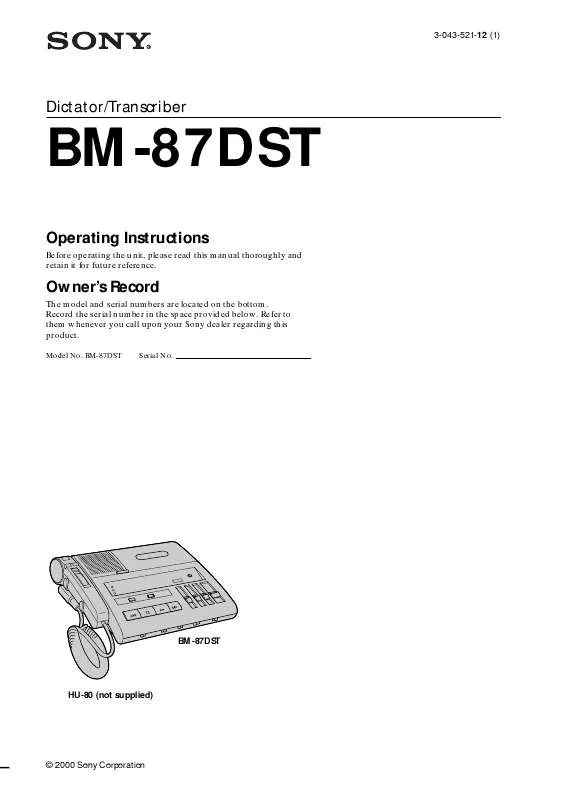
 SONY BM-87DST (397 ko)
SONY BM-87DST (397 ko)
 SONY BM-87DST annexe 1 (397 ko)
SONY BM-87DST annexe 1 (397 ko)
 SONY BM-87DST DATASHEET (191 ko)
SONY BM-87DST DATASHEET (191 ko)
