User manual SONY BRAVIA KDL-32S2000
Lastmanuals offers a socially driven service of sharing, storing and searching manuals related to use of hardware and software : user guide, owner's manual, quick start guide, technical datasheets... DON'T FORGET : ALWAYS READ THE USER GUIDE BEFORE BUYING !!!
If this document matches the user guide, instructions manual or user manual, feature sets, schematics you are looking for, download it now. Lastmanuals provides you a fast and easy access to the user manual SONY BRAVIA KDL-32S2000. We hope that this SONY BRAVIA KDL-32S2000 user guide will be useful to you.
Lastmanuals help download the user guide SONY BRAVIA KDL-32S2000.
You may also download the following manuals related to this product:
Manual abstract: user guide SONY BRAVIA KDL-32S2000
Detailed instructions for use are in the User's Guide.
[. . . ] 2-681-874-11(1)
LCD Digital Color TV
Operating Instructions
KDL-26S2000 KDL-32S2000 KDL-40S2000 KDL-46S2000
© 2006 Sony Corporation
Owner's Record
The model and serial numbers are located at the rear of the TV. Record these numbers in the spaces provided below. Refer to them whenever you call upon your Sony dealer regarding this product.
Model No. Serial No.
Contacting Sony
If, after reading the following instructions, you have additional questions, service needs, or required technical assistance related to the use of your Sony® TV, please visit our website or call one of the following numbers: http://www. sony. com/TVsupport 1-800-222-SONY(7669) for US Residents 1-877-899-SONY(7669) for Canadian Residents
2
WARNING
To reduce the risk of fire or electric shock, do not expose this apparatus to rain or moisture.
NOTIFICATION
This equipment has been tested and found to comply with the limits for a Class B digital device, pursuant to Part 15 of the FCC Rules. [. . . ] Unavailable options are grayed out.
Using the Menus
25
Using the Menus
Using the Picture Settings
Option
Description
Target Inputs
Picture Mode Customized picture viewing
Reset Backlight Picture Brightness Color Hue Color Temperature White adjustment
Sharpness Noise Reduction
Determines whether to apply Picture Settings to current input only, or to all inputs. All Inputs Settings will be applied to "All Inputs" (ex: TV is showing Video 1. Changes to the picture settings affect TV, Video1 - Video7) "All Inputs" will override any settings set by "Current Input. " Current Input Settings will be applied to only the "Current Input" (ex: TV is showing Video 1. Changes to picture settings affect only Video 1) Vivid Select for enhanced picture contrast and sharpness. Standard Select for standard picture settings. Custom Allows you to store your preferred settings. Picture Mode can also be accessed using the TOOLS button on the remote control when in Analog TV, Digital TV and External Inputs. Resets the current Picture Mode setting to the default values. Adjust to brighten or darken the backlight. Adjust to increase or decrease picture contrast. Adjust to brighten or darken the picture. Adjust to increase or decrease color intensity. Adjust to increase or decrease the green tones. Cool Select to give the white colors a bluish tint. Neutral Select to give the white colors a neutral tint. Warm 1, 2 Select to give the white colors a reddish tint. Available only when Picture Mode is set to Custom. Adjust to sharpen or soften the picture. Select to reduce the noise level of connected equipment, and the VHF/UHF input. Select from Auto, High, Medium, Low and Off. Auto is only available when you are watching analog channels. It is not available when Target Input is set to All Inputs.
26
Using the Menus
Option Description
Advanced Settings Reset Resets all the advanced settings to the default settings. [. . . ] Before mounting the TV on a wall, the Table-Top Stand must be removed from the TV.
Do not remove the Table-Top Stand for any reason other than to wallmount the TV.
Follow the simple steps below to remove the Table-Top Stand: Sony Wall-Mount Bracket Model SU-WL31
(KDL-26S2000/ KDL-32S2000)
1 Disconnect all the cables from the TV. 2 Cover a level and stable surface with a thick and soft cloth. 3 Gently lay the TV, face down, onto the cloth. Make sure the Table-Top
Stand is hanging over the edge.
4 Rotate the cable holder 90 degrees, and pull it out completely. [. . . ]
DISCLAIMER TO DOWNLOAD THE USER GUIDE SONY BRAVIA KDL-32S2000 Lastmanuals offers a socially driven service of sharing, storing and searching manuals related to use of hardware and software : user guide, owner's manual, quick start guide, technical datasheets...manual SONY BRAVIA KDL-32S2000

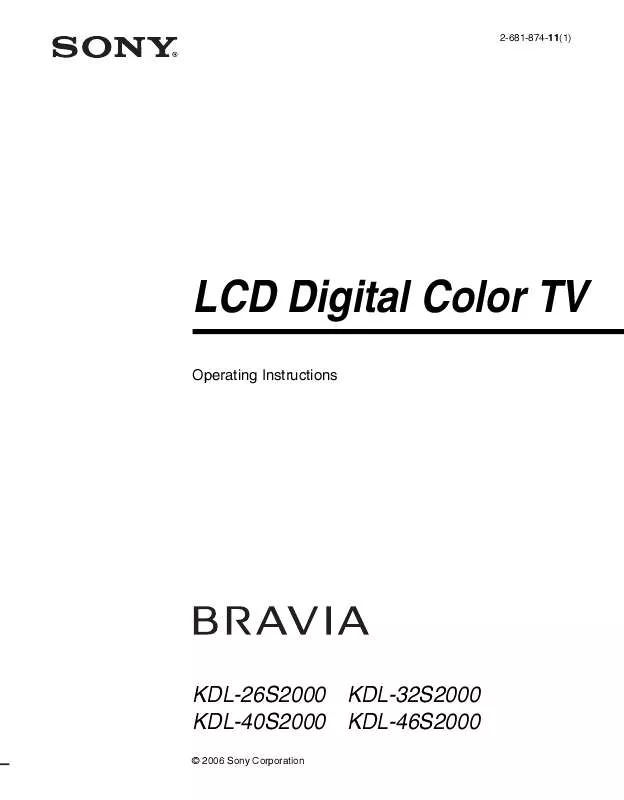
 SONY BRAVIA KDL-32S2000 DATASHEET (496 ko)
SONY BRAVIA KDL-32S2000 DATASHEET (496 ko)
 SONY BRAVIA KDL-32S2000 QUICK SETUP (4115 ko)
SONY BRAVIA KDL-32S2000 QUICK SETUP (4115 ko)
 SONY BRAVIA KDL-32S2000 INSTALL GUIDE (188 ko)
SONY BRAVIA KDL-32S2000 INSTALL GUIDE (188 ko)
 SONY BRAVIA KDL-32S2000 PRODUCT BROCHURE (3351 ko)
SONY BRAVIA KDL-32S2000 PRODUCT BROCHURE (3351 ko)
 SONY BRAVIA KDL-32S2000 DIMENSIONS DIAGRAMS (2394 ko)
SONY BRAVIA KDL-32S2000 DIMENSIONS DIAGRAMS (2394 ko)
 SONY BRAVIA KDL-32S2000 QUICK SETUP GUIDE (KDL23S2000) (4111 ko)
SONY BRAVIA KDL-32S2000 QUICK SETUP GUIDE (KDL23S2000) (4111 ko)
