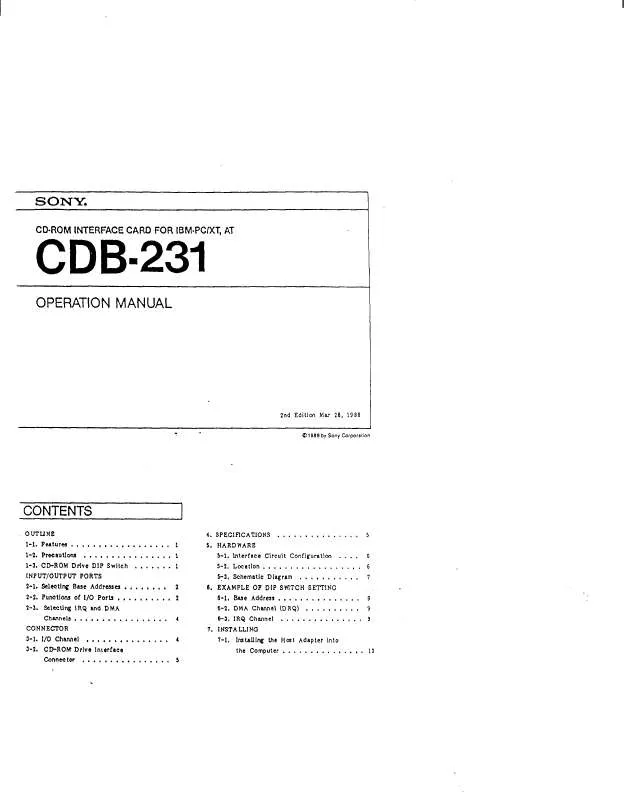Detailed instructions for use are in the User's Guide.
[. . . ] TO THE USER
This equipment has been tested and found to comply with the limits for a Class B digital device, pursuant to Part 15 of the FCC Rules. These limits are designed to provide reasonable protection against harmful interference when the equipment is operated in a commercial environment. This equipment generates, uses, and can radiate radio frequency energy and, if not installed and used in accordance with the instruction manual, may cause harmful interference to radio communications. . However, there is no guarantee that interference will not occur in a particular installation. [. . . ] You can set the polarity (pushto-make / push-to-break) of the footswitch using the POL item in the Setup menu.
CAUTION
To avoid problems with your CD-B231, use only a footswitch such as the TASCAM RC-30P (sold separately) that has a standard phone (tip and sleeve) plug.
TASCAM CD-B231 --
13
Using the menu system
To enter the menu category of your choice, do the following: Effect menu (bass guitar effects) After selecting an effect slot, press and hold the EFFECT/EDIT key EQ menu (equalizer) After selecting an EQ slot (A or B), press and hold the EQ/EDIT key Tuner menu (bass guitar tuner) Tap the TUNER/SETUP key Setup menu (system setup) Press and hold down the TUNER/ SETUP key Tempo/Key menu (changing tempo and pitch of CD) Tap the TMP/KEY / CD EFF key CD Effect menu (CD playback effects) Press and hold down the TMP/ KEY / CD EFF key Metronome menu Press and hold down the STOP key. The menu then shows the menu category you select, reversed and blinking.
Entering the menu system
Menu Category EFFECT
EQ
Menu Item EFF LIB Parameter LVL EQ L/ EQLM/ EQ M/ EQMH/ EQ H MID
Values (default values are underlined) ON/OFF 1 4, c1 c7, d1 d5 0 to 64 -15 0 +15 ON/OFF MODE=BAS: 5B, 4E, 3A, 2D, 1G CHR/BAS _ _ OFF, _C _B, C A, B, C B, (3 octaves) 435440445 B10 B1, 0, C1 C10 ALL/SGL CUE/FLS
Notes turns effect on or off preset number depends on effect type effect output level adjusts the gain of the equalizer band (low, midlow, mid, mid-high, high) turns mid shaping function on or off sets string number in Bass Mode selects tuner mode sets pitch of the oscillator sets base frequency (A4, unit: Hz) sets mix balance between CD and input selects all or single play selects action of CUE
English
TUNER
TUNE MODE OSC CAL
SETUP
MIX PLAY CUE
14 -- TASCAM CD-B231
Using the menu system (Continued)
Menu Category SETUP
UPDN FOOT POL
MIX, TMP, KEY, FIN EQ+, FX+, FX-, CUE. FLS, REW, FF NOR/INV VSA=OFF: -50 to +16 VSA=ON: -50, -32, -16, -12, -8, -4, 0, +4, +8, +12, +16 ON/OFF I6 0 O6 -50 0 +50 OFF, BST, ENH, CUT OFF (stereo), L+R, L, R OFF (mix), C-B, B-C (OFF), 40 120 220
sets function of UP/DOWN key in the home display mode sets function of the footswitch sets polarity of the footswitch sets the speed of CD playback in % turns VSA on or off sets key control in semitones sets fine tuning (cent) selects between boost, enhance, or cut function for CD playback selects mono monitor mode selects split monitor mode sets tempo of metronome in BPM (Beats Per Minute) selects number of beats of the metronome
Choose menu items in the selected menu category using the PREV and NEXT keys.
Changing the setting values
Change the setting values using the UP and DOWN keys.
TEMPO KEY
TMP VSA KEY FINE
CD EFF BEE MONO SPLT METRONOME MTRO
Exiting the menu system
Press the TIME/ESC key to exit the menu system and go back to the home display mode.
BEAT
OFF, 2 6
TASCAM CD-B231 --
15
English
Menu Item
Values (default values are underlined)
Notes
Choosing menu items
Using the CD player
The CD player in CD-B231 works in much the same way as other CD players, with a few minor differences and special features. Setting
SGL ALL
Playback
Press the PLAY/PAUSE key (G/J) to start playback and to pause playback. Press the STOP key (H) to stop playback.
Repeat Mode repeats a single current track. LOOP appears on the display.
Pressing the I/O key again clears the loop points.
English
The CUE key
The CUE key has two functions that can be set in the Setup menu: Setting Function CUE playback pauses at the point where playback last started. FLS playback "flashes" automatically back to the last pointwhere playback started. With a TASCAM RC-30P footswitch (sold separately) connected, you can use it instead of the CUE key for handsfree operation. Set the FOOT item in the Setup menu to CUE or FLS (flash).
Looping (In/Out points)
To repeat a particular section of a track, use the I/O key to set the start (IN) point of the loop, then use the I/O key to set the end (OUT) point. Pressing the I/O key during playback or paused playback sets the IN point. Pressing the I/O key again during playback or paused playback sets the OUT point. Press either the UP or DOWN key to set the fine tuning value. The range for adjustment is ±50 cents (-50 0 (off) +50). If the key control is set to O6, however, the available range of fine tuning is between -50 0, and when it is set to I6, the fine tuning range is between 0 +50. When the fine tuning is set to a value other than zero, KEY shows in the home display mode. (continued on the next page)
TASCAM CD-B231 --
17
Using CD effects
(continued from the previous page)
If you set the key control to O6 while the fine tuning value is greater than 0, the fine tuning value is automatically reset to 0. Similarly, if you set the key control to I6 while the fine tuning value is less than 0, the fine tuning value is automatically reset to 0. Also note that when key control or VSA is ON, you may find that the music played back has a "vibrato" feel. This is not a fault of the CD player it is a natural result of the special effects.
CAUTION
Using CD effects
Turning CD effects on and off
Pressing the CD EFF switch at the side of the CD-B231 turns on the preset CD effects: BEE (Bass Enhancement Effect), mono monitor, split monitor. These three CD effect components can be used simultaneously. The CD EFF symbol is shown on the display. Press the CD EFF switch again to turn off the CD effects.
ponent of the CD playback. [. . . ] Repeat for all strings.
English
by the setting in the CAL (calibration) function.
This is a convenient feature to use when tuning, as you can listen to both the sound of the oscillator and your instrument. It is also useful if you are tuning an acoustic instrument not connected to the CD-B231.
Chromatic mode (CHR):
The pitch of the incoming signal is detected and displayed automatically.
TIP
Bass guitar mode (BAS):
You choose the string you want to tune before you start tuning. Tap the TUNER/SETUP key and enter the Tuner menu.
Flat I
On-key
SharpO
2. Select MODE by pressing either the PREV or NEXT key. [. . . ]