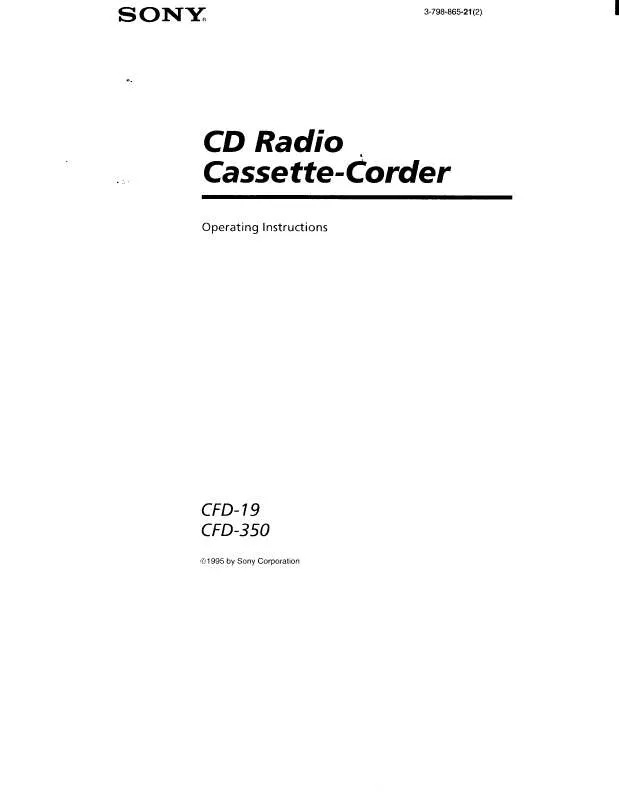User manual SONY CD-F19
Lastmanuals offers a socially driven service of sharing, storing and searching manuals related to use of hardware and software : user guide, owner's manual, quick start guide, technical datasheets... DON'T FORGET : ALWAYS READ THE USER GUIDE BEFORE BUYING !!!
If this document matches the user guide, instructions manual or user manual, feature sets, schematics you are looking for, download it now. Lastmanuals provides you a fast and easy access to the user manual SONY CD-F19. We hope that this SONY CD-F19 user guide will be useful to you.
Lastmanuals help download the user guide SONY CD-F19.
Manual abstract: user guide SONY CD-F19
Detailed instructions for use are in the User's Guide.
[. . . ] En ce qui concerne l'installation et les connexions, consulter le manuel d'installation/raccordement fourni.
CDX-CA720X CDX-CA700X CDX-CA705M
© 2002 Sony Corporation
Warning
This equipment has been tested and found to comply with the limits for a Class B digital device, pursuant to Part 15 of the FCC Rules. These limits are designed to provide reasonable protection against harmful interference in a residential installation. This equipment generates, uses, and can radiate radio frequency energy and, if not installed and used in accordance with the instructions, may cause harmful interference to radio communications. However, there is no guarantee that interference will not occur in a particular installation. [. . . ] t Set to the monaural reception mode (page 18).
A program broadcast in stereo is heard in monaural.
Error displays/Messages
Error displays
(For this unit and optional CD/MD changers)
· The unit is in monaural reception mode. t Cancel monaural reception mode (page 18).
Interference occurs during FM reception.
The following indications will flash for about 5 seconds, and an alarm sound will be heard.
BLANK*1
No tracks have been recorded on an MD. *2 t Play an MD with recorded tracks on it.
ERROR*1
The wide mode is selected. t Set the IF mode to "IF AUTO" (page 13).
· An inserted CD is dirty or inserted upside down. *2 t Clean or insert the CD correctly. · An inserted CD/MD cannot play because of some problem. *2 t Insert another CD/MD.
HI TEMP
The ambient temperature is more than 50°C (122°F). t Wait until the temperature goes down below 50°C (122°F).
NO DISC
No disc is inserted in the CD/MD unit. t Insert discs in the CD/MD unit.
NO MAG
The disc magazine is not inserted in the CD/ MD unit. t Insert the magazine in the CD/MD unit.
NO MUSIC
A CD which is not a music file is inserted in the MP3 playable CD unit. t Insert a music CD in the MP3 playable CD unit.
NOTREADY
The lid of the MD unit is open or the MDs are not inserted properly. t Close the lid or insert the MDs properly.
RESET
The CD/MD unit cannot be operated because of some problem. t Press the RESET button on the unit.
*1 When the CD/MD changer is connected to the unit, the disc number of the CD or MD appears in the display. *2 The disc number of the disc causing the error appears in the display.
If these solutions do not help improve the situation, consult your nearest Sony dealer.
26
Messages
L. SEEK +/
The Local Seek mode is on during automatic tuning (page 13).
" " or " "
You have reached the beginning or the end of the disc and you cannot go any further.
27
Félicitations !
Merci d'avoir fait l'achat de ce lecteur de disques compacts Sony. .
Radio
Mémorisation automatique des stations -- Mémorisation des meilleurs accords (BTM) . 13 Syntonisation des stations mémorisées . 14 Mémorisation des stations souhaitées uniquement . 14 Mémorisation des noms de station -- Fonction de mémoire des stations . 15 Syntonisation d'une station à partir d'une liste -- Affichage automatique des titres . 16
3
Emplacement des commandes
OP E
N
M
M
E OD
SOURCE
DS
PL
U EN
DI
LIS
T
/PRES SC
ET
DSO
FF
SEEK
DI
EQ7
T
SC
/P RE S E
RL
SC
UN
D
EN
CDX-CA720X/CA700X/CA705M
Pour plus de détails, reportez-vous aux pages indiquées. a Touche DSO 20 b Touche MODE Pour changer le mode de fonctionnement. c Touche Z (éjection) (située à l'avant de l'appareil, derrière la façade) 10 d Touche DSPL (modification du mode d'affichage) e Molette de réglage du volume f Écran d'affichage g Touche MENU Pour afficher les menus. h Touche LIST 12, 16 i Touche OPEN 8, 10 j Touche OFF (Arrêt/Mise hors tension)*1 8, 10 k Touche RESET (située à l'avant de l'appareil, derrière la façade) 8 l Touche SOURCE (Mise sous tension/ Radio/CD/MD) Pour sélectionner la source. m Touche SCRL (faire défiler) 11 n Sélecteur de fréquence (situé sur le dessous de l'appareil)*2 L'intervalle de syntonisation AM (FM) est réglé par défaut sur la position 10k (200 k). Assurez-vous que la position 9 k (50 k) est sélectionnée. [. . . ] Émission de bruits lorsque la clé de contact est en position ON, ACC ou OFF.
· L'appareil est installé suivant un angle de plus de 60°. · L'appareil n'est pas installé à un endroit suffisamment stable de la voiture.
Le son saute.
Le disque est encrassé ou défectueux.
Réception radio
Impossible de syntoniser une présélection.
· Enregistrez la fréquence correcte dans la mémoire. · Le signal reçu est trop faible.
Les fils ne sont pas raccordés correctement au connecteur d'alimentation de la voiture destiné aux accessoires.
L'appareil n'est pas alimenté.
· Vérifiez les raccordements. Si tout est en ordre, vérifiez le fusible. [. . . ]
DISCLAIMER TO DOWNLOAD THE USER GUIDE SONY CD-F19 Lastmanuals offers a socially driven service of sharing, storing and searching manuals related to use of hardware and software : user guide, owner's manual, quick start guide, technical datasheets...manual SONY CD-F19