User manual SONY CDP-CE335
Lastmanuals offers a socially driven service of sharing, storing and searching manuals related to use of hardware and software : user guide, owner's manual, quick start guide, technical datasheets... DON'T FORGET : ALWAYS READ THE USER GUIDE BEFORE BUYING !!!
If this document matches the user guide, instructions manual or user manual, feature sets, schematics you are looking for, download it now. Lastmanuals provides you a fast and easy access to the user manual SONY CDP-CE335. We hope that this SONY CDP-CE335 user guide will be useful to you.
Lastmanuals help download the user guide SONY CDP-CE335.
You may also download the following manuals related to this product:
Manual abstract: user guide SONY CDP-CE335
Detailed instructions for use are in the User's Guide.
[. . . ] 3-865-901-11 (1)
Compact Disc Player
Operating Instructions
CDP-CE335 CDP-CE235 CDP-C591
© 1999 by Sony Corporation
WARNING
To prevent fire or shock hazard, do not expose the unit to rain or moisture. To avoid electrical shock, do not open the cabinet. Refer servicing to qualified personnel only.
For the customers in the United States
INFORMATION
This equipment has been tested and found to comply with the limits for a Class B digital device, pursuant to Part 15 of the FCC Rules. These limits are designed to provide reasonable protection against harmful interference in a residential installation. [. . . ] When you find the track you want, press · to start playing.
The current or preceding tracks
A specific track directly (CDPCE335 only) Z A track by scanning each track for 10 seconds (Music Scan)
Press ) (forward) or 0 (backward) A point while monitoring the sound and hold down until you find the point Press ) (forward) or 0 (backward) A point quickly by observing the display and hold down until you find the point. You will not hear the sound during pause during the operation.
10
Playing CDs
Playing Repeatedly
You can play discs/tracks repeatedly in any play mode.
REPEAT
Playing in Random Order (Shuffle Play)
You can have the player "shuffle" tracks and play in a random order. The player shuffles all the tracks on all discs or on the disc you've specified.
SHUFFLE DISC 1 5 ·
Press REPEAT while playing a disc. "REPEAT" appears in the display. The player repeats the discs/tracks as follows:
Shuffle Play on all discs
When the disc is played in
Continuous Play (ALL DISCS) (page 6) Continuous Play (1 DISC) (page 6) Shuffle Play (ALL DISCS) (page 11) Shuffle Play (1 DISC) (page 12) Program Play (page 12)
The player repeats
All the tracks on all discs
You can play all tracks on all discs in a random order.
1
All the tracks on the current disc All the tracks on all discs in random orders All the tracks on the current disc in random orders The same program
Press SHUFFLE repeatedly until "ALL DISCS" appears in the display. Press · to start ALL DISCS Shuffle Play. The indication appears while the player is "shuffling" the tracks.
2
To cancel Shuffle Play
Press CONTINUE.
To cancel Repeat Play
Press REPEAT repeatedly until "REPEAT" disappears from the display.
You can start Shuffle Play while playing
Press SHUFFLE, and Shuffle Play starts from the current track.
Repeating the current track
You can repeat only the current track while the disc is played in any play mode. While the track you want is being played, press REPEAT repeatedly until "REPEAT 1" appears in the display.
You can specify discs during Shuffle Play (Select Shuffle Play)
You can specify discs during ALL DISCS Shuffle Play mode, and the tracks on the specified discs are played in a random order. Press DISC 1 5 to specify the discs after Step 1. Semi-circles appear around the specified disc numbers in the display. To cancel the selected discs, press DISC 1 5 again. To return to ALL DISCS Shuffle Play, press SHUFFLE twice.
11
Playing CDs
Shuffle Play on one disc
You can play all tracks on the specific disc in a random order.
Creating Your Own Program (Program Play)
You can arrange the order of the tracks on the discs and create your own program. The program can contain up to 32 "steps" -- one "step" may contain a track or a whole disc.
PROGRAM DISC 1 5 · AMS ±
1 2
Press SHUFFLE repeatedly until "1 DISC" appears in the display. Press DISC 1 5 to start 1 DISC Shuffle Play on the selected disc. The indication appears while the player is "shuffling" the tracks.
To cancel Shuffle Play
Press CONTINUE.
You can start Shuffle Play while playing
Press SHUFFLE, and Shuffle Play starts from the current track.
CHECK
CLEAR
1
Press PROGRAM. "PROGRAM" appears in the display. If a program is already stored, the last step of the program appears in the display. When you want to erase the whole program, hold down CLEAR until "ALL CLr" appears in the display (see page 13). Press DISC 1 5 to select the disc.
PROGRAM DISC
2
1
TRACK
2
3
MIN
4
5
SEC
1
A
2 7
3 8
4
5
6
9 10
1 AL
42 11
"AL" in the display stands for "all" tracks. When you want to program the whole disc as one step, skip Steps 3 to 4, and go to Step 5.
3
Turn AMS ± until the track number you want appears in the display. The track number being programmed flashes and the total plying time including the track appears in the display.
Total playing time
1
TRACK
Track number being programmed
2
A
PROGRAM DISC
2
3
MIN
4
5
SEC
5 8
1
5
13 18
12
Playing CDs
4
Push AMS ± to select the track.
Last programmed Playing order track
PROGRAM DISC
The program remains until you erase it or turn off the player
If you replace discs, the programmed disc and track numbers remain. So, the player plays only the existing disc and track numbers. [. . . ] · Do not place the player in a location near heat sources, or in a place subject to direct sunlight, excessive dust or mechanical shock.
On cleaning
· Before playing, clean the disc with a cleaning cloth. Wipe the disc from the center out.
On operation
· If the player is brought directly from a cold to a warm location, or is placed in a very damp room, moisture may condense on the lenses inside the player. Should this occur, the player may not operate properly. In this case, remove the disc and leave the player turned on for about an hour until the moisture evaporates.
· Do not use solvents such as benzine, thinner, commercially available cleaners or anti-static spray intended for vinyl LPs.
On adjusting volume
· Do not turn up the volume while listening to a portion with very low level inputs or no audio signals. [. . . ]
DISCLAIMER TO DOWNLOAD THE USER GUIDE SONY CDP-CE335 Lastmanuals offers a socially driven service of sharing, storing and searching manuals related to use of hardware and software : user guide, owner's manual, quick start guide, technical datasheets...manual SONY CDP-CE335

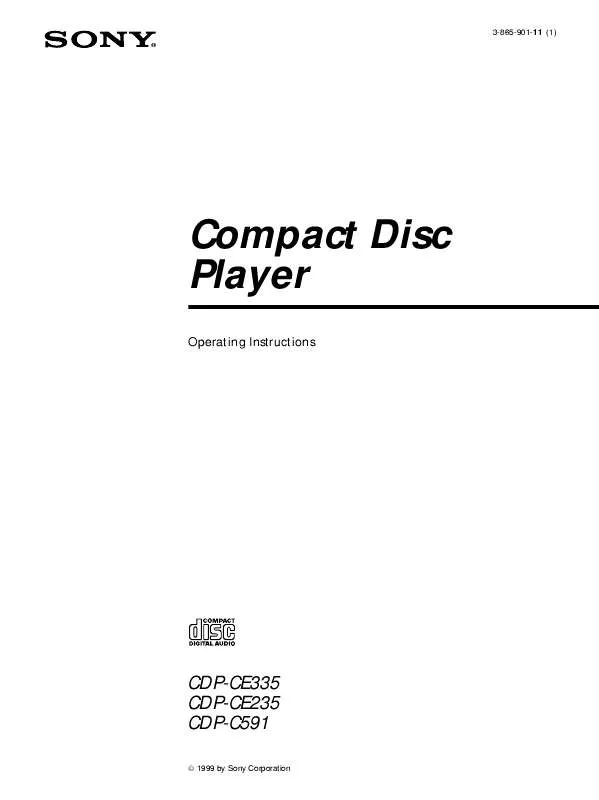
 SONY CDP-CE335 (207 ko)
SONY CDP-CE335 (207 ko)
 SONY CDP-CE335 annexe 1 (207 ko)
SONY CDP-CE335 annexe 1 (207 ko)
 SONY CDP-CE335 annexe 2 (207 ko)
SONY CDP-CE335 annexe 2 (207 ko)
 SONY CDP-CE335 annexe 3 (552 ko)
SONY CDP-CE335 annexe 3 (552 ko)
