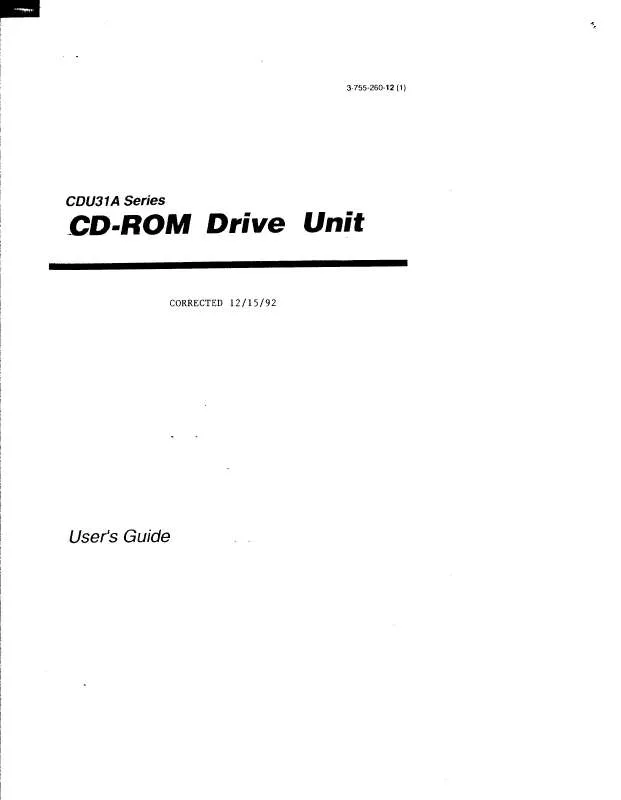User manual SONY CD-U31A
Lastmanuals offers a socially driven service of sharing, storing and searching manuals related to use of hardware and software : user guide, owner's manual, quick start guide, technical datasheets... DON'T FORGET : ALWAYS READ THE USER GUIDE BEFORE BUYING !!!
If this document matches the user guide, instructions manual or user manual, feature sets, schematics you are looking for, download it now. Lastmanuals provides you a fast and easy access to the user manual SONY CD-U31A. We hope that this SONY CD-U31A user guide will be useful to you.
Lastmanuals help download the user guide SONY CD-U31A.
Manual abstract: user guide SONY CD-U31A
Detailed instructions for use are in the User's Guide.
[. . . ] ·Do not place more than one disc at a time onto a tray, otherwise the changer and the discs may be damaged. ·Do not drop the disc magazine or subject it to a violent shock.
Remarques sur le chargeur de disques
·Ne pas laisser le chargeur de disques dans un endroit très chaud ou très humide comme sur le tableau de bord ou sur la plage arrière d'une voiture où il serait en plein soleil. ·Ne placez pas plus d'un disque à la fois par plateau, car vous risquez sinon d'endommager le changeur et les disques. ·Ne pas laisser tomber le chargeur de disques ni le cogner.
Use the supplied disc magazine or the disc magazine XA-250. [. . . ] 262 × 90 × 181. 5 mm (10 3/8 × 3 5/8 × 7 1/4 in. ) (w/h/d) Approx. 10 oz. )
For installation and connections, see the supplied installation/connections manual. En ce qui concerne l'installation et les connexions, consulter le manuel d'installation/connexions fourni.
Current drain Operating temperature Dimensions Mass
Modulateur/ télécommande à fil (RM-X64)
Fréquence 88, 3 MHz/88, 5 MHz/ 88, 7 MHz/88, 9 MHz/ 89, 1 MHz/89, 3 MHz/ 89, 5 MHz/89, 7 MHz/ 89, 9 MHz (réglable) Modulateur: Env. 124, 8 × 30, 0 × 99, 8 mm (5 × 1 3/16 × 4 po. ) (l/h/p) Télécommande à fil: Env. 148 × 30 × 15 mm (5 7/8 × 1 3/16 × 19 /32 po. ) (l/h/p) Modulateur: Env. 330 g (11, 64 on. ) Télécommande à fil: Env. 120 g (4, 2 on. )
Hideaway unit/ Wired remote (RM-X64)
Frequency 88. 3 MHz/88. 5 MHz/ 88. 7 MHz/88. 9 MHz/ 89. 1 MHz/89. 3 MHz/ 89. 5 MHz/89. 7 MHz/ 89. 9 MHz (switchable) Hideaway unit: Approx. 124. 8 × 30. 0 × 99. 8 mm (5 × 1 3/16 × 4 in. ) (w/h/d) Wired remote: Approx. 148 × 30 × 15 mm (5 7/8 × 1 3/16 × 19/32 in. ) (w/h/d) Hideaway unit: Approx. 120 g (4. 2 oz. )
Dimensions
CDX-415RF
Sony Corporation © 1998 Printed in Japan
Poids
Dimensions
Accessoires fournis
Chargeur de disques (1) Pièces de montage et de raccordement (1 jeu)
Mass
Accessoires en option
Adaptateur pour CD de 8 cm CSA-8 Chargeur de disques XA-250 Boîtier universel pour chargeur de disques GM-65 La conception et les spécifications sont modifiables sans préavis.
Supplied accessories
Disc magazine (1) Parts for installation and connections (1 set)
Optional accessories
CD single adaptor CSA-8 Disc magazine XA-250 General disc magazine case GM-65 Design and specifications subject to change without notice.
CAUTION
The use of optical instruments with this product will increase eye hazard.
*I-3-861-670-11*(1)
Operation
Precautions
·This system cannot be used with a car audio without an FM tuner. ·If your car was parked in direct sunlight resulting in a considerable rise in temperature inside the car, allow the system to cool off before operating it. Press either the left or right side of (AMS) to select the frequency. Appuyez sur la gauche ou la droite de (AMS) pour choisir la fréquence. A chaque pression sur la touche (AMS), la fréquence change dans l'ordre suivant: + : 88, 3 MHz n 88, 5 MHz n 88, 7 MHz n 88, 9 MHz n 89, 1 MHz n 89, 3 MHz n 89, 5 MHz n 89, 7 MHz n 89, 9 MHz n = : 89, 9 MHz n 89, 7 MHz n 89, 5 MHz n 89, 3 MHz n 89, 1 MHz n 88, 9 MHz n 88, 7 MHz n 88, 5 MHz n 88, 3 MHz
1
Playing tracks in random order
-- Shuffle Play
You can select: ·SHUF 1 to play the tracks on the current disc in random order. ·SHUF 2 to play all the discs in random order. Press (SHUF) repeatedly until the desired setting appears (SHUF1 or SHUF2). After five seconds, shuffle play starts. Each time you press (SHUF), the display changes as follows: " SHUF 1 " SHUF 2 Cancel (SHUF off) " To go back to the normal playback mode, press (SHUF) until the "SHUF" indication disappears.
Press (REP) for more than two seconds. Press (REP).
(
CD LEVEL
2
Initial setting
3
Press either the left or right side of (AMS) to select the output level. To decrease the output level =:
(
CD LEVEL
Lecture des plages dans un ordre quelconque
-- Lecture aléatoire
Vous pouvez sélectionner: · SHUF 1 pour reproduire les plages du disque en place dans une ordre quelconque. · SHUF 2 pour reproduire tous les disques dans un ordre quelconque. Appuyez plusieurs fois sur (SHUF) jusqu'à ce que le réglage souhaité apparaisse (SHUF1 ou SHUF2). [. . . ] The elapsed playing time of the track will be shown in the display window during manual search.
AMS
Fonction de recherche manuelle Quand vous voulez rechercher rapidement un passage d'une plage, appuyez et tenez enfonce: + pour avancer rapidement. La durée écoulée de la plage apparaît sur l'afficheur pendant la recherche manuelle.
When the unit is used in a car without an accessory position on the ignition key switch
Be sure to press (OFF) on the wired remote to turn the system off to avoid battery wear while the engine is not running.
Quand l'appareil est utilisé dans une voiture sans position accessoire de la clé de contact
N'oubliez pas d'appuyer sur (OFF) de la télécommande à fil pour éteindre la chaîne et éviter l'usure de la batterie quand vous quittez votre voiture et que le moteur ne tourne pa.
Troubleshooting guide
The following checklist will assist in the correction of most problems which you may encounter with your unit. Before going through the checklist below, refer to the connection and operating procedures.
Guide de dépannage
La liste de contrôles suivante vous permettra de remédier à la plupart des problèmes que vous pourriez rencontrer avec cet appareil. Avant de parcourir cette liste de contrôles, revérifiez les procédures de raccordement et les instructions d'utilisation.
General
Problem The unit does not function. [. . . ]
DISCLAIMER TO DOWNLOAD THE USER GUIDE SONY CD-U31A Lastmanuals offers a socially driven service of sharing, storing and searching manuals related to use of hardware and software : user guide, owner's manual, quick start guide, technical datasheets...manual SONY CD-U31A