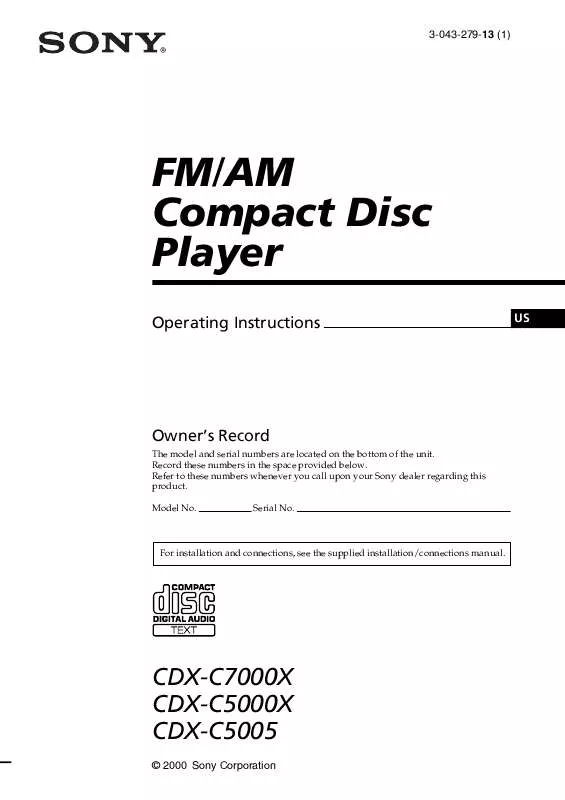User manual SONY CDX-C5005FP
Lastmanuals offers a socially driven service of sharing, storing and searching manuals related to use of hardware and software : user guide, owner's manual, quick start guide, technical datasheets... DON'T FORGET : ALWAYS READ THE USER GUIDE BEFORE BUYING !!!
If this document matches the user guide, instructions manual or user manual, feature sets, schematics you are looking for, download it now. Lastmanuals provides you a fast and easy access to the user manual SONY CDX-C5005FP. We hope that this SONY CDX-C5005FP user guide will be useful to you.
Lastmanuals help download the user guide SONY CDX-C5005FP.
Manual abstract: user guide SONY CDX-C5005FP
Detailed instructions for use are in the User's Guide.
[. . . ] 3-043-279-13 (1)
FM/AM Compact Disc Player
Operating Instructions
US
Owner's Record
The model and serial numbers are located on the bottom of the unit. Record these numbers in the space provided below. Refer to these numbers whenever you call upon your Sony dealer regarding this product. Serial No.
For installation and connections, see the supplied installation/connections manual.
CDX-C7000X CDX-C5000X CDX-C5005
© 2000 Sony Corporation
Warning
This equipment has been tested and found to comply with the limits for a Class B digital device, pursuant to Part 15 of the FCC Rules. [. . . ] · Some letters cannot be displayed during MD or CD TEXT disc playback. · If an optional TV system is connected, the disc memo name appears in the display of the TV system but not in the unit's display.
13
Selecting specific tracks for playback
-- Bank (For a CD unit with the custom file function)
If you label the disc, you can set the unit to skip or play the tracks of your choice.
Playing specific tracks only
You can select: ·"BANK-ON" -- to play the tracks with the "PLAY" setting. ·"BANK-INV" (Inverse) -- to play the tracks with the "SKIP" setting.
1
1 2 3
Start playing the disc you want to label. Press (MENU), then press either side of (DISC/PRST) repeatedly until "BANK SEL" appears. Press (ENTER).
Bank edit mode
During playback, press (MENU), then press either side of (DISC/PRST) repeatedly until "BANK-ON, " "BANKINV, " or "BANK-OFF" appears. Press the (+) side of (SEEK/AMS) repeatedly until the desired setting appears.
B BANK-ON BANK-OFF b B BANK-INV
2
4
Label the tracks. 1 Press either side of (SEEK/AMS) repeatedly to select the track you want to label. 2 Press (ENTER) repeatedly to select "PLAY. "
3
Press (ENTER). Playback starts from the track following the current one.
To return to normal play mode, select "BANKOFF" in step 2.
5 6
Repeat step 4 to set "PLAY" or "SKIP" for all the tracks. The unit returns to normal CD play mode.
Notes · You can set "PLAY" and "SKIP" for up to 24 tracks. · You cannot set "SKIP" for all the tracks on a CD.
14
Radio
Memorizing stations automatically
-- Best Tuning Memory (BTM)
The unit selects the stations with the strongest signals and memorizes them in the order of their frequencies. You can store up to 6 stations on each band (FM1, FM2, FM3, AM1, and AM2). Caution When tuning in stations while driving, use Best Tuning Memory to prevent accidents.
Memorizing only the desired stations
You can preset up to 18 FM stations (6 each for FM1, FM2, and FM3), up to 12 AM stations (6 each for AM1 and AM2) in the order of your choice.
1 2 3 4
Press (SOURCE) repeatedly to select the tuner. Press (MODE) repeatedly to select the band. Press either side of (SEEK/AMS) to tune in the station that you want to store on the number button. Press the desired number button ((1) to (6)) for two seconds until "MEM" appears. The number button indication appears in the display.
1
Press (SOURCE) repeatedly to select the tuner. Each time you press (SOURCE), the source changes as follows:
B Tuner B CD B MD* B TV*
* If the corresponding optional equipment is not connected, these items will not appear.
Note If you try to store another station on the same number button, the previously stored station will be erased.
2
Press (MODE) repeatedly to select the band. Each time you press (MODE), the band changes as follows:
B FM1 B FM2 B FM3 AM2 b AM1b
3 4
Press (MENU), then press either side of (DISC/PRST) repeatedly until "BTM" appears. The unit stores stations in the order of their frequencies on the number buttons. A beep sounds when the setting is stored.
Notes · The unit does not store stations with weak signals. If only a few stations can be received, some number buttons will retain their former setting. [. . . ] ·The CD is forcibly inserted upside down or in the wrong way. The ambient temperature exceeds 50°C (122°F). You have closed the front panel or pushed the disc forcibly into the unit while the unit was ejecting the disc after you pressed Z. ·The unit is installed at an angle of more than 60°. [. . . ]
DISCLAIMER TO DOWNLOAD THE USER GUIDE SONY CDX-C5005FP Lastmanuals offers a socially driven service of sharing, storing and searching manuals related to use of hardware and software : user guide, owner's manual, quick start guide, technical datasheets...manual SONY CDX-C5005FP